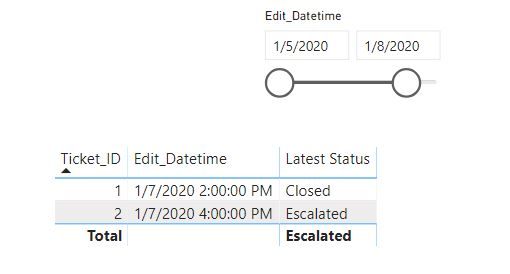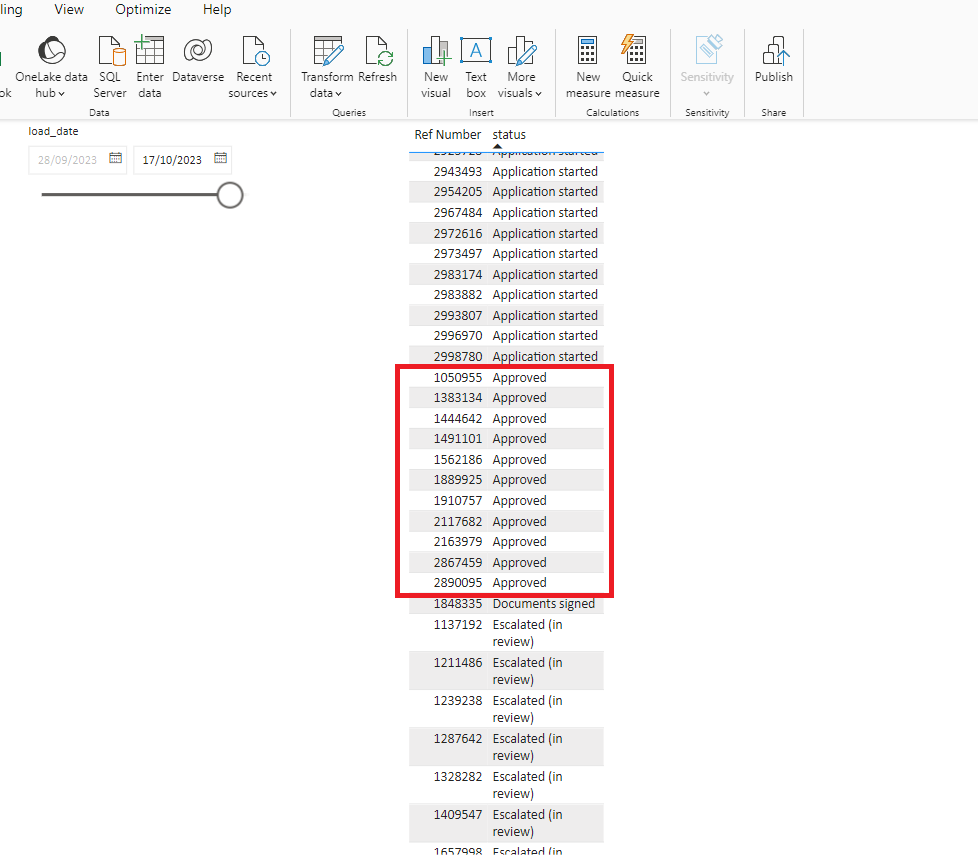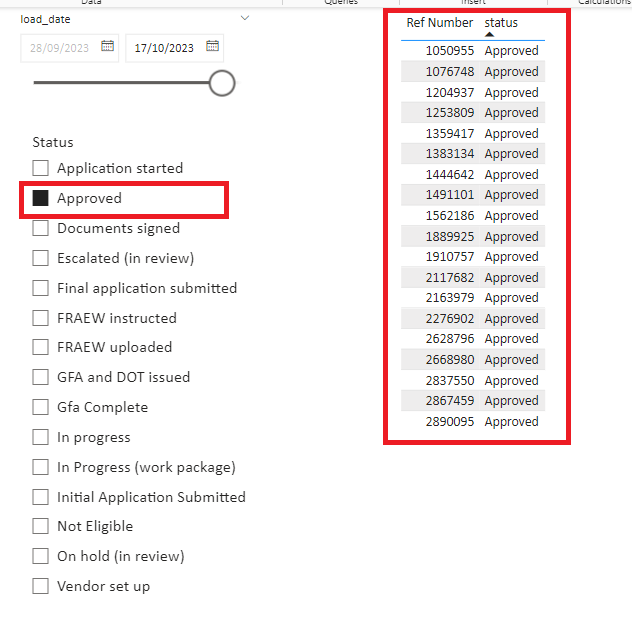- Power BI forums
- Updates
- News & Announcements
- Get Help with Power BI
- Desktop
- Service
- Report Server
- Power Query
- Mobile Apps
- Developer
- DAX Commands and Tips
- Custom Visuals Development Discussion
- Health and Life Sciences
- Power BI Spanish forums
- Translated Spanish Desktop
- Power Platform Integration - Better Together!
- Power Platform Integrations (Read-only)
- Power Platform and Dynamics 365 Integrations (Read-only)
- Training and Consulting
- Instructor Led Training
- Dashboard in a Day for Women, by Women
- Galleries
- Community Connections & How-To Videos
- COVID-19 Data Stories Gallery
- Themes Gallery
- Data Stories Gallery
- R Script Showcase
- Webinars and Video Gallery
- Quick Measures Gallery
- 2021 MSBizAppsSummit Gallery
- 2020 MSBizAppsSummit Gallery
- 2019 MSBizAppsSummit Gallery
- Events
- Ideas
- Custom Visuals Ideas
- Issues
- Issues
- Events
- Upcoming Events
- Community Blog
- Power BI Community Blog
- Custom Visuals Community Blog
- Community Support
- Community Accounts & Registration
- Using the Community
- Community Feedback
Register now to learn Fabric in free live sessions led by the best Microsoft experts. From Apr 16 to May 9, in English and Spanish.
- Power BI forums
- Forums
- Get Help with Power BI
- Desktop
- Re: Latest Status per ID based on Date Slicer
- Subscribe to RSS Feed
- Mark Topic as New
- Mark Topic as Read
- Float this Topic for Current User
- Bookmark
- Subscribe
- Printer Friendly Page
- Mark as New
- Bookmark
- Subscribe
- Mute
- Subscribe to RSS Feed
- Permalink
- Report Inappropriate Content
Latest Status per ID based on Date Slicer
Hey Datanauts,
I am hitting a roadblock in my project and could really use your help. I have a table which record the timestamp and change in status of each id as shown below:
| Ticket_ID | Edit_Datetime | Change_Status |
| 001 | 1/5/2020 12:00 | New |
| 001 | 1/6/2020 12:00 | Approved |
| 001 | 1/7/2020 12:00 | Investigating |
| 001 | 1/7/2020 14:00 | Closed |
| 002 | 1/6/2020 12:00 | New |
| 002 | 1/7/2020 13:00 | Approved |
| 002 | 1/7/2020 16:00 | Escalated |
| 002 | 1/9/2020 08:00 | Closed |
I am trying to extract the latest value per ID based on a max value of a date slicer. For example, if i set the max date slicer to 1/8/2020, I hope to get the following result.
| Ticket_ID | Edit_Datetime | Change_Status |
| 001 | 1/7/2020 14:00 | Closed |
| 002 | 1/7/2020 16:00 | Escalated |
I have tried LASTNONBLANK, MAX, LASTDATE, but cant get to the right DAX expression. This is my current expression:
Solved! Go to Solution.
- Mark as New
- Bookmark
- Subscribe
- Mute
- Subscribe to RSS Feed
- Permalink
- Report Inappropriate Content
hi @Anonymous
For your case, just use this formula
Latest Status =
var Max_Date= CALCULATE(MAX('Table'[Edit_Datetime]),FILTER(ALLSELECTED('Table'),'Table'[Ticket_ID]=MAX('Table'[Ticket_ID]))) return
CALCULATE(MAX('Table'[Change_Status]), FILTER('Table','Table'[Edit_Datetime] = Max_Date))Result:
and here is sampel pbix file, please try it.
Regards,
Lin
If this post helps, then please consider Accept it as the solution to help the other members find it more quickly.
- Mark as New
- Bookmark
- Subscribe
- Mute
- Subscribe to RSS Feed
- Permalink
- Report Inappropriate Content
hi @Anonymous
For your case, just use this formula
Latest Status =
var Max_Date= CALCULATE(MAX('Table'[Edit_Datetime]),FILTER(ALLSELECTED('Table'),'Table'[Ticket_ID]=MAX('Table'[Ticket_ID]))) return
CALCULATE(MAX('Table'[Change_Status]), FILTER('Table','Table'[Edit_Datetime] = Max_Date))Result:
and here is sampel pbix file, please try it.
Regards,
Lin
If this post helps, then please consider Accept it as the solution to help the other members find it more quickly.
- Mark as New
- Bookmark
- Subscribe
- Mute
- Subscribe to RSS Feed
- Permalink
- Report Inappropriate Content
This is great thanks. It works great when using a dates slicer without any other external filters. How can I adapt this measure to ignore other external filters. e.g. in my table we have a 'stage' column. when I don't have any external filters it shows 5 records for stage x. But when I use an external filter (slicer) to slice the table by stage x it shows 9 records. The desired result is to still show 5 even when filtered externally. I hope this makes sense.
- Mark as New
- Bookmark
- Subscribe
- Mute
- Subscribe to RSS Feed
- Permalink
- Report Inappropriate Content
Hi,
Share some data to work with, explain the question and show the expected result.
Regards,
Ashish Mathur
http://www.ashishmathur.com
https://www.linkedin.com/in/excelenthusiasts/
- Mark as New
- Bookmark
- Subscribe
- Mute
- Subscribe to RSS Feed
- Permalink
- Report Inappropriate Content
Hi Ashish,
Thanks for getting back to me so promptly. I'll share some screenshots of the issue I'm facing, and if needed will share some data.
In both screenshots the table visual is filtered where the latest status measure is not blank. We use the load date slicer to see the latest versions of references and their statuses during the date range selected. This works fine and as you can see we are seeing 11 references with 'approved' status. This is the desired result.
However, in the second screenshot I've set the status slicer to approved, but the table visual shows 19 records. The expected result is that the result should be 11 approved records (i.e. the same records as the first screenshot).
Thanks in advance.
- Mark as New
- Bookmark
- Subscribe
- Mute
- Subscribe to RSS Feed
- Permalink
- Report Inappropriate Content
Hi,
What happens when you turn off interaction between the status slicer and the visual?
Regards,
Ashish Mathur
http://www.ashishmathur.com
https://www.linkedin.com/in/excelenthusiasts/
- Mark as New
- Bookmark
- Subscribe
- Mute
- Subscribe to RSS Feed
- Permalink
- Report Inappropriate Content
Hi Ashish, when I turn off the interaction the table visual has no reaction to the slicer (i.e. nothing changes). This isn't the desired result as we would still want to isolate the status according to what's selected in the slicer (e.g. show the approved count in the first screenshot as per the example above and not the 19 records in the second screenshot).
Thanks in advance.
- Mark as New
- Bookmark
- Subscribe
- Mute
- Subscribe to RSS Feed
- Permalink
- Report Inappropriate Content
My suggestion should work. Please retry.
Regards,
Ashish Mathur
http://www.ashishmathur.com
https://www.linkedin.com/in/excelenthusiasts/
- Mark as New
- Bookmark
- Subscribe
- Mute
- Subscribe to RSS Feed
- Permalink
- Report Inappropriate Content
Hi Ashish, what is the suggestion? If, turning off the intercation between the status slicer and the table visual, this doesn't work (see my repsponse above). Apologies if I'm confusing matters.
- Mark as New
- Bookmark
- Subscribe
- Mute
- Subscribe to RSS Feed
- Permalink
- Report Inappropriate Content
Share the download link of the PBI file.
Regards,
Ashish Mathur
http://www.ashishmathur.com
https://www.linkedin.com/in/excelenthusiasts/
- Mark as New
- Bookmark
- Subscribe
- Mute
- Subscribe to RSS Feed
- Permalink
- Report Inappropriate Content
@v-lili6-msft Than you for your help once again. I tried your measure and it worked perfectly for showing the latest status, but when i ask it to count the number of tickets with a particular latest status, it will pop an error. I tried to modify the measure you gave, but I am not that well versed with the filter function in your measure. Would appreciate your help if you can. 🙂
- Mark as New
- Bookmark
- Subscribe
- Mute
- Subscribe to RSS Feed
- Permalink
- Report Inappropriate Content
- Mark as New
- Bookmark
- Subscribe
- Mute
- Subscribe to RSS Feed
- Permalink
- Report Inappropriate Content
Try
Latest Status=
var Max_Date = MAX('Table'[Edit_Datetime])
RETURN
CALCULATE(LASTNONBLANK('Table'[Change_Status],1),values(Ticket_id), 'Table'[Edit_Datetime] <= Max_Date)
Appreciate your Kudos. In case, this is the solution you are looking for, mark it as the Solution. In case it does not help, please provide additional information and mark me with @
Thanks. My Recent Blog -
https://community.powerbi.com/t5/Community-Blog/Winner-Topper-on-Map-How-to-Color-States-on-a-Map-wi...
https://community.powerbi.com/t5/Community-Blog/HR-Analytics-Active-Employee-Hire-and-Termination-tr...
https://community.powerbi.com/t5/Community-Blog/Power-BI-Working-with-Non-Standard-Time-Periods/ba-p...
https://community.powerbi.com/t5/Community-Blog/Comparing-Data-Across-Date-Ranges/ba-p/823601
Microsoft Power BI Learning Resources, 2023 !!
Learn Power BI - Full Course with Dec-2022, with Window, Index, Offset, 100+ Topics !!
Did I answer your question? Mark my post as a solution! Appreciate your Kudos !! Proud to be a Super User! !!
Helpful resources

Microsoft Fabric Learn Together
Covering the world! 9:00-10:30 AM Sydney, 4:00-5:30 PM CET (Paris/Berlin), 7:00-8:30 PM Mexico City

Power BI Monthly Update - April 2024
Check out the April 2024 Power BI update to learn about new features.

| User | Count |
|---|---|
| 112 | |
| 100 | |
| 80 | |
| 64 | |
| 57 |
| User | Count |
|---|---|
| 145 | |
| 111 | |
| 92 | |
| 84 | |
| 66 |