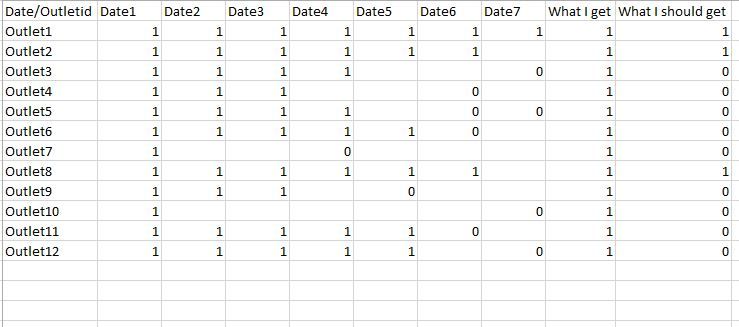- Power BI forums
- Updates
- News & Announcements
- Get Help with Power BI
- Desktop
- Service
- Report Server
- Power Query
- Mobile Apps
- Developer
- DAX Commands and Tips
- Custom Visuals Development Discussion
- Health and Life Sciences
- Power BI Spanish forums
- Translated Spanish Desktop
- Power Platform Integration - Better Together!
- Power Platform Integrations (Read-only)
- Power Platform and Dynamics 365 Integrations (Read-only)
- Training and Consulting
- Instructor Led Training
- Dashboard in a Day for Women, by Women
- Galleries
- Community Connections & How-To Videos
- COVID-19 Data Stories Gallery
- Themes Gallery
- Data Stories Gallery
- R Script Showcase
- Webinars and Video Gallery
- Quick Measures Gallery
- 2021 MSBizAppsSummit Gallery
- 2020 MSBizAppsSummit Gallery
- 2019 MSBizAppsSummit Gallery
- Events
- Ideas
- Custom Visuals Ideas
- Issues
- Issues
- Events
- Upcoming Events
- Community Blog
- Power BI Community Blog
- Custom Visuals Community Blog
- Community Support
- Community Accounts & Registration
- Using the Community
- Community Feedback
Register now to learn Fabric in free live sessions led by the best Microsoft experts. From Apr 16 to May 9, in English and Spanish.
- Power BI forums
- Forums
- Get Help with Power BI
- Desktop
- Latest Distinct Count of one column if another col...
- Subscribe to RSS Feed
- Mark Topic as New
- Mark Topic as Read
- Float this Topic for Current User
- Bookmark
- Subscribe
- Printer Friendly Page
- Mark as New
- Bookmark
- Subscribe
- Mute
- Subscribe to RSS Feed
- Permalink
- Report Inappropriate Content
Latest Distinct Count of one column if another column 1 and to not count when the column value is 0
So, I have a problem.
There are about 20 KPIs I'm trying to build based on surveys where I need to have a unique count of outlet-id's if the survey response is 1. The caveat is that I need to capture the latest value only and if the latest value is 0 even if the previous value is 1, The outlet needs to be skipped in the count.
Is there a way to do this?
I'm currently using this dax measure:
KPI1= CALCULATE(DISTINCTCOUNT(MasterTable_Core[OutletID]),MasterTable_Core[Date],
FILTER (
CALCULATETABLE (
SUMMARIZE (
'MasterTable_Core',
'MasterTable_Core'[OutletID],
'MasterTable_Core'[Date],
"IsLatest", IF (
'MasterTable_Core'[Date]
= CALCULATE (
LASTDATE('MasterTable_Core'[Date]),
ALLEXCEPT ( 'MasterTable_Core', 'MasterTable_Core'[outletid],MasterTable_Core[OutletName],MasterTable_Core[FiscalMonth] )
),
1
)
),
MasterTable_Core[KPI1] = 1
),
[IsLatest] = 1
)
)
- Mark as New
- Bookmark
- Subscribe
- Mute
- Subscribe to RSS Feed
- Permalink
- Report Inappropriate Content
You may use RANKX Function to add a calculated column first.
If this post helps, then please consider Accept it as the solution to help the other members find it more quickly.
- Mark as New
- Bookmark
- Subscribe
- Mute
- Subscribe to RSS Feed
- Permalink
- Report Inappropriate Content
@v-chuncz-msft Thank you for the reply!, But that works in the same way my code does.
The problem I'm facing is a bit odd.
Below is an example: I have 12 outlets, visited by a sales rep for 7 days and they take the same survey in the outlets each time.
I should take only the latest record, whether it is a zero or a one and then take a sum of that to find the KPI Value.
What all the DAX queries are doing is essentially taking the last non zero value or taking a sum at outlet level and giving that as one. Any ideas on how I could handle this?
Thanks for taking the time!
Helpful resources

Microsoft Fabric Learn Together
Covering the world! 9:00-10:30 AM Sydney, 4:00-5:30 PM CET (Paris/Berlin), 7:00-8:30 PM Mexico City

Power BI Monthly Update - April 2024
Check out the April 2024 Power BI update to learn about new features.

| User | Count |
|---|---|
| 109 | |
| 95 | |
| 77 | |
| 66 | |
| 53 |
| User | Count |
|---|---|
| 144 | |
| 105 | |
| 102 | |
| 89 | |
| 63 |