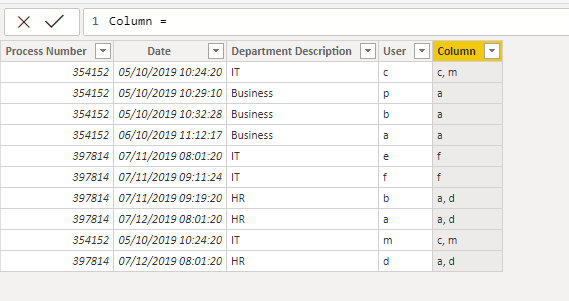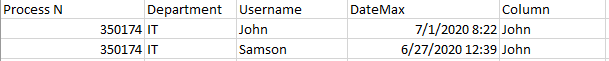- Power BI forums
- Updates
- News & Announcements
- Get Help with Power BI
- Desktop
- Service
- Report Server
- Power Query
- Mobile Apps
- Developer
- DAX Commands and Tips
- Custom Visuals Development Discussion
- Health and Life Sciences
- Power BI Spanish forums
- Translated Spanish Desktop
- Power Platform Integration - Better Together!
- Power Platform Integrations (Read-only)
- Power Platform and Dynamics 365 Integrations (Read-only)
- Training and Consulting
- Instructor Led Training
- Dashboard in a Day for Women, by Women
- Galleries
- Community Connections & How-To Videos
- COVID-19 Data Stories Gallery
- Themes Gallery
- Data Stories Gallery
- R Script Showcase
- Webinars and Video Gallery
- Quick Measures Gallery
- 2021 MSBizAppsSummit Gallery
- 2020 MSBizAppsSummit Gallery
- 2019 MSBizAppsSummit Gallery
- Events
- Ideas
- Custom Visuals Ideas
- Issues
- Issues
- Events
- Upcoming Events
- Community Blog
- Power BI Community Blog
- Custom Visuals Community Blog
- Community Support
- Community Accounts & Registration
- Using the Community
- Community Feedback
Register now to learn Fabric in free live sessions led by the best Microsoft experts. From Apr 16 to May 9, in English and Spanish.
- Power BI forums
- Forums
- Get Help with Power BI
- Desktop
- Latest Date
- Subscribe to RSS Feed
- Mark Topic as New
- Mark Topic as Read
- Float this Topic for Current User
- Bookmark
- Subscribe
- Printer Friendly Page
- Mark as New
- Bookmark
- Subscribe
- Mute
- Subscribe to RSS Feed
- Permalink
- Report Inappropriate Content
Latest Date
Hi All,
I have a table with the structure below:
| Process Number | Date | Department Description |
| 354152 | 05/10/2019 10:24:20 AM | IT |
| 354152 | 05/10/2019 10:29:10 AM | Business |
| 354152 | 05/10/2019 10:32:28 AM | Business |
| 354152 | 06/10/2019 11:12:17 AM | Business |
| 397814 | 07/11/2019 08:01:20 AM | IT |
| 397814 | 07/11/2019 09:11:24 AM | IT |
| 397814 | 07/11/2019 09:19:20 AM | HR |
| 397814 | 07/12/2019 08:01:20 AM | HR |
What I want is to get the latest date of specific process number for each department.
For example:
for process number 354152 the latest date in Business that is 06/10/2019 11:12:17 AM.
for process number 397814 the latest date in IT that is 07/11/2019 09:11:24 AM, the latest date in HR that is 07/12/2019 08:01:20 AM.
I have tried to use the MAXX function but it gives me the latest date for entire process and I want the latest date for specific department.
Thanks
Solved! Go to Solution.
- Mark as New
- Bookmark
- Subscribe
- Mute
- Subscribe to RSS Feed
- Permalink
- Report Inappropriate Content
Like this?
Column =
CALCULATE (
MAX ( Jen[Date] ),
ALLEXCEPT ( Jen, Jen[Process Number], Jen[Department Description] )
)- Mark as New
- Bookmark
- Subscribe
- Mute
- Subscribe to RSS Feed
- Permalink
- Report Inappropriate Content
Hi @jenit92 ,
You can use GroupBy and Add Index in power query.
please reference this article https://www.poweredsolutions.co/2019/07/30/grouping-rows-with-power-bi-power-query/
If you have your question answered, please give me a kudo.
Thanks and regards.
- Mark as New
- Bookmark
- Subscribe
- Mute
- Subscribe to RSS Feed
- Permalink
- Report Inappropriate Content
Like this?
Column =
CALCULATE (
MAX ( Jen[Date] ),
ALLEXCEPT ( Jen, Jen[Process Number], Jen[Department Description] )
)- Mark as New
- Bookmark
- Subscribe
- Mute
- Subscribe to RSS Feed
- Permalink
- Report Inappropriate Content
Hi @AntrikshSharma ,
What if I have a one more column with the name of the user like:
Process Number, Date, Department Description, User name.
Because now it appears the name of the users who was involved in the process with the same Max Date I want only the last user with the max date.
- Mark as New
- Bookmark
- Subscribe
- Mute
- Subscribe to RSS Feed
- Permalink
- Report Inappropriate Content
Try something like this, I have used CONCATENATEX in case if there are duplicates in your table it can be concatenated.
Column =
VAR ProcessNum = Jen[Process Number]
VAR Dept = Jen[Department Description]
VAR F =
FILTER (
ALL ( Jen ),
Jen[Process Number] = ProcessNum
&& Jen[Department Description] = Dept
)
VAR MaxDate =
CALCULATE ( MAX ( Jen[Date] ), F )
VAR UsersWithMaxDate =
SELECTCOLUMNS ( FILTER ( F, Jen[Date] = MaxDate ), "Users", Jen[User] )
VAR NumOfUser =
COUNTROWS ( UsersWithMaxDate )
VAR Result =
IF (
NumOfUser > 1,
CONCATENATEX ( UsersWithMaxDate, [Users], ", " ),
UsersWithMaxDate
)
RETURN
Result
- Mark as New
- Bookmark
- Subscribe
- Mute
- Subscribe to RSS Feed
- Permalink
- Report Inappropriate Content
Thank you Antriksh, it worked but it shows multiple lines with the last user and what I wanted is just a single line with the latest date, process number, department, user.
There is no other way to do that?
- Mark as New
- Bookmark
- Subscribe
- Mute
- Subscribe to RSS Feed
- Permalink
- Report Inappropriate Content
try this:
Column =
VAR MaxDate =
CALCULATE (
MAX ( Jen[Date] ),
ALLEXCEPT ( Jen, Jen[Process Number], Jen[Department Description] )
)
VAR UserWithMaxDate =
SELECTCOLUMNS (
FILTER ( ALL ( Jen[Date], Jen[User] ), Jen[Date] = MaxDate ),
"Users", Jen[User]
)
RETURN
UserWithMaxDate- Mark as New
- Bookmark
- Subscribe
- Mute
- Subscribe to RSS Feed
- Permalink
- Report Inappropriate Content
Hi,
it gives me the error below
- Mark as New
- Bookmark
- Subscribe
- Mute
- Subscribe to RSS Feed
- Permalink
- Report Inappropriate Content
- Mark as New
- Bookmark
- Subscribe
- Mute
- Subscribe to RSS Feed
- Permalink
- Report Inappropriate Content
Hi,
DateMax code:
Column =
CALCULATE (
MAX ( Jen[Date] ),
ALLEXCEPT ( Jen, Jen[Process Number], Jen[Department Description] )
)
Column code:
Column =
VAR ProcessNum = Jen[Process Number]
VAR Dept = Jen[Department Description]
VAR F =
FILTER (
ALL ( Jen ),
Jen[Process Number] = ProcessNum
&& Jen[Department Description] = Dept
)
VAR MaxDate =
CALCULATE ( MAX ( Jen[Date] ), F )
VAR UsersWithMaxDate =
SELECTCOLUMNS ( FILTER ( F, Jen[Date] = MaxDate ), "Users", Jen[User] )
VAR NumOfUser =
COUNTROWS ( UsersWithMaxDate )
VAR Result =
IF (
NumOfUser > 1,
CONCATENATEX ( UsersWithMaxDate, [Users], ", " ),
UsersWithMaxDate
)
RETURN
Result
- Mark as New
- Bookmark
- Subscribe
- Mute
- Subscribe to RSS Feed
- Permalink
- Report Inappropriate Content
- Mark as New
- Bookmark
- Subscribe
- Mute
- Subscribe to RSS Feed
- Permalink
- Report Inappropriate Content
The issue is that it shows two lines instead of one with the latest date and with the latest user. When I try to use the last code you sent i have an error below
- Mark as New
- Bookmark
- Subscribe
- Mute
- Subscribe to RSS Feed
- Permalink
- Report Inappropriate Content
- Mark as New
- Bookmark
- Subscribe
- Mute
- Subscribe to RSS Feed
- Permalink
- Report Inappropriate Content
Helpful resources

Microsoft Fabric Learn Together
Covering the world! 9:00-10:30 AM Sydney, 4:00-5:30 PM CET (Paris/Berlin), 7:00-8:30 PM Mexico City

Power BI Monthly Update - April 2024
Check out the April 2024 Power BI update to learn about new features.

| User | Count |
|---|---|
| 110 | |
| 95 | |
| 76 | |
| 65 | |
| 51 |
| User | Count |
|---|---|
| 146 | |
| 109 | |
| 106 | |
| 88 | |
| 61 |