- Power BI forums
- Updates
- News & Announcements
- Get Help with Power BI
- Desktop
- Service
- Report Server
- Power Query
- Mobile Apps
- Developer
- DAX Commands and Tips
- Custom Visuals Development Discussion
- Health and Life Sciences
- Power BI Spanish forums
- Translated Spanish Desktop
- Power Platform Integration - Better Together!
- Power Platform Integrations (Read-only)
- Power Platform and Dynamics 365 Integrations (Read-only)
- Training and Consulting
- Instructor Led Training
- Dashboard in a Day for Women, by Women
- Galleries
- Community Connections & How-To Videos
- COVID-19 Data Stories Gallery
- Themes Gallery
- Data Stories Gallery
- R Script Showcase
- Webinars and Video Gallery
- Quick Measures Gallery
- 2021 MSBizAppsSummit Gallery
- 2020 MSBizAppsSummit Gallery
- 2019 MSBizAppsSummit Gallery
- Events
- Ideas
- Custom Visuals Ideas
- Issues
- Issues
- Events
- Upcoming Events
- Community Blog
- Power BI Community Blog
- Custom Visuals Community Blog
- Community Support
- Community Accounts & Registration
- Using the Community
- Community Feedback
Register now to learn Fabric in free live sessions led by the best Microsoft experts. From Apr 16 to May 9, in English and Spanish.
- Power BI forums
- Forums
- Get Help with Power BI
- Desktop
- Latest Answer of an item in fact table
- Subscribe to RSS Feed
- Mark Topic as New
- Mark Topic as Read
- Float this Topic for Current User
- Bookmark
- Subscribe
- Printer Friendly Page
- Mark as New
- Bookmark
- Subscribe
- Mute
- Subscribe to RSS Feed
- Permalink
- Report Inappropriate Content
Latest Answer of an item in fact table
Hi There,
I have the following DAX Measure:
MB HOME RUN = DIVIDE(CALCULATE(COUNTROWS(FORMS),FORMS[sQuestion]="MBHR",FORMS[sAnswer]="yes",LASTDATE('CALENDAR'[Date])),CALCULATE(COUNTROWS(FORMS),FORMS[sQuestion]="MBHR",LASTDATE('CALENDAR'[Date]),FORMS[sAnswer]<>""),0)The MBHR column contains Yes/No and Blank answers. I am trying to get the latest answer from the database for each store.
A store could have an answer Yes on the 1st of the month and an answer No on the 2nd of the Month, if No, it should return 0 and if yes it should return 100%.
The calculation above brings back other answers i.e. 25%, thus it brings back 4 transaction, one of which is a yes the rest are no.
I just want the latest one per store.
Solved! Go to Solution.
- Mark as New
- Bookmark
- Subscribe
- Mute
- Subscribe to RSS Feed
- Permalink
- Report Inappropriate Content
Got it working 🙂
COUNT NO = CALCULATE(COUNTROWS(DATA),FILTER(DATA,DATA[DATE]=[LATEST]),DATA[ANSWER]="NO")
COUNT YES = CALCULATE(COUNTROWS(DATA),FILTER(DATA,DATA[DATE]=[LATEST]),DATA[ANSWER]="YES")
LATEST = CALCULATE(MAX(DATA[DATE]),ALLEXCEPT(DATA,DATA[OUTLET NAME]))
and then
% = DIVIDE([COUNT YES],[COUNT YES]+[COUNT NO],0)
I am pretty sure there is a better way to do the above - but it does seem to work.
- Mark as New
- Bookmark
- Subscribe
- Mute
- Subscribe to RSS Feed
- Permalink
- Report Inappropriate Content
Then for the final measure I would use the LASTNONBLANK, as this will always go and get the last non blank value and will not rely solely on the date.
- Mark as New
- Bookmark
- Subscribe
- Mute
- Subscribe to RSS Feed
- Permalink
- Report Inappropriate Content
Hi @GilbertQ as far as I understand LASTNONBLANK return the last non-blank row in the table. I am using Direct Query and thus not able to sort the table by the date, so the last non-blank row might not be the last date. This is how I understand it.
I will break the measure apart now and get back to you during the day.
Thanks
- Mark as New
- Bookmark
- Subscribe
- Mute
- Subscribe to RSS Feed
- Permalink
- Report Inappropriate Content
If possible are you able to create a column in your source database which will be able to identify which one is the last one and then your measure will be a lot easier to find?
- Mark as New
- Bookmark
- Subscribe
- Mute
- Subscribe to RSS Feed
- Permalink
- Report Inappropriate Content
@GilbertQ Sorry I should have mentioned I was using DQ (First time using DQ). Unfortunately, I am not able to edit the data at all.
- Mark as New
- Bookmark
- Subscribe
- Mute
- Subscribe to RSS Feed
- Permalink
- Report Inappropriate Content
Hello @GilbertQ
thank you for you for your help, I have seemed to solve the challenge. I am able to return the % per outlet/store 0% = No, 100% = Yes.
However, I have now run into the next challenge, to get the average of the yes's (yes/(yes+no) for the latest visits per outlet/store.
I have created a simple table to better explain what I am looking for:
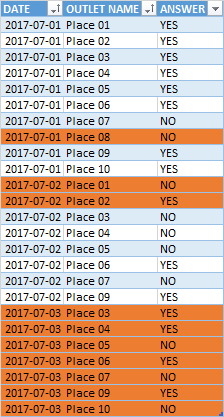
in the above table I have highlighted the latest visit/transaction per outlet, i.e. the last transaction for Place 08 was on the 1st June. whereas the last transaction for Place 10 was on the 3rd.
This table shows the results I am looking for, mainly the yes %.
based on the latest transaction for each store there are 5 yes's and 5 No's, thus the yes % is 50%. I want to put that Yes % into a car visual.
Here is a link to the example data:
- Mark as New
- Bookmark
- Subscribe
- Mute
- Subscribe to RSS Feed
- Permalink
- Report Inappropriate Content
just so I understand you want to now get a count of Yes/No using the last time they recorded an answer?
- Mark as New
- Bookmark
- Subscribe
- Mute
- Subscribe to RSS Feed
- Permalink
- Report Inappropriate Content
Correct, out of those 10 stores/outlets, based on the last date, what is the percentage yes.
Date format is YYYY-MM-DD
- Mark as New
- Bookmark
- Subscribe
- Mute
- Subscribe to RSS Feed
- Permalink
- Report Inappropriate Content
Got it working 🙂
COUNT NO = CALCULATE(COUNTROWS(DATA),FILTER(DATA,DATA[DATE]=[LATEST]),DATA[ANSWER]="NO")
COUNT YES = CALCULATE(COUNTROWS(DATA),FILTER(DATA,DATA[DATE]=[LATEST]),DATA[ANSWER]="YES")
LATEST = CALCULATE(MAX(DATA[DATE]),ALLEXCEPT(DATA,DATA[OUTLET NAME]))
and then
% = DIVIDE([COUNT YES],[COUNT YES]+[COUNT NO],0)
I am pretty sure there is a better way to do the above - but it does seem to work.
- Mark as New
- Bookmark
- Subscribe
- Mute
- Subscribe to RSS Feed
- Permalink
- Report Inappropriate Content
You could also refer to the following DAX.
% =
DIVIDE (
COUNTROWS (
FILTER (
VALUES ( DATA[OUTLET NAME] ),
CALCULATE (
CONTAINS ( DATA, DATA[DATE], MAX ( DATA[DATE] ), DATA[ANSWER], "YES" )
)
)
),
COUNTROWS ( VALUES ( DATA[OUTLET NAME] ) )
)
If this post helps, then please consider Accept it as the solution to help the other members find it more quickly.
- Mark as New
- Bookmark
- Subscribe
- Mute
- Subscribe to RSS Feed
- Permalink
- Report Inappropriate Content
Thank looks nice and clean, but for some reason, I get a difference of 00.43% from my measure to your measure. Why would that be? which one is correct?
Here is the raw data.
It would appear mine is counting an addition NO or your measure is counting 1 less NO.
- Mark as New
- Bookmark
- Subscribe
- Mute
- Subscribe to RSS Feed
- Permalink
- Report Inappropriate Content
My formula also counts blank value.
If this post helps, then please consider Accept it as the solution to help the other members find it more quickly.
- Mark as New
- Bookmark
- Subscribe
- Mute
- Subscribe to RSS Feed
- Permalink
- Report Inappropriate Content
ahhh, I see, thank you
Helpful resources

Microsoft Fabric Learn Together
Covering the world! 9:00-10:30 AM Sydney, 4:00-5:30 PM CET (Paris/Berlin), 7:00-8:30 PM Mexico City

Power BI Monthly Update - April 2024
Check out the April 2024 Power BI update to learn about new features.

| User | Count |
|---|---|
| 112 | |
| 97 | |
| 85 | |
| 68 | |
| 59 |
| User | Count |
|---|---|
| 150 | |
| 120 | |
| 100 | |
| 87 | |
| 68 |

