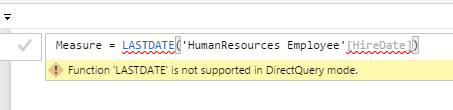- Power BI forums
- Updates
- News & Announcements
- Get Help with Power BI
- Desktop
- Service
- Report Server
- Power Query
- Mobile Apps
- Developer
- DAX Commands and Tips
- Custom Visuals Development Discussion
- Health and Life Sciences
- Power BI Spanish forums
- Translated Spanish Desktop
- Power Platform Integration - Better Together!
- Power Platform Integrations (Read-only)
- Power Platform and Dynamics 365 Integrations (Read-only)
- Training and Consulting
- Instructor Led Training
- Dashboard in a Day for Women, by Women
- Galleries
- Community Connections & How-To Videos
- COVID-19 Data Stories Gallery
- Themes Gallery
- Data Stories Gallery
- R Script Showcase
- Webinars and Video Gallery
- Quick Measures Gallery
- 2021 MSBizAppsSummit Gallery
- 2020 MSBizAppsSummit Gallery
- 2019 MSBizAppsSummit Gallery
- Events
- Ideas
- Custom Visuals Ideas
- Issues
- Issues
- Events
- Upcoming Events
- Community Blog
- Power BI Community Blog
- Custom Visuals Community Blog
- Community Support
- Community Accounts & Registration
- Using the Community
- Community Feedback
Register now to learn Fabric in free live sessions led by the best Microsoft experts. From Apr 16 to May 9, in English and Spanish.
- Power BI forums
- Forums
- Get Help with Power BI
- Desktop
- Lastdate in directquery mode for more then 1 same ...
- Subscribe to RSS Feed
- Mark Topic as New
- Mark Topic as Read
- Float this Topic for Current User
- Bookmark
- Subscribe
- Printer Friendly Page
- Mark as New
- Bookmark
- Subscribe
- Mute
- Subscribe to RSS Feed
- Permalink
- Report Inappropriate Content
Lastdate in directquery mode for more then 1 same dates (same date, different time)
Hello Folks,
I would like to create a measure to show te latest temp value based on the last date in Direct Query Mode. I turn on "allow unrestricted measures in Direct Query mode, and now the LASTDATE function is possible to use (?). But now the following problem occurs:
I tried it with: Last Datavalue = SUMMARIZECOLUMNS('GenSens'[Temp],LASTDATE('GenSens'[Time]))
Error: " date column containing duplicates dates was specified in the call to function LASTDATE. Ok, I've got values like (same date, different time).
Date Temp
11/16/2016 2:30:20PM 21.50
11/16/2016 2:28:20PM 20.32
How to realize this with a measure, cause a calculated column / calculated table or create a date dimension in Direct Query is not possible.
Any ideas? Ty!
Solved! Go to Solution.
- Mark as New
- Bookmark
- Subscribe
- Mute
- Subscribe to RSS Feed
- Permalink
- Report Inappropriate Content
Hi @mvananaken
As I tested, the LASTDATE function is not supported in DirectQuery even through I turn on "allow unrestricted measures in Direct Query mode”. My Power BI desktop version is 2.40.4554.463 64-bit (October 2016).
SUMMARIZECOLUMNSFunction returns a summary table over a set of groups. You need create a new table when you use SUMMARIZECOLUMNS() function. But the New Table is unable when you connect database using Direct Query. So the function is also not supported.
You can try to solve the issue by creating a measure like Last Datavalue = CALCULATE(MAX('GenSens'[Time]), ALLEXCEPT ('GenSens','GenSens'[Temp])), then create a table shown what you want.
For example, I create the following measure and table. Select the LoginID and Measure2 as Values level, which displays LoginID based in the lasted HireDate.
Measure 2 = CALCULATE(MAX('HumanResources Employee'[HireDate]),ALLEXCEPT('HumanResources Employee','HumanResources Employee'[LoginID]))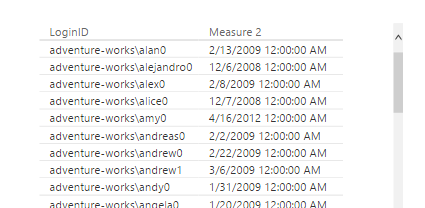
Best Regards,
Angelia
- Mark as New
- Bookmark
- Subscribe
- Mute
- Subscribe to RSS Feed
- Permalink
- Report Inappropriate Content
Hi @mvananaken,
As descripbed in above solution, I calculate the max date for each LoginID. If you just want to display one column, you can use MAX(Table[datetime]) without filter. It will return the max date of the datetime column rather than LoginID.
If this is not what you want, please share a snapshot for your single "Card" visual or sample date for futher analysis.
Best Regards,
Angelia
- Mark as New
- Bookmark
- Subscribe
- Mute
- Subscribe to RSS Feed
- Permalink
- Report Inappropriate Content
Hi @mvananaken
As I tested, the LASTDATE function is not supported in DirectQuery even through I turn on "allow unrestricted measures in Direct Query mode”. My Power BI desktop version is 2.40.4554.463 64-bit (October 2016).
SUMMARIZECOLUMNSFunction returns a summary table over a set of groups. You need create a new table when you use SUMMARIZECOLUMNS() function. But the New Table is unable when you connect database using Direct Query. So the function is also not supported.
You can try to solve the issue by creating a measure like Last Datavalue = CALCULATE(MAX('GenSens'[Time]), ALLEXCEPT ('GenSens','GenSens'[Temp])), then create a table shown what you want.
For example, I create the following measure and table. Select the LoginID and Measure2 as Values level, which displays LoginID based in the lasted HireDate.
Measure 2 = CALCULATE(MAX('HumanResources Employee'[HireDate]),ALLEXCEPT('HumanResources Employee','HumanResources Employee'[LoginID]))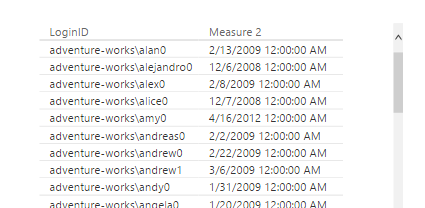
Best Regards,
Angelia
- Mark as New
- Bookmark
- Subscribe
- Mute
- Subscribe to RSS Feed
- Permalink
- Report Inappropriate Content
Hello @v-huizhn-msft,
Thanks for reply! This still works in a table with 2 columns, but I tried to show the max value in a single " card" visual. (and then it shows the date only, not the max value).
Kind regards,
Marco
- Mark as New
- Bookmark
- Subscribe
- Mute
- Subscribe to RSS Feed
- Permalink
- Report Inappropriate Content
Hi @mvananaken,
As descripbed in above solution, I calculate the max date for each LoginID. If you just want to display one column, you can use MAX(Table[datetime]) without filter. It will return the max date of the datetime column rather than LoginID.
If this is not what you want, please share a snapshot for your single "Card" visual or sample date for futher analysis.
Best Regards,
Angelia
Helpful resources

Microsoft Fabric Learn Together
Covering the world! 9:00-10:30 AM Sydney, 4:00-5:30 PM CET (Paris/Berlin), 7:00-8:30 PM Mexico City

Power BI Monthly Update - April 2024
Check out the April 2024 Power BI update to learn about new features.

| User | Count |
|---|---|
| 112 | |
| 97 | |
| 83 | |
| 67 | |
| 61 |
| User | Count |
|---|---|
| 150 | |
| 120 | |
| 99 | |
| 87 | |
| 68 |