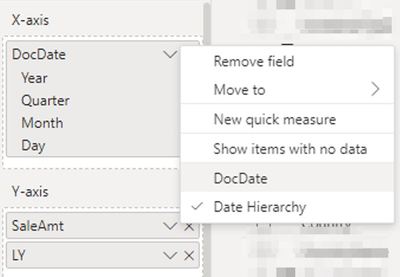- Power BI forums
- Updates
- News & Announcements
- Get Help with Power BI
- Desktop
- Service
- Report Server
- Power Query
- Mobile Apps
- Developer
- DAX Commands and Tips
- Custom Visuals Development Discussion
- Health and Life Sciences
- Power BI Spanish forums
- Translated Spanish Desktop
- Power Platform Integration - Better Together!
- Power Platform Integrations (Read-only)
- Power Platform and Dynamics 365 Integrations (Read-only)
- Training and Consulting
- Instructor Led Training
- Dashboard in a Day for Women, by Women
- Galleries
- Community Connections & How-To Videos
- COVID-19 Data Stories Gallery
- Themes Gallery
- Data Stories Gallery
- R Script Showcase
- Webinars and Video Gallery
- Quick Measures Gallery
- 2021 MSBizAppsSummit Gallery
- 2020 MSBizAppsSummit Gallery
- 2019 MSBizAppsSummit Gallery
- Events
- Ideas
- Custom Visuals Ideas
- Issues
- Issues
- Events
- Upcoming Events
- Community Blog
- Power BI Community Blog
- Custom Visuals Community Blog
- Community Support
- Community Accounts & Registration
- Using the Community
- Community Feedback
Register now to learn Fabric in free live sessions led by the best Microsoft experts. From Apr 16 to May 9, in English and Spanish.
- Power BI forums
- Forums
- Get Help with Power BI
- Desktop
- Re: Last year comparison logic with ERP data
- Subscribe to RSS Feed
- Mark Topic as New
- Mark Topic as Read
- Float this Topic for Current User
- Bookmark
- Subscribe
- Printer Friendly Page
- Mark as New
- Bookmark
- Subscribe
- Mute
- Subscribe to RSS Feed
- Permalink
- Report Inappropriate Content
Last year comparison logic with ERP data
Hi there,
I'm trying to understand more about making last year to date comparisons in a sales dashboard I built. I am importing the data from our ERP on a daily basis where all the data is brought in from one query meaning that there is no separate dimension table for the dates. The dates are exact to sales transactions and I can build interesting reporting using the Date Hierarchy function to see activity by month, quarter, etc. Now I'd like to reflect on performance from last year, so I tried building a LY (Last Year) comparison with a measure like so:
LY = CALCULATE(SUM('Sales'[SaleAmt]), SAMEPERIODLASTYEAR('Sales'[DocDate]))
It works when doing analysis on a daily level, but as soon as introduce Date Hierarchy on my DocDate field, the LY data vanishes.
This means I cannot do LY comparison on a quarterly or monthly basis, which is needed to have a meaningful analysis.
Any ideas on how I can accomplish LY analysis with Date Hierarchy are greatly appreciated.
Solved! Go to Solution.
- Mark as New
- Bookmark
- Subscribe
- Mute
- Subscribe to RSS Feed
- Permalink
- Report Inappropriate Content
A little update, I managed to create a date table as suggested by @amitchandak and was able to successfully make use of SAMEPERIODLASTYEAR. It was a trial and error process and several attempts were made at making my own date table and having done that really fortified the concept. Even so, I kept having small issues. Then I came across an open source project called Bravo for Power BI which created a calendar table in my Power BI project much better than I could have possibly done on my own with tons more options relating to localizations and also introduced a lot of handy time intelligence measures as part of the process. I'm a very happy camper.
- Mark as New
- Bookmark
- Subscribe
- Mute
- Subscribe to RSS Feed
- Permalink
- Report Inappropriate Content
A little update, I managed to create a date table as suggested by @amitchandak and was able to successfully make use of SAMEPERIODLASTYEAR. It was a trial and error process and several attempts were made at making my own date table and having done that really fortified the concept. Even so, I kept having small issues. Then I came across an open source project called Bravo for Power BI which created a calendar table in my Power BI project much better than I could have possibly done on my own with tons more options relating to localizations and also introduced a lot of handy time intelligence measures as part of the process. I'm a very happy camper.
- Mark as New
- Bookmark
- Subscribe
- Mute
- Subscribe to RSS Feed
- Permalink
- Report Inappropriate Content
@formerlyknownas , with Time intelligence you should use a date table and no date hierarchy . Have column in you date table what ever you need
LY = CALCULATE(SUM('Sales'[SaleAmt]), SAMEPERIODLASTYEAR('Date'[DocDate]))
refer to my blog and video
Why Time Intelligence Fails - Powerbi 5 Savior Steps for TI :https://youtu.be/OBf0rjpp5Hw
https://amitchandak.medium.com/power-bi-5-key-points-to-make-time-intelligence-successful-bd52912a5b...
example Date table
Calendar = Addcolumns(calendar(date(2020,01,01), date(2021,12,31) ), "Month no" , month([date])
, "Year", year([date])
, "Month Year", format([date],"mmm-yyyy")
, "Month year sort", year([date])*100 + month([date])
, "Qtr Year", format([date],"yyyy-\QQ")
, "Qtr", quarter([date])
, "Month",FORMAT([Date],"mmmm")
, "Month sort", month([DAte])
, "Is Today" ,if([Date]=TODAY(),"Today",[Date]&"")
, "Month Type", Switch( True(),
eomonth([Date],0) = eomonth(Today(),-1),"Last Month" ,
eomonth([Date],0)= eomonth(Today(),0),"This Month" ,
Format([Date],"MMM-YYYY") )
,"Year Type" , Switch( True(),
year([Date])= year(Today()),"This Year" ,
year([Date])= year(Today())-1,"Last Year" ,
Format([Date],"YYYY")
)
)
Microsoft Power BI Learning Resources, 2023 !!
Learn Power BI - Full Course with Dec-2022, with Window, Index, Offset, 100+ Topics !!
Did I answer your question? Mark my post as a solution! Appreciate your Kudos !! Proud to be a Super User! !!
- Mark as New
- Bookmark
- Subscribe
- Mute
- Subscribe to RSS Feed
- Permalink
- Report Inappropriate Content
Thanks @amitchandak. I have watched the video and understand the approach, now I just need to apply it with a little trial and error. I'll let you know how it goes.
Helpful resources

Microsoft Fabric Learn Together
Covering the world! 9:00-10:30 AM Sydney, 4:00-5:30 PM CET (Paris/Berlin), 7:00-8:30 PM Mexico City

Power BI Monthly Update - April 2024
Check out the April 2024 Power BI update to learn about new features.

| User | Count |
|---|---|
| 109 | |
| 98 | |
| 77 | |
| 66 | |
| 54 |
| User | Count |
|---|---|
| 144 | |
| 104 | |
| 100 | |
| 86 | |
| 64 |