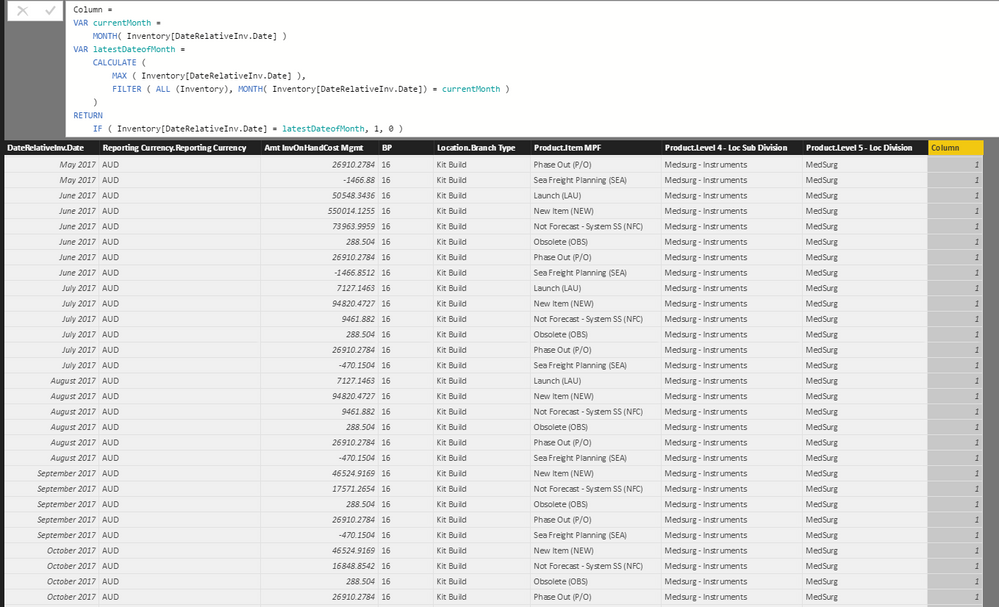- Power BI forums
- Updates
- News & Announcements
- Get Help with Power BI
- Desktop
- Service
- Report Server
- Power Query
- Mobile Apps
- Developer
- DAX Commands and Tips
- Custom Visuals Development Discussion
- Health and Life Sciences
- Power BI Spanish forums
- Translated Spanish Desktop
- Power Platform Integration - Better Together!
- Power Platform Integrations (Read-only)
- Power Platform and Dynamics 365 Integrations (Read-only)
- Training and Consulting
- Instructor Led Training
- Dashboard in a Day for Women, by Women
- Galleries
- Community Connections & How-To Videos
- COVID-19 Data Stories Gallery
- Themes Gallery
- Data Stories Gallery
- R Script Showcase
- Webinars and Video Gallery
- Quick Measures Gallery
- 2021 MSBizAppsSummit Gallery
- 2020 MSBizAppsSummit Gallery
- 2019 MSBizAppsSummit Gallery
- Events
- Ideas
- Custom Visuals Ideas
- Issues
- Issues
- Events
- Upcoming Events
- Community Blog
- Power BI Community Blog
- Custom Visuals Community Blog
- Community Support
- Community Accounts & Registration
- Using the Community
- Community Feedback
Register now to learn Fabric in free live sessions led by the best Microsoft experts. From Apr 16 to May 9, in English and Spanish.
- Power BI forums
- Forums
- Get Help with Power BI
- Desktop
- Last value from each month
- Subscribe to RSS Feed
- Mark Topic as New
- Mark Topic as Read
- Float this Topic for Current User
- Bookmark
- Subscribe
- Printer Friendly Page
- Mark as New
- Bookmark
- Subscribe
- Mute
- Subscribe to RSS Feed
- Permalink
- Report Inappropriate Content
Last value from each month
Hi all,
I'm trying to graph the last value from each month. I've used the following script to make a column for last month values:
Column =
VAR currentMonth =
MONTH( Inventory[DateRelativeInv.Date] )
VAR latestDateofMonth =
CALCULATE (
MAX ( Inventory[DateRelativeInv.Date] ),
FILTER ( ALL (Inventory), MONTH( Inventory[DateRelativeInv.Date]) = currentMonth )
)
RETURN
IF ( Inventory[DateRelativeInv.Date] = latestDateofMonth, 1, 0 )However, it's only picking up max values from the last year, as opposed to last 2 years.
Anyone got any ideas?
- Mark as New
- Bookmark
- Subscribe
- Mute
- Subscribe to RSS Feed
- Permalink
- Report Inappropriate Content
Hi, your function seems to work great and saved my life hahaha
However, it was only checking the month of the date, so it was getting the maximum date of that month for any year. Example
31/01/2018 -> month 1 -> returns 31/01/2018
31/01/2017 -> month 1 -> returns 31/01/2018 (maximum date for month 1 in the column of dates)
I just changed a little and it's working perfectly for me:
VAR currentMonth =
MONTH( table[Date])
VAR currentYear =
YEAR( table[Date] )
VAR latestDateofMonth =
CALCULATE (
MAX ( table[Date] );
FILTER ( ALL(table); MONTH( table[Date]) = currentMonth && YEAR( table[Date]) = currentYear)
Let me know if you still have any trouble.
- Mark as New
- Bookmark
- Subscribe
- Mute
- Subscribe to RSS Feed
- Permalink
- Report Inappropriate Content
Hi @yathaj
Typically following pattersn is used to get clsoing month values
= CALCULATE ( SUM ( Inventory[Amount] ), ENDOFMONTH ( Date[Date] ) )
Regards
Zubair
Please try my custom visuals
- Mark as New
- Bookmark
- Subscribe
- Mute
- Subscribe to RSS Feed
- Permalink
- Report Inappropriate Content
When I use this as a measure, duplicate values appear. Any way to get rid of those?
Thanks
- Mark as New
- Bookmark
- Subscribe
- Mute
- Subscribe to RSS Feed
- Permalink
- Report Inappropriate Content
Hi,
What is your end objective? Please describe the question in detail and also show the expected result. Why are you using a calculated column? May be your desired result can be obtained with a measure.
Regards,
Ashish Mathur
http://www.ashishmathur.com
https://www.linkedin.com/in/excelenthusiasts/
- Mark as New
- Bookmark
- Subscribe
- Mute
- Subscribe to RSS Feed
- Permalink
- Report Inappropriate Content
I'd like a graph simialar to this, except showing results from the last 24 months
- Mark as New
- Bookmark
- Subscribe
- Mute
- Subscribe to RSS Feed
- Permalink
- Report Inappropriate Content
Hi,
So you want to plot the last date of each of the 24 prior months on the X axis and then the value of each stack should the value as on that last day. Am i correct? If yes, then please share the link from where i can download your PBI file.
Regards,
Ashish Mathur
http://www.ashishmathur.com
https://www.linkedin.com/in/excelenthusiasts/
- Mark as New
- Bookmark
- Subscribe
- Mute
- Subscribe to RSS Feed
- Permalink
- Report Inappropriate Content
Hi,
That's correct.
Unfortunately I can't share the file as it has some confidential information. Is there any other info I can give you that will help you explain a solution?
- Mark as New
- Bookmark
- Subscribe
- Mute
- Subscribe to RSS Feed
- Permalink
- Report Inappropriate Content
Hi,
I will defeinitely need some data to work with. Create a dummy dataset
Regards,
Ashish Mathur
http://www.ashishmathur.com
https://www.linkedin.com/in/excelenthusiasts/
Helpful resources

Microsoft Fabric Learn Together
Covering the world! 9:00-10:30 AM Sydney, 4:00-5:30 PM CET (Paris/Berlin), 7:00-8:30 PM Mexico City

Power BI Monthly Update - April 2024
Check out the April 2024 Power BI update to learn about new features.

| User | Count |
|---|---|
| 109 | |
| 98 | |
| 80 | |
| 64 | |
| 57 |
| User | Count |
|---|---|
| 145 | |
| 110 | |
| 91 | |
| 84 | |
| 66 |