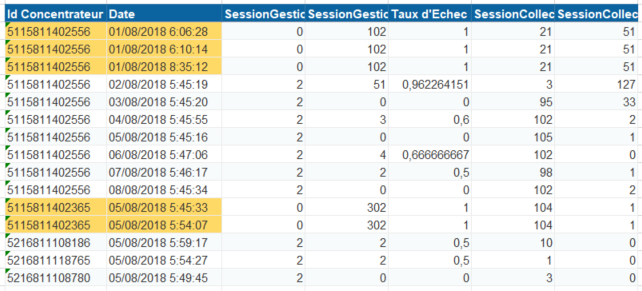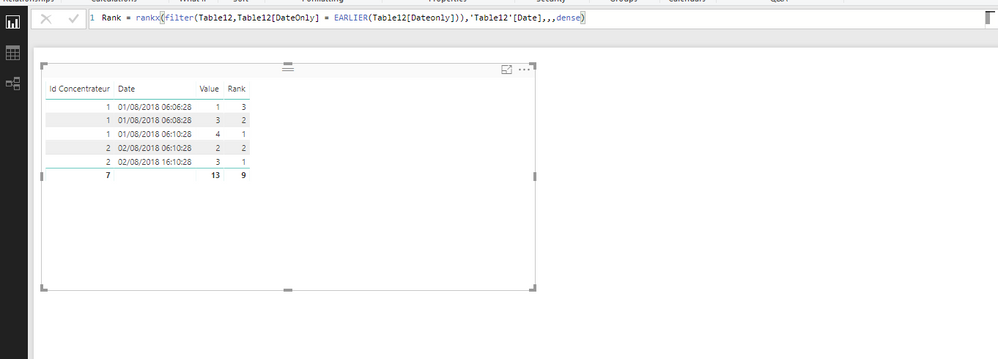- Power BI forums
- Updates
- News & Announcements
- Get Help with Power BI
- Desktop
- Service
- Report Server
- Power Query
- Mobile Apps
- Developer
- DAX Commands and Tips
- Custom Visuals Development Discussion
- Health and Life Sciences
- Power BI Spanish forums
- Translated Spanish Desktop
- Power Platform Integration - Better Together!
- Power Platform Integrations (Read-only)
- Power Platform and Dynamics 365 Integrations (Read-only)
- Training and Consulting
- Instructor Led Training
- Dashboard in a Day for Women, by Women
- Galleries
- Community Connections & How-To Videos
- COVID-19 Data Stories Gallery
- Themes Gallery
- Data Stories Gallery
- R Script Showcase
- Webinars and Video Gallery
- Quick Measures Gallery
- 2021 MSBizAppsSummit Gallery
- 2020 MSBizAppsSummit Gallery
- 2019 MSBizAppsSummit Gallery
- Events
- Ideas
- Custom Visuals Ideas
- Issues
- Issues
- Events
- Upcoming Events
- Community Blog
- Power BI Community Blog
- Custom Visuals Community Blog
- Community Support
- Community Accounts & Registration
- Using the Community
- Community Feedback
Register now to learn Fabric in free live sessions led by the best Microsoft experts. From Apr 16 to May 9, in English and Spanish.
- Power BI forums
- Forums
- Get Help with Power BI
- Desktop
- Last value for ach day in a chart.
- Subscribe to RSS Feed
- Mark Topic as New
- Mark Topic as Read
- Float this Topic for Current User
- Bookmark
- Subscribe
- Printer Friendly Page
- Mark as New
- Bookmark
- Subscribe
- Mute
- Subscribe to RSS Feed
- Permalink
- Report Inappropriate Content
Last value for ach day in a chart.
Hi all,
I have a table with multiples entries the same day (the only difference is the time HH:mm/ss) and i need to graph the last value from each day given a period of time
I have this:
And i need to make a visual that shows the last value (based on the champ date/time ) of each row given a period of time through a filter. Something like this:
Filter Date from 01/08/2018 to 05/08/2018
table : Indicateurs
I am new with POwer BI, so any isdeas i really apprrecite
I've been trying with a Messure that identify the last value for each row but this is not working
Measure =
VAR LatestDate =
CALCULATE ( MAX ( 'Indicateurs'[Date]); ALL ( 'Indicateurs' ) )
RETURN
IF ( MIN ( 'Indicateurs'[Date]) = LatestDate;1,0)
Thanks in advance!!!!!
Solved! Go to Solution.
- Mark as New
- Bookmark
- Subscribe
- Mute
- Subscribe to RSS Feed
- Permalink
- Report Inappropriate Content
Hi, @rostromarre is this based on a sql query?
If it is you could add a new column to the query to give you the last row for an Id Contrentrateur on any particular day.
If it is SQL you could add in the edit quereis and edit source;
ROWNUMBER() OVER (PARTITION BY [Id Concentrateur],CONVERT(DATE,[Date]) ORDER BY [Date] DESC) AS LatestRow
This be 1 for all the rows you need so you could filter on this field being 1.
- Mark as New
- Bookmark
- Subscribe
- Mute
- Subscribe to RSS Feed
- Permalink
- Report Inappropriate Content
Is your Date a real Date/Time column? If so, something like this should work. I expect your issue was how you were using ALL:
Measure =
VAR __id = MAX([Id Concentrateur])
VAR LatestDate =
MAXX(FILTER(ALL('Indicateurs'),[Id Concentrateur]=__id), 'Indicateurs'[Date])
RETURN
IF ( MIN ( 'Indicateurs'[Date]) = LatestDate;1,0)
@ me in replies or I'll lose your thread!!!
Instead of a Kudo, please vote for this idea
Become an expert!: Enterprise DNA
External Tools: MSHGQM
YouTube Channel!: Microsoft Hates Greg
Latest book!: The Definitive Guide to Power Query (M)
DAX is easy, CALCULATE makes DAX hard...
- Mark as New
- Bookmark
- Subscribe
- Mute
- Subscribe to RSS Feed
- Permalink
- Report Inappropriate Content
thanks Greg.
Your idea is not working (I still don"t know how to fix it) but I think the mistake is with the Var __id, this varibale is picking up only the MAX value of th whole column Id Concentrateur, and actually it should take all the "id Concentratureur" I have within the period of time chosen (certainly more than one).
I trying to work from your idea, any help i really ppreciate!! thanks in advance
- Mark as New
- Bookmark
- Subscribe
- Mute
- Subscribe to RSS Feed
- Permalink
- Report Inappropriate Content
Hi, @rostromarre is this based on a sql query?
If it is you could add a new column to the query to give you the last row for an Id Contrentrateur on any particular day.
If it is SQL you could add in the edit quereis and edit source;
ROWNUMBER() OVER (PARTITION BY [Id Concentrateur],CONVERT(DATE,[Date]) ORDER BY [Date] DESC) AS LatestRow
This be 1 for all the rows you need so you could filter on this field being 1.
- Mark as New
- Bookmark
- Subscribe
- Mute
- Subscribe to RSS Feed
- Permalink
- Report Inappropriate Content
thanks @gooranga1
I did what you proposed and edited the source. I added the column in the extract query and after I manipulated the chart using the "latestROw" as a filter.
I really wanted to find a solution direclty in Power BI 😞 , but this is working quite good.. thanks a lot
- Mark as New
- Bookmark
- Subscribe
- Mute
- Subscribe to RSS Feed
- Permalink
- Report Inappropriate Content
Or you could try RankX?
I create a DateOnly column based on your screenshot like;
DateOnly = DATE(YEAR(Table12[Date]),month(Table12[Date]),day(Table12[Date]))
Then used that in a Rankx column.
Rank = rankx(filter(Table12,Table12[DateOnly] = EARLIER(Table12[Dateonly])),'Table12'[Date],,,dense)
Not sure if that is what you are after though.
- Mark as New
- Bookmark
- Subscribe
- Mute
- Subscribe to RSS Feed
- Permalink
- Report Inappropriate Content
Hello @Greg_Deckler
I was cheking and actually your idea is working but only if I use "Date" as a filter, if I add "id concentrateur" as part if the filter, the formula doesn't work.
How could I fix this problem? i have to apply multiples filters in the rapport, not only date..
thabks in advance.
- Mark as New
- Bookmark
- Subscribe
- Mute
- Subscribe to RSS Feed
- Permalink
- Report Inappropriate Content
Hello @Greg_Deckler
Thanks for your reply. Yes, my Date is a real date/time column.
I used your formule, but i have the same result :(, it's picking all results for the measure =0, and nothing when measure =1
Any ideas of this behavior?
thanks in advance.
Helpful resources

Microsoft Fabric Learn Together
Covering the world! 9:00-10:30 AM Sydney, 4:00-5:30 PM CET (Paris/Berlin), 7:00-8:30 PM Mexico City

Power BI Monthly Update - April 2024
Check out the April 2024 Power BI update to learn about new features.

| User | Count |
|---|---|
| 114 | |
| 97 | |
| 86 | |
| 70 | |
| 62 |
| User | Count |
|---|---|
| 151 | |
| 120 | |
| 103 | |
| 87 | |
| 68 |