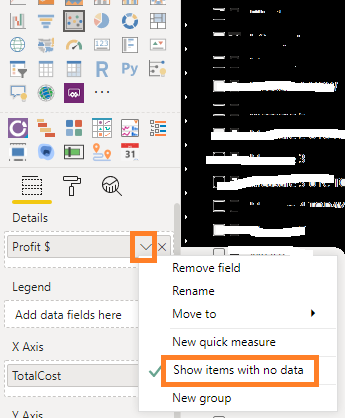- Power BI forums
- Updates
- News & Announcements
- Get Help with Power BI
- Desktop
- Service
- Report Server
- Power Query
- Mobile Apps
- Developer
- DAX Commands and Tips
- Custom Visuals Development Discussion
- Health and Life Sciences
- Power BI Spanish forums
- Translated Spanish Desktop
- Power Platform Integration - Better Together!
- Power Platform Integrations (Read-only)
- Power Platform and Dynamics 365 Integrations (Read-only)
- Training and Consulting
- Instructor Led Training
- Dashboard in a Day for Women, by Women
- Galleries
- Community Connections & How-To Videos
- COVID-19 Data Stories Gallery
- Themes Gallery
- Data Stories Gallery
- R Script Showcase
- Webinars and Video Gallery
- Quick Measures Gallery
- 2021 MSBizAppsSummit Gallery
- 2020 MSBizAppsSummit Gallery
- 2019 MSBizAppsSummit Gallery
- Events
- Ideas
- Custom Visuals Ideas
- Issues
- Issues
- Events
- Upcoming Events
- Community Blog
- Power BI Community Blog
- Custom Visuals Community Blog
- Community Support
- Community Accounts & Registration
- Using the Community
- Community Feedback
Register now to learn Fabric in free live sessions led by the best Microsoft experts. From Apr 16 to May 9, in English and Spanish.
- Power BI forums
- Forums
- Get Help with Power BI
- Desktop
- Re: Last sale, qty and non-sales
- Subscribe to RSS Feed
- Mark Topic as New
- Mark Topic as Read
- Float this Topic for Current User
- Bookmark
- Subscribe
- Printer Friendly Page
- Mark as New
- Bookmark
- Subscribe
- Mute
- Subscribe to RSS Feed
- Permalink
- Report Inappropriate Content
Last sale, qty and non-sales
Hi,
I am working on a report that is supposed to show when our customers bought our products the last time and at which qty.
My table structure is as follows:
PRODUCT TABLE
| Product |
| PA |
| PB |
| PC |
CUSTOMER TABLE
| Customer |
| C1 |
| C2 |
| C3 |
SALES TABLE
| Date | Product | Qty | Customer |
| 01.04.2020 | PA | 1 | C1 |
| 02.04.2020 | PA | 4 | C2 |
| 03.04.2020 | PB | 5 | C2 |
| 04.04.2020 | PC | 8 | C3 |
| 05.04.2020 | PA | 8 | C1 |
MATRIX VISUAL (desired outcome)
| Customer | Product | Last Date | Last Qty |
| C1 | PA | 05.04.2020 | 8 |
| C1 | PB | ||
| C1 | PC | ||
| C2 | PA | 02.04.2020 | 4 |
| C2 | PB | 03.04.2020 | 5 |
| C2 | PC | ||
| C3 | PA | ||
| C3 | PB | ||
| C3 | PC | 04.04.2020 | 8 |
It is also key that non-sales also show.
As I am not particularly proficient in writing DAX, I would deeply appreciate if I could get help with the formulas here.
Regards,
depple
Solved! Go to Solution.
- Mark as New
- Bookmark
- Subscribe
- Mute
- Subscribe to RSS Feed
- Permalink
- Report Inappropriate Content
Dear friend ,
You can try
Last_Date = MAXX(Sales table , Date )
If any doubt please let ke know
Appreciate by giving kudos and selecting this post as solution if it solved your problem
Regards
Sujit
- Mark as New
- Bookmark
- Subscribe
- Mute
- Subscribe to RSS Feed
- Permalink
- Report Inappropriate Content
Hi @depple ,
Assuming there are already relationships between table Sales and other two tables on field [Product] and [Customer] with Both of Cross filter direction, then you may create measures like DAX below.
Last Date =
CALCULATE (
MAX ( 'SALES'[Date] ),
ALLEXCEPT ( 'SALES', 'SALES'[Customer], 'SALES'[Product] )
)
Last Qty =
CALCULATE (
MAX ( 'SALES'[Date] ),
FILTER (
ALLEXCEPT ( 'SALES', 'SALES'[Customer], 'SALES'[Product] ),
'SALES'[Date] = 'SALES'[Last Date]
)
)
Then you may put 'PRODUCT'[Product] , 'CUSTOMER'[Customer] and two created measures into table visual, turn of the option "Show items with no data" for the 'PRODUCT'[Product] and 'CUSTOMER'[Customer] in Field tab.
For example:
Best Regards,
Amy
Community Support Team _ Amy
If this post helps, then please consider Accept it as the solution to help the other members find it more quickly.
- Mark as New
- Bookmark
- Subscribe
- Mute
- Subscribe to RSS Feed
- Permalink
- Report Inappropriate Content
Hi @depple ,
Assuming there are already relationships between table Sales and other two tables on field [Product] and [Customer] with Both of Cross filter direction, then you may create measures like DAX below.
Last Date =
CALCULATE (
MAX ( 'SALES'[Date] ),
ALLEXCEPT ( 'SALES', 'SALES'[Customer], 'SALES'[Product] )
)
Last Qty =
CALCULATE (
MAX ( 'SALES'[Date] ),
FILTER (
ALLEXCEPT ( 'SALES', 'SALES'[Customer], 'SALES'[Product] ),
'SALES'[Date] = 'SALES'[Last Date]
)
)
Then you may put 'PRODUCT'[Product] , 'CUSTOMER'[Customer] and two created measures into table visual, turn of the option "Show items with no data" for the 'PRODUCT'[Product] and 'CUSTOMER'[Customer] in Field tab.
For example:
Best Regards,
Amy
Community Support Team _ Amy
If this post helps, then please consider Accept it as the solution to help the other members find it more quickly.
- Mark as New
- Bookmark
- Subscribe
- Mute
- Subscribe to RSS Feed
- Permalink
- Report Inappropriate Content
@v-xicai ,
Thank you for your suggestion!
Sorry for taking so long coming back to you, but I have had major issus with the relationships in my model with the "Both" filter direction. It turned out impossible to have 2 x "Both", because a required data table is linked to both Customer and Product. With inspiration from your suggestions, I have now nearly worked my way around the issue.
I really appreciate your efforts in trying to help me.
Regards,
depple
- Mark as New
- Bookmark
- Subscribe
- Mute
- Subscribe to RSS Feed
- Permalink
- Report Inappropriate Content
@depple , Join both table sales Create
Max(Date)
And display it with show item with no data option for both dimension table
Microsoft Power BI Learning Resources, 2023 !!
Learn Power BI - Full Course with Dec-2022, with Window, Index, Offset, 100+ Topics !!
Did I answer your question? Mark my post as a solution! Appreciate your Kudos !! Proud to be a Super User! !!
- Mark as New
- Bookmark
- Subscribe
- Mute
- Subscribe to RSS Feed
- Permalink
- Report Inappropriate Content
Thank you for trying to help me.
I do not understand what you mean by "Join both table sales". Could you please elaborate a little on that?
Regards,
depple
- Mark as New
- Bookmark
- Subscribe
- Mute
- Subscribe to RSS Feed
- Permalink
- Report Inappropriate Content
Dear friend ,
You can try
Last_Date = MAXX(Sales table , Date )
If any doubt please let ke know
Appreciate by giving kudos and selecting this post as solution if it solved your problem
Regards
Sujit
- Mark as New
- Bookmark
- Subscribe
- Mute
- Subscribe to RSS Feed
- Permalink
- Report Inappropriate Content
Hi @Sujit_Thakur,
Thank you for your suggestion, it appears to work perfectly!
Do you know how I could get the corresponding "Last_Qty" for "Last_Date"?
Regards
depple
Helpful resources

Microsoft Fabric Learn Together
Covering the world! 9:00-10:30 AM Sydney, 4:00-5:30 PM CET (Paris/Berlin), 7:00-8:30 PM Mexico City

Power BI Monthly Update - April 2024
Check out the April 2024 Power BI update to learn about new features.

| User | Count |
|---|---|
| 113 | |
| 97 | |
| 85 | |
| 70 | |
| 61 |
| User | Count |
|---|---|
| 151 | |
| 121 | |
| 104 | |
| 87 | |
| 67 |