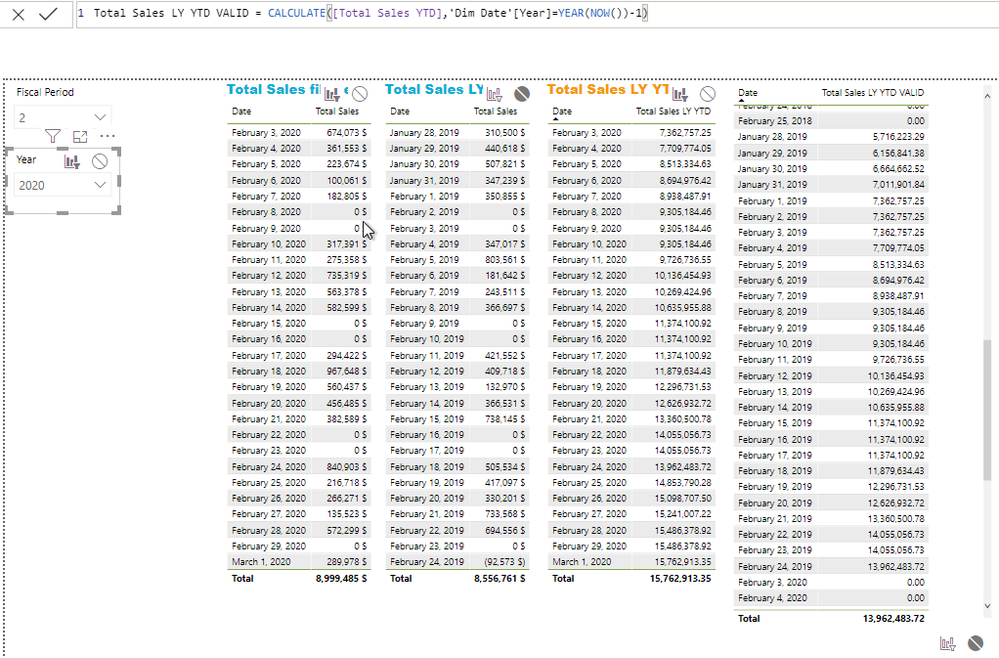- Power BI forums
- Updates
- News & Announcements
- Get Help with Power BI
- Desktop
- Service
- Report Server
- Power Query
- Mobile Apps
- Developer
- DAX Commands and Tips
- Custom Visuals Development Discussion
- Health and Life Sciences
- Power BI Spanish forums
- Translated Spanish Desktop
- Power Platform Integration - Better Together!
- Power Platform Integrations (Read-only)
- Power Platform and Dynamics 365 Integrations (Read-only)
- Training and Consulting
- Instructor Led Training
- Dashboard in a Day for Women, by Women
- Galleries
- Community Connections & How-To Videos
- COVID-19 Data Stories Gallery
- Themes Gallery
- Data Stories Gallery
- R Script Showcase
- Webinars and Video Gallery
- Quick Measures Gallery
- 2021 MSBizAppsSummit Gallery
- 2020 MSBizAppsSummit Gallery
- 2019 MSBizAppsSummit Gallery
- Events
- Ideas
- Custom Visuals Ideas
- Issues
- Issues
- Events
- Upcoming Events
- Community Blog
- Power BI Community Blog
- Custom Visuals Community Blog
- Community Support
- Community Accounts & Registration
- Using the Community
- Community Feedback
Register now to learn Fabric in free live sessions led by the best Microsoft experts. From Apr 16 to May 9, in English and Spanish.
- Power BI forums
- Forums
- Get Help with Power BI
- Desktop
- Last Year measures with a NON traditional Fiscal c...
- Subscribe to RSS Feed
- Mark Topic as New
- Mark Topic as Read
- Float this Topic for Current User
- Bookmark
- Subscribe
- Printer Friendly Page
- Mark as New
- Bookmark
- Subscribe
- Mute
- Subscribe to RSS Feed
- Permalink
- Report Inappropriate Content
Last Year measures with a NON traditional Fiscal calendar (4-4-5)
Hi everyone,
I'm having a hard time trying to find a solution with my LY and LYTD measures, because of our fiscal calendar doesn't start the 1st and ends on the 30/31st of every month. To better explain this, here is a screenshot of my different measures in separate visuals listed by calendar dates.
- The first thing to notice, it that I'm removing the YEAR filtering on the 2nd and 4th visual and for the 2nd visual, I've filtered it to show only 2019,. All this, so that it allows me compare the data without considering the YEAR slicer (2020).
- Second, my Fiscal period from year to year have different start/end dates. For 2020 and 2019, one starts on 2020/02/03 and the other on 2019/01/28
Now, here are my measures for each visual (left to right) :
- Total Sales = SUM('Fact Sales'[Net Price])+0
- Total Sales = SUM('Fact Sales'[Net Price])+0
- Total Sales LY YTD = CALCULATE([Total Sales YTD], SAMEPERIODLASTYEAR('Dim Date'[Date]))
- Total Sales YTD = CALCULATE(TOTALYTD([Total Sales], 'Dim Date'[Date]))
- Total Sales LY YTD VALID = CALCULATE([Total Sales YTD],'Dim Date'[Year]=YEAR(NOW())-1)
Total Sales LY YTD VALID almost works for me, BUT it's not dynamic, meaning if I readd the filtering (2020), it won't show anything... What I'm going for is a measure that will allow me to get my result according to the slicers, for e.g.:
- Total Sales LY YTD VALID = CALCULATE([Total Sales YTD],'Dim Date'[Year]=(YearSELECTEDinSlicer)-1)
Solved! Go to Solution.
- Mark as New
- Bookmark
- Subscribe
- Mute
- Subscribe to RSS Feed
- Permalink
- Report Inappropriate Content
I have found the solution for any of you that might be interested :
Total Sales LY =
CALCULATE(
[Total Sales]
,FILTER(
ALL('Dim Date')
,'Dim Date'[Year]=VALUES('Dim Date'[Year])-1
&&'Dim Date'[Fiscal Period]<=MAX('Dim Date'[Fiscal Period] )
&&'Dim Date'[Fiscal Period]>=MIN('Dim Date'[Fiscal Period] )
)
)
- Mark as New
- Bookmark
- Subscribe
- Mute
- Subscribe to RSS Feed
- Permalink
- Report Inappropriate Content
Hi @ocabrejo,
Time intelligence function not suitable to nested or do customize with its calculation ranges.
In my opinion, I'd like to suggest you use DATE function to manually defined filter range to calculate, it should more agility and customizable. (YTD logic: records who has same year and date less than or equal to the current date)
YTD Measure =
VAR currDate =
MAX ( Table[Date] )
RETURN
CALCULATE (
SUM ( Table[Sales] ),
FILTER (
ALLSELECTED ( Table ),
YEAR ( [Date] ) = YEAR ( currDate )
&& [Date] <= currDate
)
)
If you confused about coding formula, please share some dummy data with a similar data structure to test.
Regards,
Xiaoxin Sheng
If this post helps, please consider accept as solution to help other members find it more quickly.
- Mark as New
- Bookmark
- Subscribe
- Mute
- Subscribe to RSS Feed
- Permalink
- Report Inappropriate Content
See if my Time Intelligence the Hard Way provides a different way of accomplishing what you are going for.
https://community.powerbi.com/t5/Quick-Measures-Gallery/Time-Intelligence-quot-The-Hard-Way-quot-TIT...
@ me in replies or I'll lose your thread!!!
Instead of a Kudo, please vote for this idea
Become an expert!: Enterprise DNA
External Tools: MSHGQM
YouTube Channel!: Microsoft Hates Greg
Latest book!: The Definitive Guide to Power Query (M)
DAX is easy, CALCULATE makes DAX hard...
- Mark as New
- Bookmark
- Subscribe
- Mute
- Subscribe to RSS Feed
- Permalink
- Report Inappropriate Content
The time intelligence functions will not work for me with a 4-5-4 calendar unfortunately.
- Mark as New
- Bookmark
- Subscribe
- Mute
- Subscribe to RSS Feed
- Permalink
- Report Inappropriate Content
Hi @ocabrejo,
I think you can consider write formula based on fiscal year and date fields, it also works for 4-5-4 calendar. (measure formula use the fiscal year to lock on the calculate date range and use date field as rolling condition)
YTD Measure =
VAR currDate =
MAX ( Table[Date] )
VAR currFYear =
MAX ( Calendar[Fiscal Year] )
VAR dateRange =
CALCULATETABLE (
VALUE ( Calendar[Date] ),
FILTER ( ALLSELECTED ( Calendar ), [Fiscal Year] = currFYear )
)
RETURN
CALCULATE (
SUM ( Table[Net Price] ),
FILTER ( ALLSELECTED ( Table ), [Date] IN dateRange && [Date] <= currDate )
)
LYTD Measure =
VAR currDate =
MAX ( Table[Date] )
VAR currFYear =
MAX ( Calendar[Fiscal Year] )
VAR dateRange =
CALCULATETABLE (
VALUE ( Calendar[Date] ),
FILTER ( ALLSELECTED ( Calendar ), [Fiscal Year] = currFYear-1 )
)
RETURN
CALCULATE (
SUM ( Table[Net Price] ),
FILTER ( ALLSELECTED ( Table ), [Date] IN dateRange && [Date] <= currDate )
)Regards,
Xiaoxin Sheng
If this post helps, please consider accept as solution to help other members find it more quickly.
- Mark as New
- Bookmark
- Subscribe
- Mute
- Subscribe to RSS Feed
- Permalink
- Report Inappropriate Content
Thank you for responding @v-shex-msft Xiaoxin Sheng,
I've uploaded a dummy dataset and .pbix with the exact same Date dimension and the latest LY measure suggestion.
https://drive.google.com/drive/folders/14Q8SLMHOZV2qwaRtS9e2Qhvzouzu9o7A?usp=sharing
Let me know if you see anything that works out on your end.
Much appreciated
Oliver
- Mark as New
- Bookmark
- Subscribe
- Mute
- Subscribe to RSS Feed
- Permalink
- Report Inappropriate Content
HI @ocabrejo,
You can try below measure formula, I extract the 'fiscal start date' year as a condition to filter records:
LY Measure =
VAR currDate =
MAX ( 'Dim Date'[Date] )
VAR currFYear =
YEAR( MAX ( 'Dim Date'[FiscalStartDate] ))
VAR dateRange =
CALCULATETABLE (
VALUES('Dim Date'[Date]),
FILTER ( ALLSELECTED ( 'Dim Date' ), YEAR('Dim Date'[FiscalStartDate]) = currFYear-1 )
)
RETURN
CALCULATE (
SUM ( 'Fact Sales'[Total] ),
FILTER ( ALLSELECTED ( 'Fact Sales' ), 'Fact Sales'[Date] IN dateRange && 'Fact Sales'[Date] <= currDate )
)Regards,
Xiaoxin Sheng
If this post helps, please consider accept as solution to help other members find it more quickly.
- Mark as New
- Bookmark
- Subscribe
- Mute
- Subscribe to RSS Feed
- Permalink
- Report Inappropriate Content
Hi @v-shex-msft ,
I've tried your new formula, but it's not working. I'm getting empty results/blanks.
I've updated the Google Drive.
Thank you
Oliver
- Mark as New
- Bookmark
- Subscribe
- Mute
- Subscribe to RSS Feed
- Permalink
- Report Inappropriate Content
I have found the solution for any of you that might be interested :
Total Sales LY =
CALCULATE(
[Total Sales]
,FILTER(
ALL('Dim Date')
,'Dim Date'[Year]=VALUES('Dim Date'[Year])-1
&&'Dim Date'[Fiscal Period]<=MAX('Dim Date'[Fiscal Period] )
&&'Dim Date'[Fiscal Period]>=MIN('Dim Date'[Fiscal Period] )
)
)
Helpful resources

Microsoft Fabric Learn Together
Covering the world! 9:00-10:30 AM Sydney, 4:00-5:30 PM CET (Paris/Berlin), 7:00-8:30 PM Mexico City

Power BI Monthly Update - April 2024
Check out the April 2024 Power BI update to learn about new features.

| User | Count |
|---|---|
| 110 | |
| 94 | |
| 80 | |
| 67 | |
| 59 |
| User | Count |
|---|---|
| 150 | |
| 119 | |
| 104 | |
| 87 | |
| 67 |