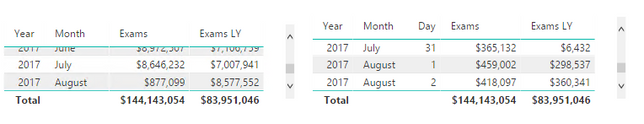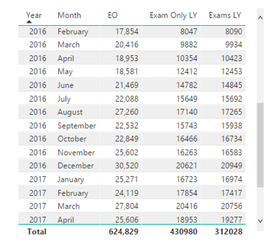- Power BI forums
- Updates
- News & Announcements
- Get Help with Power BI
- Desktop
- Service
- Report Server
- Power Query
- Mobile Apps
- Developer
- DAX Commands and Tips
- Custom Visuals Development Discussion
- Health and Life Sciences
- Power BI Spanish forums
- Translated Spanish Desktop
- Power Platform Integration - Better Together!
- Power Platform Integrations (Read-only)
- Power Platform and Dynamics 365 Integrations (Read-only)
- Training and Consulting
- Instructor Led Training
- Dashboard in a Day for Women, by Women
- Galleries
- Community Connections & How-To Videos
- COVID-19 Data Stories Gallery
- Themes Gallery
- Data Stories Gallery
- R Script Showcase
- Webinars and Video Gallery
- Quick Measures Gallery
- 2021 MSBizAppsSummit Gallery
- 2020 MSBizAppsSummit Gallery
- 2019 MSBizAppsSummit Gallery
- Events
- Ideas
- Custom Visuals Ideas
- Issues
- Issues
- Events
- Upcoming Events
- Community Blog
- Power BI Community Blog
- Custom Visuals Community Blog
- Community Support
- Community Accounts & Registration
- Using the Community
- Community Feedback
Register now to learn Fabric in free live sessions led by the best Microsoft experts. From Apr 16 to May 9, in English and Spanish.
- Power BI forums
- Forums
- Get Help with Power BI
- Desktop
- Re: Last Year compared to Current YTD
- Subscribe to RSS Feed
- Mark Topic as New
- Mark Topic as Read
- Float this Topic for Current User
- Bookmark
- Subscribe
- Printer Friendly Page
- Mark as New
- Bookmark
- Subscribe
- Mute
- Subscribe to RSS Feed
- Permalink
- Report Inappropriate Content
Last Year compared to Current YTD
I am attempting to calculate Last year compared to the current year to date. So for my data, I have information as current as of August 2nd, 2017. I want a comparison for that date in 2016. I was able to accomplish this by doing
Exams LY = CALCULATE([Exams], FILTER(SAMEPERIODLASTYEAR(v_Master_Item_Detail[TransactionDate].[Date]), MAX(v_Master_Item_Detail[Day of Year]))).
Drilling down the table to Year-Month-Day it works preferctly, but when I drill up to Year-Month August 2016 is giving me the entire Month of the August for 2016 instead of the 2 dates added together. Is there a way to pull the information so that Year-Month August 2016 will actually equal adding together the Days in 2016? Here's the table screen shot for reference. Please let me know if you need anyhting else.
Thanks!
Solved! Go to Solution.
- Mark as New
- Bookmark
- Subscribe
- Mute
- Subscribe to RSS Feed
- Permalink
- Report Inappropriate Content
Hi @alison_mergaman,
Based on my tests, the formula below should work in your scenario. ![]()
Exams LY =
VAR maxDate =
LASTDATE ( v_Master_Item_Detail[TransactionDate] )
VAR minDate =
FIRSTDATE ( v_Master_Item_Detail[TransactionDate] )
RETURN
CALCULATE (
[Exams],
FILTER (
ALL ( v_Master_Item_Detail ),
v_Master_Item_Detail[TransactionDate] <= DATEADD ( maxDate, -1, YEAR )
&& v_Master_Item_Detail[TransactionDate] >= DATEADD ( minDate, -1, YEAR )
)
)
Regards
- Mark as New
- Bookmark
- Subscribe
- Mute
- Subscribe to RSS Feed
- Permalink
- Report Inappropriate Content
Hi @alison_mergaman,
Could you try the formula below to see if it works in your scenario? ![]()
Exams LY =
CALCULATE (
TOTALYTD ( [Exams], v_Master_Item_Detail[TransactionDate] ),
SAMEPERIODLASTYEAR ( v_Master_Item_Detail[TransactionDate] )
)
Regards
- Mark as New
- Bookmark
- Subscribe
- Mute
- Subscribe to RSS Feed
- Permalink
- Report Inappropriate Content
Hi @v-ljerr-msft When I used that calculation it included all of 2016's numbers when 2016 is Exam LY. I just want Exam LY to go up to the Exams this year current date. So if we are looking at Exam This year = August 2, 2017, I want Exam LY to be cut off at August 2nd, 2016.
- Mark as New
- Bookmark
- Subscribe
- Mute
- Subscribe to RSS Feed
- Permalink
- Report Inappropriate Content
Hi @alison_mergaman,
Based on my tests, the formula below should work in your scenario. ![]()
Exams LY =
VAR maxDate =
LASTDATE ( v_Master_Item_Detail[TransactionDate] )
VAR minDate =
FIRSTDATE ( v_Master_Item_Detail[TransactionDate] )
RETURN
CALCULATE (
[Exams],
FILTER (
ALL ( v_Master_Item_Detail ),
v_Master_Item_Detail[TransactionDate] <= DATEADD ( maxDate, -1, YEAR )
&& v_Master_Item_Detail[TransactionDate] >= DATEADD ( minDate, -1, YEAR )
)
)
Regards
- Mark as New
- Bookmark
- Subscribe
- Mute
- Subscribe to RSS Feed
- Permalink
- Report Inappropriate Content
@v-ljerr-msft Please ignore my last message!!! This code worked!!! I had to use ALLEXCEPT because I have filters for my report. Thank you so much!!!!
- Mark as New
- Bookmark
- Subscribe
- Mute
- Subscribe to RSS Feed
- Permalink
- Report Inappropriate Content
@v-ljerr-msft First I want to thank you so much for all of your efforts! But sadly, this equation does not work for me either. I took a screen shot showing from Feb 2016- April 2017 comparing that years monthly data, the last year data I originally created and the one you just created. This time your last year data numbers changed slightly. You can tell those numbers are wrong when looking at the second column and and seeing the number in Exams Only LY.
So here March 2016: 20,416 and March 2017's LY: 20416 but your March 2017's LY: 20756. I know this is incredibly weird. Thank you again for al of your effort to helping me solve this issue!
Helpful resources

Microsoft Fabric Learn Together
Covering the world! 9:00-10:30 AM Sydney, 4:00-5:30 PM CET (Paris/Berlin), 7:00-8:30 PM Mexico City

Power BI Monthly Update - April 2024
Check out the April 2024 Power BI update to learn about new features.

| User | Count |
|---|---|
| 114 | |
| 100 | |
| 78 | |
| 75 | |
| 52 |
| User | Count |
|---|---|
| 144 | |
| 109 | |
| 108 | |
| 88 | |
| 61 |