- Power BI forums
- Updates
- News & Announcements
- Get Help with Power BI
- Desktop
- Service
- Report Server
- Power Query
- Mobile Apps
- Developer
- DAX Commands and Tips
- Custom Visuals Development Discussion
- Health and Life Sciences
- Power BI Spanish forums
- Translated Spanish Desktop
- Power Platform Integration - Better Together!
- Power Platform Integrations (Read-only)
- Power Platform and Dynamics 365 Integrations (Read-only)
- Training and Consulting
- Instructor Led Training
- Dashboard in a Day for Women, by Women
- Galleries
- Community Connections & How-To Videos
- COVID-19 Data Stories Gallery
- Themes Gallery
- Data Stories Gallery
- R Script Showcase
- Webinars and Video Gallery
- Quick Measures Gallery
- 2021 MSBizAppsSummit Gallery
- 2020 MSBizAppsSummit Gallery
- 2019 MSBizAppsSummit Gallery
- Events
- Ideas
- Custom Visuals Ideas
- Issues
- Issues
- Events
- Upcoming Events
- Community Blog
- Power BI Community Blog
- Custom Visuals Community Blog
- Community Support
- Community Accounts & Registration
- Using the Community
- Community Feedback
Register now to learn Fabric in free live sessions led by the best Microsoft experts. From Apr 16 to May 9, in English and Spanish.
- Power BI forums
- Forums
- Get Help with Power BI
- Desktop
- Last Year This/Same Week
- Subscribe to RSS Feed
- Mark Topic as New
- Mark Topic as Read
- Float this Topic for Current User
- Bookmark
- Subscribe
- Printer Friendly Page
- Mark as New
- Bookmark
- Subscribe
- Mute
- Subscribe to RSS Feed
- Permalink
- Report Inappropriate Content
Last Year This/Same Week
Hello there,
I created the follow DAX Measure to calculate This Year This Week, I am sure there is a better way to do this, but this does work:
TYTW Units = CALCULATE([Total Units],FILTER('CALENDAR','CALENDAR'[Week Year ID]=MAXX('CALENDAR','CALENDAR'[Week Year ID])))The Week Year ID, is not the Week index number of the year, but a rolling index from the 1st week of data, i.e. 2014-01-01 is week Year ID 1, and the Week Year ID for 2015-01-01 is 54 and 2017-01-01 is 162. thus my current Week Year iD (as of 2017-04-26) is 176.
but using that ID I am able to get the "This Week" sales, but I am not sure how to get the same timeframe for Last Year i.e. Last Year This Week.
any ideas on how to approach this?
PS, I am going to use this result in a card visual.
Solved! Go to Solution.
- Mark as New
- Bookmark
- Subscribe
- Mute
- Subscribe to RSS Feed
- Permalink
- Report Inappropriate Content
How is [Week Year ID] stored? Could you build last years [Week Year ID] by making use of the same one you used in your TWTY measure?
For Example if [Week Year ID] is YYYYWW you could build the string using a combination of LEFT and RIGHT to get the Year and Week components, then decrement the YYYY by one and build a new filter string from there.
- Mark as New
- Bookmark
- Subscribe
- Mute
- Subscribe to RSS Feed
- Permalink
- Report Inappropriate Content
Hi @MarkCBB
Try the following steps :
1. Create a MasterCalendar table from Minimum of date of FactTable to the Maximum Date of Factable using
MasterCalendar = Calendar(Min(yourFactTable[Date]),max(yourFactTable[Date]))
2. This will create a table with a column called Date.
3. Create a column called Year = year(MasterCalendar[Date])
3. Create a column called WeekNum =WEEKNUM(MasterCalendar[Date])
This will set the week number from 1 starting from Jan 1 for each year.
4. Create a column called WeekYear = [WeekNum] * 10000 + [Year]
The out put will be like 12014, 22014,....,262017
5. Create a column called WeekLastYear = [WeekYear] -1
6. Create a measure called TotalUnits = sum(yourFactTable[Units])
7. Create a measure called ThisWeek = Weeknum(Today()) * 10000 + Year(Today())
8. Create a measure called ThisWeekSoldUnits = Calculate ([TotalUnits],Filter(ALL(MasterCalendar), [WeekYear] = [ThisWeek] ))
9. Create a measure called LastYearSameWeekSoldUnits = Calculate ([TotalUnits],Filter(ALL(MasterCalendar), [WeekLastYear] = [ThisWeek] - 1))
Now create your card visuals using ThisWeekSoldUnits and LastYearSameWeekSoldUnits .
If this works for you please accept this as a solution and also give KUDOS.
Cheers
CheenuSIng
Proud to be a Datanaut!
- Mark as New
- Bookmark
- Subscribe
- Mute
- Subscribe to RSS Feed
- Permalink
- Report Inappropriate Content
Works perfectly fine for me. Many thanks.
- Mark as New
- Bookmark
- Subscribe
- Mute
- Subscribe to RSS Feed
- Permalink
- Report Inappropriate Content
- Mark as New
- Bookmark
- Subscribe
- Mute
- Subscribe to RSS Feed
- Permalink
- Report Inappropriate Content
Hello @kaushikd and @Anonymous
I have used that before, but the way I have created the above measure does not make use any date range, how would I determine the to date range for this week this year, I am sure if I can get that date range, I could use the
SAMEPERIODLASTYEAR(<dates>)
- Mark as New
- Bookmark
- Subscribe
- Mute
- Subscribe to RSS Feed
- Permalink
- Report Inappropriate Content
How is [Week Year ID] stored? Could you build last years [Week Year ID] by making use of the same one you used in your TWTY measure?
For Example if [Week Year ID] is YYYYWW you could build the string using a combination of LEFT and RIGHT to get the Year and Week components, then decrement the YYYY by one and build a new filter string from there.
- Mark as New
- Bookmark
- Subscribe
- Mute
- Subscribe to RSS Feed
- Permalink
- Report Inappropriate Content
Hello @Anonymous
Your approach works well, I changed the measure seems to works well:
PYTW Units = CALCULATE([Total Units],FILTER(ALL('CALENDAR'),'CALENDAR'[Week Year ID]=MAXX('CALENDAR','CALENDAR'[Week Year ID]-100)))-100 to get the same week previous week
Thank you
- Mark as New
- Bookmark
- Subscribe
- Mute
- Subscribe to RSS Feed
- Permalink
- Report Inappropriate Content
ooo, that is a clever approach.
It is stored as an INT (Whole number), download link below:
That said, all I need to do is change the Year Week ID to the format you proposed and I should be able to implement that approach.
Going to try now, I have not tried to use LEFT/RIGHT into a Measure before, let me give it a go and I will post back.
- Mark as New
- Bookmark
- Subscribe
- Mute
- Subscribe to RSS Feed
- Permalink
- Report Inappropriate Content
Since there are no PREVIOUSWEEK function in DAX.
So if need to get last year same week, you need to calculate the Year and week and weektotal in your data model, and then use LOOKUPVALUE function to get previous week value and last year same week value.
I have two tables in my sample data model. In your date table, create two columns.
Year = YEAR('Date'[CalendarDate])
WeekNumber = WEEKNUM('Date'[CalendarDate])
then create a new table
Table = SUMMARIZE('Date','Date'[Year],'Date'[WeekNumber],"
Create three measures.
WeekTotalSaleAmount = calculate(SUM(Sales[SalesAmount]),ALLEXCEPT('Date'
PreviousWeek = LOOKUPVALUE('Table'[Weektotal],'Table'[Year],IF(MA
PreviousYearWeek = LOOKUPVALUE('Table'[Weektotal],'Table'[Year],MAX('
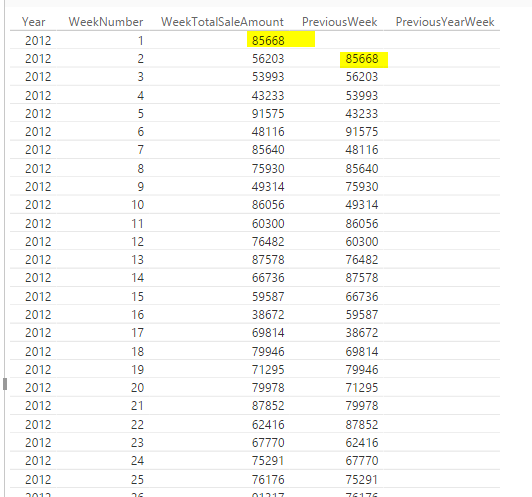

Regards,
Charlie Liao
- Mark as New
- Bookmark
- Subscribe
- Mute
- Subscribe to RSS Feed
- Permalink
- Report Inappropriate Content
This solution works great, but I have a newbie question. How would you adapt it to add in a category. For example I would like the PreviousYearWeek to return the number of Bikes sold the same week last year and the number of balls. Right now it seems to total my groups by week.
- Mark as New
- Bookmark
- Subscribe
- Mute
- Subscribe to RSS Feed
- Permalink
- Report Inappropriate Content
Would the dax formula SAMEPERIODLASTYEAR help?
https://msdn.microsoft.com/en-us/library/ee634972.aspx
Helpful resources

Microsoft Fabric Learn Together
Covering the world! 9:00-10:30 AM Sydney, 4:00-5:30 PM CET (Paris/Berlin), 7:00-8:30 PM Mexico City

Power BI Monthly Update - April 2024
Check out the April 2024 Power BI update to learn about new features.

| User | Count |
|---|---|
| 112 | |
| 100 | |
| 76 | |
| 74 | |
| 49 |
| User | Count |
|---|---|
| 146 | |
| 108 | |
| 106 | |
| 90 | |
| 62 |
