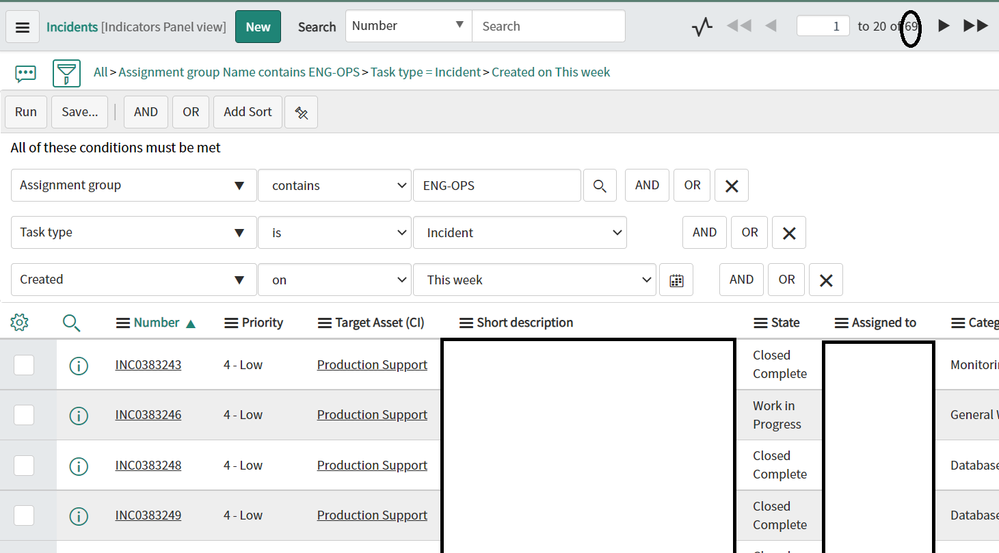- Power BI forums
- Updates
- News & Announcements
- Get Help with Power BI
- Desktop
- Service
- Report Server
- Power Query
- Mobile Apps
- Developer
- DAX Commands and Tips
- Custom Visuals Development Discussion
- Health and Life Sciences
- Power BI Spanish forums
- Translated Spanish Desktop
- Power Platform Integration - Better Together!
- Power Platform Integrations (Read-only)
- Power Platform and Dynamics 365 Integrations (Read-only)
- Training and Consulting
- Instructor Led Training
- Dashboard in a Day for Women, by Women
- Galleries
- Community Connections & How-To Videos
- COVID-19 Data Stories Gallery
- Themes Gallery
- Data Stories Gallery
- R Script Showcase
- Webinars and Video Gallery
- Quick Measures Gallery
- 2021 MSBizAppsSummit Gallery
- 2020 MSBizAppsSummit Gallery
- 2019 MSBizAppsSummit Gallery
- Events
- Ideas
- Custom Visuals Ideas
- Issues
- Issues
- Events
- Upcoming Events
- Community Blog
- Power BI Community Blog
- Custom Visuals Community Blog
- Community Support
- Community Accounts & Registration
- Using the Community
- Community Feedback
Register now to learn Fabric in free live sessions led by the best Microsoft experts. From Apr 16 to May 9, in English and Spanish.
- Power BI forums
- Forums
- Get Help with Power BI
- Desktop
- Re: Last Week vs This Week and Last Month vs This ...
- Subscribe to RSS Feed
- Mark Topic as New
- Mark Topic as Read
- Float this Topic for Current User
- Bookmark
- Subscribe
- Printer Friendly Page
- Mark as New
- Bookmark
- Subscribe
- Mute
- Subscribe to RSS Feed
- Permalink
- Report Inappropriate Content
Last Week vs This Week and Last Month vs This Month
Hi,
I have this date tab which is connected to an incident table.
This is what Im expecting.
Week :- (Monday 00:00:00 to Sunday 23:59:59)
This Week :- Create a graph which will show be count of incidents based on created date
Last Week :- Create a graph which will show be count of incidents based on created date
This Week :- Create a graph which will show be count of incidents based on resolved date
Last Week :- Create a graph which will show be count of incidents based on resolved date
Month :-
This Month:- Create a graph which will show be count of incidents based on created date
Last Month :- Create a graph which will show be count of incidents based on created date
This Month:- Create a graph which will show be count of incidents based on resolved date
Last Month :- Create a graph which will show be count of incidents based on resolved date
Active Link is between Date in Date table to Resolve date Only in Incident Table
Inactive Link is between Date in Date table to Created date Only in Incident Table
Please can someone help here
Not sure how do I present this in a graph.
- Mark as New
- Bookmark
- Subscribe
- Mute
- Subscribe to RSS Feed
- Permalink
- Report Inappropriate Content
@Anonymous You can use USERELATIONSHIP in your measures.
Also, these might be useful:
Take a look at these two Quick Measures as I think you want something like them.
https://community.powerbi.com/t5/Quick-Measures-Gallery/Open-Tickets/m-p/409364
https://community.powerbi.com/t5/Quick-Measures-Gallery/Periodic-Billing/m-p/409365
@ me in replies or I'll lose your thread!!!
Instead of a Kudo, please vote for this idea
Become an expert!: Enterprise DNA
External Tools: MSHGQM
YouTube Channel!: Microsoft Hates Greg
Latest book!: The Definitive Guide to Power Query (M)
DAX is easy, CALCULATE makes DAX hard...
- Mark as New
- Bookmark
- Subscribe
- Mute
- Subscribe to RSS Feed
- Permalink
- Report Inappropriate Content
Also to add on to the Thread.
Below is the screenshot of the Incident Table which I import into PowerBi using Import mode.
When I use the below filters and selected Created Date as This Week it takes from 30-08-2021 00:00:00 PST (Monday) to 5th September 23:59:59 (Sunday). So when I run it the count shows 69 and according to my Measure based on Created Date itself it says 77 and now when im checking its 80. Not sure whats the issue. Im sure there is some issue with the measure
- Mark as New
- Bookmark
- Subscribe
- Mute
- Subscribe to RSS Feed
- Permalink
- Report Inappropriate Content
The first link makes sense. Thanks a ton Greg
1. I have created the measure for Open tickets but how do I showcase only the open tickets for This Week (Monday to Sunday as mentioned above) and Last Week. So the This Week and Last Week should be like a Slicer checkbox so it will show for that week open tickets.
Can you share examples how to use relationships based on the model I have above?
This analysis I have been searching for on the Community since ages though there is a plethora of information never have come across any content that will kind help me show a simple count of tickets based on This Week, Last Week and This Month and Last Month and Tickets open and closed as on Today. I feel if I get this my other analysis would be sorted for sure.
Also below is the screenshot of the measure I have created but how do I know if its based on Created Date or Resolved Date based on my connection Above?
Helpful resources

Microsoft Fabric Learn Together
Covering the world! 9:00-10:30 AM Sydney, 4:00-5:30 PM CET (Paris/Berlin), 7:00-8:30 PM Mexico City

Power BI Monthly Update - April 2024
Check out the April 2024 Power BI update to learn about new features.

| User | Count |
|---|---|
| 117 | |
| 107 | |
| 70 | |
| 70 | |
| 43 |
| User | Count |
|---|---|
| 148 | |
| 106 | |
| 104 | |
| 89 | |
| 65 |