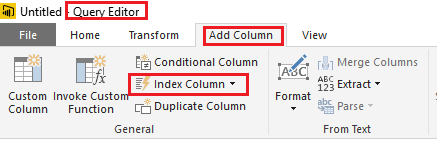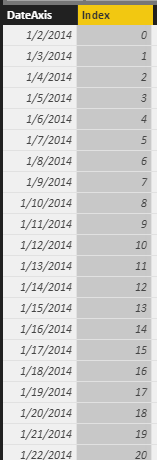- Power BI forums
- Updates
- News & Announcements
- Get Help with Power BI
- Desktop
- Service
- Report Server
- Power Query
- Mobile Apps
- Developer
- DAX Commands and Tips
- Custom Visuals Development Discussion
- Health and Life Sciences
- Power BI Spanish forums
- Translated Spanish Desktop
- Power Platform Integration - Better Together!
- Power Platform Integrations (Read-only)
- Power Platform and Dynamics 365 Integrations (Read-only)
- Training and Consulting
- Instructor Led Training
- Dashboard in a Day for Women, by Women
- Galleries
- Community Connections & How-To Videos
- COVID-19 Data Stories Gallery
- Themes Gallery
- Data Stories Gallery
- R Script Showcase
- Webinars and Video Gallery
- Quick Measures Gallery
- 2021 MSBizAppsSummit Gallery
- 2020 MSBizAppsSummit Gallery
- 2019 MSBizAppsSummit Gallery
- Events
- Ideas
- Custom Visuals Ideas
- Issues
- Issues
- Events
- Upcoming Events
- Community Blog
- Power BI Community Blog
- Custom Visuals Community Blog
- Community Support
- Community Accounts & Registration
- Using the Community
- Community Feedback
Register now to learn Fabric in free live sessions led by the best Microsoft experts. From Apr 16 to May 9, in English and Spanish.
- Power BI forums
- Forums
- Get Help with Power BI
- Desktop
- Last N Days
- Subscribe to RSS Feed
- Mark Topic as New
- Mark Topic as Read
- Float this Topic for Current User
- Bookmark
- Subscribe
- Printer Friendly Page
- Mark as New
- Bookmark
- Subscribe
- Mute
- Subscribe to RSS Feed
- Permalink
- Report Inappropriate Content
Last N Days
Hello Community,
I created a calculated column to return 1 or 0 based on whether the date is within last 28 days. However, as you see from my screenshot below, it's showing all as 1. Below are all the DAX I'm using to populate this chart. Any pointer where I might have incorrectly implemented the formula?
[DateAxis] - date column format as DateTime
zLast28Days =
IF(
Data_RootTable_ChangeToYourSource[DateAxis] >= Data_RootTable_ChangeToYourSource[zMinDate] &&
Data_RootTable_ChangeToYourSource[DateAxis] <= Data_RootTable_ChangeToYourSource[zMaxDate]
, 1 , 0 )
zMaxDate = LASTDATE(Data_RootTable_ChangeToYourSource[DateAxis])
zMinDate = DATEADD(LASTDATE(Data_RootTable_ChangeToYourSource[DateAxis]),-28,DAY)
On a separate note - If I were to populate this "filtered last 28 day list" as a table, what's the best way to go about it?
Your help is appreciated.
Solved! Go to Solution.
- Mark as New
- Bookmark
- Subscribe
- Mute
- Subscribe to RSS Feed
- Permalink
- Report Inappropriate Content
I knew it shouldn't be that hard - firstnonblank, calculatetable - all those are not needed.
Fixed my own trouble simply by switching column to measure.
maxdate=lastdate(all('calendar'[lawcalendarfull]))
mindate=dateadd(lastdate(all('calendar'[lawcalendarfull])),-6,day)
last7=if(calendar[lawcalendarfull]>=calendar[lawmindate]&&calendar[lawcalendarfull]<=calendar[lawmaxdate],1,0
- Mark as New
- Bookmark
- Subscribe
- Mute
- Subscribe to RSS Feed
- Permalink
- Report Inappropriate Content
I'm curious if there's a better way to compose these DAX to filter my last N days from Calendar dim? Appreciated!
- Mark as New
- Bookmark
- Subscribe
- Mute
- Subscribe to RSS Feed
- Permalink
- Report Inappropriate Content
Hi @captainlaw,
In addition to Vvelarde's solution, you can first add an Index Column for your Calendar dim table on the Query Editor.
Then, you should be able to use the formula below to create the calculate column.
IsLast28days =
VAR maxDay =
CALCULATE ( MAX ( 'Calendar Table'[Index] ), ALL ( 'Calendar Table' ) )
RETURN
IF ( 'Calendar Table'[Index] > maxDay - 28 && 'Calendar Table'[Index] <= maxDay, 1, 0 )And use the formula below to create a new table with the last 28 days mentioned above.
Last28daysTable = CALCULATETABLE ( 'Calendar Table', 'Calendar Table'[IsLast28days] = 1 )
Regards
- Mark as New
- Bookmark
- Subscribe
- Mute
- Subscribe to RSS Feed
- Permalink
- Report Inappropriate Content
I'm trying to attach the desktop pbix file for anyone who would like to peek under the hood, however, I'm NOT seeing the attachment option. I see photos and video... where is attachment option within this forum?
- Mark as New
- Bookmark
- Subscribe
- Mute
- Subscribe to RSS Feed
- Permalink
- Report Inappropriate Content
Hi,
Last28days = VAR zMaxDate = LASTDATE(all(TableDays[DateAxis])) VAR zMinDate = DATEADD(zMaxDate,-28;DAY) RETURN IF( TableDays[DateAxis] > zMinDate&& TableDays[DateAxis] <= zMaxDate , 1 ; 0 )
And to create a new table with the last 28 days
Last28daysTable = CALCULATETABLE(TableDays,TableDays[Last28days]=1)
Lima - Peru
- Mark as New
- Bookmark
- Subscribe
- Mute
- Subscribe to RSS Feed
- Permalink
- Report Inappropriate Content
Hi,
I have followed same method but am using Month instead of Day its working fine when i have mentioned the month value as -1 it exactly shows 2 month records but if the value is -2 its pulling all historic data.
Below steps i have followed
Column created for last 3 months:
Last3Month =
VAR zMaxDate = LASTDATE(all(Sheet1[Date]))
VAR zMinDate = DATEADD(zMaxDate,-2,MONTH)
RETURN
IF(
Sheet1[Date]> zMinDate&&
Sheet1[Date] <= zMaxDate
, 1 , 0 )
New table - for 3 months data only
Last28daysTable = CALCULATETABLE(Sheet1,Sheet1[Last3Month]=1)
I have to pull the last 3 month records alone.
Regards,
Yuvaraj
- Mark as New
- Bookmark
- Subscribe
- Mute
- Subscribe to RSS Feed
- Permalink
- Report Inappropriate Content
Thank you all for your help.
I'm getting "blank" value when I use the following DAX formula for my date. I'm trying to return a date a week ago from the latest date using the following formula.
ErrorBlank = dateadd('calendar'[LAWMaxDate],-6,DAY)
The following is returning values :
LAWMaxDate = LASTDATE(ALL('calendar'[LAWCalendarFull]))
Any help is appreciated!
- Mark as New
- Bookmark
- Subscribe
- Mute
- Subscribe to RSS Feed
- Permalink
- Report Inappropriate Content
Any idea on this blank DAX that I'm experiencing? I can attach the pbix file if it helps.
- Mark as New
- Bookmark
- Subscribe
- Mute
- Subscribe to RSS Feed
- Permalink
- Report Inappropriate Content
Hi @captainlaw,
Could you try the formula below to see if it works.![]()
Measure =
VAR LAWMaxDate =
LASTDATE ( ALL ( 'calendar'[LAWCalendarFull] ) )
RETURN
FIRSTNONBLANK (
CALCULATETABLE (
DATEADD ( 'calendar'[LAWCalendarFull], -6, DAY ),
FILTER ( calendar, 'calendar'[LAWCalendarFull] = LAWMaxDate )
),
1
)
Regards
- Mark as New
- Bookmark
- Subscribe
- Mute
- Subscribe to RSS Feed
- Permalink
- Report Inappropriate Content
It works! But I'm not aware of the logic of the "blank" in the previous metric. Why would it show blank when LAWMaxDate has value? Does it mean CALCULATETABLE is required? How do you determine if it is required or not?
- Mark as New
- Bookmark
- Subscribe
- Mute
- Subscribe to RSS Feed
- Permalink
- Report Inappropriate Content
I knew it shouldn't be that hard - firstnonblank, calculatetable - all those are not needed.
Fixed my own trouble simply by switching column to measure.
maxdate=lastdate(all('calendar'[lawcalendarfull]))
mindate=dateadd(lastdate(all('calendar'[lawcalendarfull])),-6,day)
last7=if(calendar[lawcalendarfull]>=calendar[lawmindate]&&calendar[lawcalendarfull]<=calendar[lawmaxdate],1,0
Helpful resources

Microsoft Fabric Learn Together
Covering the world! 9:00-10:30 AM Sydney, 4:00-5:30 PM CET (Paris/Berlin), 7:00-8:30 PM Mexico City

Power BI Monthly Update - April 2024
Check out the April 2024 Power BI update to learn about new features.

| User | Count |
|---|---|
| 113 | |
| 99 | |
| 75 | |
| 73 | |
| 49 |
| User | Count |
|---|---|
| 146 | |
| 108 | |
| 106 | |
| 90 | |
| 62 |