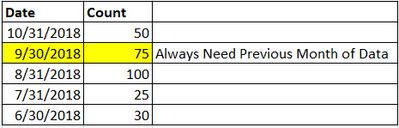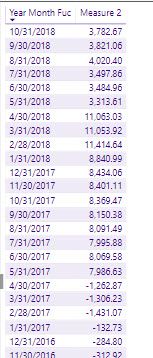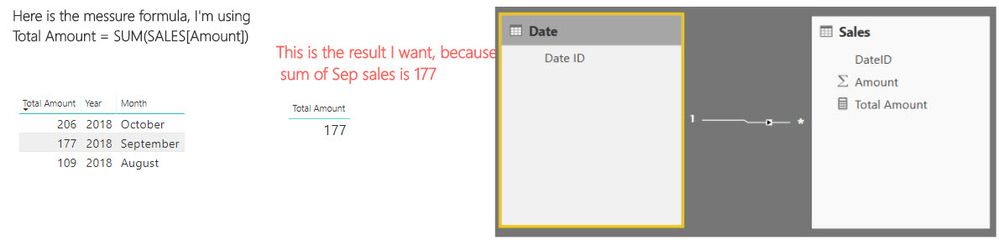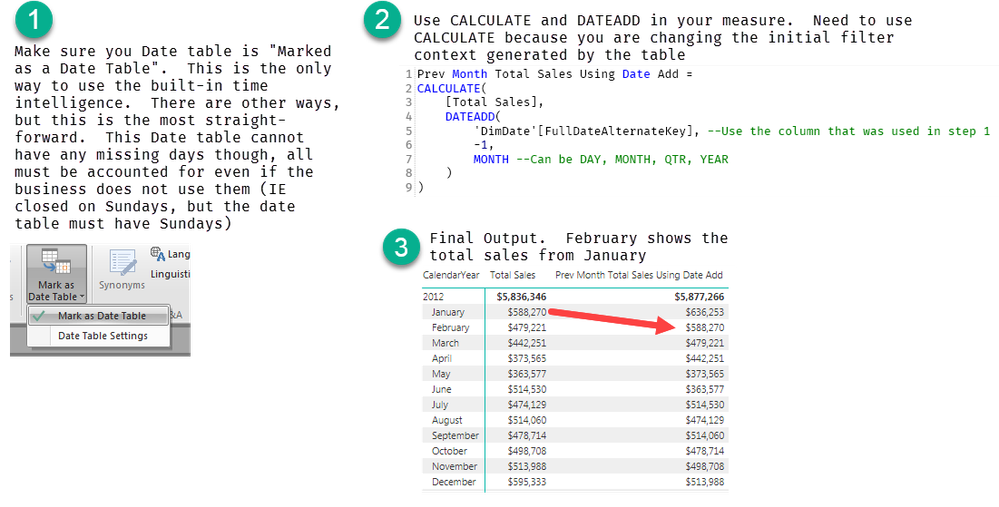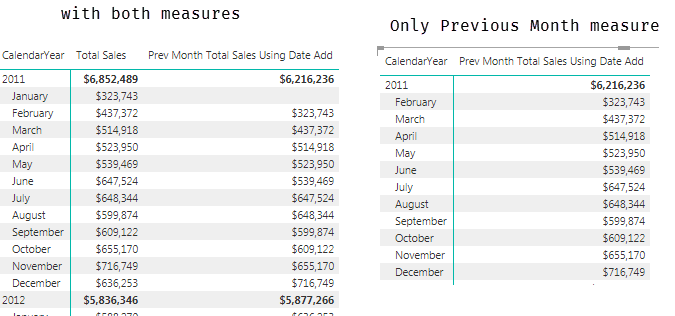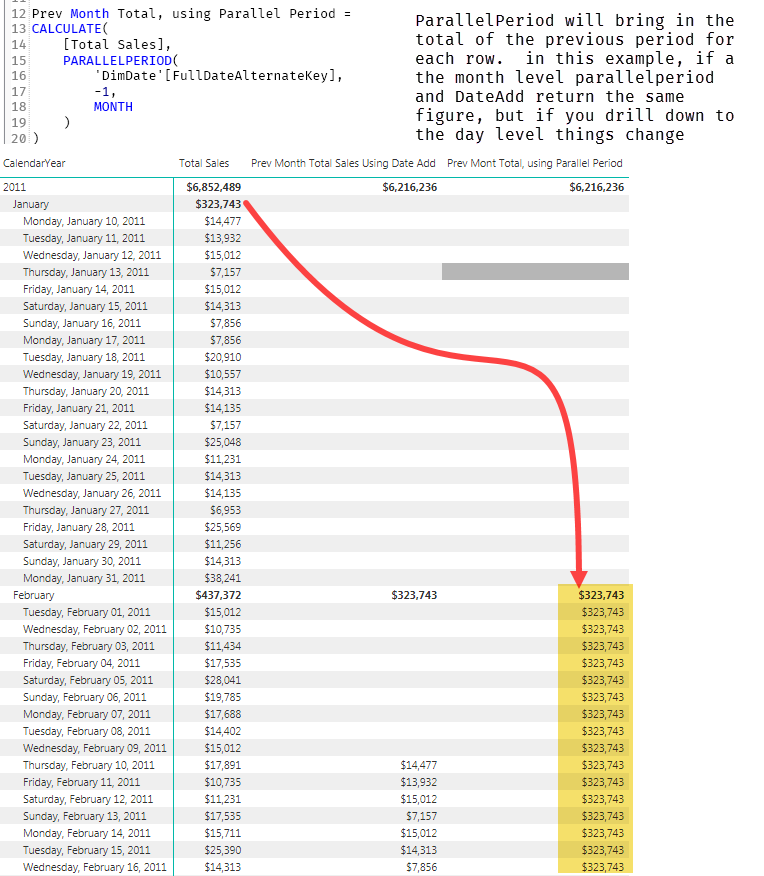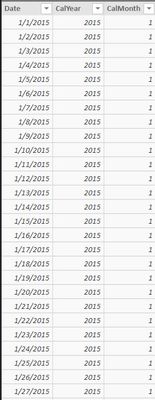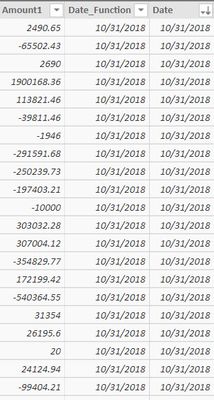- Power BI forums
- Updates
- News & Announcements
- Get Help with Power BI
- Desktop
- Service
- Report Server
- Power Query
- Mobile Apps
- Developer
- DAX Commands and Tips
- Custom Visuals Development Discussion
- Health and Life Sciences
- Power BI Spanish forums
- Translated Spanish Desktop
- Power Platform Integration - Better Together!
- Power Platform Integrations (Read-only)
- Power Platform and Dynamics 365 Integrations (Read-only)
- Training and Consulting
- Instructor Led Training
- Dashboard in a Day for Women, by Women
- Galleries
- Community Connections & How-To Videos
- COVID-19 Data Stories Gallery
- Themes Gallery
- Data Stories Gallery
- R Script Showcase
- Webinars and Video Gallery
- Quick Measures Gallery
- 2021 MSBizAppsSummit Gallery
- 2020 MSBizAppsSummit Gallery
- 2019 MSBizAppsSummit Gallery
- Events
- Ideas
- Custom Visuals Ideas
- Issues
- Issues
- Events
- Upcoming Events
- Community Blog
- Power BI Community Blog
- Custom Visuals Community Blog
- Community Support
- Community Accounts & Registration
- Using the Community
- Community Feedback
Register now to learn Fabric in free live sessions led by the best Microsoft experts. From Apr 16 to May 9, in English and Spanish.
- Power BI forums
- Forums
- Get Help with Power BI
- Desktop
- Last Month Data
- Subscribe to RSS Feed
- Mark Topic as New
- Mark Topic as Read
- Float this Topic for Current User
- Bookmark
- Subscribe
- Printer Friendly Page
- Mark as New
- Bookmark
- Subscribe
- Mute
- Subscribe to RSS Feed
- Permalink
- Report Inappropriate Content
Last Month Data
Hello I have a very simple issue,
Below is the data set,
I always need previous month count, like in current month. I need September data. PLease help.
- Mark as New
- Bookmark
- Subscribe
- Mute
- Subscribe to RSS Feed
- Permalink
- Report Inappropriate Content
You need to create a date table for this to work, then it is a very simple solution.
- Create a date table. I just explained the easiest way to do this in another post today.
- Relate the Date field in the date table to the date field in your data set.
- Drag the date from the Date table (not your data set) to the table or matrix visual you are using.
- Create this measure (it assumes you have another measure Total Sales that is something like = SUM(SalesData[Sales])):
=CALCULATE( [Total Sales], PREVIOUSMONTH('Calendar'[Date]) )
That will calculate your sales for the previous month. edit: fixed an extra comma in my formula above. Now it works. 🙂
Did I answer your question? Mark my post as a solution!
Did my answers help arrive at a solution? Give it a kudos by clicking the Thumbs Up!
DAX is for Analysis. Power Query is for Data Modeling
Proud to be a Super User!
MCSA: BI Reporting- Mark as New
- Bookmark
- Subscribe
- Mute
- Subscribe to RSS Feed
- Permalink
- Report Inappropriate Content
Thanks yes, I have a date table which connects with other data table
Here is my measure = TOTAL_SALES = SUMX(Filter('SALES_TABLE','SALES_TABLE'[COLOR]="Blue"),'SALES_TABLE'([Amt])
Measure 2 = CALCULATE ([TOTAL_SALES], PREVIOUSMONTH('DATE_Table'[Date_Key]))
But as you can see, it returens all the previous months, if I remove Year_Month column, it dows not show any data
- Mark as New
- Bookmark
- Subscribe
- Mute
- Subscribe to RSS Feed
- Permalink
- Report Inappropriate Content
Hi,
What is the problem with this output? What result are you expecting?
Regards,
Ashish Mathur
http://www.ashishmathur.com
https://www.linkedin.com/in/excelenthusiasts/
- Mark as New
- Bookmark
- Subscribe
- Mute
- Subscribe to RSS Feed
- Permalink
- Report Inappropriate Content
I just want to get one value SUM of Last Month, but it is returning sum of each month like 15 rows or so.
- Mark as New
- Bookmark
- Subscribe
- Mute
- Subscribe to RSS Feed
- Permalink
- Report Inappropriate Content
Not entirely clear on what you are looking for, but have you given OPENINGBALANCEMONTH or PARALLELPERIOD try?
- Mark as New
- Bookmark
- Subscribe
- Mute
- Subscribe to RSS Feed
- Permalink
- Report Inappropriate Content
@AnonymousI'm looking for very simple output only sum of last month's sales.
- Mark as New
- Bookmark
- Subscribe
- Mute
- Subscribe to RSS Feed
- Permalink
- Report Inappropriate Content
- Mark as New
- Bookmark
- Subscribe
- Mute
- Subscribe to RSS Feed
- Permalink
- Report Inappropriate Content
Let's see if this gets in the right direction:
- Mark as New
- Bookmark
- Subscribe
- Mute
- Subscribe to RSS Feed
- Permalink
- Report Inappropriate Content
@AnonymousThanks Nick, but how do I get on previous month sum not the running total. Like In OCT I only wnat to see Sep totals.
- Mark as New
- Bookmark
- Subscribe
- Mute
- Subscribe to RSS Feed
- Permalink
- Report Inappropriate Content
You don't need to have the "Total Sales" measure in the table. Removing that measure, and only having the Previous Month Sales, will show October on the row, but will have September's sales. Though that could lead to some confusion.
Another idea could be to use ParallelPeriod, which shows the grand total of the previous month, regardless if you are at a lower granularity
- Mark as New
- Bookmark
- Subscribe
- Mute
- Subscribe to RSS Feed
- Permalink
- Report Inappropriate Content
@Anonymouscan I send you my PBIX, it is very simple file with 2 tables
- Mark as New
- Bookmark
- Subscribe
- Mute
- Subscribe to RSS Feed
- Permalink
- Report Inappropriate Content
Sending the PBIX would have saved a lot of time from the start.
@Anonymous wrote:@Anonymouscan I send you my PBIX, it is very simple file with 2 tables
Did I answer your question? Mark my post as a solution!
Did my answers help arrive at a solution? Give it a kudos by clicking the Thumbs Up!
DAX is for Analysis. Power Query is for Data Modeling
Proud to be a Super User!
MCSA: BI Reporting- Mark as New
- Bookmark
- Subscribe
- Mute
- Subscribe to RSS Feed
- Permalink
- Report Inappropriate Content
I don't understand what you mean by "it returns all of the previous months." It should. It isn't cumulative. March will show Feb, Feb will show Jan, Jan will show Dec of previous year.
Show me exactly what the issue is, as you only showed "Measure 2" and not "Total Sales"
The first thing to check though is make sure any date data in your table is coming from the Date table, not the date field in your sales table. The date intelligence functions require the Calendar/Date table to be used in the visuals to work right.
Did I answer your question? Mark my post as a solution!
Did my answers help arrive at a solution? Give it a kudos by clicking the Thumbs Up!
DAX is for Analysis. Power Query is for Data Modeling
Proud to be a Super User!
MCSA: BI Reporting- Mark as New
- Bookmark
- Subscribe
- Mute
- Subscribe to RSS Feed
- Permalink
- Report Inappropriate Content
So here is my fact table and date table, date keys in fact are coming from Date table.
- Mark as New
- Bookmark
- Subscribe
- Mute
- Subscribe to RSS Feed
- Permalink
- Report Inappropriate Content
Here is Total Sales
TOTAL_SALES = SUMX(Filter('SALES_TABLE','SALES_TABLE'[COLOR]="Blue"),'SALES_TABLE'([Amt])
Helpful resources

Microsoft Fabric Learn Together
Covering the world! 9:00-10:30 AM Sydney, 4:00-5:30 PM CET (Paris/Berlin), 7:00-8:30 PM Mexico City

Power BI Monthly Update - April 2024
Check out the April 2024 Power BI update to learn about new features.

| User | Count |
|---|---|
| 109 | |
| 99 | |
| 77 | |
| 66 | |
| 54 |
| User | Count |
|---|---|
| 144 | |
| 104 | |
| 102 | |
| 87 | |
| 64 |