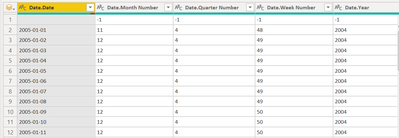- Power BI forums
- Updates
- News & Announcements
- Get Help with Power BI
- Desktop
- Service
- Report Server
- Power Query
- Mobile Apps
- Developer
- DAX Commands and Tips
- Custom Visuals Development Discussion
- Health and Life Sciences
- Power BI Spanish forums
- Translated Spanish Desktop
- Power Platform Integration - Better Together!
- Power Platform Integrations (Read-only)
- Power Platform and Dynamics 365 Integrations (Read-only)
- Training and Consulting
- Instructor Led Training
- Dashboard in a Day for Women, by Women
- Galleries
- Community Connections & How-To Videos
- COVID-19 Data Stories Gallery
- Themes Gallery
- Data Stories Gallery
- R Script Showcase
- Webinars and Video Gallery
- Quick Measures Gallery
- 2021 MSBizAppsSummit Gallery
- 2020 MSBizAppsSummit Gallery
- 2019 MSBizAppsSummit Gallery
- Events
- Ideas
- Custom Visuals Ideas
- Issues
- Issues
- Events
- Upcoming Events
- Community Blog
- Power BI Community Blog
- Custom Visuals Community Blog
- Community Support
- Community Accounts & Registration
- Using the Community
- Community Feedback
Register now to learn Fabric in free live sessions led by the best Microsoft experts. From Apr 16 to May 9, in English and Spanish.
- Power BI forums
- Forums
- Get Help with Power BI
- Desktop
- Last Date of fiscal months
- Subscribe to RSS Feed
- Mark Topic as New
- Mark Topic as Read
- Float this Topic for Current User
- Bookmark
- Subscribe
- Printer Friendly Page
- Mark as New
- Bookmark
- Subscribe
- Mute
- Subscribe to RSS Feed
- Permalink
- Report Inappropriate Content
Last Date of fiscal months
I'm new to Power BI and learning as I go.
Anyway, I'm pulling from my company's cube and I want to have 2 queries.
1 the shows the last date for each fiscal month and 1 that shows the last date for the current fiscal month which would roll forward as time progressed.
I've pulled in Date, Fiscal Year, Fiscal Quarter, Fiscal Month, and Fiscal Week. I brough all those in because while my ask is for month, I want to be flexible in looking at other ranges.
I'm not really sure at this point where to go being so new. Previously I was using MDX in Power Pivot to get my desired results. Any help would be appreciated
= Cube.Transform(IMR3,
{
{Cube.AddAndExpandDimensionColumn, "[Date]", {"[Date].[Date].[Date]", "[Date].[Month Number].[Month Number]", "[Date].[Quarter Number].[Quarter Number]", "[Date].[Week Number].[Week Number]", "[Date].[Year].[Year]"}, {"Date.Date", "Date.Month Number", "Date.Quarter Number", "Date.Week Number", "Date.Year"}}
})
- Mark as New
- Bookmark
- Subscribe
- Mute
- Subscribe to RSS Feed
- Permalink
- Report Inappropriate Content
- Mark as New
- Bookmark
- Subscribe
- Mute
- Subscribe to RSS Feed
- Permalink
- Report Inappropriate Content
Does it have to be in Power Query? Otherwise you could write DAX like this:
Max Date in Fiscal Month Column =
MAXX(
FILTER(
'Table',
[Date.Month.Number] = EARLIER([Date.Month.Number]) &&
[Date.Year] = EARLIER([Date.Year])
),
[Date.Date]
)
@ me in replies or I'll lose your thread!!!
Instead of a Kudo, please vote for this idea
Become an expert!: Enterprise DNA
External Tools: MSHGQM
YouTube Channel!: Microsoft Hates Greg
Latest book!: The Definitive Guide to Power Query (M)
DAX is easy, CALCULATE makes DAX hard...
- Mark as New
- Bookmark
- Subscribe
- Mute
- Subscribe to RSS Feed
- Permalink
- Report Inappropriate Content
I'm getting an error "EARLIER/EARLIEST refers to an earlier row context which doesn't exist." and Year and Month Number are greyed out so I Assuem they're the error.
I converted Date to an actual date, but the year an dmonth number are originally text and I can convert to a whole number but it still doesn't remove the error.
Edit: I played around a bit more and now I'm getting "Too many arguments were passed to the FILTER function. The maximum argument count for the function is 2." yet I have it laid out the same way
- Mark as New
- Bookmark
- Subscribe
- Mute
- Subscribe to RSS Feed
- Permalink
- Report Inappropriate Content
Are you creating a measure or a column? Paste some sample data as text and I'll debug whatever is wrong.
@ me in replies or I'll lose your thread!!!
Instead of a Kudo, please vote for this idea
Become an expert!: Enterprise DNA
External Tools: MSHGQM
YouTube Channel!: Microsoft Hates Greg
Latest book!: The Definitive Guide to Power Query (M)
DAX is easy, CALCULATE makes DAX hard...
- Mark as New
- Bookmark
- Subscribe
- Mute
- Subscribe to RSS Feed
- Permalink
- Report Inappropriate Content
Not sure what the issue is, I pasted in the code and it worked like a champ. PBIX attached.
@ me in replies or I'll lose your thread!!!
Instead of a Kudo, please vote for this idea
Become an expert!: Enterprise DNA
External Tools: MSHGQM
YouTube Channel!: Microsoft Hates Greg
Latest book!: The Definitive Guide to Power Query (M)
DAX is easy, CALCULATE makes DAX hard...
Helpful resources

Microsoft Fabric Learn Together
Covering the world! 9:00-10:30 AM Sydney, 4:00-5:30 PM CET (Paris/Berlin), 7:00-8:30 PM Mexico City

Power BI Monthly Update - April 2024
Check out the April 2024 Power BI update to learn about new features.

| User | Count |
|---|---|
| 106 | |
| 94 | |
| 77 | |
| 65 | |
| 53 |
| User | Count |
|---|---|
| 145 | |
| 105 | |
| 104 | |
| 90 | |
| 63 |