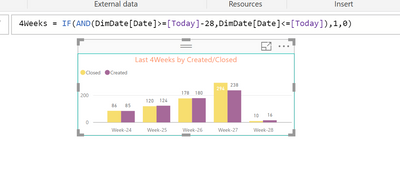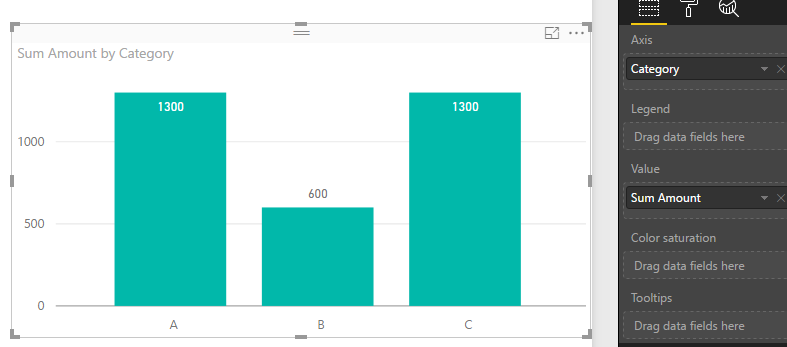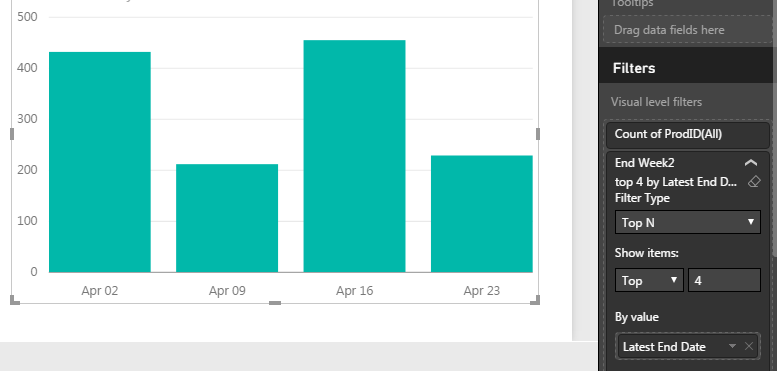- Power BI forums
- Updates
- News & Announcements
- Get Help with Power BI
- Desktop
- Service
- Report Server
- Power Query
- Mobile Apps
- Developer
- DAX Commands and Tips
- Custom Visuals Development Discussion
- Health and Life Sciences
- Power BI Spanish forums
- Translated Spanish Desktop
- Power Platform Integration - Better Together!
- Power Platform Integrations (Read-only)
- Power Platform and Dynamics 365 Integrations (Read-only)
- Training and Consulting
- Instructor Led Training
- Dashboard in a Day for Women, by Women
- Galleries
- Community Connections & How-To Videos
- COVID-19 Data Stories Gallery
- Themes Gallery
- Data Stories Gallery
- R Script Showcase
- Webinars and Video Gallery
- Quick Measures Gallery
- 2021 MSBizAppsSummit Gallery
- 2020 MSBizAppsSummit Gallery
- 2019 MSBizAppsSummit Gallery
- Events
- Ideas
- Custom Visuals Ideas
- Issues
- Issues
- Events
- Upcoming Events
- Community Blog
- Power BI Community Blog
- Custom Visuals Community Blog
- Community Support
- Community Accounts & Registration
- Using the Community
- Community Feedback
Register now to learn Fabric in free live sessions led by the best Microsoft experts. From Apr 16 to May 9, in English and Spanish.
- Power BI forums
- Forums
- Get Help with Power BI
- Desktop
- Re: Last 4 weeks data
- Subscribe to RSS Feed
- Mark Topic as New
- Mark Topic as Read
- Float this Topic for Current User
- Bookmark
- Subscribe
- Printer Friendly Page
- Mark as New
- Bookmark
- Subscribe
- Mute
- Subscribe to RSS Feed
- Permalink
- Report Inappropriate Content
Last 4 weeks data
Could you please help me with step by step process.
- Mark as New
- Bookmark
- Subscribe
- Mute
- Subscribe to RSS Feed
- Permalink
- Report Inappropriate Content
I was created new calculated column with below DAX
Last4Weeks = IF(DATEDIFF(ClosedTickets[PResolveDate],TODAY(),WEEK)<5 && MONTH(ClosedTickets[PResolveDate]) <> WEEKNUM(today()),"YES" ,"NO")
- Mark as New
- Bookmark
- Subscribe
- Mute
- Subscribe to RSS Feed
- Permalink
- Report Inappropriate Content
Hi @Narasimha,
Does above suggestion as I mentioned in my original post apply to your scenario? If you have resolved your issue, please kindly mark the corresponding reply as an answer so that it can benefit more people. If you still have any question, please feel free to ask.
Regards,
Yuliana Gu
If this post helps, then please consider Accept it as the solution to help the other members find it more quickly.
- Mark as New
- Bookmark
- Subscribe
- Mute
- Subscribe to RSS Feed
- Permalink
- Report Inappropriate Content
Hi Team,
Am getting below results while using 4weeks DAX formula,
From above Image, Am getting extra week i.e Week28.. How to exclude Week28. I just display Last4Weeks data only.
Thnaks
Narasimha Reddy
- Mark as New
- Bookmark
- Subscribe
- Mute
- Subscribe to RSS Feed
- Permalink
- Report Inappropriate Content
Bumping up....
- Mark as New
- Bookmark
- Subscribe
- Mute
- Subscribe to RSS Feed
- Permalink
- Report Inappropriate Content
Hi,
Thank you for this solution.
I have a simalar problem, I'll try my best to explain.
I want to present the weekly measures of the 4 last weeks, the only difference is the I want it to be filtered by a slicer- to show only the 4 weeks back from the date on the slicer. (that the last week presented would be the date on the slicer, that it would be moving).
in my data I have both weekly and rolling 28 (4 last weeks) aggregated data.
I have a slicer of dates called 'period ends on', and I want it to show the 4 last weeks according to the slicer.
How can I do it?
Thanks a lot,
Liron
- Mark as New
- Bookmark
- Subscribe
- Mute
- Subscribe to RSS Feed
- Permalink
- Report Inappropriate Content
Else give ur alias..will ping me over im
Thanks
Narasinha
- Mark as New
- Bookmark
- Subscribe
- Mute
- Subscribe to RSS Feed
- Permalink
- Report Inappropriate Content
Hi @Narasimha,
Do you want to always display the last 4 weeks data in column chart?
Suppose there are these columns in source table: ClosedTickets[PResolveDate], ClosedTickets[Amount], ClosedTickets[Category]. Then, you should create a measure using this formula:
Sum Amount =
CALCULATE (
SUM ( ClosedTickets[Amount] ),
FILTER (
ClosedTickets,
DATEDIFF ( ClosedTickets[PResolveDate], TODAY (), WEEK ) < 5
)
)
Drag this measure into value section.
If I have something misunderstood, please correct me.
Best regards,
Yuliana Gu
If this post helps, then please consider Accept it as the solution to help the other members find it more quickly.
- Mark as New
- Bookmark
- Subscribe
- Mute
- Subscribe to RSS Feed
- Permalink
- Report Inappropriate Content
- Mark as New
- Bookmark
- Subscribe
- Mute
- Subscribe to RSS Feed
- Permalink
- Report Inappropriate Content
Hey @Narasimha,
First thing you want to do is make a new calculated column to hold the last day of every week:
Last Day of Week = Query[Date]+MOD(8-WEEKDAY(Query[Date],1),7)
Then, you can use the "Last Day of Week" (it is End Week2 in my dataset) column to create a filter on the chart. "End Date" in my data, should be the date you use in the formula above. This will show the last 4 weeks of the latest selected date in your slicer.
See below for the set up:
Hope this helps,
Alan
- Mark as New
- Bookmark
- Subscribe
- Mute
- Subscribe to RSS Feed
- Permalink
- Report Inappropriate Content
Hi @alanhodgson
Your soloution matches my requirment, but it is not working for me. I have created caluculated coloumnas like you said
Last Day of Week2 = 'Datekey'[Date]+MOD(8-WEEKDAY('Datekey'[Date],1),7)
- Mark as New
- Bookmark
- Subscribe
- Mute
- Subscribe to RSS Feed
- Permalink
- Report Inappropriate Content
Hey @Anonymous,
Make sure you are putting the Date field that you use for the calculated column into the "Axis" part of the visual.
Other than that, it looks correct to me. I was also able to recreate the same column again and it worked fine.
Hope this helps,
Alan
Helpful resources

Microsoft Fabric Learn Together
Covering the world! 9:00-10:30 AM Sydney, 4:00-5:30 PM CET (Paris/Berlin), 7:00-8:30 PM Mexico City

Power BI Monthly Update - April 2024
Check out the April 2024 Power BI update to learn about new features.

| User | Count |
|---|---|
| 113 | |
| 97 | |
| 85 | |
| 70 | |
| 61 |
| User | Count |
|---|---|
| 151 | |
| 121 | |
| 104 | |
| 87 | |
| 67 |