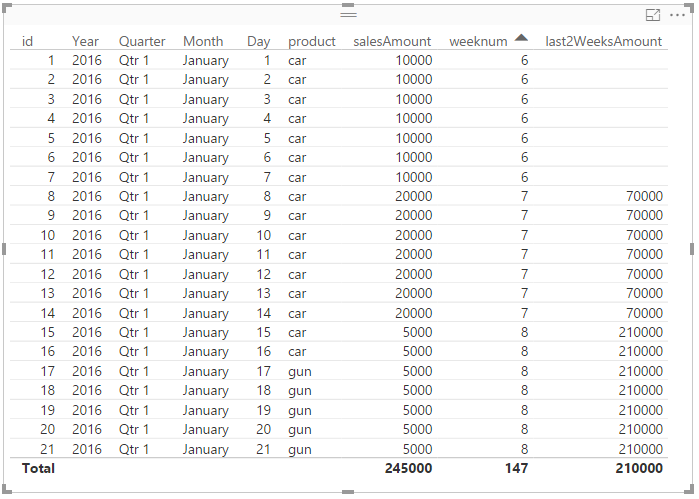- Power BI forums
- Updates
- News & Announcements
- Get Help with Power BI
- Desktop
- Service
- Report Server
- Power Query
- Mobile Apps
- Developer
- DAX Commands and Tips
- Custom Visuals Development Discussion
- Health and Life Sciences
- Power BI Spanish forums
- Translated Spanish Desktop
- Power Platform Integration - Better Together!
- Power Platform Integrations (Read-only)
- Power Platform and Dynamics 365 Integrations (Read-only)
- Training and Consulting
- Instructor Led Training
- Dashboard in a Day for Women, by Women
- Galleries
- Community Connections & How-To Videos
- COVID-19 Data Stories Gallery
- Themes Gallery
- Data Stories Gallery
- R Script Showcase
- Webinars and Video Gallery
- Quick Measures Gallery
- 2021 MSBizAppsSummit Gallery
- 2020 MSBizAppsSummit Gallery
- 2019 MSBizAppsSummit Gallery
- Events
- Ideas
- Custom Visuals Ideas
- Issues
- Issues
- Events
- Upcoming Events
- Community Blog
- Power BI Community Blog
- Custom Visuals Community Blog
- Community Support
- Community Accounts & Registration
- Using the Community
- Community Feedback
Register now to learn Fabric in free live sessions led by the best Microsoft experts. From Apr 16 to May 9, in English and Spanish.
- Power BI forums
- Forums
- Get Help with Power BI
- Desktop
- Last 2 weeks sales
- Subscribe to RSS Feed
- Mark Topic as New
- Mark Topic as Read
- Float this Topic for Current User
- Bookmark
- Subscribe
- Printer Friendly Page
- Mark as New
- Bookmark
- Subscribe
- Mute
- Subscribe to RSS Feed
- Permalink
- Report Inappropriate Content
Last 2 weeks sales
Hi,
I have a sales data on daily basis for each store-sku combinations....From this i am creating weekly report. For each week, we are taking sum of sales, etc...The data start from week number 6.
Now for each I would like calculate the Last 2 weeks sales. For example for week 8 i want to calculate the sales of week 6,and 7. For week 9, i want to calculate the sales of week 7 and 8 ...so on and on...
Need Help on how to have this data in the report.
Thanks and Regards
Siddhartha Srivastava
Solved! Go to Solution.
- Mark as New
- Bookmark
- Subscribe
- Mute
- Subscribe to RSS Feed
- Permalink
- Report Inappropriate Content
Hi,
For example, Your sales table is like below:
You can create a measure to calculate the sum of salesAmount of weeknum 6 and 7:
last2WeeksAmount = CALCULATE(sumx(sales, sales[salesAmount]),Filter(ALL(sales), sales[weeknum]=max(sales[weeknum])-1 || sales[weeknum] = MAX(sales[weeknum])-2))
Best Regards
Alex
- Mark as New
- Bookmark
- Subscribe
- Mute
- Subscribe to RSS Feed
- Permalink
- Report Inappropriate Content
Hi,
For example, Your sales table is like below:
You can create a measure to calculate the sum of salesAmount of weeknum 6 and 7:
last2WeeksAmount = CALCULATE(sumx(sales, sales[salesAmount]),Filter(ALL(sales), sales[weeknum]=max(sales[weeknum])-1 || sales[weeknum] = MAX(sales[weeknum])-2))
Best Regards
Alex
- Mark as New
- Bookmark
- Subscribe
- Mute
- Subscribe to RSS Feed
- Permalink
- Report Inappropriate Content
How does this behave for the first week of the year?
Thanks
Victor Rocca | www.victorrocca.com
- Mark as New
- Bookmark
- Subscribe
- Mute
- Subscribe to RSS Feed
- Permalink
- Report Inappropriate Content
Thanks Alex, it worked...really appreciated...
Just wanted to know if I need to caclulate Last 2 week sales for a particular product/category...for example for Car/Gun then how should i change the query.
- Mark as New
- Bookmark
- Subscribe
- Mute
- Subscribe to RSS Feed
- Permalink
- Report Inappropriate Content
You need a calendar table with a unique Week ID column. Read about that here
http://exceleratorbi.com.au/power-pivot-calendar-tables/
As as long as you have a unique week ID column, you can write a formula like this
Last 2 Weeks :=
CALCULATE (
[Total Sales],
FILTER (
ALL ( Calendar ),
Calendar[WeekID] >= MAX ( Calendar[WeekID] ) -1
&& Calendar[WeekID] <= MAX ( Calendar[WeekID] )
)
)
- Mark as New
- Bookmark
- Subscribe
- Mute
- Subscribe to RSS Feed
- Permalink
- Report Inappropriate Content
Awsome, That was a cool trick Matt!!!
I used used your logic to calculate Current Week Measure:
CALCULATE(
'TableQuery'[Sales US($)],
FILTER (
ALL ( 'Sales US($)' ),
[TableQuery] >= MAX ( 'TableQuery'[Fiscal Year and Week] )
))
- Mark as New
- Bookmark
- Subscribe
- Mute
- Subscribe to RSS Feed
- Permalink
- Report Inappropriate Content
Thanks Matt , it worked....
Helpful resources

Microsoft Fabric Learn Together
Covering the world! 9:00-10:30 AM Sydney, 4:00-5:30 PM CET (Paris/Berlin), 7:00-8:30 PM Mexico City

Power BI Monthly Update - April 2024
Check out the April 2024 Power BI update to learn about new features.

| User | Count |
|---|---|
| 117 | |
| 105 | |
| 69 | |
| 67 | |
| 43 |
| User | Count |
|---|---|
| 148 | |
| 103 | |
| 103 | |
| 88 | |
| 66 |