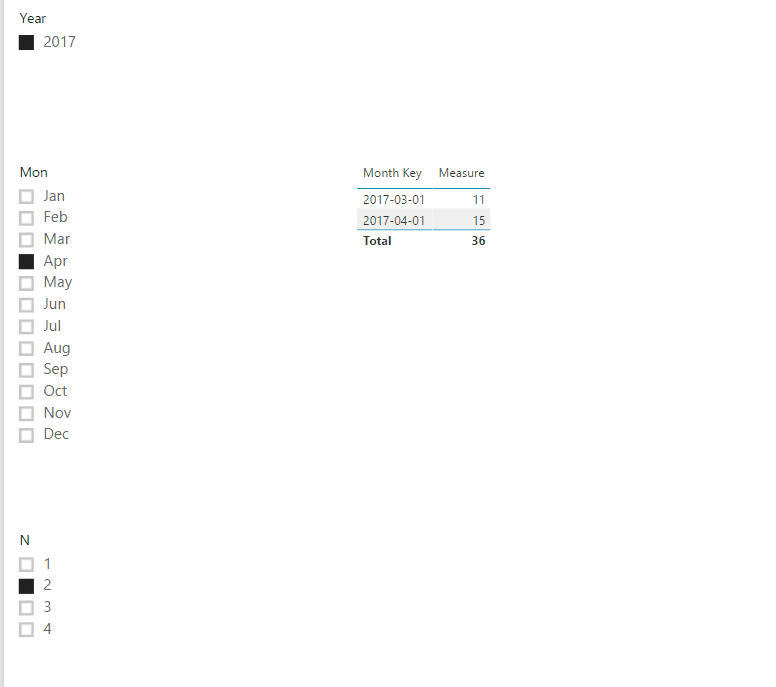- Power BI forums
- Updates
- News & Announcements
- Get Help with Power BI
- Desktop
- Service
- Report Server
- Power Query
- Mobile Apps
- Developer
- DAX Commands and Tips
- Custom Visuals Development Discussion
- Health and Life Sciences
- Power BI Spanish forums
- Translated Spanish Desktop
- Power Platform Integration - Better Together!
- Power Platform Integrations (Read-only)
- Power Platform and Dynamics 365 Integrations (Read-only)
- Training and Consulting
- Instructor Led Training
- Dashboard in a Day for Women, by Women
- Galleries
- Community Connections & How-To Videos
- COVID-19 Data Stories Gallery
- Themes Gallery
- Data Stories Gallery
- R Script Showcase
- Webinars and Video Gallery
- Quick Measures Gallery
- 2021 MSBizAppsSummit Gallery
- 2020 MSBizAppsSummit Gallery
- 2019 MSBizAppsSummit Gallery
- Events
- Ideas
- Custom Visuals Ideas
- Issues
- Issues
- Events
- Upcoming Events
- Community Blog
- Power BI Community Blog
- Custom Visuals Community Blog
- Community Support
- Community Accounts & Registration
- Using the Community
- Community Feedback
Register now to learn Fabric in free live sessions led by the best Microsoft experts. From Apr 16 to May 9, in English and Spanish.
- Power BI forums
- Forums
- Get Help with Power BI
- Desktop
- Re: Dynamic Display Last 12 Months in Visual Accor...
- Subscribe to RSS Feed
- Mark Topic as New
- Mark Topic as Read
- Float this Topic for Current User
- Bookmark
- Subscribe
- Printer Friendly Page
- Mark as New
- Bookmark
- Subscribe
- Mute
- Subscribe to RSS Feed
- Permalink
- Report Inappropriate Content
Last 12 months visual filter according to month and year slicer
Hi I have a table visual which displays Month - Year (mmm-dd) and average payload.
| Month | Payload |
| m - 12 | x |
|. |
|. |
|. |
|. |
|selected Month by slicer | x for that month <-------
I have two slicers, Month and Year which are from my date dimension.
I have a calculated Rank Column in my Date Dimension table:
MTC Rank = RANKX('Working Date','Working Date'[FullDate],,asc).
On my table visual I have used the visual level feature saying top 11 month sorted by rank month..
Without selecting anything from my slicers, I get the the desired out come. My issue is that when I make a slicer selection I either only see dates, for that said month or year. I am aware that my Rank function does not take into account slicer context but I am not sure how to make it behave in that manner.
The selected Month/Year should appear at the bottom of my table visual and above it I should see the previous 11 months.
E.g If I select October 2017
starting from the top of the table to the bottom, I should see November 2016, December 2016 ....... October 2017.
I have been through numerous posts on the forum and the closest I have found to what I need can be found here:
Thanks in advance for anyone who might be able to help or point me in the right direction
Solved! Go to Solution.
- Mark as New
- Bookmark
- Subscribe
- Mute
- Subscribe to RSS Feed
- Permalink
- Report Inappropriate Content
@D1ltang wrote:
Hi @Eric_Zhang,
First of all thank you for taking the time and effort to reply. From your demo I can see that you have approached this the same way I have. What I am not sure how to do and have tested this against your dashboard is:
If you select Year: 2017, Month January and TopN as 2.
What I need to see in my visual is :
|| MonthKey || Measure ||
|| 01/12/2016 || someValue ||
|| 01/01/2017 || someValue ||
Do you have any ideas as to how your example can be modified to acheive this?
Thanks,
Dil
It shall work. The measure is like
Measure =
IF (
AND (
MAX ( yourTable[Month Key] ) <= MAX ( 'dim date'[Month Key] ),
MAX ( yourTable[Month Key] )
>= DATE ( YEAR ( MAX ( 'dim date'[Month Key] ) ), MONTH ( MAX ( 'dim date'[Month Key] ) ) - MAX ( 'TopN'[N] )+1, 1 )
),
SUM ( yourTable[value] ),
BLANK ()
)
- Mark as New
- Bookmark
- Subscribe
- Mute
- Subscribe to RSS Feed
- Permalink
- Report Inappropriate Content
Hi I have a table visual which displays Month - Year (mmm-dd) and average payload.
| Month | Payload |
| m - 12 | x |
|. |
|. |
|. |
|. |
|selected Month by slicer | x for that month <-------
I have two slicers, Month and Year which are from my date dimension.
I have a calculated Rank Column in my Date Dimension table:
MTC Rank = RANKX('Working Date','Working Date'[FullDate],,asc).
On my table visual I have used the visual level feature saying top 11 month sorted by rank month..
Without selecting anything from my slicers, I get the the desired out come. My issue is that when I make a slicer selection I either only see dates, for that said month or year. I am aware that my Rank function does not take into account slicer context but I am not sure how to make it behave in that manner.
The selected Month/Year should appear at the bottom of my table visual and above it I should see the previous 11 months.
E.g If I select October 2017
starting from the top of the table to the bottom, I should see November 2016, December 2016 ....... October 2017.
I have been through numerous posts on the forum and the closest I have found to what I need can be found here:
Thanks in advance for anyone who might be able to help or point me in the right direction
- Mark as New
- Bookmark
- Subscribe
- Mute
- Subscribe to RSS Feed
- Permalink
- Report Inappropriate Content
- Mark as New
- Bookmark
- Subscribe
- Mute
- Subscribe to RSS Feed
- Permalink
- Report Inappropriate Content
Hi @Eric_Zhang,
First of all thank you for taking the time and effort to reply. From your demo I can see that you have approached this the same way I have. What I am not sure how to do and have tested this against your dashboard is:
If you select Year: 2017, Month January and TopN as 2.
What I need to see in my visual is :
|| MonthKey || Measure ||
|| 01/12/2016 || someValue ||
|| 01/01/2017 || someValue ||
Do you have any ideas as to how your example can be modified to acheive this?
Thanks,
Dil
- Mark as New
- Bookmark
- Subscribe
- Mute
- Subscribe to RSS Feed
- Permalink
- Report Inappropriate Content
@D1ltang wrote:
Hi @Eric_Zhang,
First of all thank you for taking the time and effort to reply. From your demo I can see that you have approached this the same way I have. What I am not sure how to do and have tested this against your dashboard is:
If you select Year: 2017, Month January and TopN as 2.
What I need to see in my visual is :
|| MonthKey || Measure ||
|| 01/12/2016 || someValue ||
|| 01/01/2017 || someValue ||
Do you have any ideas as to how your example can be modified to acheive this?
Thanks,
Dil
It shall work. The measure is like
Measure =
IF (
AND (
MAX ( yourTable[Month Key] ) <= MAX ( 'dim date'[Month Key] ),
MAX ( yourTable[Month Key] )
>= DATE ( YEAR ( MAX ( 'dim date'[Month Key] ) ), MONTH ( MAX ( 'dim date'[Month Key] ) ) - MAX ( 'TopN'[N] )+1, 1 )
),
SUM ( yourTable[value] ),
BLANK ()
)
- Mark as New
- Bookmark
- Subscribe
- Mute
- Subscribe to RSS Feed
- Permalink
- Report Inappropriate Content
Could it be possible to do the same thing but with the years? in a report I'm currently working on, I need to select a year to present only one year on multiple visual, but for few visual I would like to presente the previous year in the format:
If I select 2018 on my date slicer
Year | Sales
2018 | ....
2017 | ....
and if I select 2017 on my slicer it would become
Year | Sales
2017 | ....
2016 | ....
My slicer is on my date table which is link to my sales table. So when I've tried to tweak your formula it still only show me the year on my slicer.
Thx.
- Mark as New
- Bookmark
- Subscribe
- Mute
- Subscribe to RSS Feed
- Permalink
- Report Inappropriate Content
Helpful resources

Microsoft Fabric Learn Together
Covering the world! 9:00-10:30 AM Sydney, 4:00-5:30 PM CET (Paris/Berlin), 7:00-8:30 PM Mexico City

Power BI Monthly Update - April 2024
Check out the April 2024 Power BI update to learn about new features.

| User | Count |
|---|---|
| 109 | |
| 98 | |
| 80 | |
| 64 | |
| 57 |
| User | Count |
|---|---|
| 145 | |
| 111 | |
| 92 | |
| 84 | |
| 66 |