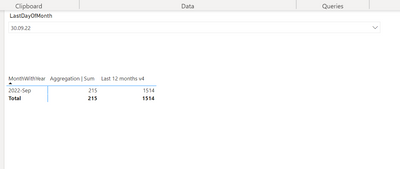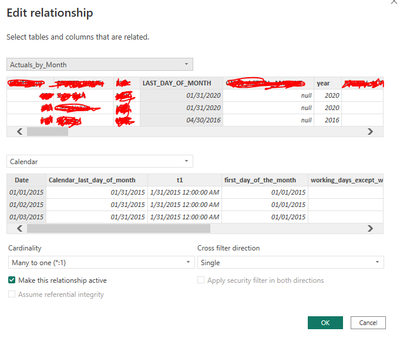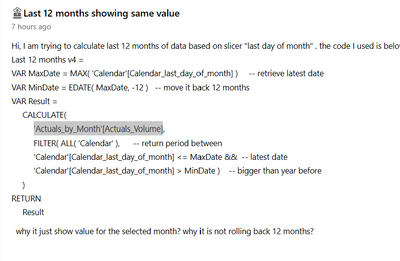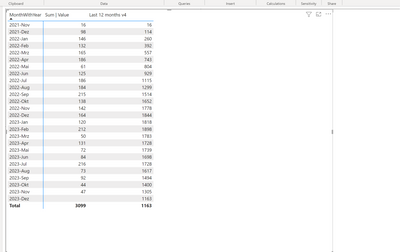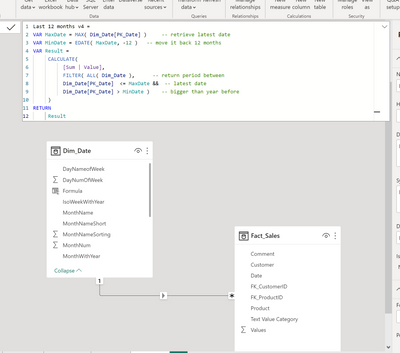- Power BI forums
- Updates
- News & Announcements
- Get Help with Power BI
- Desktop
- Service
- Report Server
- Power Query
- Mobile Apps
- Developer
- DAX Commands and Tips
- Custom Visuals Development Discussion
- Health and Life Sciences
- Power BI Spanish forums
- Translated Spanish Desktop
- Power Platform Integration - Better Together!
- Power Platform Integrations (Read-only)
- Power Platform and Dynamics 365 Integrations (Read-only)
- Training and Consulting
- Instructor Led Training
- Dashboard in a Day for Women, by Women
- Galleries
- Community Connections & How-To Videos
- COVID-19 Data Stories Gallery
- Themes Gallery
- Data Stories Gallery
- R Script Showcase
- Webinars and Video Gallery
- Quick Measures Gallery
- 2021 MSBizAppsSummit Gallery
- 2020 MSBizAppsSummit Gallery
- 2019 MSBizAppsSummit Gallery
- Events
- Ideas
- Custom Visuals Ideas
- Issues
- Issues
- Events
- Upcoming Events
- Community Blog
- Power BI Community Blog
- Custom Visuals Community Blog
- Community Support
- Community Accounts & Registration
- Using the Community
- Community Feedback
Register now to learn Fabric in free live sessions led by the best Microsoft experts. From Apr 16 to May 9, in English and Spanish.
- Power BI forums
- Forums
- Get Help with Power BI
- Desktop
- Re: Last 12 months showing same value
- Subscribe to RSS Feed
- Mark Topic as New
- Mark Topic as Read
- Float this Topic for Current User
- Bookmark
- Subscribe
- Printer Friendly Page
- Mark as New
- Bookmark
- Subscribe
- Mute
- Subscribe to RSS Feed
- Permalink
- Report Inappropriate Content
Last 12 months showing same value
Hi, I am trying to calculate last 12 months of data based on slicer "last day of month" . the code I used is below
why it just show value for the selected month? why it is not rolling back 12 months?
Solved! Go to Solution.
- Mark as New
- Bookmark
- Subscribe
- Mute
- Subscribe to RSS Feed
- Permalink
- Report Inappropriate Content
@Mikelytics , I was able to make this work but by different method - "USERELATIONSHIP". Here is the code:
_previous_amount =
var ReferenceDate = MAX('Calendar'[Calendar_last_day_of_month])
VAR PreviousDates =
DATESINPERIOD('Previous Date'[Calendar_last_day_of_month],ReferenceDate, -13, MONTH)
var result =
CALCULATE(sum(ACTUALS_BY_MONTH[AMOUNT]),
REMOVEFILTERS('Calendar'),
KEEPFILTERS(PreviousDates) ,USERELATIONSHIP('Calendar'[Date], 'Previous Date'[Date]))
RETURN
result
*************
Previous Date ='Calendar'
Results:
Here is Youtube reference that I followed
https://www.youtube.com/watch?v=d8Rm7dwM6gc
Thanks for all of your suggestions and time!
- Mark as New
- Bookmark
- Subscribe
- Mute
- Subscribe to RSS Feed
- Permalink
- Report Inappropriate Content
Weird. I think I now set it up exactly like you. I added a LastDayOfMonthColum in my data table and adjsuted the formula by refering to the new column and it works
Date Table
Formula
Last 12 months v4 =
VAR MaxDate = MAX( Dim_Date[LastDayOfMonth] ) -- retrieve latest date
VAR MinDate = EDATE( MaxDate, -12 ) -- move it back 12 months
VAR Result =
CALCULATE(
[Aggregation | Sum],
FILTER( ALL( Dim_Date ), -- return period between
Dim_Date[LastDayOfMonth] <= MaxDate && -- latest date
Dim_Date[LastDayOfMonth] > MinDate ) -- bigger than year before
)
RETURN
Result
Result
What is about your data model. Which Columns are connected between dimension and fact? What is the relation type and what the filter direction? Can you show a screenshpt please?
Best regards
Michael
-----------------------------------------------------
If this post helps, then please consider Accept it as the solution to help the other members find it more quickly.
Appreciate your thumbs up!
@ me in replies or I'll lose your thread.
Visit my blog datenhungrig which I recently started with content about business intelligence and Power BI in German and English or follow me on LinkedIn!
- Mark as New
- Bookmark
- Subscribe
- Mute
- Subscribe to RSS Feed
- Permalink
- Report Inappropriate Content
my data model is pretty simple but the fact table is joined with few dimensions wiht one- to- many. however the re;lationship between calendar and fact table is defined by a relationship as screenshot
- Mark as New
- Bookmark
- Subscribe
- Mute
- Subscribe to RSS Feed
- Permalink
- Report Inappropriate Content
it looks totally the same on my side. But there is one thing I observed. Please look on the screenshot what I highlighted
is this a measure? or a column reference?
normally it should not give something back but is it possible that you need to ^replace it by
SUM('Actuals_by_Month'[Actuals_Volume]) ??
Can you pleae show the measure definition you have?
Best regards
Michael
-----------------------------------------------------
If this post helps, then please consider Accept it as the solution to help the other members find it more quickly.
Appreciate your thumbs up!
@ me in replies or I'll lose your thread.
Visit my blog datenhungrig which I recently started with content about business intelligence and Power BI in German and English or follow me on LinkedIn!
- Mark as New
- Bookmark
- Subscribe
- Mute
- Subscribe to RSS Feed
- Permalink
- Report Inappropriate Content
@Mikelytics , Actuals_Volume is a measure defined as below
Actuals_Volume = COALESCE(sum(Actuals_by_Month[AMOUNT]),0)
- Mark as New
- Bookmark
- Subscribe
- Mute
- Subscribe to RSS Feed
- Permalink
- Report Inappropriate Content
Have never seen COALESCE 😄
Did you try taking it out on only use SUM?
sum(Actuals_by_Month[AMOUNT])
Best regards
Michael
-----------------------------------------------------
If this post helps, then please consider Accept it as the solution to help the other members find it more quickly.
Appreciate your thumbs up!
@ me in replies or I'll lose your thread.
Visit my blog datenhungrig which I recently started with content about business intelligence and Power BI in German and English or follow me on LinkedIn!
- Mark as New
- Bookmark
- Subscribe
- Mute
- Subscribe to RSS Feed
- Permalink
- Report Inappropriate Content
- Mark as New
- Bookmark
- Subscribe
- Mute
- Subscribe to RSS Feed
- Permalink
- Report Inappropriate Content
hmm
Is the field you put into the slicer from the calendar table or from the fact table?
Best regards
Michael
-----------------------------------------------------
If this post helps, then please consider Accept it as the solution to help the other members find it more quickly.
Appreciate your thumbs up!
@ me in replies or I'll lose your thread.
Visit my blog datenhungrig which I recently started with content about business intelligence and Power BI in German and English or follow me on LinkedIn!
- Mark as New
- Bookmark
- Subscribe
- Mute
- Subscribe to RSS Feed
- Permalink
- Report Inappropriate Content
- Mark as New
- Bookmark
- Subscribe
- Mute
- Subscribe to RSS Feed
- Permalink
- Report Inappropriate Content
Ok, so slowly I reach the limit of ideas ^^
You mentioned you have other dimensions connected to the fact table.
so question 1) is there maybe another filter which is active from another dimension which causes the issue?
questions 2) is there ,maybe by accident, antother relation from another table to the calendar table, maybe auto-connected by Power BI? Can you please show the overview of relations as wel as if any of this table have an active filter? if there is any try to turn them of in the report.
Best regards
Michael
-----------------------------------------------------
If this post helps, then please consider Accept it as the solution to help the other members find it more quickly.
Appreciate your thumbs up!
@ me in replies or I'll lose your thread.
Visit my blog datenhungrig which I recently started with content about business intelligence and Power BI in German and English or follow me on LinkedIn!
- Mark as New
- Bookmark
- Subscribe
- Mute
- Subscribe to RSS Feed
- Permalink
- Report Inappropriate Content
@Mikelytics , ok let me try to remove stuffs and just keep the calendar and fact table. it might take 10 or 15 mins. I will get back to you . thanks so much!
- Mark as New
- Bookmark
- Subscribe
- Mute
- Subscribe to RSS Feed
- Permalink
- Report Inappropriate Content
@Mikelytics I created a new sample pbix project and kept just the fact table and calendar table. calendar(Date) joined to fact table(last day of the month). My visual looks like this
I changed my measure like below
Last 12 months v4 =
VAR MaxDate = MAX( 'Calendar'[Calendar_last_day_of_month] ) -- retrieve latest date
VAR MinDate = EDATE( MaxDate, -12 ) -- move it back 12 months
VAR Result =
CALCULATE(
sum(Actuals_by_Month[AMOUNT]),0)
FILTER( ALL( 'Calendar' ), -- return period between
'Calendar'[Calendar_last_day_of_month] <= MaxDate && -- latest date
'Calendar'[Calendar_last_day_of_month] > MinDate ) -- bigger than year before
)
RETURN
Result
Not sure why it is still showing like this. just to confirm the "calendar last day of month" should be pulled from calendar for both canvas and slicer. correct?
- Mark as New
- Bookmark
- Subscribe
- Mute
- Subscribe to RSS Feed
- Permalink
- Report Inappropriate Content
- Mark as New
- Bookmark
- Subscribe
- Mute
- Subscribe to RSS Feed
- Permalink
- Report Inappropriate Content
This is so wird because it worked properly on my side as I showed ouy in the beginning. I really hate to say it but I have a lack of ideas left. @amitchandak Any idea? 😄
Visit my blog datenhungrig which I recently started with content about business intelligence and Power BI in German and English or follow me on LinkedIn!
- Mark as New
- Bookmark
- Subscribe
- Mute
- Subscribe to RSS Feed
- Permalink
- Report Inappropriate Content
@Mikelytics , I was able to make this work but by different method - "USERELATIONSHIP". Here is the code:
_previous_amount =
var ReferenceDate = MAX('Calendar'[Calendar_last_day_of_month])
VAR PreviousDates =
DATESINPERIOD('Previous Date'[Calendar_last_day_of_month],ReferenceDate, -13, MONTH)
var result =
CALCULATE(sum(ACTUALS_BY_MONTH[AMOUNT]),
REMOVEFILTERS('Calendar'),
KEEPFILTERS(PreviousDates) ,USERELATIONSHIP('Calendar'[Date], 'Previous Date'[Date]))
RETURN
result
*************
Previous Date ='Calendar'
Results:
Here is Youtube reference that I followed
https://www.youtube.com/watch?v=d8Rm7dwM6gc
Thanks for all of your suggestions and time!
- Mark as New
- Bookmark
- Subscribe
- Mute
- Subscribe to RSS Feed
- Permalink
- Report Inappropriate Content
so joining Calendar[Date] with 1:n relation to FactTable['[Calendar_last_day_of_month] is good.
Can you please try to refer to the calendar key column in the measure instead?
Last 12 months v4 =
VAR MaxDate = MAX( 'Calendar'[Date] ) -- retrieve latest date
VAR MinDate = EDATE( MaxDate, -12 ) -- move it back 12 months
VAR Result =
CALCULATE(
sum(Actuals_by_Month[AMOUNT]),0)
FILTER( ALL( 'Calendar' ), -- return period between
'Calendar'[Date] <= MaxDate && -- latest date
'Calendar'[Date] > MinDate ) -- bigger than year before
)
RETURN
Result
Visit my blog datenhungrig which I recently started with content about business intelligence and Power BI in German and English or follow me on LinkedIn!
- Mark as New
- Bookmark
- Subscribe
- Mute
- Subscribe to RSS Feed
- Permalink
- Report Inappropriate Content
This is really weird. I tried out your measure and it worked on my side. Can please show your data model and how you set up the canvas? Especially how looks your calendar table like?
Best regards
Michael
-----------------------------------------------------
If this post helps, then please consider Accept it as the solution to help the other members find it more quickly.
Appreciate your thumbs up!
@ me in replies or I'll lose your thread.
Visit my blog datenhungrig which I recently started with content about business intelligence and Power BI in German and English or follow me on LinkedIn!
- Mark as New
- Bookmark
- Subscribe
- Mute
- Subscribe to RSS Feed
- Permalink
- Report Inappropriate Content
@Mikelytics I am generating Calendar like below
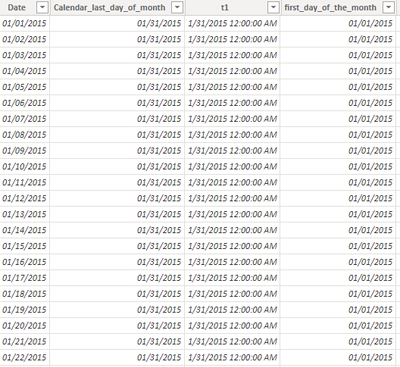

Please let me know if you need any other information.
thanks!
Helpful resources

Microsoft Fabric Learn Together
Covering the world! 9:00-10:30 AM Sydney, 4:00-5:30 PM CET (Paris/Berlin), 7:00-8:30 PM Mexico City

Power BI Monthly Update - April 2024
Check out the April 2024 Power BI update to learn about new features.

| User | Count |
|---|---|
| 109 | |
| 98 | |
| 80 | |
| 64 | |
| 57 |
| User | Count |
|---|---|
| 145 | |
| 110 | |
| 91 | |
| 84 | |
| 66 |