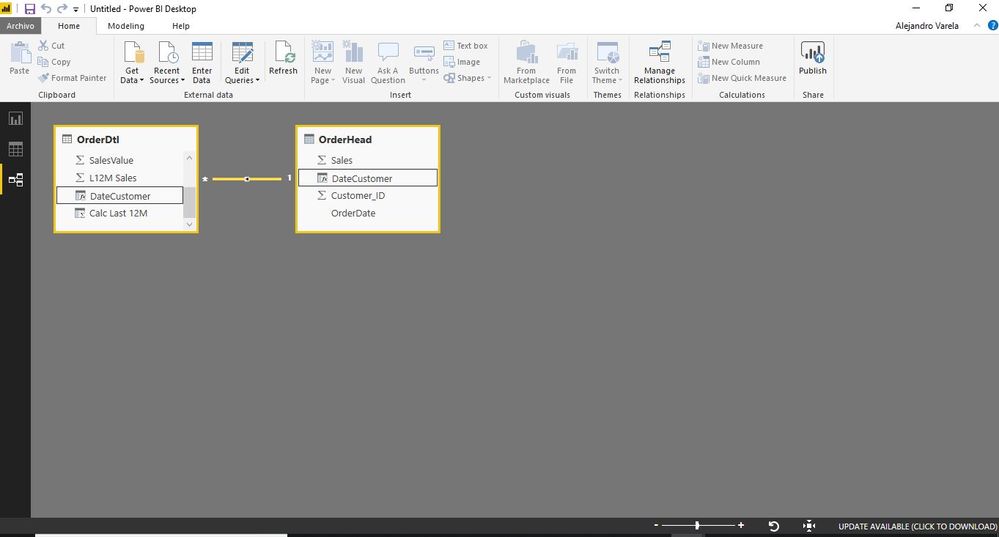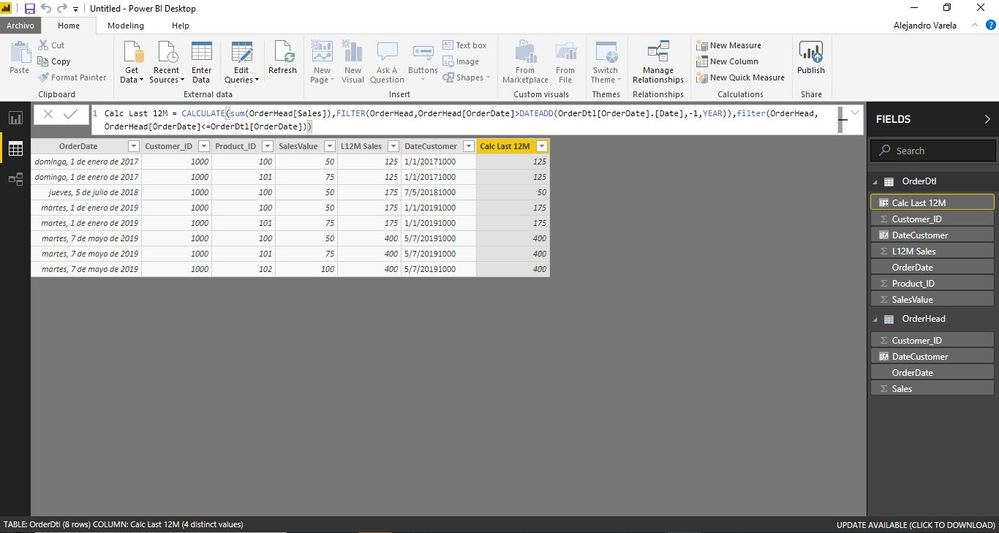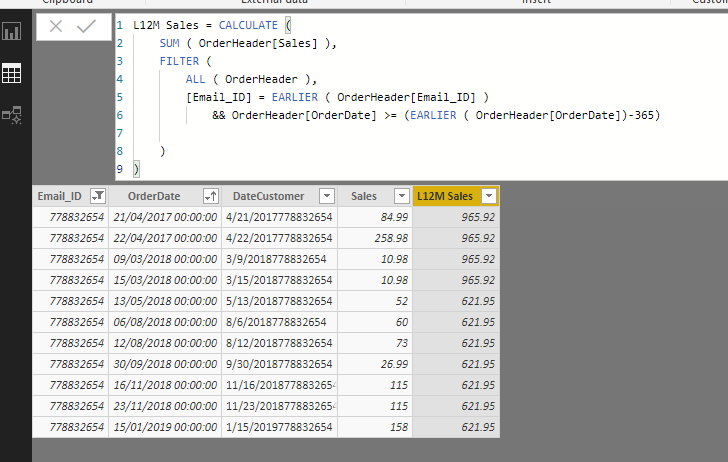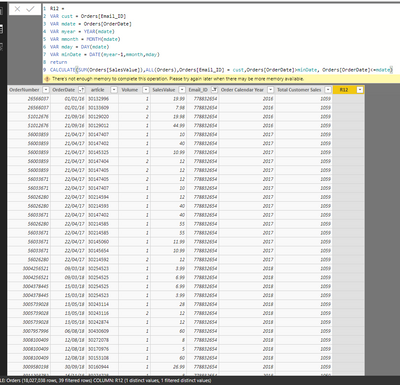- Power BI forums
- Updates
- News & Announcements
- Get Help with Power BI
- Desktop
- Service
- Report Server
- Power Query
- Mobile Apps
- Developer
- DAX Commands and Tips
- Custom Visuals Development Discussion
- Health and Life Sciences
- Power BI Spanish forums
- Translated Spanish Desktop
- Power Platform Integration - Better Together!
- Power Platform Integrations (Read-only)
- Power Platform and Dynamics 365 Integrations (Read-only)
- Training and Consulting
- Instructor Led Training
- Dashboard in a Day for Women, by Women
- Galleries
- Community Connections & How-To Videos
- COVID-19 Data Stories Gallery
- Themes Gallery
- Data Stories Gallery
- R Script Showcase
- Webinars and Video Gallery
- Quick Measures Gallery
- 2021 MSBizAppsSummit Gallery
- 2020 MSBizAppsSummit Gallery
- 2019 MSBizAppsSummit Gallery
- Events
- Ideas
- Custom Visuals Ideas
- Issues
- Issues
- Events
- Upcoming Events
- Community Blog
- Power BI Community Blog
- Custom Visuals Community Blog
- Community Support
- Community Accounts & Registration
- Using the Community
- Community Feedback
Register now to learn Fabric in free live sessions led by the best Microsoft experts. From Apr 16 to May 9, in English and Spanish.
- Power BI forums
- Forums
- Get Help with Power BI
- Desktop
- Re: Last 12 Month Customer Sales in fact table
- Subscribe to RSS Feed
- Mark Topic as New
- Mark Topic as Read
- Float this Topic for Current User
- Bookmark
- Subscribe
- Printer Friendly Page
- Mark as New
- Bookmark
- Subscribe
- Mute
- Subscribe to RSS Feed
- Permalink
- Report Inappropriate Content
Last 12 Month Customer Sales in fact table
Hi all,
I have a standard fact table containing the following fields:
OrderDate
Customer_ID
SalesValue
Product_ID
I'm trying to create a calculated column which gives me the last 12 months sales for the customer for each record in the fact table. The calculated column needs to be dynamic based on each orderdate, so would look something like this:
| OrderDate | Customer_ID | Product_ID | SalesValue | L12M Sales |
| 01/01/2017 | 1000 | 100 | 50 | 125 |
| 01/01/2017 | 1000 | 101 | 75 | 125 |
| 05/07/2018 | 1000 | 100 | 50 | 175 |
| 01/01/2019 | 1000 | 100 | 50 | 175 |
| 01/01/2019 | 1000 | 101 | 75 | 175 |
| 07/05/2019 | 1000 | 100 | 50 | 400 |
| 07/05/2019 | 1000 | 101 | 75 | 400 |
| 07/05/2019 | 1000 | 102 | 100 | 400 |
The table would have different customer id's so would need to be able to identify different customers.
I'm really struggling so any help would be appreciated.
Thanks
Mike
Solved! Go to Solution.
- Mark as New
- Bookmark
- Subscribe
- Mute
- Subscribe to RSS Feed
- Permalink
- Report Inappropriate Content
Got the solution!
L12M Sales = CALCULATE (
SUM ( OrderHeader[Sales] ),
FILTER (
ALL ( OrderHeader ),
[Email_ID] = EARLIER ( OrderHeader[Email_ID] )
&& EARLIER(OrderHeader[OrderDate]) >= OrderHeader[OrderDate]
&& OrderHeader[OrderDate] >= EARLIER(OrderHeader[OrderDate])-365
)
)
- Mark as New
- Bookmark
- Subscribe
- Mute
- Subscribe to RSS Feed
- Permalink
- Report Inappropriate Content
Have you revised your approach?
I think is convenient for you to have a separate summarized table of customer order totals per date (without line detail). This table would have to be something like OrderHead = SUMMARIZE(OrderDtl,OrderDtl[Customer_ID],OrderDtl[OrderDate],"Sales",sum(OrderDtl[SalesValue]))
You would have to create a relationship between this summarized table and the detailed table through a concatenated Orderdate&customerID column. After this you could create the calculated field with a formula like
- Mark as New
- Bookmark
- Subscribe
- Mute
- Subscribe to RSS Feed
- Permalink
- Report Inappropriate Content
Hi,
Unfortunately that hasn't worked either. I've even reduced the size of my fact table down to 13 million rows now and still no joy.
Mike
- Mark as New
- Bookmark
- Subscribe
- Mute
- Subscribe to RSS Feed
- Permalink
- Report Inappropriate Content
Does this also give you performance issues? I modeled it with your sample data and it worked
- Mark as New
- Bookmark
- Subscribe
- Mute
- Subscribe to RSS Feed
- Permalink
- Report Inappropriate Content
Yes can't handle the volume of data
- Mark as New
- Bookmark
- Subscribe
- Mute
- Subscribe to RSS Feed
- Permalink
- Report Inappropriate Content
I think I'm getting close. I've created the summarised table and created the below calcualted column. I just can't figure out how to adapt the formula in the calcualted column to give me the last 12 month sales value for each row.
- Mark as New
- Bookmark
- Subscribe
- Mute
- Subscribe to RSS Feed
- Permalink
- Report Inappropriate Content
Got the solution!
L12M Sales = CALCULATE (
SUM ( OrderHeader[Sales] ),
FILTER (
ALL ( OrderHeader ),
[Email_ID] = EARLIER ( OrderHeader[Email_ID] )
&& EARLIER(OrderHeader[OrderDate]) >= OrderHeader[OrderDate]
&& OrderHeader[OrderDate] >= EARLIER(OrderHeader[OrderDate])-365
)
)
- Mark as New
- Bookmark
- Subscribe
- Mute
- Subscribe to RSS Feed
- Permalink
- Report Inappropriate Content
Great!! I don't think you should run into any performance issues with this approach...
Regards,
Alejandro
- Mark as New
- Bookmark
- Subscribe
- Mute
- Subscribe to RSS Feed
- Permalink
- Report Inappropriate Content
R12 =
VAR mdate = MAX('Calendar'[Date])
VAR myear = YEAR(mdate)
VAR mmonth = MONTH(mdate)
VAR mday = DAY(mdate)
VAR minDate = DATE(myear-1;mmonth;mday)
Return
CALCULATE([Amount];ALL('Calendar');'Calendar'[Date]>minDate;'Calendar'[Date]<=mdate)
Connect on LinkedIn
- Mark as New
- Bookmark
- Subscribe
- Mute
- Subscribe to RSS Feed
- Permalink
- Report Inappropriate Content
Hi,
Thanks I've tried this but it isn't dynamic based on the orderdate in the record and also doesn't take into account the fact table will have different customer id's.
How can the formula be adapted for this?
Thanks
Mike
- Mark as New
- Bookmark
- Subscribe
- Mute
- Subscribe to RSS Feed
- Permalink
- Report Inappropriate Content
If you place it in a matrix with the orderdate and the customer, the MAX(Calendar[date]) should return the date that is on the row and customer should apply a row context filter to the measure aswell meaning that the extression is being evaluated with a customer filter aswell.
If you make a measure that is just MAX(Calendar[date]) and it returns something other than your orderdate on the record there is something wrong and this wont work!
Let me know how it goes!
Connect on LinkedIn
- Mark as New
- Bookmark
- Subscribe
- Mute
- Subscribe to RSS Feed
- Permalink
- Report Inappropriate Content
Hi,
Placing the customer in a table isn't an option as I have over 5 million of them.
I want the solution to be a calcualted column so I can create a dynamic segmentation using the last 12 months sales by customers (so i can see how customers move through the segments).
Regards
Mike
- Mark as New
- Bookmark
- Subscribe
- Mute
- Subscribe to RSS Feed
- Permalink
- Report Inappropriate Content
Ahh thought you were doing a measure. In that case:
R12 = VAR cust = Table2[Customer] VAR mdate = Table2[OrderDate] VAR myear = YEAR(mdate) VAR mmonth = MONTH(mdate) VAR mday = DAY(mdate) VAR minDate = DATE(myear-1;mmonth;mday) return CALCULATE(SUM(Table2[Amount]);ALL(Table2);Table2[Customer] = cust; Table2[OrderDate]>minDate; Table2[OrderDate]<=mdate)
Connect on LinkedIn
- Mark as New
- Bookmark
- Subscribe
- Mute
- Subscribe to RSS Feed
- Permalink
- Report Inappropriate Content
Hi,
Thanks for the revised formula. It's struggling with the volume of data. Anyway to make it more efficient?
- Mark as New
- Bookmark
- Subscribe
- Mute
- Subscribe to RSS Feed
- Permalink
- Report Inappropriate Content
Do you have 5 million rows in total or do you have 5 million distinct customers? In that case, how much are we talking in total?
What you could do is convert your OrderDate to numeric format instead of date format, this should lighten the load abit.
Connect on LinkedIn
- Mark as New
- Bookmark
- Subscribe
- Mute
- Subscribe to RSS Feed
- Permalink
- Report Inappropriate Content
18 million rows in total. 5 million distinct customers.
- Mark as New
- Bookmark
- Subscribe
- Mute
- Subscribe to RSS Feed
- Permalink
- Report Inappropriate Content
Aight, well it's not impossible! Try converting to numeric first and see if it works!
Connect on LinkedIn
- Mark as New
- Bookmark
- Subscribe
- Mute
- Subscribe to RSS Feed
- Permalink
- Report Inappropriate Content
Hi,
Converting the date to numeric hasn't worked, still getting the memory issue. I'm running on 16gb RAM
- Mark as New
- Bookmark
- Subscribe
- Mute
- Subscribe to RSS Feed
- Permalink
- Report Inappropriate Content
R12 = VAR cust = Table2[Customer] VAR mdate = Table2[OrderDate] VAR minDate = mdate-365 return CALCULATE(SUM(Table2[Amount]);ALL(Table2);Table2[Customer]=cust; Table2[OrderDate]>minDate; Table2[OrderDate]<=mdate)
I'm guessing what you tried is something like this?
Connect on LinkedIn
- Mark as New
- Bookmark
- Subscribe
- Mute
- Subscribe to RSS Feed
- Permalink
- Report Inappropriate Content
Yes, also tried this:
R12 =
VAR CurrentDate = Orders[OrderDate]
VAR PreviousDate = Orders[OrderDate]-365
VAR Customer = Orders[Email_ID]
VAR Result =
CALCULATE(
SUM(Orders[SalesValue]),
FILTER(
Orders,
Orders[OrderDate]>=PreviousDate &&
Orders[OrderDate] <= CurrentDate &&
Orders[Email_ID] = Customer
)
)
RETURN
Result
- Mark as New
- Bookmark
- Subscribe
- Mute
- Subscribe to RSS Feed
- Permalink
- Report Inappropriate Content
I have some thoughts and ideas but i honestly doubt that they will work.
@Greg_Deckler , Do you happen to have any ideas on creating a calculated rolling 12 column on a 18M row table?
Connect on LinkedIn
Helpful resources

Microsoft Fabric Learn Together
Covering the world! 9:00-10:30 AM Sydney, 4:00-5:30 PM CET (Paris/Berlin), 7:00-8:30 PM Mexico City

Power BI Monthly Update - April 2024
Check out the April 2024 Power BI update to learn about new features.

| User | Count |
|---|---|
| 107 | |
| 98 | |
| 77 | |
| 66 | |
| 53 |
| User | Count |
|---|---|
| 144 | |
| 104 | |
| 100 | |
| 86 | |
| 64 |