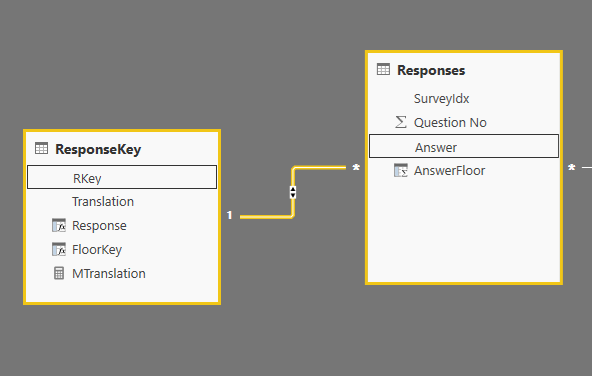- Power BI forums
- Updates
- News & Announcements
- Get Help with Power BI
- Desktop
- Service
- Report Server
- Power Query
- Mobile Apps
- Developer
- DAX Commands and Tips
- Custom Visuals Development Discussion
- Health and Life Sciences
- Power BI Spanish forums
- Translated Spanish Desktop
- Power Platform Integration - Better Together!
- Power Platform Integrations (Read-only)
- Power Platform and Dynamics 365 Integrations (Read-only)
- Training and Consulting
- Instructor Led Training
- Dashboard in a Day for Women, by Women
- Galleries
- Community Connections & How-To Videos
- COVID-19 Data Stories Gallery
- Themes Gallery
- Data Stories Gallery
- R Script Showcase
- Webinars and Video Gallery
- Quick Measures Gallery
- 2021 MSBizAppsSummit Gallery
- 2020 MSBizAppsSummit Gallery
- 2019 MSBizAppsSummit Gallery
- Events
- Ideas
- Custom Visuals Ideas
- Issues
- Issues
- Events
- Upcoming Events
- Community Blog
- Power BI Community Blog
- Custom Visuals Community Blog
- Community Support
- Community Accounts & Registration
- Using the Community
- Community Feedback
Register now to learn Fabric in free live sessions led by the best Microsoft experts. From Apr 16 to May 9, in English and Spanish.
- Power BI forums
- Forums
- Get Help with Power BI
- Desktop
- Label categorical data - Please help!
- Subscribe to RSS Feed
- Mark Topic as New
- Mark Topic as Read
- Float this Topic for Current User
- Bookmark
- Subscribe
- Printer Friendly Page
- Mark as New
- Bookmark
- Subscribe
- Mute
- Subscribe to RSS Feed
- Permalink
- Report Inappropriate Content
Label categorical data - Please help!
Hi,
I'm working with market research data that I imported from SPSS (first exporting to Excel and then connecting from there). Some of my variables are categorical - for instance, Ethnicity -- where in SPSS they were coded as 1=Caucasian 2=AA 3=Asian. I originally imported my data with the data labels and everything categorical was a string which did not work well, so I reimported my data as numeric -- however, let's say I am reporting a stacked bar by Year on the axis, and I have the variable for Race as Legend. Now my Race values are labeled as 1, 2, 3 instead of Caucasian, AA, Asian, etc...
What is the best way to handle this? Is there a way to label the data? Or compute a new measure with IF statements into a string column? Help!!
Thanks!
Solved! Go to Solution.
- Mark as New
- Bookmark
- Subscribe
- Mute
- Subscribe to RSS Feed
- Permalink
- Report Inappropriate Content
Add a table with the translation of ID to Description, join it to the fact table on the ID, then use the Description field as your category. Below I show a partial data model that I have used, where "Answer" is a number and "Translation" is the description of that number (1 = Strongly Disagree, 2 = Disagree, etc).
Hope this helps
David
- Mark as New
- Bookmark
- Subscribe
- Mute
- Subscribe to RSS Feed
- Permalink
- Report Inappropriate Content
Add a table with the translation of ID to Description, join it to the fact table on the ID, then use the Description field as your category. Below I show a partial data model that I have used, where "Answer" is a number and "Translation" is the description of that number (1 = Strongly Disagree, 2 = Disagree, etc).
Hope this helps
David
- Mark as New
- Bookmark
- Subscribe
- Mute
- Subscribe to RSS Feed
- Permalink
- Report Inappropriate Content
That is a great approach.
I ended up finding two other solutions, but yours is much better.
I did a grouping of the variable, and I also did a new calculated column using a SWITCH function.
But moving forward, I will create a data label file from SPSS for Market Research data and set the relationship, so I'm really glad I asked!
- Mark as New
- Bookmark
- Subscribe
- Mute
- Subscribe to RSS Feed
- Permalink
- Report Inappropriate Content
I tried out this solution and I'm running into an issue.
So, my answer data table looks like:
Unique ID
Question1
Question2
Question3
Question4
Let's say Question 1 responses are 1 and 2 where 1="Yes" and 2="No". Let's say Question 2 responses in the data are 1, 2 and 3 where 1 = Not at all likely" 2 "Moderately likely" and 3 = "Extremely Likely". I only have the numeric responses that correspond to those labels in my data.
So I have another table that has 3 colums:
Variable Name
Variable Value
Variable Label
It would have Question 1, 1, Yes; Question 1, 2, No.
How can I link those together so I can label my data in tables and graphs?
- Mark as New
- Bookmark
- Subscribe
- Mute
- Subscribe to RSS Feed
- Permalink
- Report Inappropriate Content
- Concatenate the Question# with the response value (e.g. Question1-1, Question2-3)
- Do the same on the decode table with name and value
- Join concatenated column on fact table to concatenated column on new decode table
Note that this method might require a lot of maintenance.
You can also look into splitting the responses into two tables, with survey identifier, question# and response values (e.g. "YesNoTab", "LikelyTab") with each pointing to its own decode table. A table with survey identifier can be used for the one-side from both (or all) response tables.
Hope this helps
David
Helpful resources

Microsoft Fabric Learn Together
Covering the world! 9:00-10:30 AM Sydney, 4:00-5:30 PM CET (Paris/Berlin), 7:00-8:30 PM Mexico City

Power BI Monthly Update - April 2024
Check out the April 2024 Power BI update to learn about new features.

| User | Count |
|---|---|
| 107 | |
| 93 | |
| 77 | |
| 65 | |
| 53 |
| User | Count |
|---|---|
| 147 | |
| 106 | |
| 104 | |
| 87 | |
| 61 |