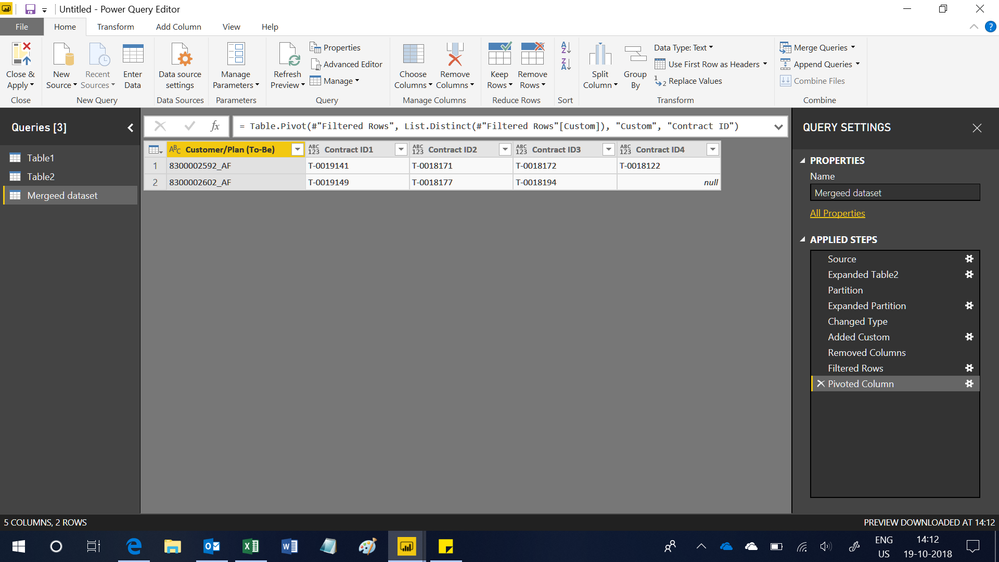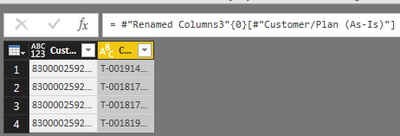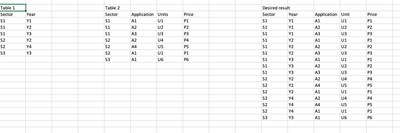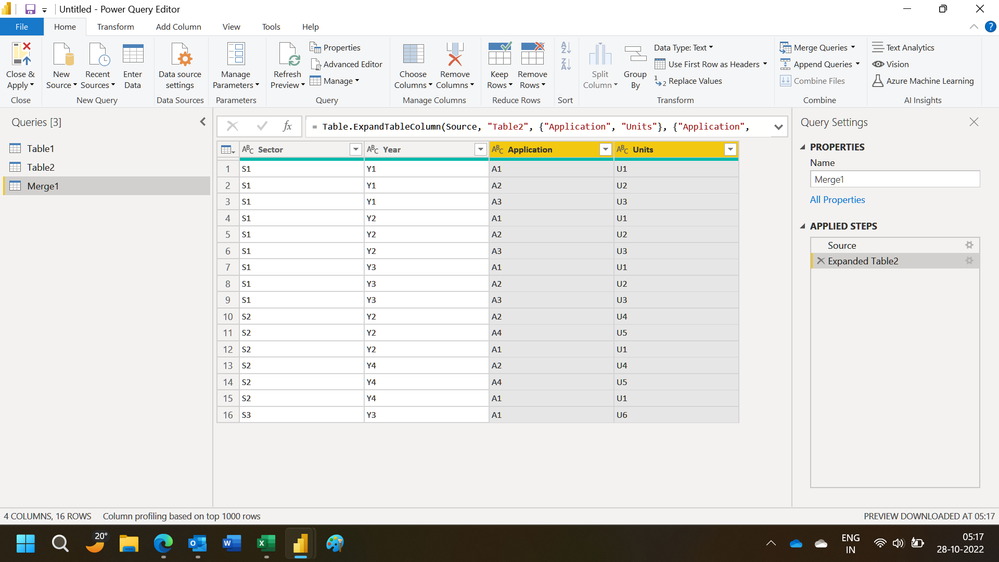- Power BI forums
- Updates
- News & Announcements
- Get Help with Power BI
- Desktop
- Service
- Report Server
- Power Query
- Mobile Apps
- Developer
- DAX Commands and Tips
- Custom Visuals Development Discussion
- Health and Life Sciences
- Power BI Spanish forums
- Translated Spanish Desktop
- Power Platform Integration - Better Together!
- Power Platform Integrations (Read-only)
- Power Platform and Dynamics 365 Integrations (Read-only)
- Training and Consulting
- Instructor Led Training
- Dashboard in a Day for Women, by Women
- Galleries
- Community Connections & How-To Videos
- COVID-19 Data Stories Gallery
- Themes Gallery
- Data Stories Gallery
- R Script Showcase
- Webinars and Video Gallery
- Quick Measures Gallery
- 2021 MSBizAppsSummit Gallery
- 2020 MSBizAppsSummit Gallery
- 2019 MSBizAppsSummit Gallery
- Events
- Ideas
- Custom Visuals Ideas
- Issues
- Issues
- Events
- Upcoming Events
- Community Blog
- Power BI Community Blog
- Custom Visuals Community Blog
- Community Support
- Community Accounts & Registration
- Using the Community
- Community Feedback
Register now to learn Fabric in free live sessions led by the best Microsoft experts. From Apr 16 to May 9, in English and Spanish.
- Power BI forums
- Forums
- Get Help with Power BI
- Desktop
- Re: LOOKUPVALUE with multiple results
- Subscribe to RSS Feed
- Mark Topic as New
- Mark Topic as Read
- Float this Topic for Current User
- Bookmark
- Subscribe
- Printer Friendly Page
- Mark as New
- Bookmark
- Subscribe
- Mute
- Subscribe to RSS Feed
- Permalink
- Report Inappropriate Content
LOOKUPVALUE with multiple results
Hi all,
I am new to Power BI so appologies if this is a silly question but I've been stuck on finding a solution and could really use some guidance.
I have two tables that do not contain a unique key, One table contains value Customer Plan (new) and I would like to use it to look up against Customer Plan (old) in a different table to return a list of contracts.
For example,
Table 1:
Customer_Plan (old) Contract ID
123_A A1
123_B A2
123_B A3
Table 2:
Customer Plan (new):
123_B
The idea is that I would like to generate an output that tells me that customer plan (new) "123_B" in table 2 has two contract IDs "A2" and "A3" when referencing customer plan (old) in table 1. The problem when I try and use function LOOKUPVALUE it returns multiple results and cannot display this in one column. My question is, how can I get this to either generate multiple columns (depending on the total number of results) or generate a new table of results so that I can get the output I am looking for.
Solved! Go to Solution.
- Mark as New
- Bookmark
- Subscribe
- Mute
- Subscribe to RSS Feed
- Permalink
- Report Inappropriate Content
Hi,
Hope this helps. You may download my PBI file from here.
Regards,
Ashish Mathur
http://www.ashishmathur.com
https://www.linkedin.com/in/excelenthusiasts/
- Mark as New
- Bookmark
- Subscribe
- Mute
- Subscribe to RSS Feed
- Permalink
- Report Inappropriate Content
Thank you @PattemManohar for your suggestion, I have tried this and it has worked and provided all results into one cell.
Thank you @Ashish_Mathur for your suggestion to merge the queries. As I am quite new to Power BI, I wasnt familiar with how this worked but have managed to also replicate a solution using this function. My question now is that now I have structred the data in a way where i have a table of results within Table 1. Is there a way to print the contract ID list of results in table 1 with each contract ID having its own column. The customer/plan table may have a varied different number of results (max would be 10).
Table 1
Customer/Plan (As-Is) table (row 1) within Table 1
Example output...
Customer/Plan (As-Is) Contract ID1 Contract ID2 Contract ID3 Contract ID4
8300002592_AF T-009141 T-001871 T-0018172 T-18191
Thanks.
- Mark as New
- Bookmark
- Subscribe
- Mute
- Subscribe to RSS Feed
- Permalink
- Report Inappropriate Content
Hi,
Yes, that should be possible. Paste the base data here so that i can copy that in Excel.
Regards,
Ashish Mathur
http://www.ashishmathur.com
https://www.linkedin.com/in/excelenthusiasts/
- Mark as New
- Bookmark
- Subscribe
- Mute
- Subscribe to RSS Feed
- Permalink
- Report Inappropriate Content
Hi,
Example data is below, you will need to merge tables 1 and 2 first.
Table 1
Customer/Plan (To-Be)
8300002592_AF
8300002602_AF
8300002222_AF
Table 2
Customer/Plan (As-Is) Contract ID
8300002592_AF T-0019141
8300002592_AF T-0018171
8300002592_AF T-0018172
8300002592_AF T-0018122
8300002602_AF T-0019149
8300002602_AF T-0018177
8300002602_AF T-0018194
Thanks,
David.
- Mark as New
- Bookmark
- Subscribe
- Mute
- Subscribe to RSS Feed
- Permalink
- Report Inappropriate Content
Hi,
Hope this helps. You may download my PBI file from here.
Regards,
Ashish Mathur
http://www.ashishmathur.com
https://www.linkedin.com/in/excelenthusiasts/
- Mark as New
- Bookmark
- Subscribe
- Mute
- Subscribe to RSS Feed
- Permalink
- Report Inappropriate Content
Hello Ashish,
read your post and was trying to implement as described but I received some error messages
I want to use your code to expand a table 1 of various columns (picture below shows only two columns for simplicity) with another table 2 through the common column "sector" . From table 2, I want to carry 3 columns (application, Units, Price) into the new table "desired result". I tried the following code in a new table, but was not succesfull:
Source = Table.NestedJoin(#"table1", {"Sector"}, #"table2",{"Sector"},#"result",JoinKind.LeftOuter)
Hope you can help. Thanks in advance!
- Mark as New
- Bookmark
- Subscribe
- Mute
- Subscribe to RSS Feed
- Permalink
- Report Inappropriate Content
Share some data to work with and show the expected result clearly.
Regards,
Ashish Mathur
http://www.ashishmathur.com
https://www.linkedin.com/in/excelenthusiasts/
- Mark as New
- Bookmark
- Subscribe
- Mute
- Subscribe to RSS Feed
- Permalink
- Report Inappropriate Content
thanks Ashish for getting back to me so fast, please see in link below an xls sheet with table 1, table 2 and the desired result table.
What I want to accomplish is to get power bi to create a new table using table 1 and table 2 with the common column "sector", so basically expand table 1 with table 2.
I think that's exactly what your code is supposed to do but I think I'm doing something wrong - unfortunately I'm new to BI and still need to learn 😉
Thank you so much.
- Mark as New
- Bookmark
- Subscribe
- Mute
- Subscribe to RSS Feed
- Permalink
- Report Inappropriate Content
Hi,
You may download my solution file from here.
Hope this helps.
Regards,
Ashish Mathur
http://www.ashishmathur.com
https://www.linkedin.com/in/excelenthusiasts/
- Mark as New
- Bookmark
- Subscribe
- Mute
- Subscribe to RSS Feed
- Permalink
- Report Inappropriate Content
Ashish, you literally saved my life!! Thank you so much , works like a charm!
- Mark as New
- Bookmark
- Subscribe
- Mute
- Subscribe to RSS Feed
- Permalink
- Report Inappropriate Content
You are welcome. If my previous reply helped, please mark that reply as Answer.
Regards,
Ashish Mathur
http://www.ashishmathur.com
https://www.linkedin.com/in/excelenthusiasts/
- Mark as New
- Bookmark
- Subscribe
- Mute
- Subscribe to RSS Feed
- Permalink
- Report Inappropriate Content
Ashish, I tried, it only gives me the option "mark as new" - do you know where I find the link "mark as answer" and I will gladly do it...sorry , still new here 😉
- Mark as New
- Bookmark
- Subscribe
- Mute
- Subscribe to RSS Feed
- Permalink
- Report Inappropriate Content
Thank you, that was exactly what I was looking for! 🙂
- Mark as New
- Bookmark
- Subscribe
- Mute
- Subscribe to RSS Feed
- Permalink
- Report Inappropriate Content
You are welcome.
Regards,
Ashish Mathur
http://www.ashishmathur.com
https://www.linkedin.com/in/excelenthusiasts/
- Mark as New
- Bookmark
- Subscribe
- Mute
- Subscribe to RSS Feed
- Permalink
- Report Inappropriate Content
if i can write a measure to get all reults for a particular ID in one cell (seperated by commas)?
______________________________________________________________
- Mark as New
- Bookmark
- Subscribe
- Mute
- Subscribe to RSS Feed
- Permalink
- Report Inappropriate Content
if i can write a measure to get all reults for a particular ID in one cell (seperated by commas)?
______________________________________________________________
- Mark as New
- Bookmark
- Subscribe
- Mute
- Subscribe to RSS Feed
- Permalink
- Report Inappropriate Content
Hi,
Will Table2 have unique ID's?
Regards,
Ashish Mathur
http://www.ashishmathur.com
https://www.linkedin.com/in/excelenthusiasts/
- Mark as New
- Bookmark
- Subscribe
- Mute
- Subscribe to RSS Feed
- Permalink
- Report Inappropriate Content
- Mark as New
- Bookmark
- Subscribe
- Mute
- Subscribe to RSS Feed
- Permalink
- Report Inappropriate Content
Hi,
Will it be OK, if i can write a measure to get all reults for a particular ID in one cell (seperated by commas)?
Regards,
Ashish Mathur
http://www.ashishmathur.com
https://www.linkedin.com/in/excelenthusiasts/
- Mark as New
- Bookmark
- Subscribe
- Mute
- Subscribe to RSS Feed
- Permalink
- Report Inappropriate Content
- Mark as New
- Bookmark
- Subscribe
- Mute
- Subscribe to RSS Feed
- Permalink
- Report Inappropriate Content
Hi,
The simple solution is to merge both Tables using the Query Editor.
Regards,
Ashish Mathur
http://www.ashishmathur.com
https://www.linkedin.com/in/excelenthusiasts/
Helpful resources

Microsoft Fabric Learn Together
Covering the world! 9:00-10:30 AM Sydney, 4:00-5:30 PM CET (Paris/Berlin), 7:00-8:30 PM Mexico City

Power BI Monthly Update - April 2024
Check out the April 2024 Power BI update to learn about new features.

| User | Count |
|---|---|
| 113 | |
| 100 | |
| 78 | |
| 76 | |
| 52 |
| User | Count |
|---|---|
| 144 | |
| 109 | |
| 108 | |
| 88 | |
| 61 |