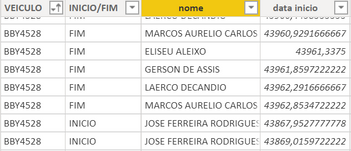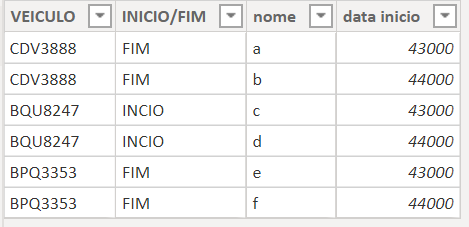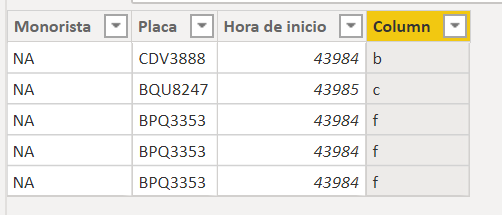- Power BI forums
- Updates
- News & Announcements
- Get Help with Power BI
- Desktop
- Service
- Report Server
- Power Query
- Mobile Apps
- Developer
- DAX Commands and Tips
- Custom Visuals Development Discussion
- Health and Life Sciences
- Power BI Spanish forums
- Translated Spanish Desktop
- Power Platform Integration - Better Together!
- Power Platform Integrations (Read-only)
- Power Platform and Dynamics 365 Integrations (Read-only)
- Training and Consulting
- Instructor Led Training
- Dashboard in a Day for Women, by Women
- Galleries
- Community Connections & How-To Videos
- COVID-19 Data Stories Gallery
- Themes Gallery
- Data Stories Gallery
- R Script Showcase
- Webinars and Video Gallery
- Quick Measures Gallery
- 2021 MSBizAppsSummit Gallery
- 2020 MSBizAppsSummit Gallery
- 2019 MSBizAppsSummit Gallery
- Events
- Ideas
- Custom Visuals Ideas
- Issues
- Issues
- Events
- Upcoming Events
- Community Blog
- Power BI Community Blog
- Custom Visuals Community Blog
- Community Support
- Community Accounts & Registration
- Using the Community
- Community Feedback
Register now to learn Fabric in free live sessions led by the best Microsoft experts. From Apr 16 to May 9, in English and Spanish.
- Power BI forums
- Forums
- Get Help with Power BI
- Desktop
- LOOKUPVALUE with FILTER within RANGE
- Subscribe to RSS Feed
- Mark Topic as New
- Mark Topic as Read
- Float this Topic for Current User
- Bookmark
- Subscribe
- Printer Friendly Page
- Mark as New
- Bookmark
- Subscribe
- Mute
- Subscribe to RSS Feed
- Permalink
- Report Inappropriate Content
LOOKUPVALUE with FILTER within RANGE
Hello guys,
I need some help with DAX logic on this one..
First an overview of the situation: I have one table ("ALERTAS") which contains various security alerts. This table is indexed by the driver name, but sometimes it does not give me the name, and the driver is then hidden, showing up as "NA". I have another table ("MACRO") which contains the start ("inicio") and end ("fim") of each driver's trip with a given license plate. In order to discover who was driving the vehicle the moment the security alert was generated, I want to lookup who the driver was in the "MACRO" table for the license plate and the moment in which the security alert was generated.
The first table is called "ALERTAS" and contains a driver ("motorista") column, a license plate ("placa") column and a date & time stamp ("Hora de Início")
I have another table called "MACRO" which contains a driver ("nome") column, a license plate ("VEICULO") column, a macro category ("INICIO/FIM") and a date & time stamp ("data inicio").
So basically what I need is:
to find WHO "NA" is in the "Alertas" table by looking up on "MACRO" table, matching the license plate and the time range between start (início) and end (fim)
I want to create a column inside the "ALERTAS" table which does the following:
- Matches the license plate &&
- For INICIO/FIM = INICIO, ALERTAS[Hora de início] >= MACRO[data inicio] &&
- For INICIO/FIM = FIM, ALERTAS[Hora de início] < MACRO[data inicio]
- RETURNS the driver name ("nome") from the MACRO table (there will never be more than one result)
I really need help with this, I have been trying different LOOKUPVALUE() and CALCULATE() functions for a few days now and have not gotten the result I need..
Please help
Thank you,
Henrique.
- Mark as New
- Bookmark
- Subscribe
- Mute
- Subscribe to RSS Feed
- Permalink
- Report Inappropriate Content
I created sample data for this.
you can try to create a column
Column =
VAR _type=MAXX(FILTER('MACRO','ALERTAS'[Placa]=MACRO[VEICULO]),'MACRO'[INICIO/FIM])
return if(_type="FIM",MAXX(FILTER('MACRO','ALERTAS'[Hora de inicio]<'MACRO'[data inicio]&&ALERTAS[Placa]=MACRO[VEICULO]),MACRO[nome]),MAXX(FILTER('MACRO','ALERTAS'[Hora de inicio]>='MACRO'[data inicio]&&ALERTAS[Placa]=MACRO[VEICULO]),MACRO[nome]))hope this is helpful
Did I answer your question? Mark my post as a solution!
Proud to be a Super User!
- Mark as New
- Bookmark
- Subscribe
- Mute
- Subscribe to RSS Feed
- Permalink
- Report Inappropriate Content
Thank you for the reply, @ryan_mayu
I was unable to run the command due to insufficient memory..
I forgot to mention that both my tables are enormous and contain many thousands of lines.
Helpful resources

Microsoft Fabric Learn Together
Covering the world! 9:00-10:30 AM Sydney, 4:00-5:30 PM CET (Paris/Berlin), 7:00-8:30 PM Mexico City

Power BI Monthly Update - April 2024
Check out the April 2024 Power BI update to learn about new features.

| User | Count |
|---|---|
| 114 | |
| 98 | |
| 86 | |
| 70 | |
| 62 |
| User | Count |
|---|---|
| 151 | |
| 120 | |
| 103 | |
| 87 | |
| 68 |