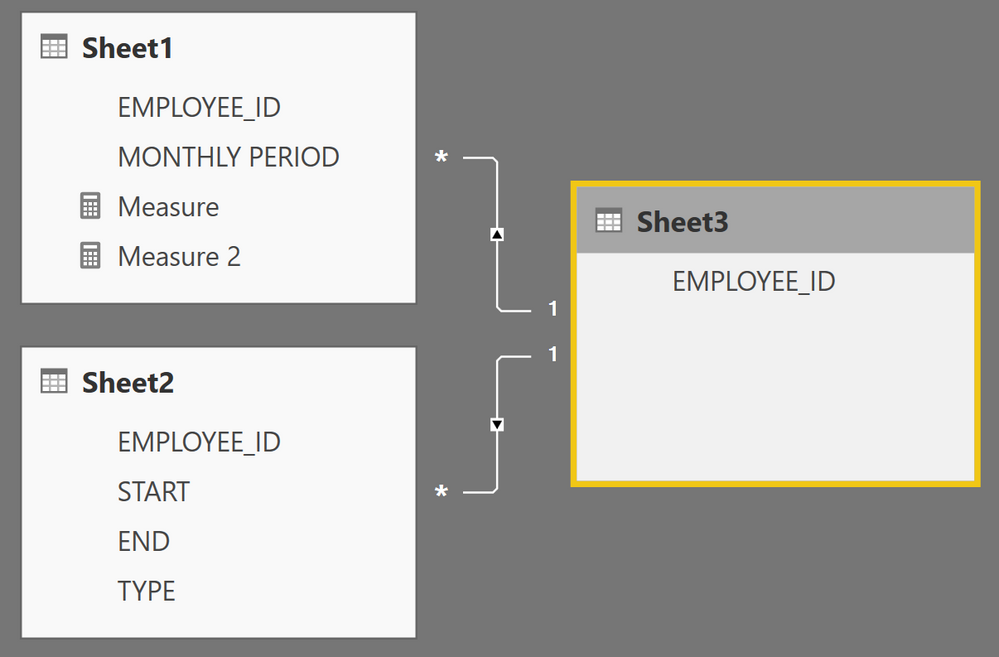- Power BI forums
- Updates
- News & Announcements
- Get Help with Power BI
- Desktop
- Service
- Report Server
- Power Query
- Mobile Apps
- Developer
- DAX Commands and Tips
- Custom Visuals Development Discussion
- Health and Life Sciences
- Power BI Spanish forums
- Translated Spanish Desktop
- Power Platform Integration - Better Together!
- Power Platform Integrations (Read-only)
- Power Platform and Dynamics 365 Integrations (Read-only)
- Training and Consulting
- Instructor Led Training
- Dashboard in a Day for Women, by Women
- Galleries
- Community Connections & How-To Videos
- COVID-19 Data Stories Gallery
- Themes Gallery
- Data Stories Gallery
- R Script Showcase
- Webinars and Video Gallery
- Quick Measures Gallery
- 2021 MSBizAppsSummit Gallery
- 2020 MSBizAppsSummit Gallery
- 2019 MSBizAppsSummit Gallery
- Events
- Ideas
- Custom Visuals Ideas
- Issues
- Issues
- Events
- Upcoming Events
- Community Blog
- Power BI Community Blog
- Custom Visuals Community Blog
- Community Support
- Community Accounts & Registration
- Using the Community
- Community Feedback
Register now to learn Fabric in free live sessions led by the best Microsoft experts. From Apr 16 to May 9, in English and Spanish.
- Power BI forums
- Forums
- Get Help with Power BI
- Desktop
- Re: LOOKUPVALUE in range of dates
- Subscribe to RSS Feed
- Mark Topic as New
- Mark Topic as Read
- Float this Topic for Current User
- Bookmark
- Subscribe
- Printer Friendly Page
- Mark as New
- Bookmark
- Subscribe
- Mute
- Subscribe to RSS Feed
- Permalink
- Report Inappropriate Content
LOOKUPVALUE in range of dates
Dear all,
I have two tables:
TABLE_1, that has a list of all employees on each month (below, just an example with one employee_id)
| EMPLOYEE_ID | MONTHLY PERIOD |
| 2875 | 10/01/2016 |
| 2875 | 11/01/2016 |
| 2875 | 07/01/2017 |
| 2875 | 08/01/2017 |
TABLE_2 that has information for each employee of absenses (example: vacations, medical leave, pregnancy, etc).
| EMPLOYEE_ID | START | END | TYPE |
| 2875 | 10/15/2016 | 11/05/2016 | 120 (VACATIONS) |
| 2875 | 07/20/2017 | 08/10/2017 | 290 (MEDICAL LEAVE) |
I´m trying to add a calculated column in TABLE_1 so I would have, for each period, what was the condition of the employee.
The conditions would be:
"IF (TABLE_2[START] < ENDOFMONTH(TABLE_1[MONTHLY PERIOD])
&& TABLE_2[END] > ENDOFMONTH(TABLE_1[MONTHLY PERIOD]))
THEN TABLE_2[TYPE]" <-- of that specific line
ELSE "ACTIVE"
The TABLE_1 would result in the below:
| EMPLOYEE_ID | MONTHLY PERIOD | TYPE |
| 2875 | 10/01/2016 | 120 (VACATIONS) |
| 2875 | 11/01/2016 | ACTIVE |
| 2875 | 07/01/2017 | 290 (MEDICAL LEAVE) |
| 2875 | 08/01/2017 | ACTIVE |
Ideas on how to do it would be appreciated!
Solved! Go to Solution.
- Mark as New
- Bookmark
- Subscribe
- Mute
- Subscribe to RSS Feed
- Permalink
- Report Inappropriate Content
Hey,
here you will find pbix file and here the sample data
There is a new table "Sheet3" that represents the table with the uniqe "Employee_ID". From my understanding the relationships should look like this
There is a new measure in Sheet1
Measure 2 =
IF(ISFILTERED(Sheet1[EMPLOYEE_ID])
,CALCULATE(
CONCATENATEX(
SELECTCOLUMNS('Sheet1', "EMPLOYEE_ID", 'Sheet1'[EMPLOYEE_ID], "MONTHLY_PERIOD", 'Sheet1'[MONTHLY PERIOD])
,var currentEmployee = [EMPLOYEE_ID]
var currentMonthlyPeriod = CALCULATE(EOMONTH(MAX('Sheet1'[MONTHLY PERIOD]),0))
var empType =
CONCATENATEX('Sheet2'
,IF('Sheet2'[EMPLOYEE_ID] = currentEmployee
&& 'Sheet2'[START] < currentMonthlyPeriod
&& 'Sheet2'[END] > currentMonthlyPeriod
,'Sheet2'[TYPE]
,BLANK()
))
return
IF(empType = "","ACTIVE",empType)
)
)
)and also a column in Sheet1, that is basically the same as the measure except the 1st check if Sheet1[Employee_ID] is filtered.
Dependig on the table size of your "Sheet1", I would recommend to use the column version if the table size is small (what ever that means) ;-), this is due to memory consumption of "physical / calculated columns".
Regards
Did I answer your question? Mark my post as a solution, this will help others!
Proud to be a Super User!
I accept Kudos 😉
Hamburg, Germany
- Mark as New
- Bookmark
- Subscribe
- Mute
- Subscribe to RSS Feed
- Permalink
- Report Inappropriate Content
Hey @Anonymous,
if you have some time, you may redownload the pbix file. There are two new calculated columns: column 3 and column 4.
If you are sure that there is just one daterange in table2 for any given date from table1 try column4, else go with column3.
Column3 is a little optimized in comparison to the initial column whereas Column 4 assumes just one valid daterange for any given employee / period.
I have to admit that I'm somewhat intereested if there a performance gain using the new columns
Happy to help
Regards
Did I answer your question? Mark my post as a solution, this will help others!
Proud to be a Super User!
I accept Kudos 😉
Hamburg, Germany
- Mark as New
- Bookmark
- Subscribe
- Mute
- Subscribe to RSS Feed
- Permalink
- Report Inappropriate Content
Tom,
I tested all of them. Column 4 is perfect for me, and it was extremely fast.
In my data set:
Column took 32 seconds
Column 2 took more than 3 minutes and I killed it
Column 3 took more than 3 minutes and I killed it
Column 4 took 3 seconds
I´m in a Dell M3800, i7 with 16gb RAM.
- Mark as New
- Bookmark
- Subscribe
- Mute
- Subscribe to RSS Feed
- Permalink
- Report Inappropriate Content
It looks like what I´m trying to do is a "many to many relationship", isn´t it? I tried to read the articles on it and learn, but still having difficulties.
- Mark as New
- Bookmark
- Subscribe
- Mute
- Subscribe to RSS Feed
- Permalink
- Report Inappropriate Content
Hey,
using your sample data, I came up with this measure
Measure =
IF(ISFILTERED('Sheet1'[EMPLOYEE_ID])
,IF(
CONCATENATEX( 'Sheet1'
,var currentEmployee = 'Sheet1'[EMPLOYEE_ID]
var currentDate = CALCULATE(EOMONTH(MAX('Sheet1'[MONTHLY PERIOD]),0))
return
CONCATENATEX('Sheet2'
,IF('Sheet2'[EMPLOYEE_ID] = currentEmployee
&& 'Sheet2'[START] < currentDate
&& 'Sheet2'[END] > currentDate
,'Sheet2'[TYPE]
,BLANK()
)
)
)
<>""
,CONCATENATEX( 'Sheet1'
,var currentEmployee = 'Sheet1'[EMPLOYEE_ID]
var currentDate = CALCULATE(EOMONTH(MAX('Sheet1'[MONTHLY PERIOD]),0))
return
CONCATENATEX('Sheet2'
,IF('Sheet2'[EMPLOYEE_ID] = currentEmployee
&& 'Sheet2'[START] < currentDate
&& 'Sheet2'[END] > currentDate
,'Sheet2'[TYPE]
,BLANK()
)
)
)
,"ACTIVE"
))
This measure creates this output
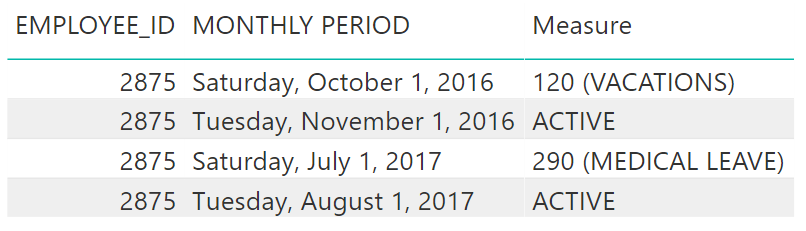
Hope this helps, currently I've been in a hurry so there may be potential for some perfomance tweeks.
Did I answer your question? Mark my post as a solution, this will help others!
Proud to be a Super User!
I accept Kudos 😉
Hamburg, Germany
- Mark as New
- Bookmark
- Subscribe
- Mute
- Subscribe to RSS Feed
- Permalink
- Report Inappropriate Content
Hi Tom,
The measure worked and it´s pretty close to the solution.
However, somehow my slicers are not filtering the result. I tried to add some "ALLEXCEPT" in the formula, but wasn´t able to get it right.
I´m trying to "slice it" through 'Sheet2'[EMPLOYEE_ID]
Thank you
- Mark as New
- Bookmark
- Subscribe
- Mute
- Subscribe to RSS Feed
- Permalink
- Report Inappropriate Content
Hey Eduardo,
I'm wondering how your datamodel looks like and if there is any relationship between your tables Table1 and Table2, may it direct or indirect (e.g. a table that relates to both tables - 'emplyoee'.
How do you try to achieve slice table1 by a column from table2 if both tables are not related, can you please mock a report and share an image with some annotations.
Wondering what do you expect, when a user selectcs 2 id's or none.
Regards
Did I answer your question? Mark my post as a solution, this will help others!
Proud to be a Super User!
I accept Kudos 😉
Hamburg, Germany
- Mark as New
- Bookmark
- Subscribe
- Mute
- Subscribe to RSS Feed
- Permalink
- Report Inappropriate Content
Tom,
You are correct on the indirect relationship. It looks like this:
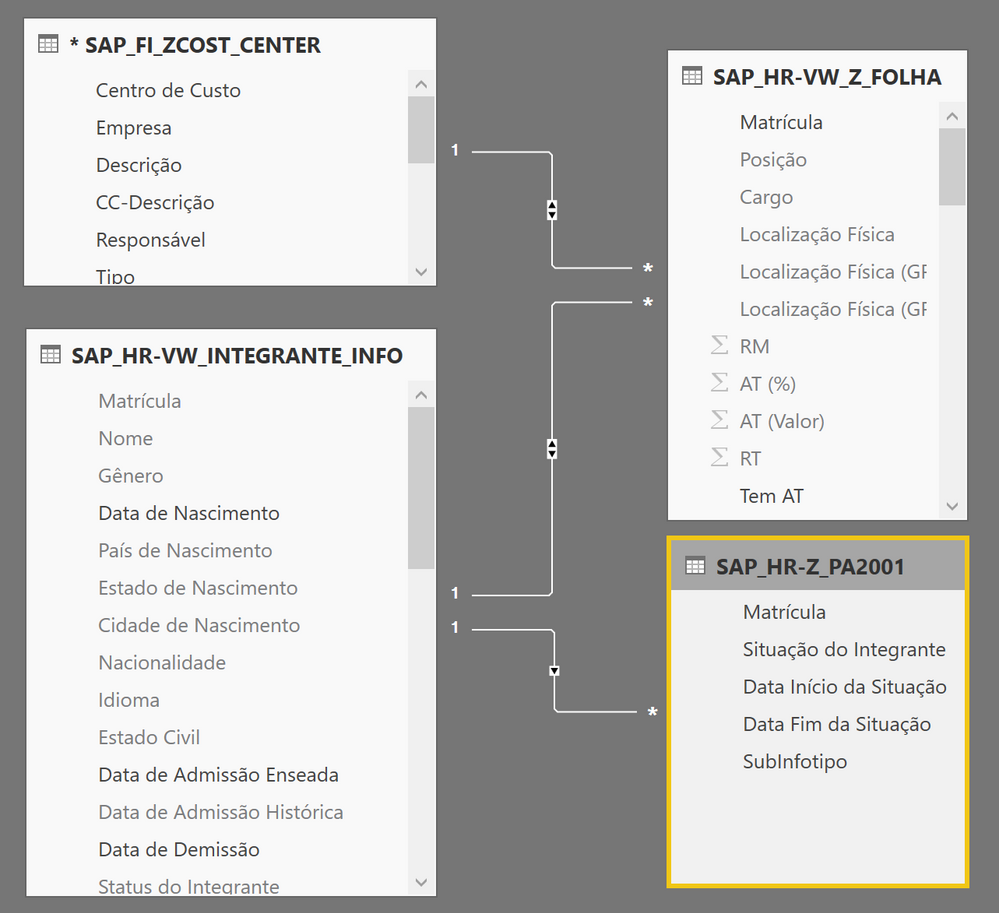
The indirect relation is a table that contains distinct employee_ids, with all sort of information from the person (date of birth, address, gender, date of admission, date of dismissal, etc).
What I´m trying to do is "select a person" (a name, from this indirect relation), and have the employee_ID filtered on both TABLE_1 and TABLE_2.
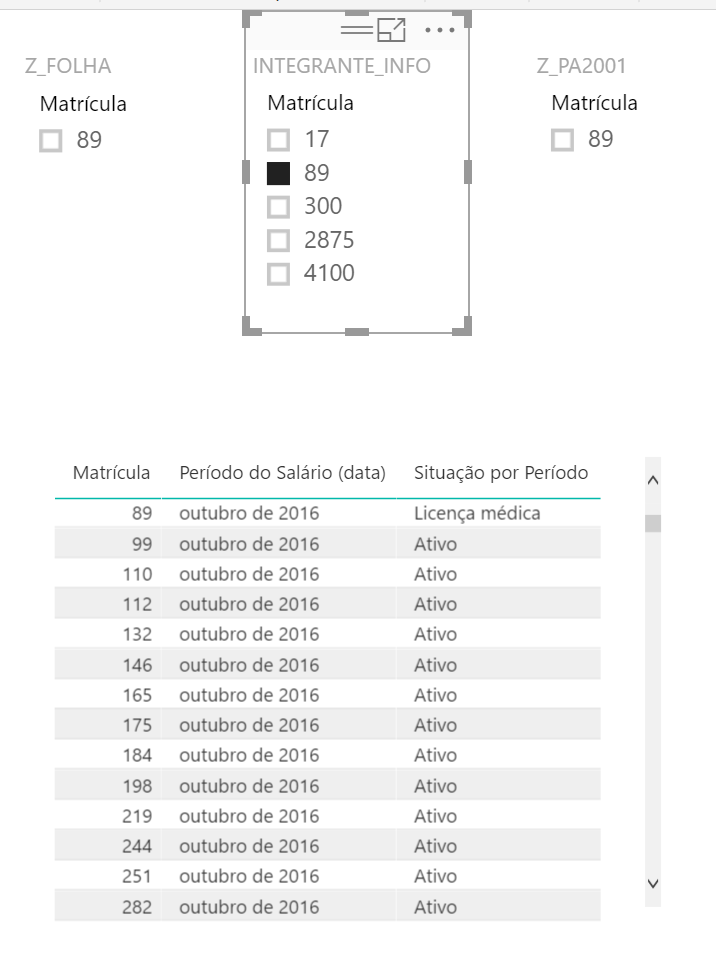
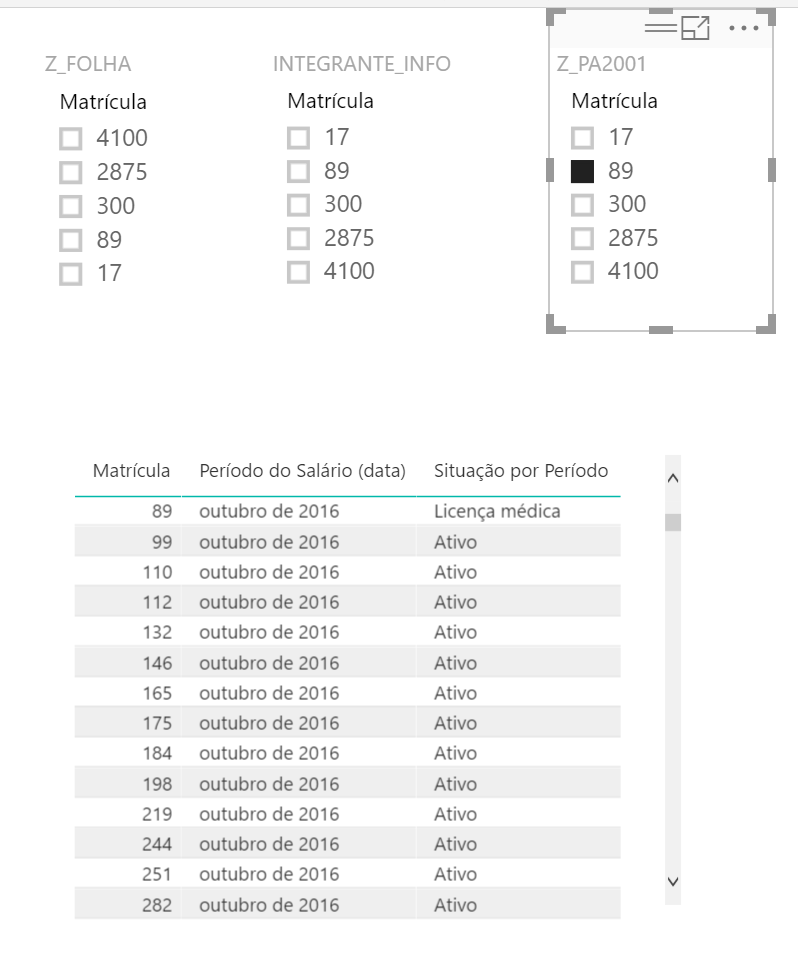
![image.png Finally, If I slice it through "TABLE_1[EMPLOYEE_ID]" I get the expected result.](https://community.fabric.microsoft.com/t5/image/serverpage/image-id/56060i7E8AE0C667682981/image-size/large?v=v2&px=999)
- Mark as New
- Bookmark
- Subscribe
- Mute
- Subscribe to RSS Feed
- Permalink
- Report Inappropriate Content
Could this be a calculated column instead of a measure?
- Mark as New
- Bookmark
- Subscribe
- Mute
- Subscribe to RSS Feed
- Permalink
- Report Inappropriate Content
Hey,
here you will find pbix file and here the sample data
There is a new table "Sheet3" that represents the table with the uniqe "Employee_ID". From my understanding the relationships should look like this
There is a new measure in Sheet1
Measure 2 =
IF(ISFILTERED(Sheet1[EMPLOYEE_ID])
,CALCULATE(
CONCATENATEX(
SELECTCOLUMNS('Sheet1', "EMPLOYEE_ID", 'Sheet1'[EMPLOYEE_ID], "MONTHLY_PERIOD", 'Sheet1'[MONTHLY PERIOD])
,var currentEmployee = [EMPLOYEE_ID]
var currentMonthlyPeriod = CALCULATE(EOMONTH(MAX('Sheet1'[MONTHLY PERIOD]),0))
var empType =
CONCATENATEX('Sheet2'
,IF('Sheet2'[EMPLOYEE_ID] = currentEmployee
&& 'Sheet2'[START] < currentMonthlyPeriod
&& 'Sheet2'[END] > currentMonthlyPeriod
,'Sheet2'[TYPE]
,BLANK()
))
return
IF(empType = "","ACTIVE",empType)
)
)
)and also a column in Sheet1, that is basically the same as the measure except the 1st check if Sheet1[Employee_ID] is filtered.
Dependig on the table size of your "Sheet1", I would recommend to use the column version if the table size is small (what ever that means) ;-), this is due to memory consumption of "physical / calculated columns".
Regards
Did I answer your question? Mark my post as a solution, this will help others!
Proud to be a Super User!
I accept Kudos 😉
Hamburg, Germany
- Mark as New
- Bookmark
- Subscribe
- Mute
- Subscribe to RSS Feed
- Permalink
- Report Inappropriate Content
Dear Tom,
Thank you very much for your time. It worked.
I had to go with the measure 2. The column took more than 15 minutes to update , and it didn´t! I had to kill the PBI process (and I do have a nice computer). The data is not that big, but I guess the number of iteractions are: in "TABLE_1" I have 186,822 rows, and "TABLE_2" 108,576 rows.
Best regards,
Eduardo
- Mark as New
- Bookmark
- Subscribe
- Mute
- Subscribe to RSS Feed
- Permalink
- Report Inappropriate Content
Actually when I killed the process, reopened, and try to add the column again, it worked after about a minute.
So, solution fully accepted!
Best regards,
Eduardo
- Mark as New
- Bookmark
- Subscribe
- Mute
- Subscribe to RSS Feed
- Permalink
- Report Inappropriate Content
Hey @Anonymous,
if you have some time, you may redownload the pbix file. There are two new calculated columns: column 3 and column 4.
If you are sure that there is just one daterange in table2 for any given date from table1 try column4, else go with column3.
Column3 is a little optimized in comparison to the initial column whereas Column 4 assumes just one valid daterange for any given employee / period.
I have to admit that I'm somewhat intereested if there a performance gain using the new columns
Happy to help
Regards
Did I answer your question? Mark my post as a solution, this will help others!
Proud to be a Super User!
I accept Kudos 😉
Hamburg, Germany
- Mark as New
- Bookmark
- Subscribe
- Mute
- Subscribe to RSS Feed
- Permalink
- Report Inappropriate Content
Tom,
I tested all of them. Column 4 is perfect for me, and it was extremely fast.
In my data set:
Column took 32 seconds
Column 2 took more than 3 minutes and I killed it
Column 3 took more than 3 minutes and I killed it
Column 4 took 3 seconds
I´m in a Dell M3800, i7 with 16gb RAM.
- Mark as New
- Bookmark
- Subscribe
- Mute
- Subscribe to RSS Feed
- Permalink
- Report Inappropriate Content
Did I answer your question? Mark my post as a solution, this will help others!
Proud to be a Super User!
I accept Kudos 😉
Hamburg, Germany
Helpful resources

Microsoft Fabric Learn Together
Covering the world! 9:00-10:30 AM Sydney, 4:00-5:30 PM CET (Paris/Berlin), 7:00-8:30 PM Mexico City

Power BI Monthly Update - April 2024
Check out the April 2024 Power BI update to learn about new features.

| User | Count |
|---|---|
| 118 | |
| 107 | |
| 69 | |
| 68 | |
| 43 |
| User | Count |
|---|---|
| 148 | |
| 104 | |
| 102 | |
| 89 | |
| 66 |