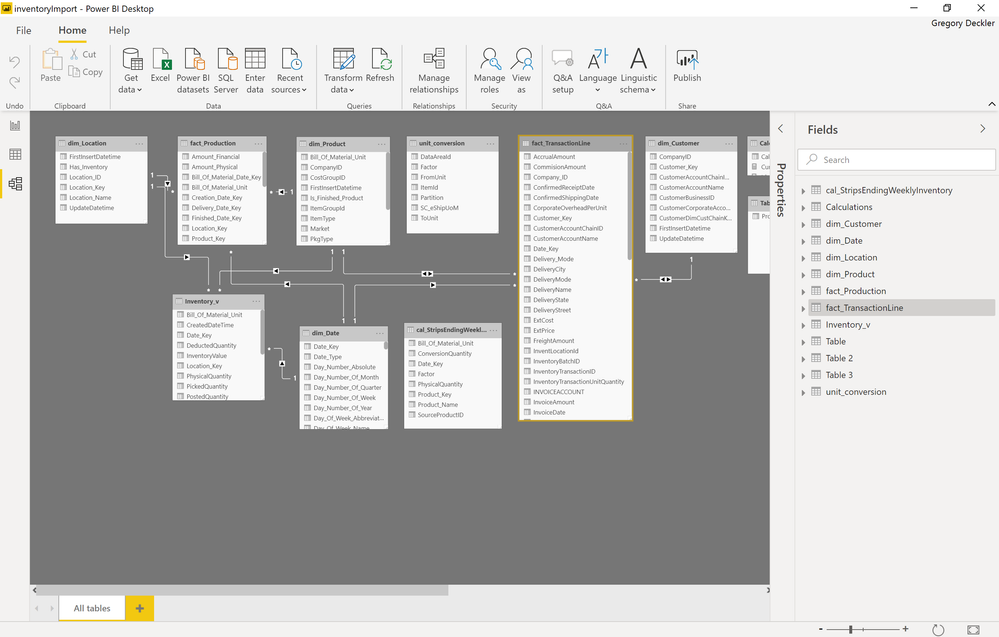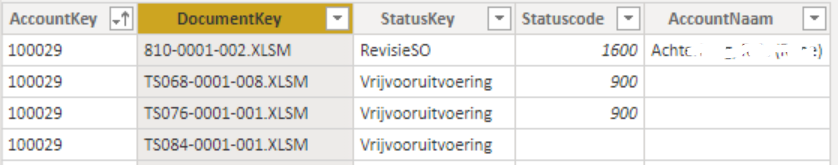- Power BI forums
- Updates
- News & Announcements
- Get Help with Power BI
- Desktop
- Service
- Report Server
- Power Query
- Mobile Apps
- Developer
- DAX Commands and Tips
- Custom Visuals Development Discussion
- Health and Life Sciences
- Power BI Spanish forums
- Translated Spanish Desktop
- Power Platform Integration - Better Together!
- Power Platform Integrations (Read-only)
- Power Platform and Dynamics 365 Integrations (Read-only)
- Training and Consulting
- Instructor Led Training
- Dashboard in a Day for Women, by Women
- Galleries
- Community Connections & How-To Videos
- COVID-19 Data Stories Gallery
- Themes Gallery
- Data Stories Gallery
- R Script Showcase
- Webinars and Video Gallery
- Quick Measures Gallery
- 2021 MSBizAppsSummit Gallery
- 2020 MSBizAppsSummit Gallery
- 2019 MSBizAppsSummit Gallery
- Events
- Ideas
- Custom Visuals Ideas
- Issues
- Issues
- Events
- Upcoming Events
- Community Blog
- Power BI Community Blog
- Custom Visuals Community Blog
- Community Support
- Community Accounts & Registration
- Using the Community
- Community Feedback
Register now to learn Fabric in free live sessions led by the best Microsoft experts. From Apr 16 to May 9, in English and Spanish.
- Power BI forums
- Forums
- Get Help with Power BI
- Desktop
- _Re: LOOKUPVALUE and Random Blanks
- Subscribe to RSS Feed
- Mark Topic as New
- Mark Topic as Read
- Float this Topic for Current User
- Bookmark
- Subscribe
- Printer Friendly Page
- Mark as New
- Bookmark
- Subscribe
- Mute
- Subscribe to RSS Feed
- Permalink
- Report Inappropriate Content
LOOKUPVALUE and Random Blanks
OK, I can't share the actual source data so I will try to be very clear.
I have fact_Inventory table like this:
Product_Key
367
367
367
444
I have another table, dim_Product that has data like this:
Product_Key,SourceItemId
367,14456
444,55577
dim_Product[Product_Key] -> fact_Inventory[Product_Key] is the relationship
If I create a column in Inventory table like this:
@ me in replies or I'll lose your thread!!!
Instead of a Kudo, please vote for this idea
Become an expert!: Enterprise DNA
External Tools: MSHGQM
YouTube Channel!: Microsoft Hates Greg
Latest book!: The Definitive Guide to Power Query (M)
DAX is easy, CALCULATE makes DAX hard...
- Mark as New
- Bookmark
- Subscribe
- Mute
- Subscribe to RSS Feed
- Permalink
- Report Inappropriate Content
Hi Greg, FYI I encountered the same problem today for the first time, and your MAXX workaround worked fine for me as well.
Similar scenario where I was trying to add a lookup in my Spend Fact table to lookup a value in the Contract Fact table. Spend Fact not directly related to Contract Fact, and not filtering any other tables, but is filtered indirectly by tables that also filter and are filtered by Contract Fact.
I also tried creating a new calculated table with no connections summarizing the column from my Spend Fact that I'm using as the lookup search value and was able to return the expected value, so it does appear that the issue is related to the table relationships - very strange that it should be affecting calculated columns!
- Mark as New
- Bookmark
- Subscribe
- Mute
- Subscribe to RSS Feed
- Permalink
- Report Inappropriate Content
- Mark as New
- Bookmark
- Subscribe
- Mute
- Subscribe to RSS Feed
- Permalink
- Report Inappropriate Content
Yeah, can't use RELATED in LOOKUPVALUE. Plus, there is not relationship in that direction.
Yes, just trying to get the ID into the table, saves on measure calculations/processing not having to look those up on the fly every time.
It's mind boggling. Wish I could share the PBIX file as I am wondering if it has something to do with the scale of the data.
Here is an image of the model, perhaps someone can see a relationship that is causing an issue, I don't see it. Inventory filters nothing.
@ me in replies or I'll lose your thread!!!
Instead of a Kudo, please vote for this idea
Become an expert!: Enterprise DNA
External Tools: MSHGQM
YouTube Channel!: Microsoft Hates Greg
Latest book!: The Definitive Guide to Power Query (M)
DAX is easy, CALCULATE makes DAX hard...
- Mark as New
- Bookmark
- Subscribe
- Mute
- Subscribe to RSS Feed
- Permalink
- Report Inappropriate Content
I wasn't suggesting you use RELATED inside of LOOKUPVALUE but in place of it.
Since you have a 1 to many relationship between dim_Product and Inventory_v, surely you can use the following as a calculated column inside the fact table:
SourceProductID = RELATED ( dim_Product[SourceProductID] )
I appreciate it doesn't explain the weird behaviour you're seeing with LOOKUPVALUE but may give you the results you're after.
Best regards,
Martyn
- Mark as New
- Bookmark
- Subscribe
- Mute
- Subscribe to RSS Feed
- Permalink
- Report Inappropriate Content
I appreciate your suggestion @MartynRamsden . Unfortunately I cannot use RELATED because the relationship direction is from dim_Products to Inventory and I am trying to create the column in Inventory. I already have a work-a-round using FILTER and MAXX, I just can't explain the behavior of LOOKUPVALUE.
@ me in replies or I'll lose your thread!!!
Instead of a Kudo, please vote for this idea
Become an expert!: Enterprise DNA
External Tools: MSHGQM
YouTube Channel!: Microsoft Hates Greg
Latest book!: The Definitive Guide to Power Query (M)
DAX is easy, CALCULATE makes DAX hard...
- Mark as New
- Bookmark
- Subscribe
- Mute
- Subscribe to RSS Feed
- Permalink
- Report Inappropriate Content
@Greg_Deckler did you ever manage to find an answer to your question? I have the same issue and see no other option than to use merge queries in Power Query.
In my example I have two calculated columns:
Statuscode = LOOKUPVALUE(DimStatus[Statuscode], DimStatus[StatusKey], DimSnapshot[StatusKey])
AccountNaam = LOOKUPVALUE(DimAccount[Naam], DimAccount[AccountKey], DimSnapshot[AccountKey])
I can now succesfully remove blanks using the following formulas, thanks to @Greg_Deckler:
Statuscode = MAXX(FILTER(ALL(DimStatus), DimStatus[StatusKey] = DimSnapshot[StatusKey]), [Statuscode])
AccountNaam = MAXX(FILTER(ALL(DimAccount), DimAccount[AccountKey] = DimSnapshot[AccountKey]), [Naam])
- Mark as New
- Bookmark
- Subscribe
- Mute
- Subscribe to RSS Feed
- Permalink
- Report Inappropriate Content
@Greg_Deckler bit confused, your original post says FACT_Inventory related with Dim_Product, many to one
In your relationship, don't see FACT_Inventory??
Subscribe to the @PowerBIHowTo YT channel for an upcoming video on List and Record functions in Power Query!!
Learn Power BI and Fabric - subscribe to our YT channel - Click here: @PowerBIHowTo
If my solution proved useful, I'd be delighted to receive Kudos. When you put effort into asking a question, it's equally thoughtful to acknowledge and give Kudos to the individual who helped you solve the problem. It's a small gesture that shows appreciation and encouragement! ❤
Did I answer your question? Mark my post as a solution. Proud to be a Super User! Appreciate your Kudos 🙂
Feel free to email me with any of your BI needs.
- Mark as New
- Bookmark
- Subscribe
- Mute
- Subscribe to RSS Feed
- Permalink
- Report Inappropriate Content
Sorry, fact_Inventory = Inventory_v
@ me in replies or I'll lose your thread!!!
Instead of a Kudo, please vote for this idea
Become an expert!: Enterprise DNA
External Tools: MSHGQM
YouTube Channel!: Microsoft Hates Greg
Latest book!: The Definitive Guide to Power Query (M)
DAX is easy, CALCULATE makes DAX hard...
- Mark as New
- Bookmark
- Subscribe
- Mute
- Subscribe to RSS Feed
- Permalink
- Report Inappropriate Content
Hi Greg,
I have used your dataset and created .pbix but i am not getting any blank value.
Can you please review attached file ?
https://1drv.ms/u/s!AmXJ3imo8FRtmCqtxaarZBgIkXw3?e=UYn670
<iframe src="https://onedrive.live.com/embed?cid=6D54F0A829DEC965&resid=6D54F0A829DEC965%213114&authkey=ACEy9EIs9..." width="98" height="120" frameborder="0" scrolling="no"></iframe>
- Mark as New
- Bookmark
- Subscribe
- Mute
- Subscribe to RSS Feed
- Permalink
- Report Inappropriate Content
@Greg_Deckler Hey how is going? So Inventory table is just another table in which you want this column?
Subscribe to the @PowerBIHowTo YT channel for an upcoming video on List and Record functions in Power Query!!
Learn Power BI and Fabric - subscribe to our YT channel - Click here: @PowerBIHowTo
If my solution proved useful, I'd be delighted to receive Kudos. When you put effort into asking a question, it's equally thoughtful to acknowledge and give Kudos to the individual who helped you solve the problem. It's a small gesture that shows appreciation and encouragement! ❤
Did I answer your question? Mark my post as a solution. Proud to be a Super User! Appreciate your Kudos 🙂
Feel free to email me with any of your BI needs.
Helpful resources

Microsoft Fabric Learn Together
Covering the world! 9:00-10:30 AM Sydney, 4:00-5:30 PM CET (Paris/Berlin), 7:00-8:30 PM Mexico City

Power BI Monthly Update - April 2024
Check out the April 2024 Power BI update to learn about new features.

| User | Count |
|---|---|
| 115 | |
| 101 | |
| 78 | |
| 76 | |
| 49 |
| User | Count |
|---|---|
| 145 | |
| 108 | |
| 107 | |
| 89 | |
| 61 |