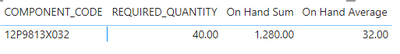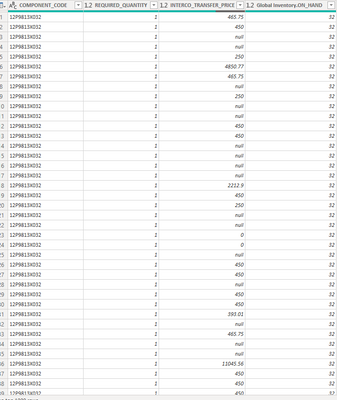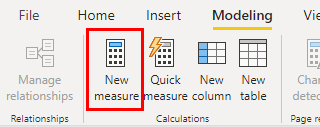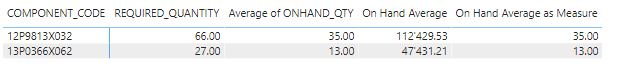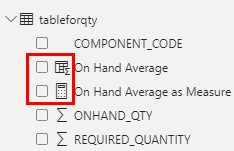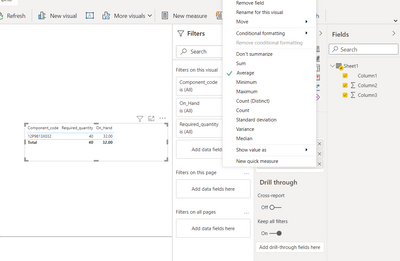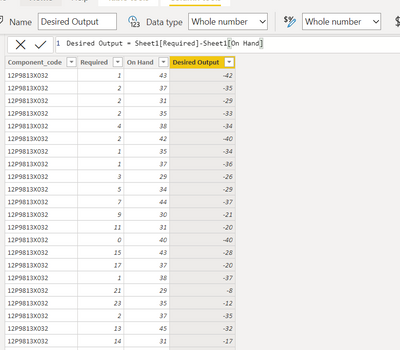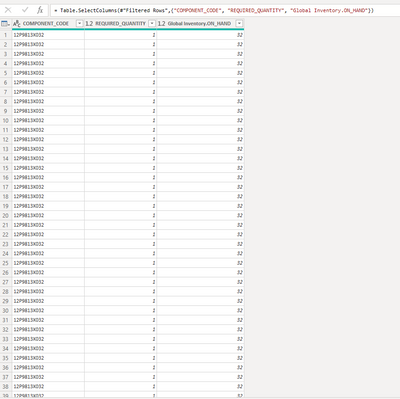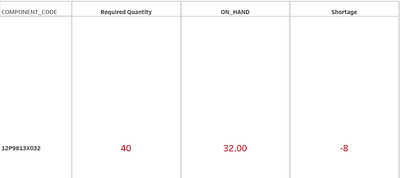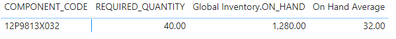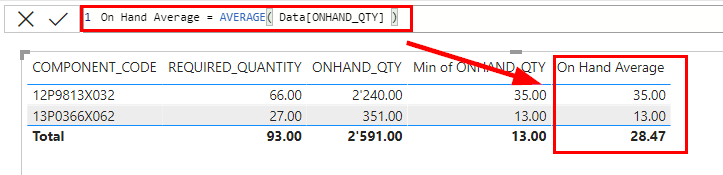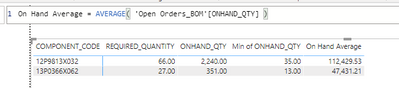- Power BI forums
- Updates
- News & Announcements
- Get Help with Power BI
- Desktop
- Service
- Report Server
- Power Query
- Mobile Apps
- Developer
- DAX Commands and Tips
- Custom Visuals Development Discussion
- Health and Life Sciences
- Power BI Spanish forums
- Translated Spanish Desktop
- Power Platform Integration - Better Together!
- Power Platform Integrations (Read-only)
- Power Platform and Dynamics 365 Integrations (Read-only)
- Training and Consulting
- Instructor Led Training
- Dashboard in a Day for Women, by Women
- Galleries
- Community Connections & How-To Videos
- COVID-19 Data Stories Gallery
- Themes Gallery
- Data Stories Gallery
- R Script Showcase
- Webinars and Video Gallery
- Quick Measures Gallery
- 2021 MSBizAppsSummit Gallery
- 2020 MSBizAppsSummit Gallery
- 2019 MSBizAppsSummit Gallery
- Events
- Ideas
- Custom Visuals Ideas
- Issues
- Issues
- Events
- Upcoming Events
- Community Blog
- Power BI Community Blog
- Custom Visuals Community Blog
- Community Support
- Community Accounts & Registration
- Using the Community
- Community Feedback
Register now to learn Fabric in free live sessions led by the best Microsoft experts. From Apr 16 to May 9, in English and Spanish.
- Power BI forums
- Forums
- Get Help with Power BI
- Desktop
- LOD? DAX?
- Subscribe to RSS Feed
- Mark Topic as New
- Mark Topic as Read
- Float this Topic for Current User
- Bookmark
- Subscribe
- Printer Friendly Page
- Mark as New
- Bookmark
- Subscribe
- Mute
- Subscribe to RSS Feed
- Permalink
- Report Inappropriate Content
LOD? DAX?
Is there a way to get the value of On Hand to be 32 using a calculated field?? My goal is to get the correct value which is 32 without using Average for the component 12P9813X032. But the value is showing 1280 because it's adding all the rows as showing in the table below.
Is there a way to get 32 using calculated field?
Solved! Go to Solution.
- Mark as New
- Bookmark
- Subscribe
- Mute
- Subscribe to RSS Feed
- Permalink
- Report Inappropriate Content
Hey @Anonymous ,
I think I found the reason. You added the formula as calculated column, but you have to add it as measure:
Then the result is correct:
To understand the difference, a calculated column is just a new column in the table. In your case you added a new column that returned for every row the average of
- Mark as New
- Bookmark
- Subscribe
- Mute
- Subscribe to RSS Feed
- Permalink
- Report Inappropriate Content
When adding Hands on column to your table visual right click and you will see many operations such as SUM, Average etc etc. Use average. If it does'nt work please explain a bit more so that I can fully understand what you are doing.
If this post helps, please consider accepting it as the solution to help the other members find it more quickly.
Appreciate your Kudos!!
- Mark as New
- Bookmark
- Subscribe
- Mute
- Subscribe to RSS Feed
- Permalink
- Report Inappropriate Content
the on hand column is adding all the rows that is why it's showing 1280, is there a way to show 32 for the on hand sum column?
- Mark as New
- Bookmark
- Subscribe
- Mute
- Subscribe to RSS Feed
- Permalink
- Report Inappropriate Content
Can you access this for the On_hand Column ??? there select Average from this dropdown.
If this post helps, please consider accepting it as the solution to help the other members find it more quickly.
Appreciate your Kudos!!
- Mark as New
- Bookmark
- Subscribe
- Mute
- Subscribe to RSS Feed
- Permalink
- Report Inappropriate Content
hi @Anonymous
Can i use it for another calculated field?
like how do i do,
ON_HAND - REQUIRED.QUANTITY
should be 32 - 40 , desired outout = -8
if on_hand correct value is just from the dropdown but not came from the calculated column
- Mark as New
- Bookmark
- Subscribe
- Mute
- Subscribe to RSS Feed
- Permalink
- Report Inappropriate Content
You can create a calculated column as shown below
If this post helps, please consider accepting it as the solution to help the other members find it more quickly.
Appreciate your Kudos!!
- Mark as New
- Bookmark
- Subscribe
- Mute
- Subscribe to RSS Feed
- Permalink
- Report Inappropriate Content
@Anonymous
the data looks like this actually,
my goal is to get the output below:
REQUIRED QUANTITY = ADDING ALL THE ROWS
ON_HAND = calculated field that will only get the minimum/average
shortage = ON_HAND - REQUIRED QUANTITY (TOTAL OF 40)
- Mark as New
- Bookmark
- Subscribe
- Mute
- Subscribe to RSS Feed
- Permalink
- Report Inappropriate Content
You'll show the final output in table visual?
you can change the calculated column to this
- Mark as New
- Bookmark
- Subscribe
- Mute
- Subscribe to RSS Feed
- Permalink
- Report Inappropriate Content
@Anonymous still not working. you might want to check the sample file i created.
https://www.dropbox.com/s/bo84cwqa7lpmcha/samplepbi.pbix?dl=0
- Mark as New
- Bookmark
- Subscribe
- Mute
- Subscribe to RSS Feed
- Permalink
- Report Inappropriate Content
Hey @Anonymous ,
yes, you can exclude that item from the calculation.
Try the following approach:
Average without 12P9813X032 =
CALCULATE(
AVERAGE( myTable[ValueColumn] ),
myTable[COMPONENT_CODE] <> '12P9813X032'
)
- Mark as New
- Bookmark
- Subscribe
- Mute
- Subscribe to RSS Feed
- Permalink
- Report Inappropriate Content
- Mark as New
- Bookmark
- Subscribe
- Mute
- Subscribe to RSS Feed
- Permalink
- Report Inappropriate Content
Sorry, then I didn't get what you want to do. What exactly do you want to archive?
- Mark as New
- Bookmark
- Subscribe
- Mute
- Subscribe to RSS Feed
- Permalink
- Report Inappropriate Content
I have a column in the table "Global_Inventory.On_Hand"
i need to have a calculated field that will show it in the view to be 32, but it's showing 1241 because it's adding all the rows.
- Mark as New
- Bookmark
- Subscribe
- Mute
- Subscribe to RSS Feed
- Permalink
- Report Inappropriate Content
Hey @Anonymous ,
and what is the formula of the measure [On Hand Average]?
The following should give you the average of 32:
On Hand Average = AVERAGE( myTable[ValueColumn] )
- Mark as New
- Bookmark
- Subscribe
- Mute
- Subscribe to RSS Feed
- Permalink
- Report Inappropriate Content
@selimovd here is the file that you can use
https://www.dropbox.com/s/2k5e9mbmzsh0cek/TEST.pbix?dl=0
- Mark as New
- Bookmark
- Subscribe
- Mute
- Subscribe to RSS Feed
- Permalink
- Report Inappropriate Content
Hey @Anonymous ,
that's the formula for the measure:
On Hand Average = AVERAGE( Data[ONHAND_QTY] )
And then it will return the average:
The file you gave me had 35 as value for Component_Code 12P9813X032 and not 32 as shown in your first screenshot.
- Mark as New
- Bookmark
- Subscribe
- Mute
- Subscribe to RSS Feed
- Permalink
- Report Inappropriate Content
hello @selimovd why is it different with when the pbix is connecting to actual data source which is from dataflow.
- Mark as New
- Bookmark
- Subscribe
- Mute
- Subscribe to RSS Feed
- Permalink
- Report Inappropriate Content
@Anonymous When the result is different, then the underlying data will be different. Take a look at the table and analyze it. You can also share the file with me, then I can take a look.
- Mark as New
- Bookmark
- Subscribe
- Mute
- Subscribe to RSS Feed
- Permalink
- Report Inappropriate Content
hi @selimovd how do i share file with confidential data? I really want to but there is so much confidentality. and it's connecting to dataflow. how is that possible for sharing?
- Mark as New
- Bookmark
- Subscribe
- Mute
- Subscribe to RSS Feed
- Permalink
- Report Inappropriate Content
Hey @Anonymous ,
no if there is confidential data you can't share. You can import the data from dataflow, then you could share the file.
In this case take a look at the data table and check the values in the column. The average for Component_Code 12P9813X032 will be 112'429.53, so there should be some big values.
- Mark as New
- Bookmark
- Subscribe
- Mute
- Subscribe to RSS Feed
- Permalink
- Report Inappropriate Content
@selimovd i was able to hide some of the confidential columns. you may now check the sample pbix, to help me fix the solution.
https://www.dropbox.com/s/bo84cwqa7lpmcha/samplepbi.pbix?dl=0
Helpful resources

Microsoft Fabric Learn Together
Covering the world! 9:00-10:30 AM Sydney, 4:00-5:30 PM CET (Paris/Berlin), 7:00-8:30 PM Mexico City

Power BI Monthly Update - April 2024
Check out the April 2024 Power BI update to learn about new features.

| User | Count |
|---|---|
| 106 | |
| 93 | |
| 75 | |
| 62 | |
| 50 |
| User | Count |
|---|---|
| 147 | |
| 107 | |
| 105 | |
| 87 | |
| 61 |