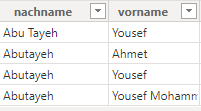- Power BI forums
- Updates
- News & Announcements
- Get Help with Power BI
- Desktop
- Service
- Report Server
- Power Query
- Mobile Apps
- Developer
- DAX Commands and Tips
- Custom Visuals Development Discussion
- Health and Life Sciences
- Power BI Spanish forums
- Translated Spanish Desktop
- Power Platform Integration - Better Together!
- Power Platform Integrations (Read-only)
- Power Platform and Dynamics 365 Integrations (Read-only)
- Training and Consulting
- Instructor Led Training
- Dashboard in a Day for Women, by Women
- Galleries
- Community Connections & How-To Videos
- COVID-19 Data Stories Gallery
- Themes Gallery
- Data Stories Gallery
- R Script Showcase
- Webinars and Video Gallery
- Quick Measures Gallery
- 2021 MSBizAppsSummit Gallery
- 2020 MSBizAppsSummit Gallery
- 2019 MSBizAppsSummit Gallery
- Events
- Ideas
- Custom Visuals Ideas
- Issues
- Issues
- Events
- Upcoming Events
- Community Blog
- Power BI Community Blog
- Custom Visuals Community Blog
- Community Support
- Community Accounts & Registration
- Using the Community
- Community Feedback
Register now to learn Fabric in free live sessions led by the best Microsoft experts. From Apr 16 to May 9, in English and Spanish.
- Power BI forums
- Forums
- Get Help with Power BI
- Desktop
- LIKE operator & customer name analysis
- Subscribe to RSS Feed
- Mark Topic as New
- Mark Topic as Read
- Float this Topic for Current User
- Bookmark
- Subscribe
- Printer Friendly Page
- Mark as New
- Bookmark
- Subscribe
- Mute
- Subscribe to RSS Feed
- Permalink
- Report Inappropriate Content
LIKE operator & customer name analysis
I have a rather big table with customer first and last names and need to check if they are similar, so I can then check if they are actually different people or just entered with typos.
If I do left() and right() with low numbers on the first and last name columns - as there is no LIKE operator in PBI and so I can hopefully catch most of the entries I want to filter for - the query takes way too long to complete because it has to go through so many entries and variations to evaluate.
Any ideas?
- Mark as New
- Bookmark
- Subscribe
- Mute
- Subscribe to RSS Feed
- Permalink
- Report Inappropriate Content
Ok, I think I found a way to work around this, in a way, with the levenshtein likeness calculation.
I managed to implement it as a custom function in the query editor as
---
= (s1 as nullable text, s2 as nullable text) =>
if s1 = null or s2 = null then "" else
let
l1 = Text.Length(s1),
l2 = Text.Length(s2),
d = List.Generate(
() => [i=0, j=0, cost=0],
each [i] <= l1,
each if [j] = l2 then [i]+1 else null,
each
if [i] = 0 then
[i=1, j=1, cost=if s1{0} = s2{0} then 0 else 1]
else if s1{[i]-1} = s2{[j]-1} then
[i=[i]+1, j=[j]+1, cost=[cost]]
else
let
ins = [i=[i], j=[j]+1, cost=[cost]+1],
del = [i=[i]+1, j=[j], cost=[cost]+1],
sub = [i=[i]+1, j=[j]+1, cost=[cost]+1]
in
List.Min({ins, del, sub}, each [i]<=l1 and [j]<=l2)
)
in
List.Last(d)[cost]
---
but I am unsure how to actually use it to add a new calculated column, as I need to compare the value in [name] to the earlier entry(entries) in the same column, filtered by a shared value in a different column.
I tried sorting the whole thing by the filtering column and then use
= Table.AddColumn(#"Hinzugefügter Index", "Name_likeness", each LSTEIN([name], List.Range([name],[Index]-1,1)))
but that got me an error message.
- Mark as New
- Bookmark
- Subscribe
- Mute
- Subscribe to RSS Feed
- Permalink
- Report Inappropriate Content
You could also try out using Fuzzy Merge or Cluster values in Power Query, see https://learn.microsoft.com/en-us/power-query/fuzzy-matching
I've had mixed success for that myself, but if using Excel isn't too far out of scope for you I always get reliable fuzzy matching results using the free Fuzzy Lookup add in for Excel https://www.microsoft.com/en-nz/download/details.aspx?id=15011
- Mark as New
- Bookmark
- Subscribe
- Mute
- Subscribe to RSS Feed
- Permalink
- Report Inappropriate Content
I don't see the cluster option in my menu.
- Mark as New
- Bookmark
- Subscribe
- Mute
- Subscribe to RSS Feed
- Permalink
- Report Inappropriate Content
Oh sorry, I haven't used cluster values myself, just saw the cluster values feature is available only for Power Query Online.
The fuzzy merge option is available in vanilla Power Query when merging queries though. I haven't found it very reliable compared to the excel add in I mentioned, but your mileage may vary.
The Power Query fuzzy merge is probably ok for names matching, but isn't very good at identifying similarity for e.g where one string is a keyword and the other string is a longer text to search. The excel add in seems to perform well for both scenarios.
- Mark as New
- Bookmark
- Subscribe
- Mute
- Subscribe to RSS Feed
- Permalink
- Report Inappropriate Content
https://numidiabi.wordpress.com/2020/08/24/power-query-table-addfuzzyclustercolumn/
gave me some ideas, but without a "correct" column to match the names against this doesn't work I think.
- Mark as New
- Bookmark
- Subscribe
- Mute
- Subscribe to RSS Feed
- Permalink
- Report Inappropriate Content
You can use the standard merge data interface and select the same table for both sides of the join using the fuzzy match option.
- Mark as New
- Bookmark
- Subscribe
- Mute
- Subscribe to RSS Feed
- Permalink
- Report Inappropriate Content
Good idea, but the resulting merge query (I have 717k lines in the table I need to check) wasn't done even after letting it run for ten minutes.
- Mark as New
- Bookmark
- Subscribe
- Mute
- Subscribe to RSS Feed
- Permalink
- Report Inappropriate Content
Ouch, yep, that will take a while.
One suggestion, if your customer names are in a fact table, try duplicating the query, remove columns other than the customer name (and any other customer ID if you have one e.g email) and deduplicate. I don't know how many times a customer is repeated throughout your data, but that could considerably reduce the amount of records power query has to compare.
- Mark as New
- Bookmark
- Subscribe
- Mute
- Subscribe to RSS Feed
- Permalink
- Report Inappropriate Content
The de-duplicate did reduce the lines a lot, but still far from a manageable amount sadly.
- Mark as New
- Bookmark
- Subscribe
- Mute
- Subscribe to RSS Feed
- Permalink
- Report Inappropriate Content
I'm trying to manually add in the column - as that seems to work according to another post - according to https://learn.microsoft.com/en-us/powerquery-m/table-addfuzzyclustercolumn , but I didn't have much success yet.
My data source is mysql that gets directly imported into Power BI, so Excel isn't really an option sadly.
- Mark as New
- Bookmark
- Subscribe
- Mute
- Subscribe to RSS Feed
- Permalink
- Report Inappropriate Content
Hi @zahlenschubser,
You can take a look at the following blog about string comparison from SQL to Dax if help with you scenarios:
From SQL to DAX: String Comparison
Regards,
Xiaoxin Sheng
If this post helps, please consider accept as solution to help other members find it more quickly.
- Mark as New
- Bookmark
- Subscribe
- Mute
- Subscribe to RSS Feed
- Permalink
- Report Inappropriate Content
I tried to use the ideas from that one, but the necessary granularity makes the resulting query take way too long sadly.
- Mark as New
- Bookmark
- Subscribe
- Mute
- Subscribe to RSS Feed
- Permalink
- Report Inappropriate Content
- Mark as New
- Bookmark
- Subscribe
- Mute
- Subscribe to RSS Feed
- Permalink
- Report Inappropriate Content
Like this for example. The first and last two are pretty sure the same person, but last and first name(s) are written differently. It's also often a combination of typos, missing letters, or swapped letters, like v <> w.
Helpful resources

Microsoft Fabric Learn Together
Covering the world! 9:00-10:30 AM Sydney, 4:00-5:30 PM CET (Paris/Berlin), 7:00-8:30 PM Mexico City

Power BI Monthly Update - April 2024
Check out the April 2024 Power BI update to learn about new features.

| User | Count |
|---|---|
| 110 | |
| 99 | |
| 80 | |
| 64 | |
| 57 |
| User | Count |
|---|---|
| 145 | |
| 110 | |
| 91 | |
| 84 | |
| 66 |