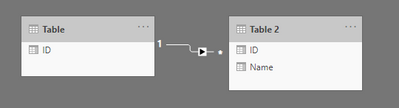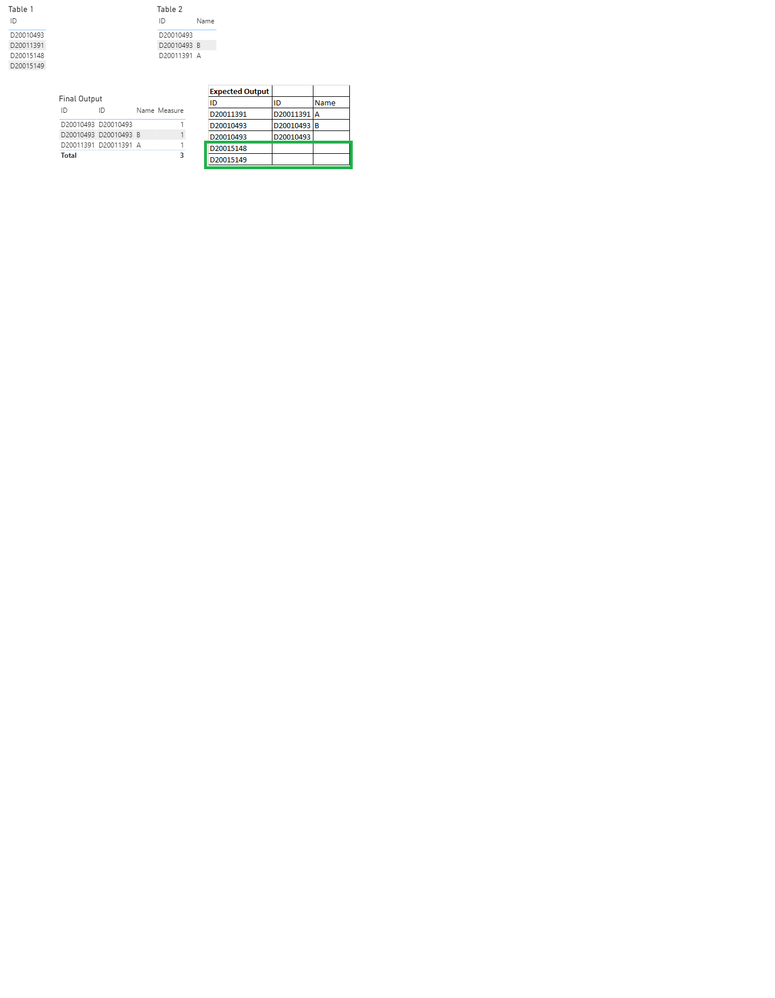- Power BI forums
- Updates
- News & Announcements
- Get Help with Power BI
- Desktop
- Service
- Report Server
- Power Query
- Mobile Apps
- Developer
- DAX Commands and Tips
- Custom Visuals Development Discussion
- Health and Life Sciences
- Power BI Spanish forums
- Translated Spanish Desktop
- Power Platform Integration - Better Together!
- Power Platform Integrations (Read-only)
- Power Platform and Dynamics 365 Integrations (Read-only)
- Training and Consulting
- Instructor Led Training
- Dashboard in a Day for Women, by Women
- Galleries
- Community Connections & How-To Videos
- COVID-19 Data Stories Gallery
- Themes Gallery
- Data Stories Gallery
- R Script Showcase
- Webinars and Video Gallery
- Quick Measures Gallery
- 2021 MSBizAppsSummit Gallery
- 2020 MSBizAppsSummit Gallery
- 2019 MSBizAppsSummit Gallery
- Events
- Ideas
- Custom Visuals Ideas
- Issues
- Issues
- Events
- Upcoming Events
- Community Blog
- Power BI Community Blog
- Custom Visuals Community Blog
- Community Support
- Community Accounts & Registration
- Using the Community
- Community Feedback
Register now to learn Fabric in free live sessions led by the best Microsoft experts. From Apr 16 to May 9, in English and Spanish.
- Power BI forums
- Forums
- Get Help with Power BI
- Desktop
- Re: LEFT OUTER JOIN in Modelling (Not Merging or D...
- Subscribe to RSS Feed
- Mark Topic as New
- Mark Topic as Read
- Float this Topic for Current User
- Bookmark
- Subscribe
- Printer Friendly Page
- Mark as New
- Bookmark
- Subscribe
- Mute
- Subscribe to RSS Feed
- Permalink
- Report Inappropriate Content
LEFT OUTER JOIN in Modelling (Not Merging or DAX)
Hello Team,
By SQL looks like below. Could you let me know how to mimic the same in Power BI Modelling. I tried with One-Many/Many-Many everything works as same as INNER JOIN.
Note: I can't use the Merge feature as I have many tables as shown below.
I can't use DAX, as I have so many columns (approx. 100) in each table, as I have so many columns with same name.
So, please let me know how we can achieve LOJ in Modelling window itself
SELECT * FROM TABLE1
LEFT OUTER JOIN TABLE2
ON TABLE1.COLUMN1 = TABLE2.COLUMN1
LEFT OUTER JOIN TABLE3
ON TABLE1.COLUMN1 = TABLE3.COLUMN1
LEFT OUTER JOIN TABLE4
ON TABLE1.COLUMN1 = TABLE4.COLUMN1
LEFT OUTER JOIN TABLE5
ON TABLE1.COLUMN1 = TABLE5.COLUMN1
Solved! Go to Solution.
- Mark as New
- Bookmark
- Subscribe
- Mute
- Subscribe to RSS Feed
- Permalink
- Report Inappropriate Content
Hi @sivashankr ,
If there are blank values in visuals, they will be hided by default. It is by design for Power BI. So, after creating relationships, you need to turn on the option "Show items with no data".
For you situation, you could turn it on and re-publish the reports to users. Then the report will working fine. Users don't need to turn on again by themselves.
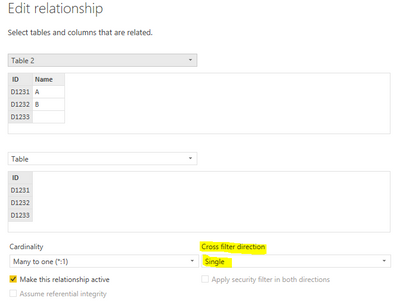
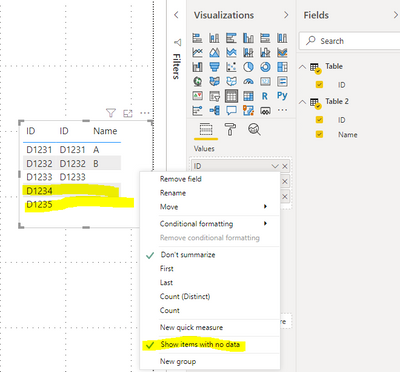
Xue Ding
If this post helps, then please consider Accept it as the solution to help the other members find it more quickly.
- Mark as New
- Bookmark
- Subscribe
- Mute
- Subscribe to RSS Feed
- Permalink
- Report Inappropriate Content
@sivashankr , not very clear.
But in power bi default is right join 1-M. If you add +0 to measure and view with 1 side of table it will become left join
measure = sum(TABLE2[value])
view by Table1[Col1]
others are
https://www.sqlbi.com/articles/from-sql-to-dax-joining-tables/
https://radacad.com/append-vs-merge-in-power-bi-and-power-query
Microsoft Power BI Learning Resources, 2023 !!
Learn Power BI - Full Course with Dec-2022, with Window, Index, Offset, 100+ Topics !!
Did I answer your question? Mark my post as a solution! Appreciate your Kudos !! Proud to be a Super User! !!
- Mark as New
- Bookmark
- Subscribe
- Mute
- Subscribe to RSS Feed
- Permalink
- Report Inappropriate Content
Hi @amitchandak ,
Thanks much for the reply.
Here is my sample data set for 2 tables and actual output vs expected output.
I created Many-1 or 1-Many by interchanging the tables. But I still see the below output which is same as INNER JOIN.
I would like to see the highlighted records also in my output. Please note that I cant merge the tables because there so many similar tables. This should be achieved with Modelling tab only.
As per my understanding this can be achieved easily with Merge-->Left Outer Join. But I would like to know how to acieve the same in Modelling tab with cardinality
- Mark as New
- Bookmark
- Subscribe
- Mute
- Subscribe to RSS Feed
- Permalink
- Report Inappropriate Content
Hi, it looks like inner by default in a visualization, but it's left/right you just need to allow the visualization show the blank or null results.
Try this: https://docs.microsoft.com/en-us/power-bi/create-reports/desktop-show-items-no-data
Hope this helps,
Happy to help!
- Mark as New
- Bookmark
- Subscribe
- Mute
- Subscribe to RSS Feed
- Permalink
- Report Inappropriate Content
Hello @ibarrau
Thanks much for looking into this.
Originally, I created a dataset (model) and published to Service for user self-service reporting.
When I asked the users to turn-it on "Show items with no data", they questioned me "Can't we create a LOJ to pull all therecords from left table using Modelling window?"
So request you please let me know if there is anythng that we can do in Modeling window itself.?
- Mark as New
- Bookmark
- Subscribe
- Mute
- Subscribe to RSS Feed
- Permalink
- Report Inappropriate Content
Hi @sivashankr ,
If there are blank values in visuals, they will be hided by default. It is by design for Power BI. So, after creating relationships, you need to turn on the option "Show items with no data".
For you situation, you could turn it on and re-publish the reports to users. Then the report will working fine. Users don't need to turn on again by themselves.
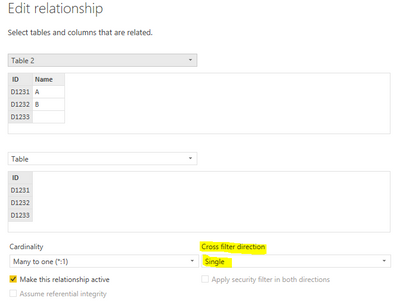
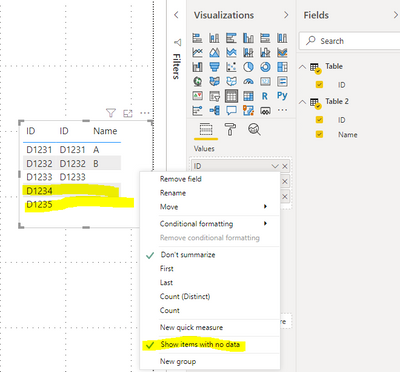
Xue Ding
If this post helps, then please consider Accept it as the solution to help the other members find it more quickly.
- Mark as New
- Bookmark
- Subscribe
- Mute
- Subscribe to RSS Feed
- Permalink
- Report Inappropriate Content
THANK YOU! This solved a problem I had
- Mark as New
- Bookmark
- Subscribe
- Mute
- Subscribe to RSS Feed
- Permalink
- Report Inappropriate Content
Helpful resources

Microsoft Fabric Learn Together
Covering the world! 9:00-10:30 AM Sydney, 4:00-5:30 PM CET (Paris/Berlin), 7:00-8:30 PM Mexico City

Power BI Monthly Update - April 2024
Check out the April 2024 Power BI update to learn about new features.

| User | Count |
|---|---|
| 113 | |
| 97 | |
| 85 | |
| 70 | |
| 61 |
| User | Count |
|---|---|
| 151 | |
| 121 | |
| 104 | |
| 87 | |
| 67 |