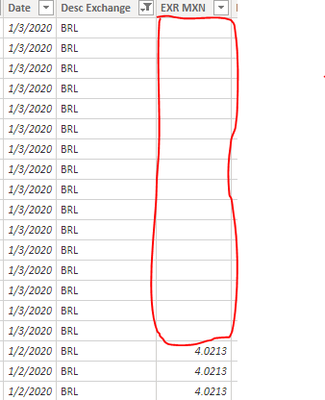- Power BI forums
- Updates
- News & Announcements
- Get Help with Power BI
- Desktop
- Service
- Report Server
- Power Query
- Mobile Apps
- Developer
- DAX Commands and Tips
- Custom Visuals Development Discussion
- Health and Life Sciences
- Power BI Spanish forums
- Translated Spanish Desktop
- Power Platform Integration - Better Together!
- Power Platform Integrations (Read-only)
- Power Platform and Dynamics 365 Integrations (Read-only)
- Training and Consulting
- Instructor Led Training
- Dashboard in a Day for Women, by Women
- Galleries
- Community Connections & How-To Videos
- COVID-19 Data Stories Gallery
- Themes Gallery
- Data Stories Gallery
- R Script Showcase
- Webinars and Video Gallery
- Quick Measures Gallery
- 2021 MSBizAppsSummit Gallery
- 2020 MSBizAppsSummit Gallery
- 2019 MSBizAppsSummit Gallery
- Events
- Ideas
- Custom Visuals Ideas
- Issues
- Issues
- Events
- Upcoming Events
- Community Blog
- Power BI Community Blog
- Custom Visuals Community Blog
- Community Support
- Community Accounts & Registration
- Using the Community
- Community Feedback
Register now to learn Fabric in free live sessions led by the best Microsoft experts. From Apr 16 to May 9, in English and Spanish.
- Power BI forums
- Forums
- Get Help with Power BI
- Desktop
- Re: LASTDATE Value LOOKUPVALUE
- Subscribe to RSS Feed
- Mark Topic as New
- Mark Topic as Read
- Float this Topic for Current User
- Bookmark
- Subscribe
- Printer Friendly Page
- Mark as New
- Bookmark
- Subscribe
- Mute
- Subscribe to RSS Feed
- Permalink
- Report Inappropriate Content
LASTDATE Value LOOKUPVALUE
Hi guys!
I would like help me with my Dax Formula. I need to bring the LASTDATE Value in the Exchange Type Table toward another Table called Total.
I´ve been used LOOKUPVALUE to compare the distinct parameters But my problem is that only bring when the Date is the same in the two tables and I need the LASTDATE Value found.
My Formula:
EXR MXN =
LOOKUPVALUE (
'Exchange Type'[Value Exchange Type],
'Exchange Type'[ExchangeType.De], Total[Desc Exchange],
'Exchange Type'[Date Exchange Type].[Date], LASTDATE (
(
FILTER (
ALL ( 'Exchange Type'[Date Exchange Type] ),
'Exchange Type'[Date Exchange Type] <= Total[Date]
)
)
)
)
My table Exchange Type
My table Total and the results empty:
I can´t bring the value when the Date in Exchange Type is in the past respect for the DATE in Total Table.
Regards and thanks!
Solved! Go to Solution.
- Mark as New
- Bookmark
- Subscribe
- Mute
- Subscribe to RSS Feed
- Permalink
- Report Inappropriate Content
Hi @RicLup
Please always show your sample data in text-tabular format in addition to (or instead of) the screen captures. A screen cap doesn't allow people to readily copy the data and run a quick test and thus decreases the likelihood of your question being answered. Just use 'Copy table' in Power BI and paste it here. Or, ideally, share the pbix (beware of confidential data).
Try this for the calculated column in the Total table:
EXR MXN =
VAR LastDate_ =
CALCULATE (
MIN ( 'Exchange Type'[Date Exchange Type] ),
FILTER (
ALL ( 'Exchange Type' ),
'Exchange Type'[Desc Exchange Type] = Total[Desc Exchange]
&& 'Exchange Type'[Date Exchange Type] <= 'Total'[Date]
)
)
RETURN
CALCULATE (
DISTINCT ( 'Exchange Type'[Value Exchange Type] ),
FILTER (
ALL ( 'Exchange Type' ),
'Exchange Type'[Desc Exchange Type] = Total[Desc Exchange]
&& 'Exchange Type'[Date Exchange Type] = LastDate_
)
)
Please mark the question solved when done and consider giving kudos if posts are helpful.
Cheers ![]()
- Mark as New
- Bookmark
- Subscribe
- Mute
- Subscribe to RSS Feed
- Permalink
- Report Inappropriate Content
Hi @RicLup
Please always show your sample data in text-tabular format in addition to (or instead of) the screen captures. A screen cap doesn't allow people to readily copy the data and run a quick test and thus decreases the likelihood of your question being answered. Just use 'Copy table' in Power BI and paste it here. Or, ideally, share the pbix (beware of confidential data).
Try this for the calculated column in the Total table:
EXR MXN =
VAR LastDate_ =
CALCULATE (
MIN ( 'Exchange Type'[Date Exchange Type] ),
FILTER (
ALL ( 'Exchange Type' ),
'Exchange Type'[Desc Exchange Type] = Total[Desc Exchange]
&& 'Exchange Type'[Date Exchange Type] <= 'Total'[Date]
)
)
RETURN
CALCULATE (
DISTINCT ( 'Exchange Type'[Value Exchange Type] ),
FILTER (
ALL ( 'Exchange Type' ),
'Exchange Type'[Desc Exchange Type] = Total[Desc Exchange]
&& 'Exchange Type'[Date Exchange Type] = LastDate_
)
)
Please mark the question solved when done and consider giving kudos if posts are helpful.
Cheers ![]()
- Mark as New
- Bookmark
- Subscribe
- Mute
- Subscribe to RSS Feed
- Permalink
- Report Inappropriate Content
Thanks a lot @AlB, the formula works perfect and Im gonna take your tips for the next posts.
Regards!
Helpful resources

Microsoft Fabric Learn Together
Covering the world! 9:00-10:30 AM Sydney, 4:00-5:30 PM CET (Paris/Berlin), 7:00-8:30 PM Mexico City

Power BI Monthly Update - April 2024
Check out the April 2024 Power BI update to learn about new features.

| User | Count |
|---|---|
| 107 | |
| 100 | |
| 78 | |
| 64 | |
| 58 |
| User | Count |
|---|---|
| 148 | |
| 113 | |
| 97 | |
| 84 | |
| 67 |