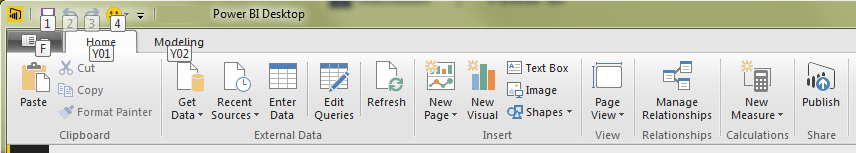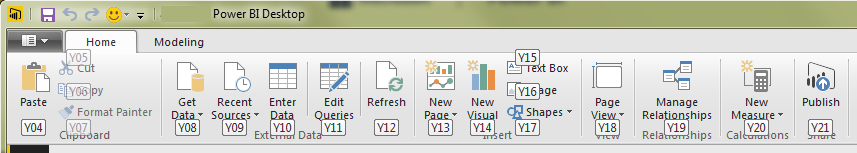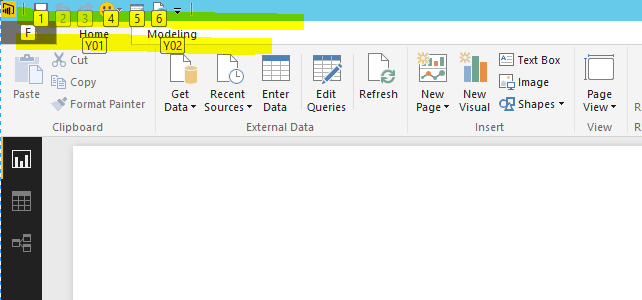- Power BI forums
- Updates
- News & Announcements
- Get Help with Power BI
- Desktop
- Service
- Report Server
- Power Query
- Mobile Apps
- Developer
- DAX Commands and Tips
- Custom Visuals Development Discussion
- Health and Life Sciences
- Power BI Spanish forums
- Translated Spanish Desktop
- Power Platform Integration - Better Together!
- Power Platform Integrations (Read-only)
- Power Platform and Dynamics 365 Integrations (Read-only)
- Training and Consulting
- Instructor Led Training
- Dashboard in a Day for Women, by Women
- Galleries
- Community Connections & How-To Videos
- COVID-19 Data Stories Gallery
- Themes Gallery
- Data Stories Gallery
- R Script Showcase
- Webinars and Video Gallery
- Quick Measures Gallery
- 2021 MSBizAppsSummit Gallery
- 2020 MSBizAppsSummit Gallery
- 2019 MSBizAppsSummit Gallery
- Events
- Ideas
- Custom Visuals Ideas
- Issues
- Issues
- Events
- Upcoming Events
- Community Blog
- Power BI Community Blog
- Custom Visuals Community Blog
- Community Support
- Community Accounts & Registration
- Using the Community
- Community Feedback
Register now to learn Fabric in free live sessions led by the best Microsoft experts. From Apr 16 to May 9, in English and Spanish.
- Power BI forums
- Forums
- Get Help with Power BI
- Desktop
- Re: Keyboard Shortcut to Refresh
- Subscribe to RSS Feed
- Mark Topic as New
- Mark Topic as Read
- Float this Topic for Current User
- Bookmark
- Subscribe
- Printer Friendly Page
- Mark as New
- Bookmark
- Subscribe
- Mute
- Subscribe to RSS Feed
- Permalink
- Report Inappropriate Content
Keyboard Shortcut to Refresh
Hi all,
With a previous version of Power BI Desktop, I added the "refresh button" to the quick access toolbar and managed to refresh the dashboard with "Alt+F10". It seems that with the new version, shortchuts are different or disabled. Can anyone help with this please?
Thank you,
Solved! Go to Solution.
- Mark as New
- Bookmark
- Subscribe
- Mute
- Subscribe to RSS Feed
- Permalink
- Report Inappropriate Content
Hi @RV,
as @Eric_Zhang said.
You just need to hit "Alt" key and this is what you obtain:
after that if you digit "y01" or "Y01" you obtain this:
so now you just have to digit "y12" or "Y12" and you'll refresh your data.
Let me know if it works.
p.s. I'm using the latest version (released yesterday).
#I'M Not An Expert#
- Mark as New
- Bookmark
- Subscribe
- Mute
- Subscribe to RSS Feed
- Permalink
- Report Inappropriate Content
Yes thank you
yes in my version I press ALT and appear the first level of shortcuts.
I press again H and I have also the second level shortucts of Home menu,
The refresh button is R but if I press R doesn't happen.
How it work
Please may you explain me?
Thank you
- Mark as New
- Bookmark
- Subscribe
- Mute
- Subscribe to RSS Feed
- Permalink
- Report Inappropriate Content
Dears
I've recently installed the latest version of PowerBI Desktop and seems the Shortcut option using "ALT" key or "ALT GR" Key has been disabled.
My aim is to automatically refresh a file in a overnight process, using a BAT file and I need to know how to shortcut "Refress All" and "Save" functions.
Pressing F12, Save As Pop-up window appears, but I cannot get any other shortcut.
Any idea?
Regards,
- Mark as New
- Bookmark
- Subscribe
- Mute
- Subscribe to RSS Feed
- Permalink
- Report Inappropriate Content
Hello again,
I just realised that in the previous version of Power BI Desktop, when hitting the "Alt" key, shorcuts were appear on the screen. This is not the case anymore. I used these shorcuts to refresh and publish data through a macro in Excel. I can't do that anymore.
I know that there are solutions to have Power BI updated regurlarly but I can't use these solutions in my current company.
I would like to know if Power BI Desktop willl enable the keyboard shortcuts again.
Thank you,
- Mark as New
- Bookmark
- Subscribe
- Mute
- Subscribe to RSS Feed
- Permalink
- Report Inappropriate Content
Hi @RV,
as @Eric_Zhang said.
You just need to hit "Alt" key and this is what you obtain:
after that if you digit "y01" or "Y01" you obtain this:
so now you just have to digit "y12" or "Y12" and you'll refresh your data.
Let me know if it works.
p.s. I'm using the latest version (released yesterday).
#I'M Not An Expert#
- Mark as New
- Bookmark
- Subscribe
- Mute
- Subscribe to RSS Feed
- Permalink
- Report Inappropriate Content
Hi all,
Thanks for your help - it didn't work on the previous version to yesterday's. I'm trying to download the 32-bit update right now, I seem to have a few issues with the download. Once I have it, I'll try it!
- Mark as New
- Bookmark
- Subscribe
- Mute
- Subscribe to RSS Feed
- Permalink
- Report Inappropriate Content
It's now working! Thanks 🙂
- Mark as New
- Bookmark
- Subscribe
- Mute
- Subscribe to RSS Feed
- Permalink
- Report Inappropriate Content
Hi RV,
I don't quite get your problem. I've tested on the latest powerbi, when hitting 'Alt' key I can see the shortcuts.
Helpful resources

Microsoft Fabric Learn Together
Covering the world! 9:00-10:30 AM Sydney, 4:00-5:30 PM CET (Paris/Berlin), 7:00-8:30 PM Mexico City

Power BI Monthly Update - April 2024
Check out the April 2024 Power BI update to learn about new features.

| User | Count |
|---|---|
| 113 | |
| 100 | |
| 78 | |
| 76 | |
| 52 |
| User | Count |
|---|---|
| 144 | |
| 109 | |
| 108 | |
| 88 | |
| 61 |