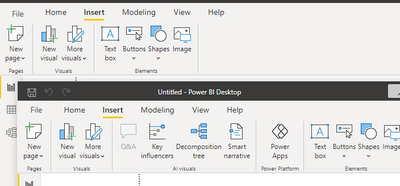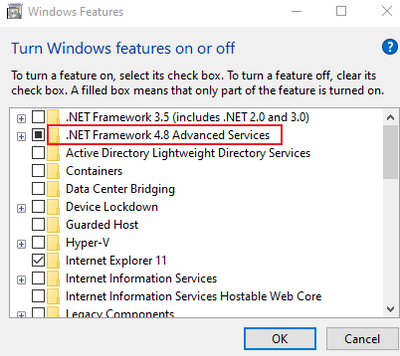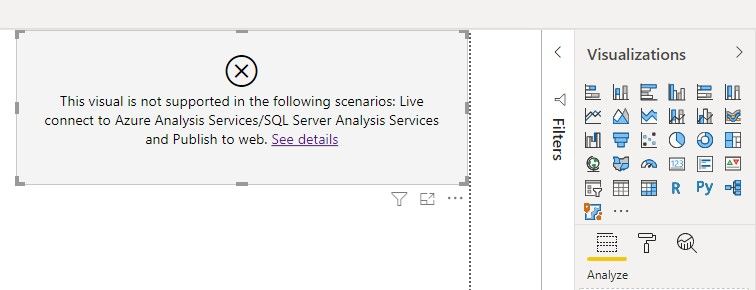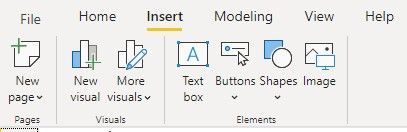- Power BI forums
- Updates
- News & Announcements
- Get Help with Power BI
- Desktop
- Service
- Report Server
- Power Query
- Mobile Apps
- Developer
- DAX Commands and Tips
- Custom Visuals Development Discussion
- Health and Life Sciences
- Power BI Spanish forums
- Translated Spanish Desktop
- Power Platform Integration - Better Together!
- Power Platform Integrations (Read-only)
- Power Platform and Dynamics 365 Integrations (Read-only)
- Training and Consulting
- Instructor Led Training
- Dashboard in a Day for Women, by Women
- Galleries
- Community Connections & How-To Videos
- COVID-19 Data Stories Gallery
- Themes Gallery
- Data Stories Gallery
- R Script Showcase
- Webinars and Video Gallery
- Quick Measures Gallery
- 2021 MSBizAppsSummit Gallery
- 2020 MSBizAppsSummit Gallery
- 2019 MSBizAppsSummit Gallery
- Events
- Ideas
- Custom Visuals Ideas
- Issues
- Issues
- Events
- Upcoming Events
- Community Blog
- Power BI Community Blog
- Custom Visuals Community Blog
- Community Support
- Community Accounts & Registration
- Using the Community
- Community Feedback
Register now to learn Fabric in free live sessions led by the best Microsoft experts. From Apr 16 to May 9, in English and Spanish.
- Power BI forums
- Forums
- Get Help with Power BI
- Desktop
- Re: Key influencer and Q&A visuals not available t...
- Subscribe to RSS Feed
- Mark Topic as New
- Mark Topic as Read
- Float this Topic for Current User
- Bookmark
- Subscribe
- Printer Friendly Page
- Mark as New
- Bookmark
- Subscribe
- Mute
- Subscribe to RSS Feed
- Permalink
- Report Inappropriate Content
Key influencer and Q&A visuals not available to select
Hi, I'm using powerBI desktop version January 2021 but Key influencers and Q&A are not available to be used 9please see picture below). Doing some research I found out it could be related to .NET framework earlier than 4.6 but current computer vesion is 4.8.
Deos anyone have any solution for this?
Thanks, Marcia
- Mark as New
- Bookmark
- Subscribe
- Mute
- Subscribe to RSS Feed
- Permalink
- Report Inappropriate Content
Thanks a lot @Fowmy and @v-janeyg-msft for the insights. It turns out and I wasn't aware there is an specific version for powerBI desktop on the report server and for the service (cloud), as explained here - https://docs.microsoft.com/en-us/power-bi/report-server/install-powerbi-desktop
It's possible to have both on the same machine by the way.
Thanks all.
Marcia
- Mark as New
- Bookmark
- Subscribe
- Mute
- Subscribe to RSS Feed
- Permalink
- Report Inappropriate Content
Hi, @marciafernandes
Yes, there are indeed two versions, because you only mentioned that these two are different, so I didn't think in this direction. In fact, there are still many differences in the features of the two versions, and some desktop versions of files can't be successfully opened on the rs desktop version. It should be noted that when two versions are installed on the computer, the version of RS desktop will be used by default when opening the file, and you need to switch manually.
Best Regards
Janey Guo
If this post helps, then please consider Accept it as the solution to help the other members find it more quickly.
- Mark as New
- Bookmark
- Subscribe
- Mute
- Subscribe to RSS Feed
- Permalink
- Report Inappropriate Content
Hi, @marciafernandes
Is your problem been resovled? Does your problem occur suddenly or when you connect to a data source?
I found some limitations in: Key influencers visualizations tutorial - Power BI | Microsoft Docs
The key influencers visual has some limitations:
- Direct Query is not supported
- Live Connection to Azure Analysis Services and SQL Server Analysis Services is not supported
- Publish to web is not supported
- .NET Framework 4.6 or higher is required
- SharePoint Online embedding isn't supported
And this is my .NET Framework version
If you meet these conditions, then it may be a version issue.
Note: Power BI Desktop is updated and released on a monthly basis, incorporating customer feedback and new features. Only the latest version of Power BI Desktop is supported. You will be asked to upgrade the application to the latest version when contacting Support for Power BI Desktop. You can get the latest version of Power BI Desktop from the Windows Store, or as a single executable containing all supported languages that you download and install on your computer.
If it doesn’t solve your problem, please feel free to ask me.
Best Regards
Janey Guo
If this post helps, then please consider Accept it as the solution to help the other members find it more quickly.
- Mark as New
- Bookmark
- Subscribe
- Mute
- Subscribe to RSS Feed
- Permalink
- Report Inappropriate Content
Hi Janey, the issue occurs on creating a new report, I don't event connect to a data source and the KI and QA are already not there. If I bring in a report that has KI created in another environment where KI shows up I see the error below. Ill get in touch with support to try to fix this, thanks for the help.
- Mark as New
- Bookmark
- Subscribe
- Mute
- Subscribe to RSS Feed
- Permalink
- Report Inappropriate Content
Thanks for the suggestion @Fowmy Update is not an option at the moment and my insert looks like below.
I know KI is available since Jun2019, so that's why I suspect it's something related to the environment.
- Mark as New
- Bookmark
- Subscribe
- Mute
- Subscribe to RSS Feed
- Permalink
- Report Inappropriate Content
I believe you have Pro License, if so, you can raise a support ticket, their service is faster, I recently had an issue resolved through the support.
chexk this link please:
⭕ Subscribe and learn Power BI from these videos
⚪ Website ⚪ LinkedIn ⚪ PBI User Group
- Mark as New
- Bookmark
- Subscribe
- Mute
- Subscribe to RSS Feed
- Permalink
- Report Inappropriate Content
@marciafernandes
I would recommend you upgrade to the April 2021 version of the Power BI Desktop. I am not sure when the Key Influencer Visual became GA.
You can try on the insert Tab:
⭕ Subscribe and learn Power BI from these videos
⚪ Website ⚪ LinkedIn ⚪ PBI User Group
Helpful resources

Microsoft Fabric Learn Together
Covering the world! 9:00-10:30 AM Sydney, 4:00-5:30 PM CET (Paris/Berlin), 7:00-8:30 PM Mexico City

Power BI Monthly Update - April 2024
Check out the April 2024 Power BI update to learn about new features.

| User | Count |
|---|---|
| 112 | |
| 97 | |
| 84 | |
| 67 | |
| 59 |
| User | Count |
|---|---|
| 150 | |
| 120 | |
| 99 | |
| 87 | |
| 68 |