- Power BI forums
- Updates
- News & Announcements
- Get Help with Power BI
- Desktop
- Service
- Report Server
- Power Query
- Mobile Apps
- Developer
- DAX Commands and Tips
- Custom Visuals Development Discussion
- Health and Life Sciences
- Power BI Spanish forums
- Translated Spanish Desktop
- Power Platform Integration - Better Together!
- Power Platform Integrations (Read-only)
- Power Platform and Dynamics 365 Integrations (Read-only)
- Training and Consulting
- Instructor Led Training
- Dashboard in a Day for Women, by Women
- Galleries
- Community Connections & How-To Videos
- COVID-19 Data Stories Gallery
- Themes Gallery
- Data Stories Gallery
- R Script Showcase
- Webinars and Video Gallery
- Quick Measures Gallery
- 2021 MSBizAppsSummit Gallery
- 2020 MSBizAppsSummit Gallery
- 2019 MSBizAppsSummit Gallery
- Events
- Ideas
- Custom Visuals Ideas
- Issues
- Issues
- Events
- Upcoming Events
- Community Blog
- Power BI Community Blog
- Custom Visuals Community Blog
- Community Support
- Community Accounts & Registration
- Using the Community
- Community Feedback
Register now to learn Fabric in free live sessions led by the best Microsoft experts. From Apr 16 to May 9, in English and Spanish.
- Power BI forums
- Forums
- Get Help with Power BI
- Desktop
- Re: Keep row/column context, ignore slicers/crossf...
- Subscribe to RSS Feed
- Mark Topic as New
- Mark Topic as Read
- Float this Topic for Current User
- Bookmark
- Subscribe
- Printer Friendly Page
- Mark as New
- Bookmark
- Subscribe
- Mute
- Subscribe to RSS Feed
- Permalink
- Report Inappropriate Content
Keep row/column context, ignore slicers/crossfilters?
I feel like I must be missing something simple. I'm looking for a function that keeps the row/column context but ignores any slicers or crossfilters applied. Basically I want the opposite of ALLSELECT, which ignores all the row/column context but obeys any slicers or crossfiltering applied. The reason for this is that I want to create a dynamic calculation that calculates the total for that column/row based on any/all selections divided by the total for that column/row. An example would be calculating the rate of visits for each day of the week and displaying it in a bar graph like this:
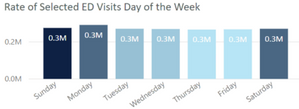
If no crossfilters/slicers were applied, this graph would show everything at 100%. If a slicer was applied, the slicer would remove the appropriate rows from the numerator but not the denominator. The problem if I use ALL to calcualte the denominator is that it ignores the day context as well as the slicers. I need a table that, when a slicer is applied, looks like this:
Day Numerator Denominator
Sunday 10 50
Monday 20 70
Tuesday 30 40
ALL gives me this:
Day Numerator Denominator
Sunday 10 130
Monday 20 130
Tuesday 30 130
ALLSELECTED gives me:
Day Numerator Denominator
Sunday 10 60
Monday 20 60
Tuesday 30 60
- Mark as New
- Bookmark
- Subscribe
- Mute
- Subscribe to RSS Feed
- Permalink
- Report Inappropriate Content
Did you manage to solve this? Im having a similar issue
- Mark as New
- Bookmark
- Subscribe
- Mute
- Subscribe to RSS Feed
- Permalink
- Report Inappropriate Content
No, I don't think I did, sorry!
- Mark as New
- Bookmark
- Subscribe
- Mute
- Subscribe to RSS Feed
- Permalink
- Report Inappropriate Content
Hi @DataDiva ,
Beside using the allexcept() function, we can also edit the visuals interact letting other slicer not affect current visual: https://docs.microsoft.com/en-us/power-bi/service-reports-visual-interactions
Best Regards,
Teige
- Mark as New
- Bookmark
- Subscribe
- Mute
- Subscribe to RSS Feed
- Permalink
- Report Inappropriate Content
Setting the vidualization to not be affected by slicers at all doesn't work, because I need the numerator in my example to be effected by the slicers, but not the denominator.
- Mark as New
- Bookmark
- Subscribe
- Mute
- Subscribe to RSS Feed
- Permalink
- Report Inappropriate Content
Did you find any solution for this?
I need to ignore the slicers but keep the rowcontext, im not finding how ALLEXCEPT can help me here.
- Mark as New
- Bookmark
- Subscribe
- Mute
- Subscribe to RSS Feed
- Permalink
- Report Inappropriate Content
Have you looked at using ALLEXCEPT?
- Mark as New
- Bookmark
- Subscribe
- Mute
- Subscribe to RSS Feed
- Permalink
- Report Inappropriate Content
The problem with allexcept is that it also overrides row/column context, so that doesn't accomplish what I am trying to do.
Helpful resources

Microsoft Fabric Learn Together
Covering the world! 9:00-10:30 AM Sydney, 4:00-5:30 PM CET (Paris/Berlin), 7:00-8:30 PM Mexico City

Power BI Monthly Update - April 2024
Check out the April 2024 Power BI update to learn about new features.

| User | Count |
|---|---|
| 109 | |
| 96 | |
| 77 | |
| 66 | |
| 53 |
| User | Count |
|---|---|
| 144 | |
| 105 | |
| 102 | |
| 89 | |
| 63 |
