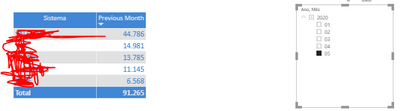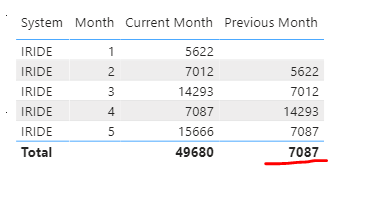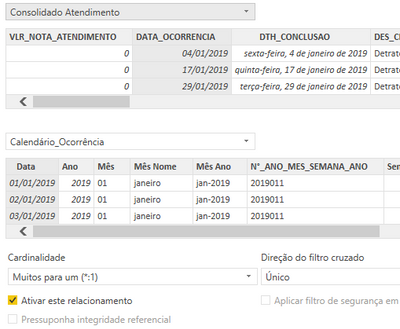- Power BI forums
- Updates
- News & Announcements
- Get Help with Power BI
- Desktop
- Service
- Report Server
- Power Query
- Mobile Apps
- Developer
- DAX Commands and Tips
- Custom Visuals Development Discussion
- Health and Life Sciences
- Power BI Spanish forums
- Translated Spanish Desktop
- Power Platform Integration - Better Together!
- Power Platform Integrations (Read-only)
- Power Platform and Dynamics 365 Integrations (Read-only)
- Training and Consulting
- Instructor Led Training
- Dashboard in a Day for Women, by Women
- Galleries
- Community Connections & How-To Videos
- COVID-19 Data Stories Gallery
- Themes Gallery
- Data Stories Gallery
- R Script Showcase
- Webinars and Video Gallery
- Quick Measures Gallery
- 2021 MSBizAppsSummit Gallery
- 2020 MSBizAppsSummit Gallery
- 2019 MSBizAppsSummit Gallery
- Events
- Ideas
- Custom Visuals Ideas
- Issues
- Issues
- Events
- Upcoming Events
- Community Blog
- Power BI Community Blog
- Custom Visuals Community Blog
- Community Support
- Community Accounts & Registration
- Using the Community
- Community Feedback
Register now to learn Fabric in free live sessions led by the best Microsoft experts. From Apr 16 to May 9, in English and Spanish.
- Power BI forums
- Forums
- Get Help with Power BI
- Desktop
- Keep Filter on dax Measure
- Subscribe to RSS Feed
- Mark Topic as New
- Mark Topic as Read
- Float this Topic for Current User
- Bookmark
- Subscribe
- Printer Friendly Page
- Mark as New
- Bookmark
- Subscribe
- Mute
- Subscribe to RSS Feed
- Permalink
- Report Inappropriate Content
Keep Filter on dax Measure
Hello Guys,
So I have a requirement, I get a table with a count attendance by the system, so there is a measure called the previous month calculated by count attendance, for example, if it's may-2020 the value will be by march-2020 it's dynamic, I don't need to select.
So when I put everything on the table the values don't show the correct value. Take a look at the image above:
when I select the last month 05 = May-2020 the correct value appears.
However, when I uncheck the value on the filter the values show not correct.
Is there a way to show the correct value keep the filter previous month without the need to select the month in the filter?
Dax Measure:
I really appreciate any suggestions and help.
Thanks.
Solved! Go to Solution.
- Mark as New
- Bookmark
- Subscribe
- Mute
- Subscribe to RSS Feed
- Permalink
- Report Inappropriate Content
Hi,
Please try this measure without any related calendar table:
Previous Month =
IF (
MAX ( 'Table'[Month] ) = 1,
CALCULATE (
SUM ( 'Table'[Attendance] ),
FILTER (
ALLSELECTED ( 'Table' ),
'Table'[Month] = 12
&& YEAR ( 'Table'[Date] )
= YEAR ( MAX ( 'Table'[Date] ) ) - 1
)
),
CALCULATE (
SUM ( 'Table'[Attendance] ),
FILTER ( ALLSELECTED ( 'Table' ), 'Table'[Month] = MAX ( 'Table'[Month] ) - 1 )
)
)The result shows:
See my attached pbix file.
Best Regards,
Giotto
- Mark as New
- Bookmark
- Subscribe
- Mute
- Subscribe to RSS Feed
- Permalink
- Report Inappropriate Content
@edmar_502: Add a column for your date in the table and it should illuminate the issue. It is hard to know why the issue is occurring without seeing the relationships.
- Mark as New
- Bookmark
- Subscribe
- Mute
- Subscribe to RSS Feed
- Permalink
- Report Inappropriate Content
Hello, Thanks for your fast reply:
Relationship:
Diagram
Expected Result:
When I checked the month equal 05 May i see the value by previous Month April, but when I unchecked the month the value showed the total by year.
I would like to see the value of 6548.
let me know if you need more details.
best regards,
Edmar
- Mark as New
- Bookmark
- Subscribe
- Mute
- Subscribe to RSS Feed
- Permalink
- Report Inappropriate Content
Are you referencing your date value in your date table in the result table? Make sure to reference that, so that the scope of the DAX measure is in reference to the calendar date, not the transaction table date. The core problem is that the DAX measure isn't scoped properly.
- Mark as New
- Bookmark
- Subscribe
- Mute
- Subscribe to RSS Feed
- Permalink
- Report Inappropriate Content
I am referencing the date field of the date table the value is repeated for the dates because I only want the total value of the Month. The point is that without the date I add the values of that selected month and in the other column I show the value of the previous month, however, I would like to get away to have the value of the previous month without having to select the month in the filter, that has the previous dynamic month, always taking into account the current base month.
See in the example I just want to show the values for the last month 05.
Is there any way to get this dynamically in the Dax metric? Would you have any ideas that help me?
- Mark as New
- Bookmark
- Subscribe
- Mute
- Subscribe to RSS Feed
- Permalink
- Report Inappropriate Content
Hi,
Please try this measure without any related calendar table:
Previous Month =
IF (
MAX ( 'Table'[Month] ) = 1,
CALCULATE (
SUM ( 'Table'[Attendance] ),
FILTER (
ALLSELECTED ( 'Table' ),
'Table'[Month] = 12
&& YEAR ( 'Table'[Date] )
= YEAR ( MAX ( 'Table'[Date] ) ) - 1
)
),
CALCULATE (
SUM ( 'Table'[Attendance] ),
FILTER ( ALLSELECTED ( 'Table' ), 'Table'[Month] = MAX ( 'Table'[Month] ) - 1 )
)
)The result shows:
See my attached pbix file.
Best Regards,
Giotto
Helpful resources

Microsoft Fabric Learn Together
Covering the world! 9:00-10:30 AM Sydney, 4:00-5:30 PM CET (Paris/Berlin), 7:00-8:30 PM Mexico City

Power BI Monthly Update - April 2024
Check out the April 2024 Power BI update to learn about new features.

| User | Count |
|---|---|
| 112 | |
| 97 | |
| 80 | |
| 69 | |
| 59 |
| User | Count |
|---|---|
| 150 | |
| 119 | |
| 104 | |
| 87 | |
| 67 |