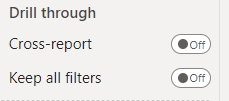- Power BI forums
- Updates
- News & Announcements
- Get Help with Power BI
- Desktop
- Service
- Report Server
- Power Query
- Mobile Apps
- Developer
- DAX Commands and Tips
- Custom Visuals Development Discussion
- Health and Life Sciences
- Power BI Spanish forums
- Translated Spanish Desktop
- Power Platform Integration - Better Together!
- Power Platform Integrations (Read-only)
- Power Platform and Dynamics 365 Integrations (Read-only)
- Training and Consulting
- Instructor Led Training
- Dashboard in a Day for Women, by Women
- Galleries
- Community Connections & How-To Videos
- COVID-19 Data Stories Gallery
- Themes Gallery
- Data Stories Gallery
- R Script Showcase
- Webinars and Video Gallery
- Quick Measures Gallery
- 2021 MSBizAppsSummit Gallery
- 2020 MSBizAppsSummit Gallery
- 2019 MSBizAppsSummit Gallery
- Events
- Ideas
- Custom Visuals Ideas
- Issues
- Issues
- Events
- Upcoming Events
- Community Blog
- Power BI Community Blog
- Custom Visuals Community Blog
- Community Support
- Community Accounts & Registration
- Using the Community
- Community Feedback
Register now to learn Fabric in free live sessions led by the best Microsoft experts. From Apr 16 to May 9, in English and Spanish.
- Power BI forums
- Forums
- Get Help with Power BI
- Desktop
- Re: Keep Bookmark Information Through Pages
- Subscribe to RSS Feed
- Mark Topic as New
- Mark Topic as Read
- Float this Topic for Current User
- Bookmark
- Subscribe
- Printer Friendly Page
- Mark as New
- Bookmark
- Subscribe
- Mute
- Subscribe to RSS Feed
- Permalink
- Report Inappropriate Content
Keep Bookmark Information Through Pages
Hello,
I have two pages, where in each I have two bookmarks, one daily (shows 21 days of data) and the other monthly (shows 180 days of data). When i click on the respective button, they work fine, however if I change to the second page, the data filter remains the same as the previous page.
Is there any way of solve this? For example, if the default of the second page is daily, it will open on 21 days, and not on 180 days because the previous page was on 180 days.
Thank you
Solved! Go to Solution.
- Mark as New
- Bookmark
- Subscribe
- Mute
- Subscribe to RSS Feed
- Permalink
- Report Inappropriate Content
Hi @TomásFonseca ,
I guess your slicer is synced on Page 1 and Page 2, therefore it is happening.
One option could be to non-sync your slicer on both pages. So anything selected on Page1 won't affect the Page2.
- Mark as New
- Bookmark
- Subscribe
- Mute
- Subscribe to RSS Feed
- Permalink
- Report Inappropriate Content
Hello,
Try selecting the Keep all filters on the second page to off.
If I answered your question, please mark my post as solution so it would appear to others, Appreciate your Kudos👍
Proud to be a Super User! |  |
- Mark as New
- Bookmark
- Subscribe
- Mute
- Subscribe to RSS Feed
- Permalink
- Report Inappropriate Content
Doesn't solve my problem, because that way only passes the days information, not the bookmark information when you open the page
- Mark as New
- Bookmark
- Subscribe
- Mute
- Subscribe to RSS Feed
- Permalink
- Report Inappropriate Content
HI @TomásFonseca ,
The whole idea of uaing bookmarks is to retail the state of visuals on the individual report page not on all report pages. So you can't use bookmarks of Page 1 to retain state on Page 2.
I would suggest somehow use drill-through in a way from Page 1 to Page 2.
I don;t have a view on your report pages, so can't suggest much. May be share more details like screenshot of your report pages and bookmarks how they are working currently.
https://community.powerbi.com/t5/Desktop/How-to-Get-Your-Question-Answered-Quickly/m-p/1447523
- Mark as New
- Bookmark
- Subscribe
- Mute
- Subscribe to RSS Feed
- Permalink
- Report Inappropriate Content
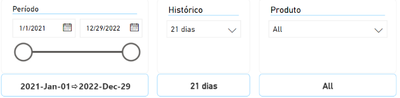

- Mark as New
- Bookmark
- Subscribe
- Mute
- Subscribe to RSS Feed
- Permalink
- Report Inappropriate Content
HI @TomásFonseca ,
Just 2 questions here.
- If the Page 1 has 180 days or 21 days selected, will your Page 2 always show 21 days?
- Or you want Page 2 to show the other state based on what you slect on Page 1 - If Page 1 selected 180 days then Page 2 shows 21 days ; if Page 1 selected 21 days then Page 2 shows 180 days?
Also is it possible to share your pbix file, so that I can create a solution there itself?
- Mark as New
- Bookmark
- Subscribe
- Mute
- Subscribe to RSS Feed
- Permalink
- Report Inappropriate Content
Sorry, I can't share pbix file because has sensitive information.
My defaut state is daily information. So what I want is to navigate between daily and monthly bookmarks on page 1, but my default state (21 days) remains the same on others pages.
And what is happening now, is that if i click on monthly bookmark (180 days) on page 1 and then I open page 2, the information is for 180 days, and not the default state of 21 days
- Mark as New
- Bookmark
- Subscribe
- Mute
- Subscribe to RSS Feed
- Permalink
- Report Inappropriate Content
HI @TomásFonseca ,
I am not able to understand the 2nd part of your statement:
"And what is happening now, is that if i click on monthly bookmark (180 days) on page 1 and then I open page 2, the information is for 180 days, and not the default state of 21 days"
Bacause Bookmark should only retain state of the Page 1. It should not at all affect Page 2.
How are you navigating to Page 2 after you select your 180 days bookmark on Page 1 ?
- Mark as New
- Bookmark
- Subscribe
- Mute
- Subscribe to RSS Feed
- Permalink
- Report Inappropriate Content
It's not the bookmark that is affecting the second page, it's the days slicer. The bookmarks are working fine, but when i change from one page to another, the slicer remains in 180 days. And I want a way to change the page and the slicer show 21 days. Without the need to click on the bookmark button.
For example: Page 1, i choose monthly bookmark, so the slicer shows 180 days.
Then i shift to Page 2 (where the default is 21 days) and Page 2 slicer must show 21 days.
- Mark as New
- Bookmark
- Subscribe
- Mute
- Subscribe to RSS Feed
- Permalink
- Report Inappropriate Content
Hi @TomásFonseca ,
I guess your slicer is synced on Page 1 and Page 2, therefore it is happening.
One option could be to non-sync your slicer on both pages. So anything selected on Page1 won't affect the Page2.
- Mark as New
- Bookmark
- Subscribe
- Mute
- Subscribe to RSS Feed
- Permalink
- Report Inappropriate Content
I think that will do it, thank you
Helpful resources

Microsoft Fabric Learn Together
Covering the world! 9:00-10:30 AM Sydney, 4:00-5:30 PM CET (Paris/Berlin), 7:00-8:30 PM Mexico City

Power BI Monthly Update - April 2024
Check out the April 2024 Power BI update to learn about new features.

| User | Count |
|---|---|
| 113 | |
| 100 | |
| 77 | |
| 76 | |
| 52 |
| User | Count |
|---|---|
| 144 | |
| 109 | |
| 108 | |
| 88 | |
| 61 |