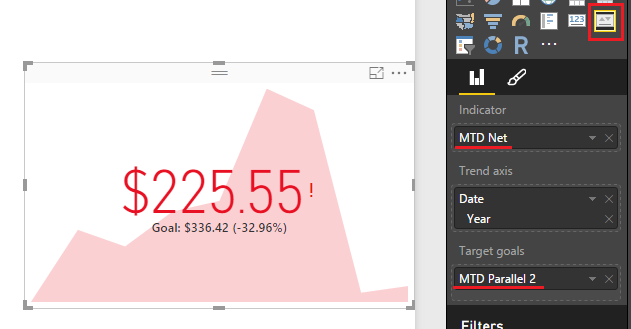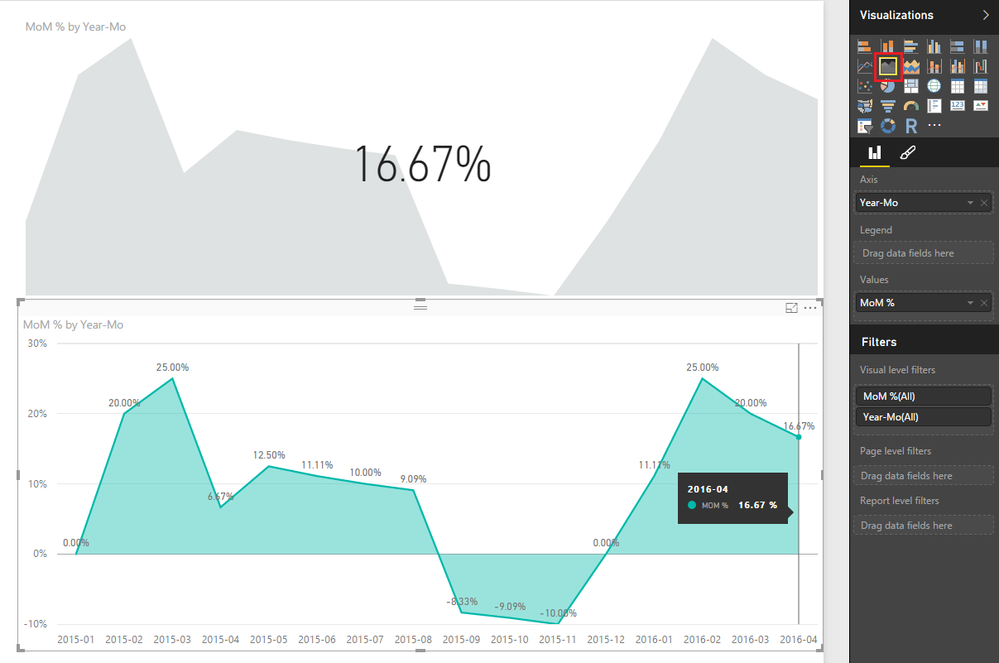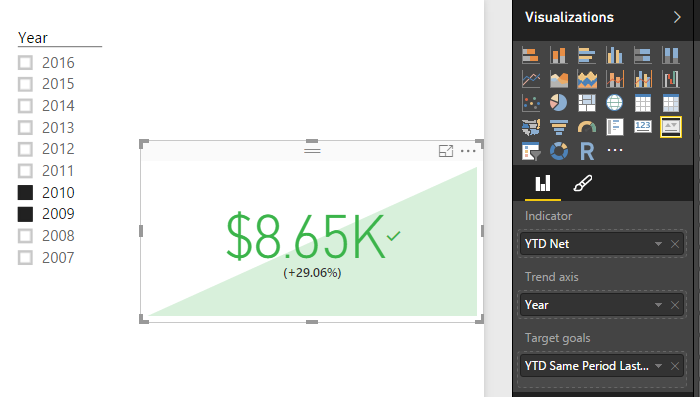- Power BI forums
- Updates
- News & Announcements
- Get Help with Power BI
- Desktop
- Service
- Report Server
- Power Query
- Mobile Apps
- Developer
- DAX Commands and Tips
- Custom Visuals Development Discussion
- Health and Life Sciences
- Power BI Spanish forums
- Translated Spanish Desktop
- Power Platform Integration - Better Together!
- Power Platform Integrations (Read-only)
- Power Platform and Dynamics 365 Integrations (Read-only)
- Training and Consulting
- Instructor Led Training
- Dashboard in a Day for Women, by Women
- Galleries
- Community Connections & How-To Videos
- COVID-19 Data Stories Gallery
- Themes Gallery
- Data Stories Gallery
- R Script Showcase
- Webinars and Video Gallery
- Quick Measures Gallery
- 2021 MSBizAppsSummit Gallery
- 2020 MSBizAppsSummit Gallery
- 2019 MSBizAppsSummit Gallery
- Events
- Ideas
- Custom Visuals Ideas
- Issues
- Issues
- Events
- Upcoming Events
- Community Blog
- Power BI Community Blog
- Custom Visuals Community Blog
- Community Support
- Community Accounts & Registration
- Using the Community
- Community Feedback
Register now to learn Fabric in free live sessions led by the best Microsoft experts. From Apr 16 to May 9, in English and Spanish.
- Power BI forums
- Forums
- Get Help with Power BI
- Desktop
- Re: KPI visual in Power BI
- Subscribe to RSS Feed
- Mark Topic as New
- Mark Topic as Read
- Float this Topic for Current User
- Bookmark
- Subscribe
- Printer Friendly Page
- Mark as New
- Bookmark
- Subscribe
- Mute
- Subscribe to RSS Feed
- Permalink
- Report Inappropriate Content
KPI visual in Power BI
Dear,
I need to have a KPI, which shows sales comparing to the previous year for all the filter selection.
I created a measure using SAMEPERIODLASTYEAR function, however it doesnt work properly with the existing KPI visual in ower BI Desktop.
Can anybidy guide on this. Req is to have a value which gives % variance compared to previous year value.
Br,
Shamsuddeen
- Mark as New
- Bookmark
- Subscribe
- Mute
- Subscribe to RSS Feed
- Permalink
- Report Inappropriate Content
If your requirement is using the DAX formula u mentioned above, then
Try joining the Date field of your fact table, with date dimension.
Then perform the calculation. Let me know if it works.
- Mark as New
- Bookmark
- Subscribe
- Mute
- Subscribe to RSS Feed
- Permalink
- Report Inappropriate Content
Thanks @Anonymous and @Sean for your inputs.
I need not to have a trend, just need to have a comparison with current value with the previous year. and shows the variance value. How to implement that in Power BI dekstop with the arrows (red or green) which changes dynamically based on the variance.
Below is
I am trying to use the the KPI visual which is there in out of the box.
I have calculated a measure
lastPeriodValArr:=CALCULATE(
COUNTROWS('Arrival')
,SAMEPERIODLASTYEAR('Date'[Date])
,AllExcept('Date', 'Date'[Date])
)
I have added Month_Name in trend.
Value: Current duration value
Target: Above measure
It looks fine (we need to select some year to claculate the previous year), Actually Dashboard shows all the values (not filters any year) at load and this KPI shows error since user not selected any year or any filter which calculates lastyearperiodvalue.
Error: "SAMEPERIODLASTYEAR only works with contiguous date selection."
Br,
Shamsuddeen
- Mark as New
- Bookmark
- Subscribe
- Mute
- Subscribe to RSS Feed
- Permalink
- Report Inappropriate Content
@shamsuddeenvp Are you trying to do Month on Month? Why are you using Month_Name in trend?
And even then you should use year - just change the Measures.
Also it seems you are desribing either a custom Visual or KPIs imported from PowerPivot like this..
See my answer here...
- Mark as New
- Bookmark
- Subscribe
- Mute
- Subscribe to RSS Feed
- Permalink
- Report Inappropriate Content
Thanks @Sean
Yes, I need to show the trend by month. still I need to keep year in trend field?
Actually my requirement is that I need to show a trend graph in a way that what is the total sales this month and compare the value with previous year same perid sales.
Other screenshot you mentioned also useful for my requirement to show all the months variance between current value and previous year value in table format, however that would need to create KPI in powerpivot or in SSAS tabular model right?
Thanks!
Shamsuddeen
- Mark as New
- Bookmark
- Subscribe
- Mute
- Subscribe to RSS Feed
- Permalink
- Report Inappropriate Content
@shamsuddeenvp Yes to both quesitions.
I would consider using a different visual - you don't have that much flexibility with the built in KPI
Look the charts look the same shape but the PBI built-in KPI will give you pretty much no details...
- Mark as New
- Bookmark
- Subscribe
- Mute
- Subscribe to RSS Feed
- Permalink
- Report Inappropriate Content
Thanks @Sean
Please let me know if there is any feasibility to have a green Top directed arrow (Image) and red downward arrow to show whether the value is growing or shrinking. This image dynamically should change based on the variance value.
Br,
SHamsuddeen
- Mark as New
- Bookmark
- Subscribe
- Mute
- Subscribe to RSS Feed
- Permalink
- Report Inappropriate Content
@shamsuddeenvp What exactly is not working properly? The Measure or what you are seeing in the Visual?
Generally without knowing any details for YoY (arrange the fields like this)
Indicator => YTD
Trend Axis => Year
Target Goal => YTD Same Period Last Year Measure
Helpful resources

Microsoft Fabric Learn Together
Covering the world! 9:00-10:30 AM Sydney, 4:00-5:30 PM CET (Paris/Berlin), 7:00-8:30 PM Mexico City

Power BI Monthly Update - April 2024
Check out the April 2024 Power BI update to learn about new features.

| User | Count |
|---|---|
| 107 | |
| 93 | |
| 77 | |
| 63 | |
| 50 |
| User | Count |
|---|---|
| 147 | |
| 106 | |
| 104 | |
| 87 | |
| 61 |