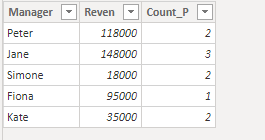- Power BI forums
- Updates
- News & Announcements
- Get Help with Power BI
- Desktop
- Service
- Report Server
- Power Query
- Mobile Apps
- Developer
- DAX Commands and Tips
- Custom Visuals Development Discussion
- Health and Life Sciences
- Power BI Spanish forums
- Translated Spanish Desktop
- Power Platform Integration - Better Together!
- Power Platform Integrations (Read-only)
- Power Platform and Dynamics 365 Integrations (Read-only)
- Training and Consulting
- Instructor Led Training
- Dashboard in a Day for Women, by Women
- Galleries
- Community Connections & How-To Videos
- COVID-19 Data Stories Gallery
- Themes Gallery
- Data Stories Gallery
- R Script Showcase
- Webinars and Video Gallery
- Quick Measures Gallery
- 2021 MSBizAppsSummit Gallery
- 2020 MSBizAppsSummit Gallery
- 2019 MSBizAppsSummit Gallery
- Events
- Ideas
- Custom Visuals Ideas
- Issues
- Issues
- Events
- Upcoming Events
- Community Blog
- Power BI Community Blog
- Custom Visuals Community Blog
- Community Support
- Community Accounts & Registration
- Using the Community
- Community Feedback
Register now to learn Fabric in free live sessions led by the best Microsoft experts. From Apr 16 to May 9, in English and Spanish.
- Power BI forums
- Forums
- Get Help with Power BI
- Desktop
- Re: KPI report: One project with two relationship ...
- Subscribe to RSS Feed
- Mark Topic as New
- Mark Topic as Read
- Float this Topic for Current User
- Bookmark
- Subscribe
- Printer Friendly Page
- Mark as New
- Bookmark
- Subscribe
- Mute
- Subscribe to RSS Feed
- Permalink
- Report Inappropriate Content
KPI report: One project with two relationship managers
Dear community,
I am trying to build a KPI dash board that allows me to filter by relationship managers. My dataset looks like this:
| Project ID | Revenue | Manager 1 | Manager 2 |
| 1 | 50000 | Peter | Jane |
| 2 | 30000 | Jane | |
| 3 | 8000 | Simone | |
| 4 | 10000 | Simone | Kate |
| 5 | 95000 | Fiona | |
| 6 | 68000 | Peter | Jane |
| 7 | 25000 | Kate |
What I am trying do present is this:
| Manager | Revenue | Project count |
| Peter | 118000 | 2 |
| Simone | 18000 | 2 |
| Jane | 148000 | 3 |
| Fiona | 95000 | 1 |
| Kate | 35000 | 2 |
The idea is that if a project is co-managed by two staff, both will get 100% credit for revenue and project count. But with the manager information spread over two columns a simple slicer just doesn't do it... What would be the next simplest solution to this?
Any guidance will be greatly appreicated.
Cheers,
Diana
Solved! Go to Solution.
- Mark as New
- Bookmark
- Subscribe
- Mute
- Subscribe to RSS Feed
- Permalink
- Report Inappropriate Content
Hi @DianaT ,
Here we go 🙂
Table 2 =
VAR k =
DISTINCT (
UNION ( DISTINCT ( 'Table'[Manager 1] ), DISTINCT ( 'Table'[Manager 2] ) )
)
VAR c =
ADDCOLUMNS (
FILTER ( k, 'Table'[Manager 1] <> BLANK () ),
"man", 'Table'[Manager 1]
)
VAR d =
ADDCOLUMNS (
c,
"Revene", CALCULATE (
SUM ( 'Table'[Revenue] ),
FILTER ( 'Table', 'Table'[Manager 1] = [man] )
)
+ CALCULATE (
SUM ( 'Table'[Revenue] ),
FILTER ( 'Table', 'Table'[Manager 2] = [man] )
),
"count", CALCULATE (
DISTINCTCOUNT ( 'Table'[Project ID] ),
FILTER ( 'Table', 'Table'[Manager 1] = [man] )
)
+ CALCULATE (
DISTINCTCOUNT ( 'Table'[Project ID] ),
FILTER ( 'Table', 'Table'[Manager 2] = [man] )
)
)
RETURN
SELECTCOLUMNS ( d, "Manager", [man], "Reven", [Revene], "Count_P", [count] )
Pbix as attached.
If this post helps, then please consider Accept it as the solution to help the others find it more quickly.
- Mark as New
- Bookmark
- Subscribe
- Mute
- Subscribe to RSS Feed
- Permalink
- Report Inappropriate Content
Hi @DianaT ,
Here we go 🙂
Table 2 =
VAR k =
DISTINCT (
UNION ( DISTINCT ( 'Table'[Manager 1] ), DISTINCT ( 'Table'[Manager 2] ) )
)
VAR c =
ADDCOLUMNS (
FILTER ( k, 'Table'[Manager 1] <> BLANK () ),
"man", 'Table'[Manager 1]
)
VAR d =
ADDCOLUMNS (
c,
"Revene", CALCULATE (
SUM ( 'Table'[Revenue] ),
FILTER ( 'Table', 'Table'[Manager 1] = [man] )
)
+ CALCULATE (
SUM ( 'Table'[Revenue] ),
FILTER ( 'Table', 'Table'[Manager 2] = [man] )
),
"count", CALCULATE (
DISTINCTCOUNT ( 'Table'[Project ID] ),
FILTER ( 'Table', 'Table'[Manager 1] = [man] )
)
+ CALCULATE (
DISTINCTCOUNT ( 'Table'[Project ID] ),
FILTER ( 'Table', 'Table'[Manager 2] = [man] )
)
)
RETURN
SELECTCOLUMNS ( d, "Manager", [man], "Reven", [Revene], "Count_P", [count] )
Pbix as attached.
If this post helps, then please consider Accept it as the solution to help the others find it more quickly.
- Mark as New
- Bookmark
- Subscribe
- Mute
- Subscribe to RSS Feed
- Permalink
- Report Inappropriate Content
This works beautifully! Thank you.
Helpful resources

Microsoft Fabric Learn Together
Covering the world! 9:00-10:30 AM Sydney, 4:00-5:30 PM CET (Paris/Berlin), 7:00-8:30 PM Mexico City

Power BI Monthly Update - April 2024
Check out the April 2024 Power BI update to learn about new features.

| User | Count |
|---|---|
| 114 | |
| 99 | |
| 83 | |
| 70 | |
| 60 |
| User | Count |
|---|---|
| 150 | |
| 115 | |
| 104 | |
| 89 | |
| 65 |