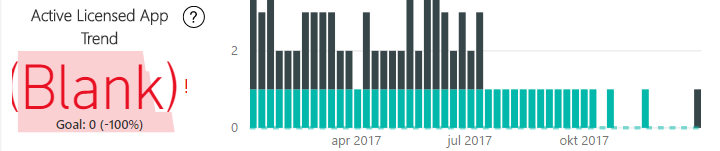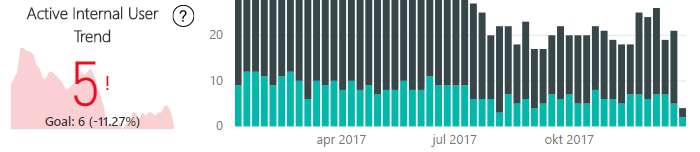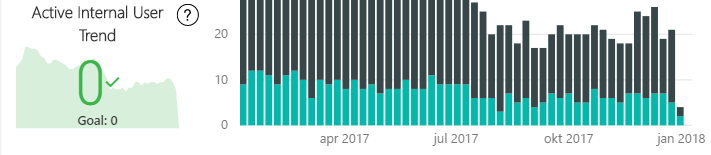- Power BI forums
- Updates
- News & Announcements
- Get Help with Power BI
- Desktop
- Service
- Report Server
- Power Query
- Mobile Apps
- Developer
- DAX Commands and Tips
- Custom Visuals Development Discussion
- Health and Life Sciences
- Power BI Spanish forums
- Translated Spanish Desktop
- Power Platform Integration - Better Together!
- Power Platform Integrations (Read-only)
- Power Platform and Dynamics 365 Integrations (Read-only)
- Training and Consulting
- Instructor Led Training
- Dashboard in a Day for Women, by Women
- Galleries
- Community Connections & How-To Videos
- COVID-19 Data Stories Gallery
- Themes Gallery
- Data Stories Gallery
- R Script Showcase
- Webinars and Video Gallery
- Quick Measures Gallery
- 2021 MSBizAppsSummit Gallery
- 2020 MSBizAppsSummit Gallery
- 2019 MSBizAppsSummit Gallery
- Events
- Ideas
- Custom Visuals Ideas
- Issues
- Issues
- Events
- Upcoming Events
- Community Blog
- Power BI Community Blog
- Custom Visuals Community Blog
- Community Support
- Community Accounts & Registration
- Using the Community
- Community Feedback
Register now to learn Fabric in free live sessions led by the best Microsoft experts. From Apr 16 to May 9, in English and Spanish.
- Power BI forums
- Forums
- Get Help with Power BI
- Desktop
- Re: KPI Visuals and (Blank) - Issue with making (B...
- Subscribe to RSS Feed
- Mark Topic as New
- Mark Topic as Read
- Float this Topic for Current User
- Bookmark
- Subscribe
- Printer Friendly Page
- Mark as New
- Bookmark
- Subscribe
- Mute
- Subscribe to RSS Feed
- Permalink
- Report Inappropriate Content
KPI Visuals and (Blank) - Issue with making (Blank) a 0
The measure that is being displayed in the KPI is a monthly average of several of the DISTINCTCOUNT measures displayed on the right. If it can't find any occurrences it returns (Blank), resulting in the KPI picture at the top.
I know this is a common problem and that people solve it by either doing the following:
[Measure] + 0
or
IF(ISBLANK([Measure]),0,[Measure])
I've tried both of these solutions. This works for 0 values, but for some reason, they change my measure to 0 always, even if there are values to be counted.
See this example below:
Before change:
After change:
This is the measure in question, the change is highlighted in bold at the end of the code:
Active Internal Users = CALCULATE(DISTINCTCOUNT(PlatformEvents[UserId]), PlatformEvents[CountEvents] > 0) + 0
The average in the KPI is calculated as follows:
Average Active Internal Users Last Month = ([Active Internal Users] +
CALCULATE([Active Internal Users],DATEADD(TimeDimension[Date],-7,,DAY)) +
CALCULATE([Active Internal Users],DATEADD(TimeDimension[Date],-14,,DAY)) +
CALCULATE([Active Internal Users],DATEADD(TimeDimension[Date],-21,,DAY)))/4Note the extra commas (,,) after numbers in the above DAX code. For some reason whenever I add numbers I need to add an extra comma otherwise it doesn't see it as a proper comma for the next argument. This might have something to do with my problem?
I was wondering if anyone ever had this problem before? It's quite frustrating and could easily be solved if I had the option in this idea thread.
Any help would be appreciated!
- Mark as New
- Bookmark
- Subscribe
- Mute
- Subscribe to RSS Feed
- Permalink
- Report Inappropriate Content
Hi.
It is because, in addition to not wanting empty, the KPI visual works ONLY on the CUMULATED measures!
I spent the whole day to figure it out.
Hope it helps.
- Mark as New
- Bookmark
- Subscribe
- Mute
- Subscribe to RSS Feed
- Permalink
- Report Inappropriate Content
Great thanks, very interested to find out what the cause of this is!
- Mark as New
- Bookmark
- Subscribe
- Mute
- Subscribe to RSS Feed
- Permalink
- Report Inappropriate Content
Yes here is some sample data with the (Blank) occurrence (the app example in my OP):
Here is sample data without the (Blank) occurrences (the user example in my OP), but that can be used to test 0 problem once you add +0 to the formula:
They're .csv files. If you would prefer something else let me know!
- Mark as New
- Bookmark
- Subscribe
- Mute
- Subscribe to RSS Feed
- Permalink
- Report Inappropriate Content
OK, I have the files, CSV's are good. I'll take a look at it.
@ me in replies or I'll lose your thread!!!
Instead of a Kudo, please vote for this idea
Become an expert!: Enterprise DNA
External Tools: MSHGQM
YouTube Channel!: Microsoft Hates Greg
Latest book!: The Definitive Guide to Power Query (M)
DAX is easy, CALCULATE makes DAX hard...
- Mark as New
- Bookmark
- Subscribe
- Mute
- Subscribe to RSS Feed
- Permalink
- Report Inappropriate Content
Can you share some made-up or sample data? I'd like to experiment with this.
@ me in replies or I'll lose your thread!!!
Instead of a Kudo, please vote for this idea
Become an expert!: Enterprise DNA
External Tools: MSHGQM
YouTube Channel!: Microsoft Hates Greg
Latest book!: The Definitive Guide to Power Query (M)
DAX is easy, CALCULATE makes DAX hard...
Helpful resources

Microsoft Fabric Learn Together
Covering the world! 9:00-10:30 AM Sydney, 4:00-5:30 PM CET (Paris/Berlin), 7:00-8:30 PM Mexico City

Power BI Monthly Update - April 2024
Check out the April 2024 Power BI update to learn about new features.

| User | Count |
|---|---|
| 110 | |
| 94 | |
| 82 | |
| 66 | |
| 58 |
| User | Count |
|---|---|
| 151 | |
| 121 | |
| 104 | |
| 87 | |
| 67 |