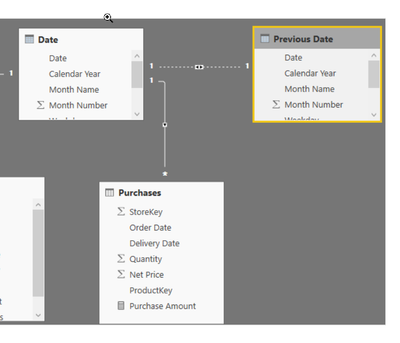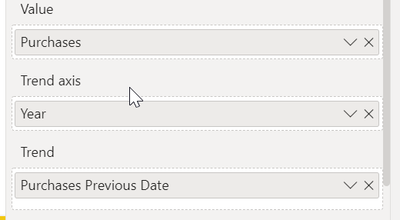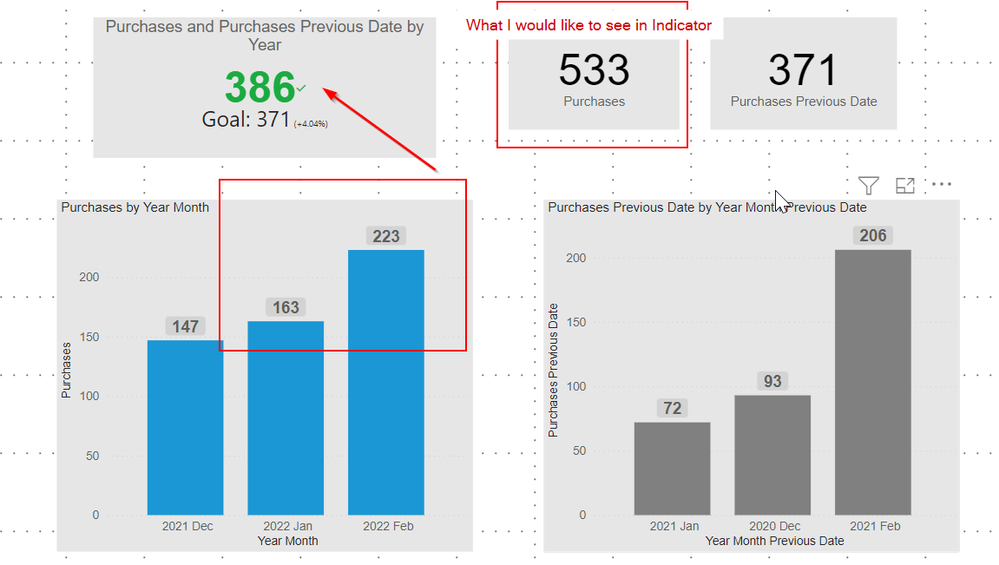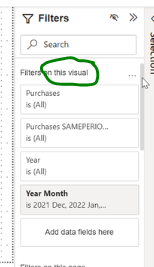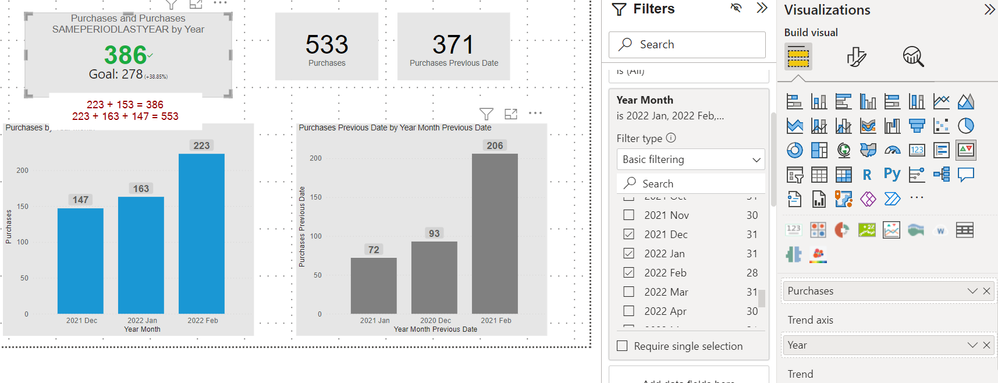- Power BI forums
- Updates
- News & Announcements
- Get Help with Power BI
- Desktop
- Service
- Report Server
- Power Query
- Mobile Apps
- Developer
- DAX Commands and Tips
- Custom Visuals Development Discussion
- Health and Life Sciences
- Power BI Spanish forums
- Translated Spanish Desktop
- Power Platform Integration - Better Together!
- Power Platform Integrations (Read-only)
- Power Platform and Dynamics 365 Integrations (Read-only)
- Training and Consulting
- Instructor Led Training
- Dashboard in a Day for Women, by Women
- Galleries
- Community Connections & How-To Videos
- COVID-19 Data Stories Gallery
- Themes Gallery
- Data Stories Gallery
- R Script Showcase
- Webinars and Video Gallery
- Quick Measures Gallery
- 2021 MSBizAppsSummit Gallery
- 2020 MSBizAppsSummit Gallery
- 2019 MSBizAppsSummit Gallery
- Events
- Ideas
- Custom Visuals Ideas
- Issues
- Issues
- Events
- Upcoming Events
- Community Blog
- Power BI Community Blog
- Custom Visuals Community Blog
- Community Support
- Community Accounts & Registration
- Using the Community
- Community Feedback
Register now to learn Fabric in free live sessions led by the best Microsoft experts. From Apr 16 to May 9, in English and Spanish.
- Power BI forums
- Forums
- Get Help with Power BI
- Desktop
- Re: KPI Visualization does not sum the data YoY
- Subscribe to RSS Feed
- Mark Topic as New
- Mark Topic as Read
- Float this Topic for Current User
- Bookmark
- Subscribe
- Printer Friendly Page
- Mark as New
- Bookmark
- Subscribe
- Mute
- Subscribe to RSS Feed
- Permalink
- Report Inappropriate Content
KPI Visualization does not sum the data YoY
Hello,
I'm trying to compare different time periods with Power BI KPI visuals and for that reason created following measures:
Purchases = SUM('Purchases'[Quantity])
Previous Purchases :=
CALCULATE (
[Purchases],
ALL ( 'Date' ),
USERELATIONSHIP ( 'Date'[Date], 'Previous Date'[Date] )
)
For date table I'm using:
Date =
VAR MinYear = YEAR ( MIN ( 'Purchases'[%DATE] ) ) - 1
VAR MaxYear = YEAR ( MAX ( 'Purchases'[%DATE] ) )
RETURN
ADDCOLUMNS (
FILTER (
CALENDARAUTO ( ),
YEAR ( [Date] ) >= MinYear &&
YEAR ( [Date] ) <= MaxYear
),
"Year", YEAR ( [Date] ),
"Quarter Number", INT ( FORMAT ( [Date], "q" ) ),
"Quarter", "Q" & INT ( FORMAT ( [Date], "q" ) ),
"Month Number", MONTH ( [Date] ),
"Month", FORMAT ( [Date], "mmmm" ),
"Month2", FORMAT ( [Date], "mmm" ),
"Week Day Number", WEEKDAY ( [Date] ),
"Week Day", FORMAT ( [Date], "dddd" ),
"Year Month Number", YEAR ( [Date] ) * 100 + MONTH ( [Date] ),
"Year Month", YEAR ( [Date] ) & " " & FORMAT ( [Date], "mmm" ),
"Year Quarter Number", YEAR ( [Date] ) * 100 + INT ( FORMAT ( [Date], "q" ) ),
"Year Quarter", "Q" & FORMAT ( [Date], "q" ) & "-" & YEAR ( [Date] ),
"Year Month Day Number", (YEAR ( [Date] ) * 100 + MONTH ( [Date] )) * 100 + 01
)
Data model:
I want to compare Purchases with Purchases Previous Period in KPI visual, using these attributes:
However, it seems that when I select more than one month in different year I only see data from the last years months, i.e. only 2022 Jan, 2022 Feb.
Any help would be appreciated, thanks!
Solved! Go to Solution.
- Mark as New
- Bookmark
- Subscribe
- Mute
- Subscribe to RSS Feed
- Permalink
- Report Inappropriate Content
Hi @Dom87326
Your Measure must be
Previous Purchases = CALCULATE ([Purchases] , SAMEPERIODLASTYEAR('Date'[Date])
Regards
Amine Jerbi
If I answered your question, please mark this thread as accepted
and you can follow me on
My Website, LinkedIn and Facebook
- Mark as New
- Bookmark
- Subscribe
- Mute
- Subscribe to RSS Feed
- Permalink
- Report Inappropriate Content
The filters are applied on the viusal level not the the whole page
Try to CRTL / SELECT the 3 band chart and watch the card please
Regards
Amine Jerbi
If I answered your question, please mark this thread as accepted
and you can follow me on
My Website, LinkedIn and Facebook
- Mark as New
- Bookmark
- Subscribe
- Mute
- Subscribe to RSS Feed
- Permalink
- Report Inappropriate Content
Hi @Dom87326 ,
Has your problem been solved, if so, please consider Accept a correct reply as the solution or share your own solution to help others find it.
Best Regards
Lucien
- Mark as New
- Bookmark
- Subscribe
- Mute
- Subscribe to RSS Feed
- Permalink
- Report Inappropriate Content
Hi @Dom87326
Your Measure must be
Previous Purchases = CALCULATE ([Purchases] , SAMEPERIODLASTYEAR('Date'[Date])
Regards
Amine Jerbi
If I answered your question, please mark this thread as accepted
and you can follow me on
My Website, LinkedIn and Facebook
- Mark as New
- Bookmark
- Subscribe
- Mute
- Subscribe to RSS Feed
- Permalink
- Report Inappropriate Content
Hello @aj1973 ,
I guess SAMEPERIODLASTYEAR would work if the KPI Value is correct. However in my case, values of KPI doesn't include 2021 Dec result of 147. Although when I use barchart it is included in the visual.
In the below example, filter is set on a page level and correct KPI value should be 553 instead of 386.
Thanks.
- Mark as New
- Bookmark
- Subscribe
- Mute
- Subscribe to RSS Feed
- Permalink
- Report Inappropriate Content
Change the measure using SELECTEDVALUE[YEAR MONTH] as a VAR and CALCULATE the sum of Purchases filtering the selected value .
Regards
Amine Jerbi
If I answered your question, please mark this thread as accepted
and you can follow me on
My Website, LinkedIn and Facebook
- Mark as New
- Bookmark
- Subscribe
- Mute
- Subscribe to RSS Feed
- Permalink
- Report Inappropriate Content
Hi again @aj1973 ,
Well, I've changed the initial measure to:
Purchases =
VAR _YM = SELECTEDVALUE('Date'[Year Month])
VAR _CALC = CALCULATE (SUM('Purchases'[Quantity])), 'Date'[Year Month])
RETURN
_CALCHowever KPI still wouldn't return 2022 results.. Maybe I'm doing something wrong here?
Thanks!
- Mark as New
- Bookmark
- Subscribe
- Mute
- Subscribe to RSS Feed
- Permalink
- Report Inappropriate Content
The filters are applied on the viusal level not the the whole page
Try to CRTL / SELECT the 3 band chart and watch the card please
Regards
Amine Jerbi
If I answered your question, please mark this thread as accepted
and you can follow me on
My Website, LinkedIn and Facebook
Helpful resources

Microsoft Fabric Learn Together
Covering the world! 9:00-10:30 AM Sydney, 4:00-5:30 PM CET (Paris/Berlin), 7:00-8:30 PM Mexico City

Power BI Monthly Update - April 2024
Check out the April 2024 Power BI update to learn about new features.

| User | Count |
|---|---|
| 109 | |
| 99 | |
| 77 | |
| 66 | |
| 54 |
| User | Count |
|---|---|
| 144 | |
| 104 | |
| 102 | |
| 87 | |
| 64 |