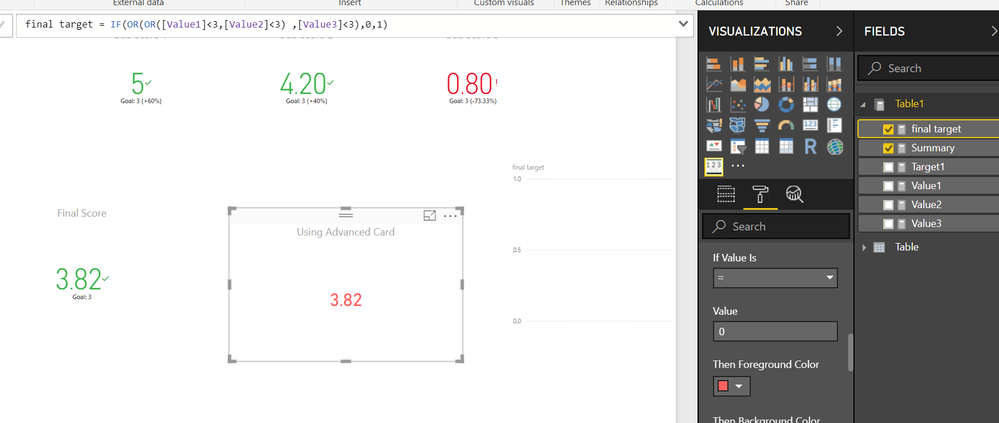- Power BI forums
- Updates
- News & Announcements
- Get Help with Power BI
- Desktop
- Service
- Report Server
- Power Query
- Mobile Apps
- Developer
- DAX Commands and Tips
- Custom Visuals Development Discussion
- Health and Life Sciences
- Power BI Spanish forums
- Translated Spanish Desktop
- Power Platform Integration - Better Together!
- Power Platform Integrations (Read-only)
- Power Platform and Dynamics 365 Integrations (Read-only)
- Training and Consulting
- Instructor Led Training
- Dashboard in a Day for Women, by Women
- Galleries
- Community Connections & How-To Videos
- COVID-19 Data Stories Gallery
- Themes Gallery
- Data Stories Gallery
- R Script Showcase
- Webinars and Video Gallery
- Quick Measures Gallery
- 2021 MSBizAppsSummit Gallery
- 2020 MSBizAppsSummit Gallery
- 2019 MSBizAppsSummit Gallery
- Events
- Ideas
- Custom Visuals Ideas
- Issues
- Issues
- Events
- Upcoming Events
- Community Blog
- Power BI Community Blog
- Custom Visuals Community Blog
- Community Support
- Community Accounts & Registration
- Using the Community
- Community Feedback
Register now to learn Fabric in free live sessions led by the best Microsoft experts. From Apr 16 to May 9, in English and Spanish.
- Power BI forums
- Forums
- Get Help with Power BI
- Desktop
- Re: KPI Visual
- Subscribe to RSS Feed
- Mark Topic as New
- Mark Topic as Read
- Float this Topic for Current User
- Bookmark
- Subscribe
- Printer Friendly Page
- Mark as New
- Bookmark
- Subscribe
- Mute
- Subscribe to RSS Feed
- Permalink
- Report Inappropriate Content
KPI Visual
Hello,
I've got a large KPI report.
The report produces three sub-scores that together create a final score.
The scores range from 0-5.
When a score is under 1 the value will turn red. This can be done with the KPI visual.
My issue is that for the final score another rule applies. If one of the subscores are red that should result in the final score being red, no matter what the value is.
I do not think it's possible to accomplish this with the standard KPI visual so I'm wondering if anyone has any advice on how to do this?
Br,
J
Connect on LinkedIn
Solved! Go to Solution.
- Mark as New
- Bookmark
- Subscribe
- Mute
- Subscribe to RSS Feed
- Permalink
- Report Inappropriate Content
Hi ,
As per my understanding, if any of the KPI has has a red indicator i.e. value below the tqarget, the final kpi should also be shown in red.
For this i created a measure that shall verify all the other measure. In your case:
final target = IF(OR(OR([Value1]<3,[Value2]<3) ,[Value3]<3),0,1)
I used advanced cards, and used this measure in the condition field to check if the value is 0 , then show it in red.
Attaching the screenshot of it.
Hope this solves your issue.
Regards.
- Mark as New
- Bookmark
- Subscribe
- Mute
- Subscribe to RSS Feed
- Permalink
- Report Inappropriate Content
Hi ,
As per my understanding, if any of the KPI has has a red indicator i.e. value below the tqarget, the final kpi should also be shown in red.
For this i created a measure that shall verify all the other measure. In your case:
final target = IF(OR(OR([Value1]<3,[Value2]<3) ,[Value3]<3),0,1)
I used advanced cards, and used this measure in the condition field to check if the value is 0 , then show it in red.
Attaching the screenshot of it.
Hope this solves your issue.
Regards.
- Mark as New
- Bookmark
- Subscribe
- Mute
- Subscribe to RSS Feed
- Permalink
- Report Inappropriate Content
This worked, just as you said! 🙂
But i have a followup question regarding the "Advance card" visual.
How does the visual know which value to look at when calculating conditions?
I have 3 conditions directed towards the summary measure and 1 directed to the final target measure. But nowhere in the visual do you specify towards which value the condition should look?
Sorry this is messy 🙂 Hope u understand what i dont!
Connect on LinkedIn
- Mark as New
- Bookmark
- Subscribe
- Mute
- Subscribe to RSS Feed
- Permalink
- Report Inappropriate Content
In the case shared, that condition is calculated and flaged in a measure that was created i.e. final taget.
this measure is used in the condition field of the advaced card, so based on the value of the final target measure, the condition is verfied
Hope this solves your confusion.
- Mark as New
- Bookmark
- Subscribe
- Mute
- Subscribe to RSS Feed
- Permalink
- Report Inappropriate Content
That i understand.
I will try to describe my concern more clearly:
In the advance card i have 4 conditions:
Final target = 0 RED
Summary <1 RED
Summary ❤️ YELLOW
Summary >3 GREEN
Take the second condition for example...
When implemented in the card you don't define which value the condition refers to, so how does it know to look at Summary and not Final target?
Br,
Johannes
Connect on LinkedIn
- Mark as New
- Bookmark
- Subscribe
- Mute
- Subscribe to RSS Feed
- Permalink
- Report Inappropriate Content
Here the final target measure is acting as a flag ,
in the earlier scenario, it was made a 2 state flag that had either 1 or 0 value.
In this case , try to make the final target measure make it a multi level flag on the various scenarios that you have,That way you can define the mentioned case.
- Mark as New
- Bookmark
- Subscribe
- Mute
- Subscribe to RSS Feed
- Permalink
- Report Inappropriate Content
- Mark as New
- Bookmark
- Subscribe
- Mute
- Subscribe to RSS Feed
- Permalink
- Report Inappropriate Content
@tex628 is the kpi selection dynamic or you have 4 kpi's? Could you post screenshots n sample data?
- Mark as New
- Bookmark
- Subscribe
- Mute
- Subscribe to RSS Feed
- Permalink
- Report Inappropriate Content
Here is a sample file. The aim here is to have the final score visual become red due to the fact that one of the subscores is below 1.0 in score.
Essentially if one of the subscore is red the final score should also becore red.
https://drive.google.com/open?id=1U7AAwM-2ACx1sZvUbUwvcBam0dFT4H-r
Connect on LinkedIn
Helpful resources

Microsoft Fabric Learn Together
Covering the world! 9:00-10:30 AM Sydney, 4:00-5:30 PM CET (Paris/Berlin), 7:00-8:30 PM Mexico City

Power BI Monthly Update - April 2024
Check out the April 2024 Power BI update to learn about new features.

| User | Count |
|---|---|
| 106 | |
| 94 | |
| 77 | |
| 65 | |
| 53 |
| User | Count |
|---|---|
| 145 | |
| 105 | |
| 104 | |
| 90 | |
| 63 |