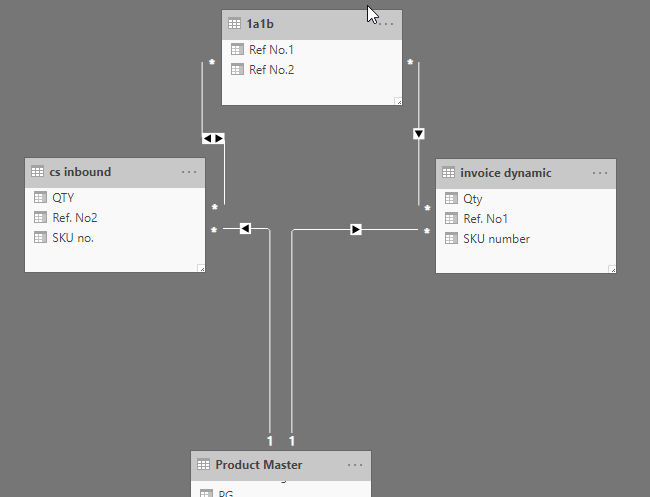- Power BI forums
- Updates
- News & Announcements
- Get Help with Power BI
- Desktop
- Service
- Report Server
- Power Query
- Mobile Apps
- Developer
- DAX Commands and Tips
- Custom Visuals Development Discussion
- Health and Life Sciences
- Power BI Spanish forums
- Translated Spanish Desktop
- Power Platform Integration - Better Together!
- Power Platform Integrations (Read-only)
- Power Platform and Dynamics 365 Integrations (Read-only)
- Training and Consulting
- Instructor Led Training
- Dashboard in a Day for Women, by Women
- Galleries
- Community Connections & How-To Videos
- COVID-19 Data Stories Gallery
- Themes Gallery
- Data Stories Gallery
- R Script Showcase
- Webinars and Video Gallery
- Quick Measures Gallery
- 2021 MSBizAppsSummit Gallery
- 2020 MSBizAppsSummit Gallery
- 2019 MSBizAppsSummit Gallery
- Events
- Ideas
- Custom Visuals Ideas
- Issues
- Issues
- Events
- Upcoming Events
- Community Blog
- Power BI Community Blog
- Custom Visuals Community Blog
- Community Support
- Community Accounts & Registration
- Using the Community
- Community Feedback
Register now to learn Fabric in free live sessions led by the best Microsoft experts. From Apr 16 to May 9, in English and Spanish.
- Power BI forums
- Forums
- Get Help with Power BI
- Desktop
- Joint 3 tables with 2 relationship
- Subscribe to RSS Feed
- Mark Topic as New
- Mark Topic as Read
- Float this Topic for Current User
- Bookmark
- Subscribe
- Printer Friendly Page
- Mark as New
- Bookmark
- Subscribe
- Mute
- Subscribe to RSS Feed
- Permalink
- Report Inappropriate Content
Joint 3 tables with 2 relationship
Hi, I have 3 tables:
1. Matching indicator
| Ref No.1 | Ref No.2 |
| C0001 | A0001 |
| C0001 | A0002 |
| C0002 | A0003 |
2. Table small
| SKU number | Ref No.2 | Qty |
| 1022-00200-5118-34-10 | A0001 | 1 |
| 1022-00200-5118-36-10 | A0002 | 2 |
| 1022-00200-5118-34-10 | A0003 | 3 |
3. Table big
| SKU | Qty | Ref No.1 |
| 1022-00200-5118-34-10 | 1 | C0001 |
| 1022-00200-5118-36-10 | 2 | C0001 |
| 1022-00200-5118-34-10 | 4 | C0002 |
How can I join them together and come up with table like this:
| Ref No.1 | Ref No.2 | SKU number | Small | Big |
| C0001 | A0001 | 1022-00200-5118-34-10 | 1 | 1 |
| C0001 | A0002 | 1022-00200-5118-36-10 | 2 | 2 |
| C0002 | A0003 | 1022-00200-5118-34-10 | 3 | 4 |
I tried to make like this:
I want to make like this:
But I got warning:
May I know how to achieve that?
Thanks
Solved! Go to Solution.
- Mark as New
- Bookmark
- Subscribe
- Mute
- Subscribe to RSS Feed
- Permalink
- Report Inappropriate Content
Hi @Anonymous ,
We can get a merged table in power query as below.
M code for your reference.
let
Source = Table.NestedJoin(Big, {"SKU"}, Small, {"SKU"}, "Small", JoinKind.FullOuter),
#"Expanded Small" = Table.ExpandTableColumn(Source, "Small", {"SKU", "Ref No.2", "Qty"}, {"Small.SKU", "Small.Ref No.2", "Small.Qty"}),
#"Removed Duplicates" = Table.Distinct(#"Expanded Small", {"Small.Ref No.2"}),
#"Added Custom" = Table.AddColumn(#"Removed Duplicates", "Custom", each if [SKU] = null then [Small.SKU] else [SKU]),
#"Removed Columns" = Table.RemoveColumns(#"Added Custom",{"SKU"}),
#"Reordered Columns" = Table.ReorderColumns(#"Removed Columns",{"Custom", "Qty", "Ref No.1", "Small.SKU", "Small.Ref No.2", "Small.Qty"}),
#"Merged Queries" = Table.NestedJoin(#"Reordered Columns", {"Small.Ref No.2"}, #"Matching indicator", {"Ref No.2"}, "Matching indicator", JoinKind.LeftOuter),
#"Expanded Matching indicator" = Table.ExpandTableColumn(#"Merged Queries", "Matching indicator", {"Ref No.1"}, {"Matching indicator.Ref No.1"}),
#"Added Custom1" = Table.AddColumn(#"Expanded Matching indicator", "Custom.1", each if [Matching indicator.Ref No.1] = null then [Ref No.1] else [Matching indicator.Ref No.1]),
#"Removed Columns1" = Table.RemoveColumns(#"Added Custom1",{"Matching indicator.Ref No.1", "Ref No.1"}),
#"Reordered Columns1" = Table.ReorderColumns(#"Removed Columns1",{"Custom", "Custom.1", "Small.Ref No.2", "Qty", "Small.SKU", "Small.Qty"}),
#"Removed Columns2" = Table.RemoveColumns(#"Reordered Columns1",{"Qty", "Small.SKU", "Small.Qty"}),
#"Merged Queries1" = Table.NestedJoin(#"Removed Columns2", {"Custom", "Small.Ref No.2"}, Small, {"SKU", "Ref No.2"}, "Small", JoinKind.LeftOuter),
#"Expanded Small1" = Table.ExpandTableColumn(#"Merged Queries1", "Small", {"Qty"}, {"Small.Qty"}),
#"Merged Queries2" = Table.NestedJoin(#"Expanded Small1", {"Custom", "Custom.1"}, Big, {"SKU", "Ref No.1"}, "Big", JoinKind.LeftOuter),
#"Expanded Big" = Table.ExpandTableColumn(#"Merged Queries2", "Big", {"Qty"}, {"Big.Qty"})
in
#"Expanded Big"
Pbix as attached.
If this post helps, then please consider Accept it as the solution to help the others find it more quickly.
- Mark as New
- Bookmark
- Subscribe
- Mute
- Subscribe to RSS Feed
- Permalink
- Report Inappropriate Content
instead of setting up relations to each table, you could go under Quiry Editor and Merge the tables.
I would use table 2 as base, since this is the table that has relations to the other 2 tables.
Click Quiry Editor (Edit Quirres)
Then, on the left side, click on table 2
Then on top right, there is a button called "Merge Queries" Click this.
For table one choose the field "Ref No.2" for both table as the matchin coloumn.
For the three, choose the field "SKU" for both table as the matchin coloumn.
Then you can just expand the tables, and all is now collected on table 2.
Hope this helps. 🙂
- Mark as New
- Bookmark
- Subscribe
- Mute
- Subscribe to RSS Feed
- Permalink
- Report Inappropriate Content
Hi @Thim Thans,
After merge, I should have 5 columns,right?
However I dont see it after save & close?
May I know how to use the merged table?
- Mark as New
- Bookmark
- Subscribe
- Mute
- Subscribe to RSS Feed
- Permalink
- Report Inappropriate Content
@Thim One more question, does this merging achieve following situation as well?
1. Matching indicator
| Ref No.1 | Ref No.2 |
| C0001 | A0001 |
| C0001 | A0002 |
| C0002 | A0003 |
| C0002 | A0004 |
2. Table small
| SKU number | Ref No.2 | Qty |
| 1022-00200-5118-34-10 | A0001 | 1 |
| 1022-00200-5118-36-10 | A0002 | 2 |
| 1022-00200-5118-34-10 | A0003 | 3 |
| 1022-00200-5118-35-10 | A0004 | 2 |
3. Table big
| SKU | Qty | Ref No.1 |
| 1022-00200-5118-34-10 | 1 | C0001 |
| 1022-00200-5118-36-10 | 2 | C0001 |
| 1022-00200-5118-34-10 | 4 | C0002 |
| 1022-00200-5118-37-10 | 2 | C0002 |
How can I join them together and come up with table like this:
| Ref No.1 | Ref No.2 | SKU number | Small | Big |
| C0001 | A0001 | 1022-00200-5118-34-10 | 1 | 1 |
| C0001 | A0002 | 1022-00200-5118-36-10 | 2 | 2 |
| C0002 | A0003 | 1022-00200-5118-34-10 | 3 | 4 |
| C0002 | A0004 | 1022-00200-5118-35-10 | 2 | |
| C0002 | 1022-00200-5118-37-10 | 2 |
Thanks a lot!
- Mark as New
- Bookmark
- Subscribe
- Mute
- Subscribe to RSS Feed
- Permalink
- Report Inappropriate Content
Hi @Anonymous ,
We can get a merged table in power query as below.
M code for your reference.
let
Source = Table.NestedJoin(Big, {"SKU"}, Small, {"SKU"}, "Small", JoinKind.FullOuter),
#"Expanded Small" = Table.ExpandTableColumn(Source, "Small", {"SKU", "Ref No.2", "Qty"}, {"Small.SKU", "Small.Ref No.2", "Small.Qty"}),
#"Removed Duplicates" = Table.Distinct(#"Expanded Small", {"Small.Ref No.2"}),
#"Added Custom" = Table.AddColumn(#"Removed Duplicates", "Custom", each if [SKU] = null then [Small.SKU] else [SKU]),
#"Removed Columns" = Table.RemoveColumns(#"Added Custom",{"SKU"}),
#"Reordered Columns" = Table.ReorderColumns(#"Removed Columns",{"Custom", "Qty", "Ref No.1", "Small.SKU", "Small.Ref No.2", "Small.Qty"}),
#"Merged Queries" = Table.NestedJoin(#"Reordered Columns", {"Small.Ref No.2"}, #"Matching indicator", {"Ref No.2"}, "Matching indicator", JoinKind.LeftOuter),
#"Expanded Matching indicator" = Table.ExpandTableColumn(#"Merged Queries", "Matching indicator", {"Ref No.1"}, {"Matching indicator.Ref No.1"}),
#"Added Custom1" = Table.AddColumn(#"Expanded Matching indicator", "Custom.1", each if [Matching indicator.Ref No.1] = null then [Ref No.1] else [Matching indicator.Ref No.1]),
#"Removed Columns1" = Table.RemoveColumns(#"Added Custom1",{"Matching indicator.Ref No.1", "Ref No.1"}),
#"Reordered Columns1" = Table.ReorderColumns(#"Removed Columns1",{"Custom", "Custom.1", "Small.Ref No.2", "Qty", "Small.SKU", "Small.Qty"}),
#"Removed Columns2" = Table.RemoveColumns(#"Reordered Columns1",{"Qty", "Small.SKU", "Small.Qty"}),
#"Merged Queries1" = Table.NestedJoin(#"Removed Columns2", {"Custom", "Small.Ref No.2"}, Small, {"SKU", "Ref No.2"}, "Small", JoinKind.LeftOuter),
#"Expanded Small1" = Table.ExpandTableColumn(#"Merged Queries1", "Small", {"Qty"}, {"Small.Qty"}),
#"Merged Queries2" = Table.NestedJoin(#"Expanded Small1", {"Custom", "Custom.1"}, Big, {"SKU", "Ref No.1"}, "Big", JoinKind.LeftOuter),
#"Expanded Big" = Table.ExpandTableColumn(#"Merged Queries2", "Big", {"Qty"}, {"Big.Qty"})
in
#"Expanded Big"
Pbix as attached.
If this post helps, then please consider Accept it as the solution to help the others find it more quickly.
- Mark as New
- Bookmark
- Subscribe
- Mute
- Subscribe to RSS Feed
- Permalink
- Report Inappropriate Content
@v-frfei-msft Hi Frank, Thanks for your answer.
I was replicating your solution and found that Im too simplified the questions.
Reason is that in your answer, you remove the duplicate item in "Small.Ref No.2"
However in the real data
1. each "Small.Ref No.2" has multiple products as well,
2. One "Ref No.1", may contain different "Ref No.2", with same products
Is Power BI able to do that?
Thanks a lot
1. Matching indicator
| Ref No.1 | Ref No.2 |
| C0001 | A0001 |
| C0001 | A0002 |
| C0002 | A0003 |
| C0002 | A0004 |
2. Table small
| SKU number | Ref No.2 | Qty |
| 1022-00200-5118-34-10 | A0001 | 1 |
| 1022-00200-5118-36-10 | A0001 | 2 |
| 1022-00200-5118-36-10 | A0002 | 2 |
| 1022-00200-5118-34-10 | A0003 | 3 |
| 1022-00200-5118-35-10 | A0004 | 2 |
3. Table big
| SKU | Qty | Ref No.1 |
| 1022-00200-5118-34-10 | 1 | C0001 |
| 1022-00200-5118-36-10 | 4 | C0001 |
| 1022-00200-5118-34-10 | 4 | C0002 |
| 1022-00200-5118-37-10 | 2 | C0002 |
Ideal Result:
| Ref No.1 | Ref No.2 | SKU number | Small | Big |
| C0001 | A0001 | 1022-00200-5118-34-10 | 1 | 1 |
| C0001 | A0001 | 1022-00200-5118-36-10 | 2 | 2 |
| C0001 | A0002 | 1022-00200-5118-36-10 | 2 | 2 |
| C0002 | A0003 | 1022-00200-5118-34-10 | 3 | 4 |
| C0002 | A0004 | 1022-00200-5118-35-10 | 2 | |
| C0002 | 1022-00200-5118-37-10 | 2 |
Helpful resources

Microsoft Fabric Learn Together
Covering the world! 9:00-10:30 AM Sydney, 4:00-5:30 PM CET (Paris/Berlin), 7:00-8:30 PM Mexico City

Power BI Monthly Update - April 2024
Check out the April 2024 Power BI update to learn about new features.

| User | Count |
|---|---|
| 111 | |
| 95 | |
| 80 | |
| 68 | |
| 59 |
| User | Count |
|---|---|
| 150 | |
| 119 | |
| 104 | |
| 87 | |
| 67 |