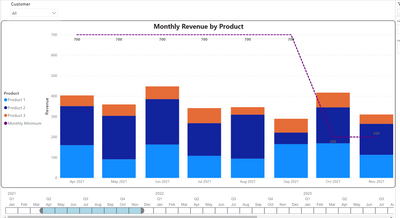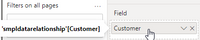- Power BI forums
- Updates
- News & Announcements
- Get Help with Power BI
- Desktop
- Service
- Report Server
- Power Query
- Mobile Apps
- Developer
- DAX Commands and Tips
- Custom Visuals Development Discussion
- Health and Life Sciences
- Power BI Spanish forums
- Translated Spanish Desktop
- Power Platform Integration - Better Together!
- Power Platform Integrations (Read-only)
- Power Platform and Dynamics 365 Integrations (Read-only)
- Training and Consulting
- Instructor Led Training
- Dashboard in a Day for Women, by Women
- Galleries
- Community Connections & How-To Videos
- COVID-19 Data Stories Gallery
- Themes Gallery
- Data Stories Gallery
- R Script Showcase
- Webinars and Video Gallery
- Quick Measures Gallery
- 2021 MSBizAppsSummit Gallery
- 2020 MSBizAppsSummit Gallery
- 2019 MSBizAppsSummit Gallery
- Events
- Ideas
- Custom Visuals Ideas
- Issues
- Issues
- Events
- Upcoming Events
- Community Blog
- Power BI Community Blog
- Custom Visuals Community Blog
- Community Support
- Community Accounts & Registration
- Using the Community
- Community Feedback
Register now to learn Fabric in free live sessions led by the best Microsoft experts. From Apr 16 to May 9, in English and Spanish.
- Power BI forums
- Forums
- Get Help with Power BI
- Desktop
- Joining related tables for purposes of filtering
- Subscribe to RSS Feed
- Mark Topic as New
- Mark Topic as Read
- Float this Topic for Current User
- Bookmark
- Subscribe
- Printer Friendly Page
- Mark as New
- Bookmark
- Subscribe
- Mute
- Subscribe to RSS Feed
- Permalink
- Report Inappropriate Content
Joining related tables for purposes of filtering
I have what seems like a simple problem, but I have so far failed to find an existing solution - apoligies if this exists somewhere already - I cant find it!
I need to display historical revenues from several clients. This is no problem on its own, but these clients had monthly minimum billing rates independent from their actual product usage over the time period.
Here is the sample minimum table:
| Date | Customer | Monthly Minimum |
| 1/1/2021 | Customer A | 200 |
| 1/1/2021 | Customer B | 500 |
| 2/1/2021 | Customer A | 200 |
| 2/1/2021 | Customer B | 500 |
| 3/1/2021 | Customer A | 200 |
| 3/1/2021 | Customer B | 500 |
| 4/1/2021 | Customer A | 200 |
| 4/1/2021 | Customer B | 500 |
| 5/1/2021 | Customer A | 200 |
| 5/1/2021 | Customer B | 500 |
| 6/1/2021 | Customer A | 200 |
| 6/1/2021 | Customer B | 500 |
| 7/1/2021 | Customer A | 200 |
| 7/1/2021 | Customer B | 500 |
| 8/1/2021 | Customer A | 200 |
| 8/1/2021 | Customer B | 500 |
| 9/1/2021 | Customer A | 200 |
| 9/1/2021 | Customer B | 500 |
| 10/1/2021 | Customer A | 200 |
| 11/1/2021 | Customer A | 200 |
| 12/1/2021 | Customer A | 200 |
In addition, I have the actual usage data in the following format:
| Date | Customer | Product | Rate | Volume | Revenue |
| 1/1/2021 | Customer A | Product 1 | 0.05 | 733 | 36.65 |
| 1/1/2021 | Customer A | Product 2 | 0.08 | 491 | 39.28 |
| 1/1/2021 | Customer A | Product 3 | 0.02 | 724 | 14.48 |
| 2/1/2021 | Customer A | Product 1 | 0.05 | 556 | 27.8 |
| 2/1/2021 | Customer A | Product 2 | 0.08 | 495 | 39.6 |
| 2/1/2021 | Customer A | Product 3 | 0.02 | 713 | 14.26 |
| 3/1/2021 | Customer A | Product 1 | 0.05 | 322 | 16.1 |
| 3/1/2021 | Customer A | Product 2 | 0.08 | 632 | 50.56 |
| 3/1/2021 | Customer A | Product 3 | 0.02 | 487 | 9.74 |
| 4/1/2021 | Customer A | Product 1 | 0.05 | 239 | 11.95 |
| sample | data | continues.. |
I have them joined to a traditional dimdate table like so:
Then I am able to make a visual like this:
which is great - monthly minimum shows up exactly as intended...BUT when i filter by customer, the monthly minimum does not filter with it - for example, here is the same visual for "Customer B" only:
I have tried adding additional relationships but nothing seems to work...is there a best practice for this type of situation?
Solved! Go to Solution.
- Mark as New
- Bookmark
- Subscribe
- Mute
- Subscribe to RSS Feed
- Permalink
- Report Inappropriate Content
Hi @mangoose736
What I've done is create a new table to pull in only the customer value from the smpldata table
smpldatarelationship = ALL(smpldata[Customer])
From there I created a relationship between the revmin and newly created table.
Replace your slicer value with the new table 'Customer' column and you will now be able to filter between the different customers with your graph responding correctly.
- Mark as New
- Bookmark
- Subscribe
- Mute
- Subscribe to RSS Feed
- Permalink
- Report Inappropriate Content
Hi @mangoose736
What I've done is create a new table to pull in only the customer value from the smpldata table
smpldatarelationship = ALL(smpldata[Customer])
From there I created a relationship between the revmin and newly created table.
Replace your slicer value with the new table 'Customer' column and you will now be able to filter between the different customers with your graph responding correctly.
- Mark as New
- Bookmark
- Subscribe
- Mute
- Subscribe to RSS Feed
- Permalink
- Report Inappropriate Content
This is the solution - thank you so much!
- Mark as New
- Bookmark
- Subscribe
- Mute
- Subscribe to RSS Feed
- Permalink
- Report Inappropriate Content
Hi @mangoose736
Have you tried setting the cross filter direction to Both instead of Single? This may fix your issue.
- Mark as New
- Bookmark
- Subscribe
- Mute
- Subscribe to RSS Feed
- Permalink
- Report Inappropriate Content
Unfortunately no, I get the same results either way - both or single cross filtering.
I have saved this sample file to onedrive here: https://1drv.ms/u/s!AoFM9U3goeChkbxIF-TWqisTT8iP9Q?e=mdgjJe
Helpful resources

Microsoft Fabric Learn Together
Covering the world! 9:00-10:30 AM Sydney, 4:00-5:30 PM CET (Paris/Berlin), 7:00-8:30 PM Mexico City

Power BI Monthly Update - April 2024
Check out the April 2024 Power BI update to learn about new features.

| User | Count |
|---|---|
| 110 | |
| 99 | |
| 80 | |
| 64 | |
| 57 |
| User | Count |
|---|---|
| 145 | |
| 110 | |
| 91 | |
| 84 | |
| 66 |