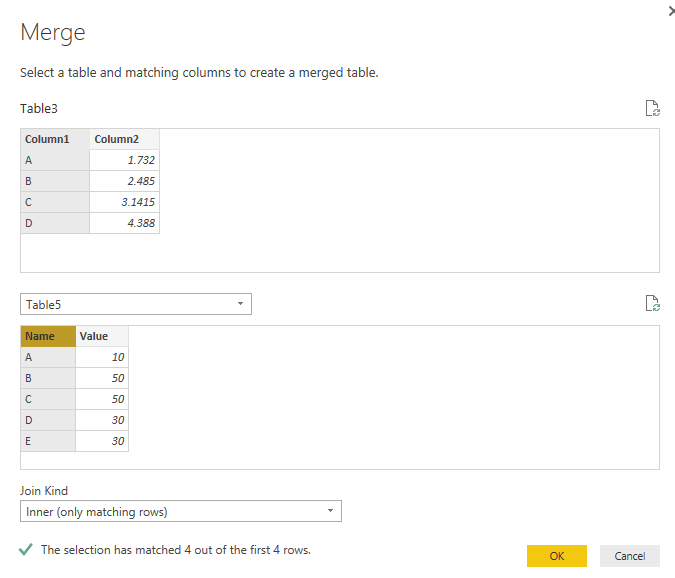- Power BI forums
- Updates
- News & Announcements
- Get Help with Power BI
- Desktop
- Service
- Report Server
- Power Query
- Mobile Apps
- Developer
- DAX Commands and Tips
- Custom Visuals Development Discussion
- Health and Life Sciences
- Power BI Spanish forums
- Translated Spanish Desktop
- Power Platform Integration - Better Together!
- Power Platform Integrations (Read-only)
- Power Platform and Dynamics 365 Integrations (Read-only)
- Training and Consulting
- Instructor Led Training
- Dashboard in a Day for Women, by Women
- Galleries
- Community Connections & How-To Videos
- COVID-19 Data Stories Gallery
- Themes Gallery
- Data Stories Gallery
- R Script Showcase
- Webinars and Video Gallery
- Quick Measures Gallery
- 2021 MSBizAppsSummit Gallery
- 2020 MSBizAppsSummit Gallery
- 2019 MSBizAppsSummit Gallery
- Events
- Ideas
- Custom Visuals Ideas
- Issues
- Issues
- Events
- Upcoming Events
- Community Blog
- Power BI Community Blog
- Custom Visuals Community Blog
- Community Support
- Community Accounts & Registration
- Using the Community
- Community Feedback
Register now to learn Fabric in free live sessions led by the best Microsoft experts. From Apr 16 to May 9, in English and Spanish.
- Power BI forums
- Forums
- Get Help with Power BI
- Desktop
- Re: Joining contents of two tables into one new ta...
- Subscribe to RSS Feed
- Mark Topic as New
- Mark Topic as Read
- Float this Topic for Current User
- Bookmark
- Subscribe
- Printer Friendly Page
- Mark as New
- Bookmark
- Subscribe
- Mute
- Subscribe to RSS Feed
- Permalink
- Report Inappropriate Content
Joining contents of two tables into one new table
I have the Table A:
Entidade_ID
LocOrgTrab_CD
Empresa_ID
Orgao_CD
Ano_CD
SiglaOrgaoF
Table B:
LocOrgTrab_ID
LocOrgTrab
LocOrgTrab_CD
LocOrgTrab_DS
LocOrgTrab_SL
Entidade_ID
As can be noted in both tables I have the LocOrgTrab_CD and Entidade_ID fields, and through them I need to somehow relate these two tables to setornar into one, in the end I wanted to have a table with the following fields:
Table C:
Entidade_ID
LocOrgTrab_CD
Empresa_ID
Orgao_CD
Ano_CD
SiglaOrgaoF
LocOrgTrab_ID
LocOrgTrab
LocOrgTrab_DS
LocOrgTrab_SL
I can do it without problem using the Add Query feature, however the table information with B table are not matching, for example where has values of other fields in LocOrgTrab_ID field is null, and when I have the field values LocOrgTrab_ID values the other fields are zero, and the LocOrgTrab_ID field is the table key to the future will relate to the fact but trying to make this relationship with fact not the right due to the aforementioned problem.
Ja I Sweetheart create the same LocOrgTrab_ID field in Table A but it is not possible, any suggestions of what I can do? there is a way of doing an INNER JOIN joining the two tables to make one and not bring information void?
If you need the data in the tables I can provide.
Solved! Go to Solution.
- Mark as New
- Bookmark
- Subscribe
- Mute
- Subscribe to RSS Feed
- Permalink
- Report Inappropriate Content
As @wonga mentioned, you can use "Merge Query" feature in Power BI Desktop. Just select columns you need to match and choose "Inner" in Join Kind. It will only join those matching rows.
Regards,
- Mark as New
- Bookmark
- Subscribe
- Mute
- Subscribe to RSS Feed
- Permalink
- Report Inappropriate Content
My two tables have most of the same headers but different records. When I merge queries, I get the new column at the far right of the table. The data does not merge whether I choose expand or aggregate. How do I get it to merge?
- Mark as New
- Bookmark
- Subscribe
- Mute
- Subscribe to RSS Feed
- Permalink
- Report Inappropriate Content
- Mark as New
- Bookmark
- Subscribe
- Mute
- Subscribe to RSS Feed
- Permalink
- Report Inappropriate Content
Hi Guys,
I am trying to MERGE 2 table for my project and it keeps failing and I need some help.
Both the tables have 2 common column but with different names (SR_Number and SR_Num). Is that an issue?
- Mark as New
- Bookmark
- Subscribe
- Mute
- Subscribe to RSS Feed
- Permalink
- Report Inappropriate Content
I used this feature and made the relationship but that first time are experiencing some errors, the information at the end is not correct, I am investigating why but would have any tips on how to use this function?
- Mark as New
- Bookmark
- Subscribe
- Mute
- Subscribe to RSS Feed
- Permalink
- Report Inappropriate Content
If you can provide some context as to what exactly is going wrong, it would be easier to troubleshoot. Please provide examples of what you started out with, what join you used and the resulting table of that join. Also provide, what output you expected. This way we can try and replicate it on our end and see where you may have went wrong, thanks.
- Mark as New
- Bookmark
- Subscribe
- Mute
- Subscribe to RSS Feed
- Permalink
- Report Inappropriate Content
Have you tried using the "Merge Queries" feature in Power BI Desktop? The way that works is that you choose columns that are related to each other from each table and merge the two tables together based on those relationships.
Helpful resources

Microsoft Fabric Learn Together
Covering the world! 9:00-10:30 AM Sydney, 4:00-5:30 PM CET (Paris/Berlin), 7:00-8:30 PM Mexico City

Power BI Monthly Update - April 2024
Check out the April 2024 Power BI update to learn about new features.

| User | Count |
|---|---|
| 106 | |
| 93 | |
| 75 | |
| 62 | |
| 50 |
| User | Count |
|---|---|
| 147 | |
| 107 | |
| 105 | |
| 87 | |
| 61 |