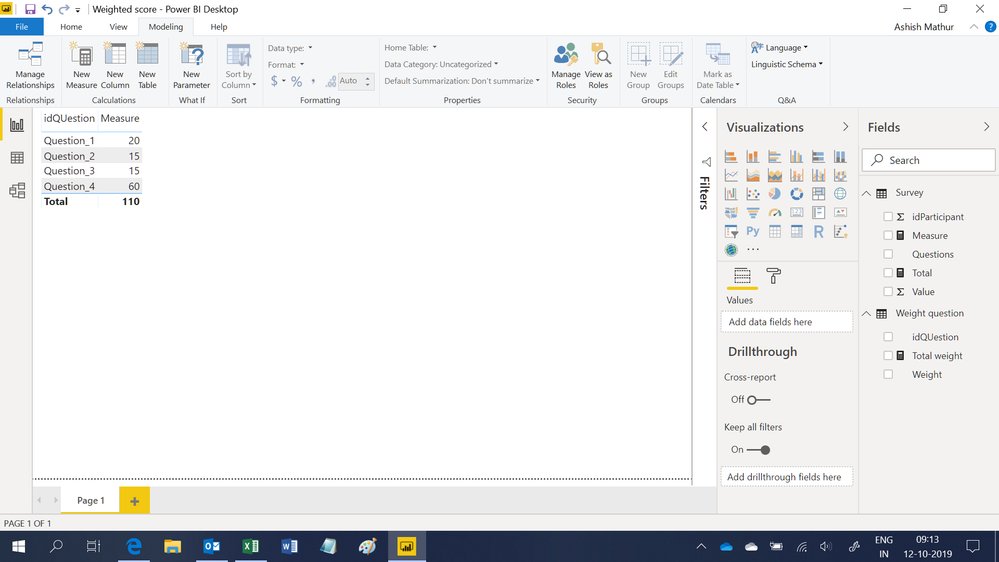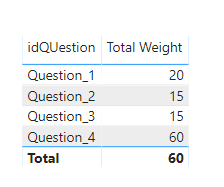- Power BI forums
- Updates
- News & Announcements
- Get Help with Power BI
- Desktop
- Service
- Report Server
- Power Query
- Mobile Apps
- Developer
- DAX Commands and Tips
- Custom Visuals Development Discussion
- Health and Life Sciences
- Power BI Spanish forums
- Translated Spanish Desktop
- Power Platform Integration - Better Together!
- Power Platform Integrations (Read-only)
- Power Platform and Dynamics 365 Integrations (Read-only)
- Training and Consulting
- Instructor Led Training
- Dashboard in a Day for Women, by Women
- Galleries
- Community Connections & How-To Videos
- COVID-19 Data Stories Gallery
- Themes Gallery
- Data Stories Gallery
- R Script Showcase
- Webinars and Video Gallery
- Quick Measures Gallery
- 2021 MSBizAppsSummit Gallery
- 2020 MSBizAppsSummit Gallery
- 2019 MSBizAppsSummit Gallery
- Events
- Ideas
- Custom Visuals Ideas
- Issues
- Issues
- Events
- Upcoming Events
- Community Blog
- Power BI Community Blog
- Custom Visuals Community Blog
- Community Support
- Community Accounts & Registration
- Using the Community
- Community Feedback
Register now to learn Fabric in free live sessions led by the best Microsoft experts. From Apr 16 to May 9, in English and Spanish.
- Power BI forums
- Forums
- Get Help with Power BI
- Desktop
- Re: Join Columns with Rows
- Subscribe to RSS Feed
- Mark Topic as New
- Mark Topic as Read
- Float this Topic for Current User
- Bookmark
- Subscribe
- Printer Friendly Page
- Mark as New
- Bookmark
- Subscribe
- Mute
- Subscribe to RSS Feed
- Permalink
- Report Inappropriate Content
Join Columns with Rows
Hi
the main idea it's show the Total Weight by question in a survey. the survey table there are ID questions (columns) with values 1 (means the participant answered Yes) and 0 (means that the participat answered No). for the other hand the table weitghtQuestion with the fields idquestion, weight. the point it's that the last table save the values in rows.
Survey Table
| idParticipant | Question_1 | Question_2 | Question_3 | Question_4 |
| 1 | 1 | 1 | 0 | 0 |
| 2 | 0 | 1 | 0 | 1 |
| 3 | 1 | 0 | 1 | 1 |
| 4 | 0 | 1 | 0 | 1 |
Weight Question Table
| idQUestion | Weight |
| Question_1 | 10 |
| Question_2 | 5 |
| Question_3 | 15 |
| Question_4 | 20 |
Result
| Question | Total Weight | |
| Question_1 | 20 | (10 + 10) |
| Question_2 | 15 | (5 + 5 + 5) |
| Question_3 | 15 | (15) |
| Question_4 | 60 | (20 + 20 + 20) |
thank you s much for the help
Solved! Go to Solution.
- Mark as New
- Bookmark
- Subscribe
- Mute
- Subscribe to RSS Feed
- Permalink
- Report Inappropriate Content
Hi,
You may download my PBI file from here.
Hope this helps.
Regards,
Ashish Mathur
http://www.ashishmathur.com
https://www.linkedin.com/in/excelenthusiasts/
- Mark as New
- Bookmark
- Subscribe
- Mute
- Subscribe to RSS Feed
- Permalink
- Report Inappropriate Content
Hi,
You may download my PBI file from here.
Hope this helps.
Regards,
Ashish Mathur
http://www.ashishmathur.com
https://www.linkedin.com/in/excelenthusiasts/
- Mark as New
- Bookmark
- Subscribe
- Mute
- Subscribe to RSS Feed
- Permalink
- Report Inappropriate Content
Hi @Ashish_Mathur , @Nathaniel_C Thank you so much. your help was very useful.
@Ashish_Mathur this solution lets to work with any questions and any weight questions.
- Mark as New
- Bookmark
- Subscribe
- Mute
- Subscribe to RSS Feed
- Permalink
- Report Inappropriate Content
You are welcome.
Regards,
Ashish Mathur
http://www.ashishmathur.com
https://www.linkedin.com/in/excelenthusiasts/
- Mark as New
- Bookmark
- Subscribe
- Mute
- Subscribe to RSS Feed
- Permalink
- Report Inappropriate Content
Hi @charlyrosero ,
Try this: will post the pbix in a couple.
Total Weight =
var _Q1 = Sum(Survey[Question_1] ) * MAX('Weight'[Question_1])
var _Q2 = Sum(Survey[Question_2] ) * MAX('Weight'[Question_2])
var _Q3 = Sum(Survey[Question_3] ) * MAX('Weight'[Question_3])
var _Q4 = Sum(Survey[Question_4] ) * MAX('Weight'[Question_4])
var _Sw = SWITCH(TRUE(),
MAX(Weights[IdQUestion]) = "Question_1", _Q1,
MAX(Weights[IdQUestion]) = "Question_2", _Q2,
MAX(Weights[IdQUestion]) = "Question_3", _Q3,
MAX(Weights[IdQUestion]) = "Question_4", _Q4)
return _Sw
Let me know if you have any questions.
If this solves your issues, please mark it as the solution, so that others can find it easily. Kudos are nice too.
Nathaniel
Did I answer your question? Mark my post as a solution!
Proud to be a Super User!
- Mark as New
- Bookmark
- Subscribe
- Mute
- Subscribe to RSS Feed
- Permalink
- Report Inappropriate Content
Hi @charlyrosero ,
PBIXWeighted Survey
I used both your tables, but the weighted table I created a copy and transposed it so we could get MAX for each value. Let me know if you need to know anything about transposing and duplicating in Power Query.
Let me know if you have any questions.
If this solves your issues, please mark it as the solution, so that others can find it easily. Kudos are nice too.
Nathaniel
Did I answer your question? Mark my post as a solution!
Proud to be a Super User!
- Mark as New
- Bookmark
- Subscribe
- Mute
- Subscribe to RSS Feed
- Permalink
- Report Inappropriate Content
Hi @Nathaniel_C !
thank you. great solution. I only have one question. there are 80 questions and 80 weights. is there a dynamic solution for do not create each one measure?
- Mark as New
- Bookmark
- Subscribe
- Mute
- Subscribe to RSS Feed
- Permalink
- Report Inappropriate Content
Hi @charlyrosero ,
Let me think about that. I just did the first line, and copied and pasted the rest. Then changed the numbers. It was pretty quick.
Let me know if you have any questions.
If this solves your issues, please mark it as the solution, so that others can find it easily. Kudos are nice too.
Nathaniel
Did I answer your question? Mark my post as a solution!
Proud to be a Super User!
Helpful resources

Microsoft Fabric Learn Together
Covering the world! 9:00-10:30 AM Sydney, 4:00-5:30 PM CET (Paris/Berlin), 7:00-8:30 PM Mexico City

Power BI Monthly Update - April 2024
Check out the April 2024 Power BI update to learn about new features.

| User | Count |
|---|---|
| 114 | |
| 100 | |
| 78 | |
| 75 | |
| 52 |
| User | Count |
|---|---|
| 144 | |
| 109 | |
| 108 | |
| 88 | |
| 61 |