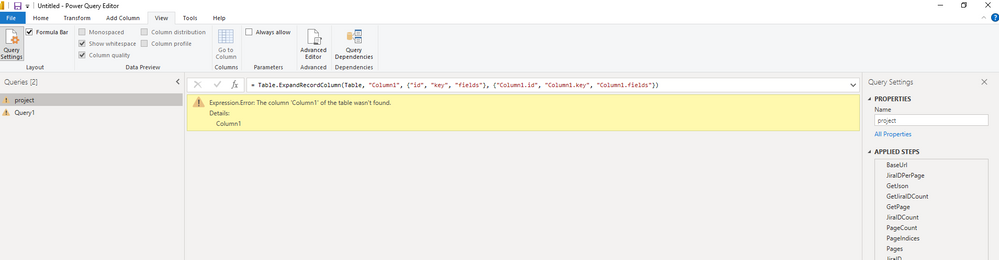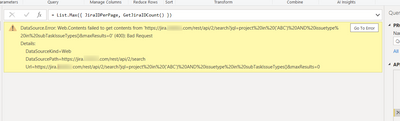- Power BI forums
- Updates
- News & Announcements
- Get Help with Power BI
- Desktop
- Service
- Report Server
- Power Query
- Mobile Apps
- Developer
- DAX Commands and Tips
- Custom Visuals Development Discussion
- Health and Life Sciences
- Power BI Spanish forums
- Translated Spanish Desktop
- Power Platform Integration - Better Together!
- Power Platform Integrations (Read-only)
- Power Platform and Dynamics 365 Integrations (Read-only)
- Training and Consulting
- Instructor Led Training
- Dashboard in a Day for Women, by Women
- Galleries
- Community Connections & How-To Videos
- COVID-19 Data Stories Gallery
- Themes Gallery
- Data Stories Gallery
- R Script Showcase
- Webinars and Video Gallery
- Quick Measures Gallery
- 2021 MSBizAppsSummit Gallery
- 2020 MSBizAppsSummit Gallery
- 2019 MSBizAppsSummit Gallery
- Events
- Ideas
- Custom Visuals Ideas
- Issues
- Issues
- Events
- Upcoming Events
- Community Blog
- Power BI Community Blog
- Custom Visuals Community Blog
- Community Support
- Community Accounts & Registration
- Using the Community
- Community Feedback
Register now to learn Fabric in free live sessions led by the best Microsoft experts. From Apr 16 to May 9, in English and Spanish.
- Power BI forums
- Forums
- Get Help with Power BI
- Desktop
- Jira and Power BI
- Subscribe to RSS Feed
- Mark Topic as New
- Mark Topic as Read
- Float this Topic for Current User
- Bookmark
- Subscribe
- Printer Friendly Page
- Mark as New
- Bookmark
- Subscribe
- Mute
- Subscribe to RSS Feed
- Permalink
- Report Inappropriate Content
Jira and Power BI
Dears,
I discovered that I couldn't connect to Jira using Power Bi Desktop. So, I found that I can only connect to jira through Power Bi Service which is available only on the Power BI Account on the web.
So, I have been trying to connect to Jira on the cloud, but it is only return 100 issues and doesn't retrive the projects that I am assigned to.
Any suggestions for solving this problem?
Solved! Go to Solution.
- Mark as New
- Bookmark
- Subscribe
- Mute
- Subscribe to RSS Feed
- Permalink
- Report Inappropriate Content
@Anonymous,
The JIRA content pack in Power BI Service relies on JIRA API. Based on the discussion, the 100 records limitation occurs on JIRA side.
In your scenario, please connect to JIRA PBIT I shared above, then change source code in Advanced Editor as discussed in this similar thread.
Regards,
Lydia
If this post helps, then please consider Accept it as the solution to help the other members find it more quickly.
- Mark as New
- Bookmark
- Subscribe
- Mute
- Subscribe to RSS Feed
- Permalink
- Report Inappropriate Content
@v-yuezhe-msft, @Jeanxyz
Thank you guys for providing the code and help.
I'm working on a similar project in PBI, where I used to connect Jira with Power BI and successfully get the relevant data. However, I have two issues: -
- While using the below-mentioned code, the result is giving 3-time duplicates (I'm expecting to get 242 rows, but end result is 726 rows). Can you please guide me on how to change this code to get the right result rather than duplicates?
let
BaseUrl = "https://(Company domain)/rest/api/2/search?jql=project="Project name"&startAt=0&maxResults=1000",
JiraIDPerPage = 100,
GetJson = (Url) =>
let
RawData = Web.Contents(Url),
Json = Json.Document(RawData)
in Json,
GetJiraIDCount = () =>
let Url = BaseUrl & "&maxResults=0",
Json = GetJson(Url),
Count = Json[#"total"]
in Count,
GetPage = (Index) =>
let Skip = "&startAt=" & Text.From(Index * JiraIDPerPage),
Top = "&maxResults=" & Text.From(JiraIDPerPage),
Url = BaseUrl & Skip & Top,
Json = GetJson(Url),
Value = Json[#"issues"]
in Value,
JiraIDCount = List.Max({ JiraIDPerPage, GetJiraIDCount() }),
PageCount = Number.RoundUp(JiraIDCount / JiraIDPerPage),
PageIndices = { 0 .. PageCount - 1 },
Pages = List.Transform(PageIndices, each GetPage(_)),
JiraID = List.Union(Pages),
Table = Table.FromList(JiraID, Splitter.SplitByNothing(), null, null, ExtraValues.Error),
#"Expanded Column1" = Table.ExpandRecordColumn(Table, "Column1", {"id", "key", "fields"}, {"Column1.id", "Column1.key", "Column1.fields"})
in
#"Expanded Column1"
2. Is it possible to make an auto-refresh functionality for this code, I have uploaded the report to the server and got an error while trying to make an auto-refresh. "This dataset includes a dynamic data source. Since dynamic data sources aren't refreshed in the Power BI service, this dataset won't be refreshed. Learn more: https://aka.ms/dynamic-data-sources. Data source for Query1"
Can you please guide me on these two topics?
Thank you for your support.
Regards,
Ahsan
@Ahmedx , @amitchandak , @lbendlin , you guys can also support if used to work on this type of data. Thanks.
- Mark as New
- Bookmark
- Subscribe
- Mute
- Subscribe to RSS Feed
- Permalink
- Report Inappropriate Content
@MianAhsan better to open a new thread. Please also refer to the documentation. Example 1: Web.Contents - PowerQuery M | Microsoft Learn
- Mark as New
- Bookmark
- Subscribe
- Mute
- Subscribe to RSS Feed
- Permalink
- Report Inappropriate Content
How can I connect Jira to Power BI service? Can someone share a printscreen?
- Mark as New
- Bookmark
- Subscribe
- Mute
- Subscribe to RSS Feed
- Permalink
- Report Inappropriate Content
Hi,
You can also use Power BI Connector for Jira app to fetch Jira data (both Cloud and on-premise) to Power BI Desktop.
BR,
Liubov
- Mark as New
- Bookmark
- Subscribe
- Mute
- Subscribe to RSS Feed
- Permalink
- Report Inappropriate Content
Alternate approach is to use the code below to get all data using a JQL ( Please modify the query on basis of what data u want to fetch from JIRA )
let
BaseUrl = "https://jira.company.com/rest/api/2/search?jql=project in ('ABC') AND issuetype in subTaskIssueTypes()",
JiraIDPerPage = 1000,
GetJson = (Url) =>
let
RawData = Web.Contents(Url),
Json = Json.Document(RawData)
in Json,
GetJiraIDCount = () =>
let Url = BaseUrl & "&maxResults=0",
Json = GetJson(Url),
Count = Json[#"total"]
in Count,
GetPage = (Index) =>
let Skip = "&startAt=" & Text.From(Index * JiraIDPerPage),
Top = "&maxResults=" & Text.From(JiraIDPerPage),
Url = BaseUrl & Skip & Top,
Json = GetJson(Url),
Value = Json[#"issues"]
in Value,
JiraIDCount = List.Max({ JiraIDPerPage, GetJiraIDCount() }),
PageCount = Number.RoundUp(JiraIDCount / JiraIDPerPage),
PageIndices = { 0 .. PageCount - 1 },
Pages = List.Transform(PageIndices, each GetPage(_)),
JiraID = List.Union(Pages),
Table = Table.FromList(JiraID, Splitter.SplitByNothing(), null, null, ExtraValues.Error),
#"Expanded Column1" = Table.ExpandRecordColumn(Table, "Column1", {"id", "key", "fields"}, {"Column1.id", "Column1.key", "Column1.fields"})
in
#"Expanded Column1"
- Mark as New
- Bookmark
- Subscribe
- Mute
- Subscribe to RSS Feed
- Permalink
- Report Inappropriate Content
I am new to Power BI and trying to get data from Jira Cloud. Can you point me where I need to go to place this code? I do not see anywhere in the desktop data connector for this code. Thanks.
- Mark as New
- Bookmark
- Subscribe
- Mute
- Subscribe to RSS Feed
- Permalink
- Report Inappropriate Content
Thanks a lot for sharing the script.
After trying different filters, it finally works (see my code below). for credentials, I used basic authentification,email + API token. I have one question remains: how to change the jql filter condition to include all projects? If I simply remove the filter condition, the Power Query seem to get stuck.
@Anonymous , @dathompson @v-yuezhe-msft
let
BaseUrl = "https://<company domain>.atlassian.net/rest/api/3/search?jql=project in ('WCH')",
JiraIDPerPage = 100,
GetJson = (Url) =>
let
RawData = Web.Contents(Url),
Json = Json.Document(RawData)
in Json,
GetJiraIDCount = () =>
let Url = BaseUrl & "&maxResults=0",
Json = GetJson(Url),
Count = Json[#"total"]
in Count,
GetPage = (Index) =>
let Skip = "&startAt=" & Text.From(Index * JiraIDPerPage),
Top = "&maxResults=" & Text.From(JiraIDPerPage),
Url = BaseUrl & Skip & Top,
Json = GetJson(Url),
Value = Json[#"issues"]
in Value,
JiraIDCount = List.Max({ JiraIDPerPage, GetJiraIDCount() }),
PageCount = Number.RoundUp(JiraIDCount / JiraIDPerPage),
PageIndices = { 0 .. PageCount - 1 },
Pages = List.Transform(PageIndices, each GetPage(_)),
JiraID = List.Union(Pages),
Table = Table.FromList(JiraID, Splitter.SplitByNothing(), null, null, ExtraValues.Error),
#"Expanded Column1" = Table.ExpandRecordColumn(Table, "Column1", {"id", "key", "fields"}, {"Column1.id", "Column1.key", "Column1.fields"})
in
#"Expanded Column1"
- Mark as New
- Bookmark
- Subscribe
- Mute
- Subscribe to RSS Feed
- Permalink
- Report Inappropriate Content
I have copied the code to Power Query, for credentials, I used basic authentication with my email and API token, the credential seems to work, but Power Query couldn't fetch any data.
- Mark as New
- Bookmark
- Subscribe
- Mute
- Subscribe to RSS Feed
- Permalink
- Report Inappropriate Content
Hello! Is it still working?
I received this error when trying to commect my company's Jira:
- Mark as New
- Bookmark
- Subscribe
- Mute
- Subscribe to RSS Feed
- Permalink
- Report Inappropriate Content
Hi amkhullar,
hi all,
Thank you for sharing this code. It is really nice.
After I tried the query, the preview showes the results from Jira in pbi.
But if I want to save the dataflow, I got this error message "Can't Save Dataflow - One or more entities references a dynamic data source".
I used the same query from Jira and I tested and it works but I still can't save.
Does anyone have an idea?
- Mark as New
- Bookmark
- Subscribe
- Mute
- Subscribe to RSS Feed
- Permalink
- Report Inappropriate Content
amkhullar, I tried your code, but am getting the following error:
DataSource.Error: Web.Contents failed to get contents from 'https://imaginelearning.atlassian.net/rest/api/2/search?jql=filter=29555&maxResults=0' (400):
Details:
DataSourceKind=Web
DataSourcePath=https://imaginelearning.atlassian.net/rest/api/2/search
Url=https://imaginelearning.atlassian.net/rest/api/2/search?jql=filter=29555&maxResults=0
- Mark as New
- Bookmark
- Subscribe
- Mute
- Subscribe to RSS Feed
- Permalink
- Report Inappropriate Content
You need to write the JQL query instead of the filter statement :
jql=project in ('ABC') AND issuetype in subTaskIssueTypes()Whatever you have in your filter paste the complete query like I have done above.
- Mark as New
- Bookmark
- Subscribe
- Mute
- Subscribe to RSS Feed
- Permalink
- Report Inappropriate Content
How to write JQL if I have to access data from all the projects assigned to me (10 projects data )
Thanks
- Mark as New
- Bookmark
- Subscribe
- Mute
- Subscribe to RSS Feed
- Permalink
- Report Inappropriate Content
@Anonymous
Does this still works for you ?
Pull works fine w\o the jql parm. When I give jql parm, keep getting the error.
"DataSource.Error: Web.Contents failed to get contents..."
The same pbi failing url works fine at a browser and the results are returned.
- Mark as New
- Bookmark
- Subscribe
- Mute
- Subscribe to RSS Feed
- Permalink
- Report Inappropriate Content
Thank you for your help! I tried again using your exact jql string except to use one of my own Jira project keys. But still no luck. And I've had similar code working not long ago, but not now. I wonder if something changed with Jira's rest api? Are you still able to run your query successfully?
DataSource.Error: Web.Contents failed to get contents from 'https://imaginelearning.atlassian.net/rest/api/2/search?jql=project%20in%20('PTL')%20AND%20issuetype%20in%20subTaskIssueTypes()&maxResults=0' (400):
Details:
DataSourceKind=Web
DataSourcePath=https://imaginelearning.atlassian.net/rest/api/2/search
Url=https://imaginelearning.atlassian.net/rest/api/2/search?jql=project%20in%20('PTL')%20AND%20issuetype%20in%20subTaskIssueTypes()&maxResults=0
- Mark as New
- Bookmark
- Subscribe
- Mute
- Subscribe to RSS Feed
- Permalink
- Report Inappropriate Content
Yes it works for me .
I tried your JQL but it seems to give error on the data u are sending as Params in it so please check Again and use the jql of your filter , below is the error I get using your link
{"errorMessages":["The value 'PTL' does not exist for the field 'project'.","Field 'issuetype' does not exist or this field cannot be viewed by anonymous users."],"warningMessages":[]}I would suggest you go in your JIRA filter and try to use the same using as the query, you an also try using Postman to send the same URL and check the response.
- Mark as New
- Bookmark
- Subscribe
- Mute
- Subscribe to RSS Feed
- Permalink
- Report Inappropriate Content
It's working now! I was having an authentication issue, which I was able to troubleshoot and solve with Postman. Thank you for that suggestion. I also had to change JiraIDPerPage from 1000 to 100 to return the full dataset.
Thank you again for sharing your code and for your help!
- Mark as New
- Bookmark
- Subscribe
- Mute
- Subscribe to RSS Feed
- Permalink
- Report Inappropriate Content
Hi there , Do you remember how you fixed the Authentication error?
- Mark as New
- Bookmark
- Subscribe
- Mute
- Subscribe to RSS Feed
- Permalink
- Report Inappropriate Content
Hi, tried connecting Jira Cloud in Power BI Web with the standard included app/connector, but no data is shown. All labels loaded but no data.
Using this URL
https://xxxxxx.atlassian.net where xxxx is my domain
also tried adding the URL with the project name, like:
https://xxxxxx.atlassian.net/projects/AAA
but it never loads data to PBI.
Basic authentication works OK with a Token created in Jira and authentication works OK, actually in Jira it shows token was "used seconds ago".. and refresh in PowerBI shows OK, but all dashboard is empty, only column names are shown.
In Jira I have a lot of issues, and even a few assigned to myself, and I have several projects.
What should I check?
thanks!
JP
- Mark as New
- Bookmark
- Subscribe
- Mute
- Subscribe to RSS Feed
- Permalink
- Report Inappropriate Content
I am getting OLE DB, ODBC error while entering Jira link , please advice as the template doesn't work.
Helpful resources

Microsoft Fabric Learn Together
Covering the world! 9:00-10:30 AM Sydney, 4:00-5:30 PM CET (Paris/Berlin), 7:00-8:30 PM Mexico City

Power BI Monthly Update - April 2024
Check out the April 2024 Power BI update to learn about new features.

| User | Count |
|---|---|
| 110 | |
| 99 | |
| 80 | |
| 64 | |
| 57 |
| User | Count |
|---|---|
| 145 | |
| 110 | |
| 91 | |
| 84 | |
| 66 |