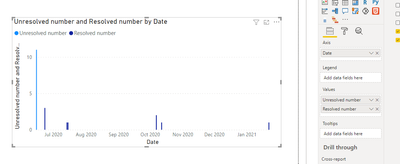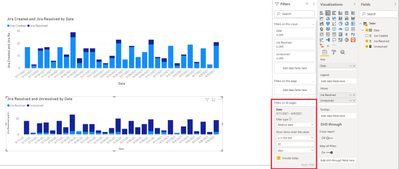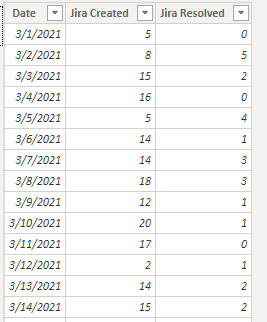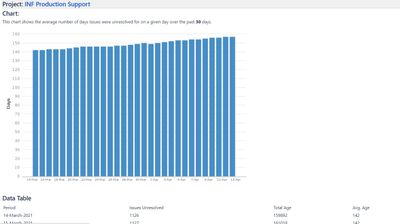- Power BI forums
- Updates
- News & Announcements
- Get Help with Power BI
- Desktop
- Service
- Report Server
- Power Query
- Mobile Apps
- Developer
- DAX Commands and Tips
- Custom Visuals Development Discussion
- Health and Life Sciences
- Power BI Spanish forums
- Translated Spanish Desktop
- Power Platform Integration - Better Together!
- Power Platform Integrations (Read-only)
- Power Platform and Dynamics 365 Integrations (Read-only)
- Training and Consulting
- Instructor Led Training
- Dashboard in a Day for Women, by Women
- Galleries
- Community Connections & How-To Videos
- COVID-19 Data Stories Gallery
- Themes Gallery
- Data Stories Gallery
- R Script Showcase
- Webinars and Video Gallery
- Quick Measures Gallery
- 2021 MSBizAppsSummit Gallery
- 2020 MSBizAppsSummit Gallery
- 2019 MSBizAppsSummit Gallery
- Events
- Ideas
- Custom Visuals Ideas
- Issues
- Issues
- Events
- Upcoming Events
- Community Blog
- Power BI Community Blog
- Custom Visuals Community Blog
- Community Support
- Community Accounts & Registration
- Using the Community
- Community Feedback
Register now to learn Fabric in free live sessions led by the best Microsoft experts. From Apr 16 to May 9, in English and Spanish.
- Power BI forums
- Forums
- Get Help with Power BI
- Desktop
- Jira Dashboard (Created vs Resolved)
- Subscribe to RSS Feed
- Mark Topic as New
- Mark Topic as Read
- Float this Topic for Current User
- Bookmark
- Subscribe
- Printer Friendly Page
- Mark as New
- Bookmark
- Subscribe
- Mute
- Subscribe to RSS Feed
- Permalink
- Report Inappropriate Content
Jira Dashboard (Created vs Resolved)
Hi,
Im trying to created a Staked Column chart which gives me Created vs Resolved tickets on JIRA for the last 30 days. Though I have managed to create everything (Attached). The query I have is I want to show Created tickets in the last 30 days which are Unresolved. How do I acheive this result?
On Jira it calcualtes Created Issues (Unresolved). So when i hover over the 8th March red bar it shows me 4 issues out of 9 issues created are Unresolved state (To Do, In-Progress, UAT etc)

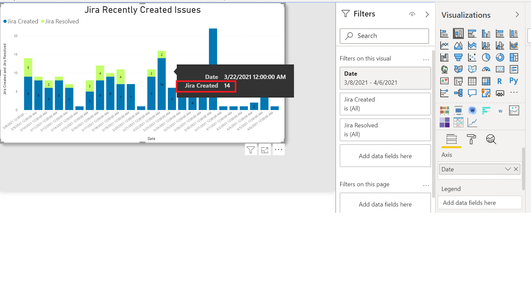
In the above analysis I did on PBI. I have everything except that it shows created date and not the Created Issues (Unresolved) ones. How can I achieve this?
Solved! Go to Solution.
- Mark as New
- Bookmark
- Subscribe
- Mute
- Subscribe to RSS Feed
- Permalink
- Report Inappropriate Content
Hi @Anonymous ,
Sorry for replying late. Seems like you need a Date table first, create a calculated table like this:
Calendar = CALENDARAUTO()Create realationships between the Date table and your source table:
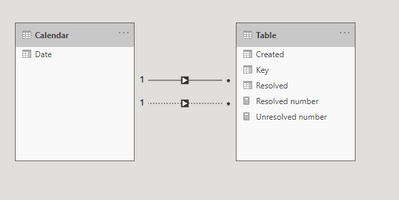
Create measures like this:
Resolved number =
COUNTX (
FILTER (
'Table',
'Table'[Created] <> BLANK ()
&& 'Table'[Resolved] <> BLANK ()
),
[Key]
)Unresolved number =
CALCULATE (
COUNT ( 'Table'[Key] ),
'Table'[Resolved] = BLANK (),
USERELATIONSHIP ( 'Table'[Created], 'Calendar'[Date] )
)Add the filter conditions as your needed.
Best Regards,
Community Support Team _ Yingjie Li
If this post helps, then please consider Accept it as the solution to help the other members find it more quickly.
- Mark as New
- Bookmark
- Subscribe
- Mute
- Subscribe to RSS Feed
- Permalink
- Report Inappropriate Content
Hi @Anonymous ,
Based on your descriptions and pictures, just create a measure like this to get the count of unsolved issues:
Unresolved = SUM('Table'[Jira Created]) - SUM('Table'[Jira Resolved])Set a page level filter for the last 30 days and use a bar chart to show the result:
Best Regards,
Community Support Team _ Yingjie Li
If this post helps, then please consider Accept it as the solution to help the other members find it more quickly.
- Mark as New
- Bookmark
- Subscribe
- Mute
- Subscribe to RSS Feed
- Permalink
- Report Inappropriate Content
Thanks a ton for your solution. I have tried this everything works but when I pull the Unresolved measure to the values field nothing happens. Can you help?
Also, I tried opening your file shared but my PBD is not latest version it says.
- Mark as New
- Bookmark
- Subscribe
- Mute
- Subscribe to RSS Feed
- Permalink
- Report Inappropriate Content
Hi @Anonymous ,
Try to use the latest version of power bi desktop to open it.
In addition, has your table looked like this:
This table is created manually by myself based on your pictures since I have not connected to Jira, but the calulation logic should be the same.
If it still not works, you can consider sharing the structure of tables in your report like the above posted.
Best Regards,
Community Support Team _ Yingjie Li
If this post helps, then please consider Accept it as the solution to help the other members find it more quickly.
- Mark as New
- Bookmark
- Subscribe
- Mute
- Subscribe to RSS Feed
- Permalink
- Report Inappropriate Content
Hi,
Thanks for your prompt response. There might be a miss from my end but in my case JIRA created and Resolved are DATES.
Below is the screenshot
Key :- the JIRA tickets ID
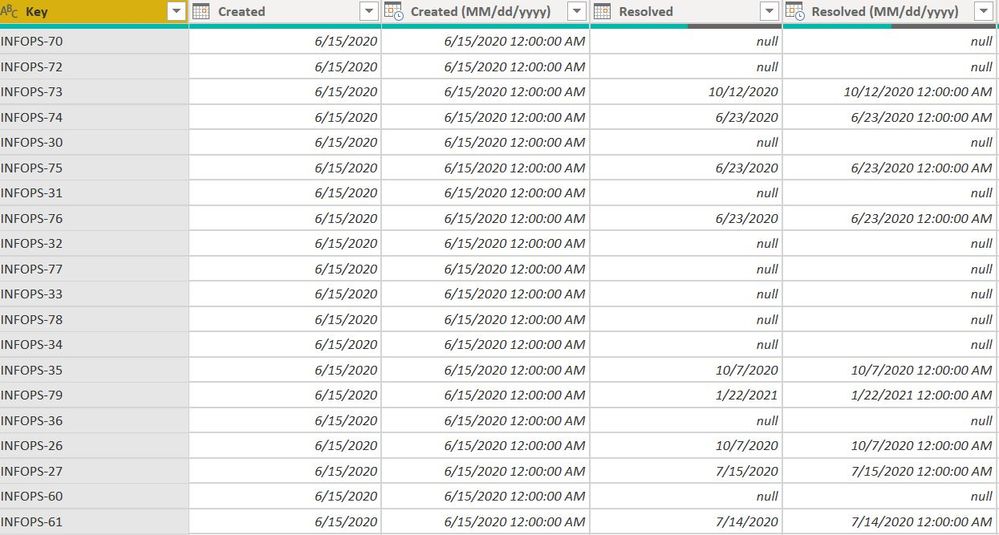
Kindly let me know if you need any further information
- Mark as New
- Bookmark
- Subscribe
- Mute
- Subscribe to RSS Feed
- Permalink
- Report Inappropriate Content
Hi @Anonymous ,
Sorry for replying late. Seems like you need a Date table first, create a calculated table like this:
Calendar = CALENDARAUTO()Create realationships between the Date table and your source table:
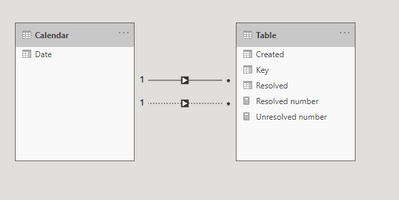
Create measures like this:
Resolved number =
COUNTX (
FILTER (
'Table',
'Table'[Created] <> BLANK ()
&& 'Table'[Resolved] <> BLANK ()
),
[Key]
)Unresolved number =
CALCULATE (
COUNT ( 'Table'[Key] ),
'Table'[Resolved] = BLANK (),
USERELATIONSHIP ( 'Table'[Created], 'Calendar'[Date] )
)Add the filter conditions as your needed.
Best Regards,
Community Support Team _ Yingjie Li
If this post helps, then please consider Accept it as the solution to help the other members find it more quickly.
- Mark as New
- Bookmark
- Subscribe
- Mute
- Subscribe to RSS Feed
- Permalink
- Report Inappropriate Content
Hey,
Thanks for your support on my above queries.
Would it be possible for you to take a look at the Average Age of Unresolved issues which I have shared below. Thanks in advance
- Mark as New
- Bookmark
- Subscribe
- Mute
- Subscribe to RSS Feed
- Permalink
- Report Inappropriate Content
Hi,
Im trying to a similar one for the Average Age of Unresolved issues. attached screenshot
Can you please here? Let me know if you need any additonal infor\
- Mark as New
- Bookmark
- Subscribe
- Mute
- Subscribe to RSS Feed
- Permalink
- Report Inappropriate Content
Thanks a ton this worked well. Really appreciate your prompt help and response on the same. Hope I can get in touch with you for many other queries I face in future.
Helpful resources

Microsoft Fabric Learn Together
Covering the world! 9:00-10:30 AM Sydney, 4:00-5:30 PM CET (Paris/Berlin), 7:00-8:30 PM Mexico City

Power BI Monthly Update - April 2024
Check out the April 2024 Power BI update to learn about new features.

| User | Count |
|---|---|
| 110 | |
| 95 | |
| 76 | |
| 65 | |
| 51 |
| User | Count |
|---|---|
| 146 | |
| 109 | |
| 106 | |
| 88 | |
| 61 |