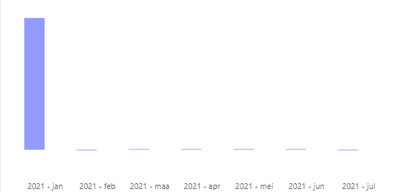- Power BI forums
- Updates
- News & Announcements
- Get Help with Power BI
- Desktop
- Service
- Report Server
- Power Query
- Mobile Apps
- Developer
- DAX Commands and Tips
- Custom Visuals Development Discussion
- Health and Life Sciences
- Power BI Spanish forums
- Translated Spanish Desktop
- Power Platform Integration - Better Together!
- Power Platform Integrations (Read-only)
- Power Platform and Dynamics 365 Integrations (Read-only)
- Training and Consulting
- Instructor Led Training
- Dashboard in a Day for Women, by Women
- Galleries
- Community Connections & How-To Videos
- COVID-19 Data Stories Gallery
- Themes Gallery
- Data Stories Gallery
- R Script Showcase
- Webinars and Video Gallery
- Quick Measures Gallery
- 2021 MSBizAppsSummit Gallery
- 2020 MSBizAppsSummit Gallery
- 2019 MSBizAppsSummit Gallery
- Events
- Ideas
- Custom Visuals Ideas
- Issues
- Issues
- Events
- Upcoming Events
- Community Blog
- Power BI Community Blog
- Custom Visuals Community Blog
- Community Support
- Community Accounts & Registration
- Using the Community
- Community Feedback
Register now to learn Fabric in free live sessions led by the best Microsoft experts. From Apr 16 to May 9, in English and Spanish.
- Power BI forums
- Forums
- Get Help with Power BI
- Desktop
- January month not comparing to December last year
- Subscribe to RSS Feed
- Mark Topic as New
- Mark Topic as Read
- Float this Topic for Current User
- Bookmark
- Subscribe
- Printer Friendly Page
- Mark as New
- Bookmark
- Subscribe
- Mute
- Subscribe to RSS Feed
- Permalink
- Report Inappropriate Content
January month not comparing to December last year
Hey!
I finally managed to compare current month with previous month values, with a "YYYYMM" field
Test =
VAR CurrYM =
MAX(Date[YearMonth])
VAR prevDate =
DATE(LEFT(CurrYM, 4), RIGHT( CurrYM, 2) -1, 1)
VAR prevYM =
YEAR(prevDate) *100
+ MONTH(prevDate)
RETURN
CALCULATE(
[# Customers],
FILTER(ALLSELECTED(Date), Date[YearMonth] = prevYM)
)
The result however is that, when I want to only see current Year results (Customer differences between months). It shows that January has gained the total amount of customers. Cause there is no december, it probably thinks the previous month must be 0?
This makes working with this measure unusable, since it makes the other months look tiny. Is there any way to make January look at the december results, despite me only wanting to see current year results? If I were to add last year results, the issue would move to january last year.
I'd love to hear what my options are :)!
Kind regards,
Daniël
- Mark as New
- Bookmark
- Subscribe
- Mute
- Subscribe to RSS Feed
- Permalink
- Report Inappropriate Content
You're doing it all wrong.
When working with dates, you should never work with text and do stunts in the code like
DATE(LEFT(CurrYM, 4), RIGHT( CurrYM, 2) -1, 1)It's not only ugly. It's error-prone. As you've seen.
Instead, you should work with real numbers/dates and, if possible, with the in-built time-intel functions. Please go to this vid and learn how to deal with date calculations:
(2) Time Intelligence calculations with Power BI | Community Webinars - YouTube
Helpful resources

Microsoft Fabric Learn Together
Covering the world! 9:00-10:30 AM Sydney, 4:00-5:30 PM CET (Paris/Berlin), 7:00-8:30 PM Mexico City

Power BI Monthly Update - April 2024
Check out the April 2024 Power BI update to learn about new features.

| User | Count |
|---|---|
| 112 | |
| 100 | |
| 80 | |
| 64 | |
| 57 |
| User | Count |
|---|---|
| 146 | |
| 110 | |
| 93 | |
| 84 | |
| 67 |