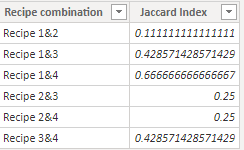- Power BI forums
- Updates
- News & Announcements
- Get Help with Power BI
- Desktop
- Service
- Report Server
- Power Query
- Mobile Apps
- Developer
- DAX Commands and Tips
- Custom Visuals Development Discussion
- Health and Life Sciences
- Power BI Spanish forums
- Translated Spanish Desktop
- Power Platform Integration - Better Together!
- Power Platform Integrations (Read-only)
- Power Platform and Dynamics 365 Integrations (Read-only)
- Training and Consulting
- Instructor Led Training
- Dashboard in a Day for Women, by Women
- Galleries
- Community Connections & How-To Videos
- COVID-19 Data Stories Gallery
- Themes Gallery
- Data Stories Gallery
- R Script Showcase
- Webinars and Video Gallery
- Quick Measures Gallery
- 2021 MSBizAppsSummit Gallery
- 2020 MSBizAppsSummit Gallery
- 2019 MSBizAppsSummit Gallery
- Events
- Ideas
- Custom Visuals Ideas
- Issues
- Issues
- Events
- Upcoming Events
- Community Blog
- Power BI Community Blog
- Custom Visuals Community Blog
- Community Support
- Community Accounts & Registration
- Using the Community
- Community Feedback
Register now to learn Fabric in free live sessions led by the best Microsoft experts. From Apr 16 to May 9, in English and Spanish.
- Power BI forums
- Forums
- Get Help with Power BI
- Desktop
- Re: Jaccard Index (similarity metric) calculation ...
- Subscribe to RSS Feed
- Mark Topic as New
- Mark Topic as Read
- Float this Topic for Current User
- Bookmark
- Subscribe
- Printer Friendly Page
- Mark as New
- Bookmark
- Subscribe
- Mute
- Subscribe to RSS Feed
- Permalink
- Report Inappropriate Content
Jaccard Index (similarity metric) calculation in 'Power Query'
hi all, I have a dataset consisting of a table with 33 columns x 30 rows. The values in each cell are text and I want to calculate the so-called Jaccard Index, a measure of similarity, for each combination of two columns. I can do this manually in Power Query but for a table with 33 columns this results in 528 comparisons so I'm hoping this could be automated somehow.
To clarify with a simplified example (see link with attached .pbix at bottom), suppose I have four fruit smoothie recipes, each with five ingredients:
The Jaccard Index is calculated as the number of values featuring in both sets (intersection), divided by the unique number across both sets (union). With 4 recipes there are 6 comparisons: 1&2, 1&3, 1&4, 2&3, 2&4 and 3&4.
So for Recipe 1&4 the Jaccard Index is 4 (i.e. Pineapple, Strawberry, Banana and Kiwi) divided by 6 = 0.667, whereas for Recipe 1&2 the Jaccard Index is 1 (i.e Strawberry) divided by 9 = 0.11
For this demo it is straightforward to calculate the Jaccard Indices for each of the 6 combinations in Power Query and store in table like this (see link to attached .pbix file at bottom):
but with my actual dataset existing of 33 columns doing this manually is not feasible.
Is there a way to automate this in Power Query or should I do something like this in, say, R / Python?
.pbix file: https://file.io/tqm0sQrFR8jS
Many thanks, Bastiaan
Solved! Go to Solution.
- Mark as New
- Bookmark
- Subscribe
- Mute
- Subscribe to RSS Feed
- Permalink
- Report Inappropriate Content
@BastiaanBrak see the attached solution, it is scalable to add many recipes or ingredients you add into the model.
Two parts of the solution:
Power Query created a table called Recipe and Recipe Ingredients, and there is a function that does some transformation called fnRecipe
2nd, there is a DAX measure called Jaccard Index that does the calculation based on the combination, and here is the output.
You can tweak the solution as your fit and optimize the PQ step. If something is not clear, do let me know.
✨ Follow us on LinkedIn
Check my latest blog post The Power of Using Calculation Groups with Inactive Relationships (Part 1) (perytus.com) I would ❤ Kudos if my solution helped. 👉 If you can spend time posting the question, you can also make efforts to give Kudos to whoever helped to solve your problem. It is a token of appreciation!
⚡ Visit us at https://perytus.com, your one-stop-shop for Power BI-related projects/training/consultancy.⚡
Subscribe to the @PowerBIHowTo YT channel for an upcoming video on List and Record functions in Power Query!!
Learn Power BI and Fabric - subscribe to our YT channel - Click here: @PowerBIHowTo
If my solution proved useful, I'd be delighted to receive Kudos. When you put effort into asking a question, it's equally thoughtful to acknowledge and give Kudos to the individual who helped you solve the problem. It's a small gesture that shows appreciation and encouragement! ❤
Did I answer your question? Mark my post as a solution. Proud to be a Super User! Appreciate your Kudos 🙂
Feel free to email me with any of your BI needs.
- Mark as New
- Bookmark
- Subscribe
- Mute
- Subscribe to RSS Feed
- Permalink
- Report Inappropriate Content
@BastiaanBrak and @parry2k I couldn't resist doing this in DAX. Assumes an unpivoted table:
Jaccard =
VAR __Table = DISTINCT('Recipe Ingredients'[Recipe])
VAR __Table1 = GENERATE(SELECTCOLUMNS(__Table,"Recipe 1",[Recipe]),SELECTCOLUMNS(__Table,"Recipe 2",[Recipe]))
VAR __Table2 = FILTER(__Table1,[Recipe 1] <> [Recipe 2])
VAR __Table3 = ADDCOLUMNS(__Table2,"1",RIGHT([Recipe 2],1),"2",RIGHT([Recipe 1],1))
VAR __Table4 = FILTER(__Table3,[1]<[2])
VAR __Table5 = ADDCOLUMNS(__Table4,"Recipe","Recipe " & [1] & "&" & [2])
VAR __Table6 = ADDCOLUMNS(__Table5,"Total",
COUNTROWS(
DISTINCT(
UNION(
SELECTCOLUMNS(FILTER('Recipe Ingredients',[Recipe] = [Recipe 1]),"Ingredient",[Ingredient]),
SELECTCOLUMNS(FILTER('Recipe Ingredients',[Recipe] = [Recipe 2]),"Ingredient",[Ingredient])
)
)
)
)
VAR __Table7 = ADDCOLUMNS(__Table6,"Same",
COUNTROWS(
INTERSECT(
SELECTCOLUMNS(FILTER('Recipe Ingredients',[Recipe] = [Recipe 1]),"Ingredient",[Ingredient]),
SELECTCOLUMNS(FILTER('Recipe Ingredients',[Recipe] = [Recipe 2]),"Ingredient",[Ingredient])
)
)
)
VAR __Table8 = ADDCOLUMNS(__Table7,"Jaccard Index",DIVIDE([Same],[Total],0))
RETURN
SELECTCOLUMNS(__Table8,"Recipe",[Recipe],"Jaccard Index",[Jaccard Index])
@ me in replies or I'll lose your thread!!!
Instead of a Kudo, please vote for this idea
Become an expert!: Enterprise DNA
External Tools: MSHGQM
YouTube Channel!: Microsoft Hates Greg
Latest book!: The Definitive Guide to Power Query (M)
DAX is easy, CALCULATE makes DAX hard...
- Mark as New
- Bookmark
- Subscribe
- Mute
- Subscribe to RSS Feed
- Permalink
- Report Inappropriate Content
@parry2k @Greg_Deckler Thanks so much both of you!! I'm not sure if I can accept both replies as solution but will try.
- Mark as New
- Bookmark
- Subscribe
- Mute
- Subscribe to RSS Feed
- Permalink
- Report Inappropriate Content
@Greg_Deckler Looks good. You are creating a calculated table, which makes sense. Thanks for sharing.
The only point I want to add, in case users want to extend the functionality to slicer/dice the data, calculate table functionality will not work.
Subscribe to the @PowerBIHowTo YT channel for an upcoming video on List and Record functions in Power Query!!
Learn Power BI and Fabric - subscribe to our YT channel - Click here: @PowerBIHowTo
If my solution proved useful, I'd be delighted to receive Kudos. When you put effort into asking a question, it's equally thoughtful to acknowledge and give Kudos to the individual who helped you solve the problem. It's a small gesture that shows appreciation and encouragement! ❤
Did I answer your question? Mark my post as a solution. Proud to be a Super User! Appreciate your Kudos 🙂
Feel free to email me with any of your BI needs.
- Mark as New
- Bookmark
- Subscribe
- Mute
- Subscribe to RSS Feed
- Permalink
- Report Inappropriate Content
@parry2k Yeah, I went with a calculated table but in theory you could do the same thing with a measure and it would be pretty similar code overall. You would have to assume two independent slicers, etc. etc. All you would need then is the COUNTROWS from Table7 and the COUNTROWS from Table8 at that point.
Nice Power Query code BTW!
@ me in replies or I'll lose your thread!!!
Instead of a Kudo, please vote for this idea
Become an expert!: Enterprise DNA
External Tools: MSHGQM
YouTube Channel!: Microsoft Hates Greg
Latest book!: The Definitive Guide to Power Query (M)
DAX is easy, CALCULATE makes DAX hard...
- Mark as New
- Bookmark
- Subscribe
- Mute
- Subscribe to RSS Feed
- Permalink
- Report Inappropriate Content
@BastiaanBrak see the attached solution, it is scalable to add many recipes or ingredients you add into the model.
Two parts of the solution:
Power Query created a table called Recipe and Recipe Ingredients, and there is a function that does some transformation called fnRecipe
2nd, there is a DAX measure called Jaccard Index that does the calculation based on the combination, and here is the output.
You can tweak the solution as your fit and optimize the PQ step. If something is not clear, do let me know.
✨ Follow us on LinkedIn
Check my latest blog post The Power of Using Calculation Groups with Inactive Relationships (Part 1) (perytus.com) I would ❤ Kudos if my solution helped. 👉 If you can spend time posting the question, you can also make efforts to give Kudos to whoever helped to solve your problem. It is a token of appreciation!
⚡ Visit us at https://perytus.com, your one-stop-shop for Power BI-related projects/training/consultancy.⚡
Subscribe to the @PowerBIHowTo YT channel for an upcoming video on List and Record functions in Power Query!!
Learn Power BI and Fabric - subscribe to our YT channel - Click here: @PowerBIHowTo
If my solution proved useful, I'd be delighted to receive Kudos. When you put effort into asking a question, it's equally thoughtful to acknowledge and give Kudos to the individual who helped you solve the problem. It's a small gesture that shows appreciation and encouragement! ❤
Did I answer your question? Mark my post as a solution. Proud to be a Super User! Appreciate your Kudos 🙂
Feel free to email me with any of your BI needs.
- Mark as New
- Bookmark
- Subscribe
- Mute
- Subscribe to RSS Feed
- Permalink
- Report Inappropriate Content
@BastiaanBrak and @parry2k I couldn't resist doing this in DAX. Assumes an unpivoted table:
Jaccard =
VAR __Table = DISTINCT('Recipe Ingredients'[Recipe])
VAR __Table1 = GENERATE(SELECTCOLUMNS(__Table,"Recipe 1",[Recipe]),SELECTCOLUMNS(__Table,"Recipe 2",[Recipe]))
VAR __Table2 = FILTER(__Table1,[Recipe 1] <> [Recipe 2])
VAR __Table3 = ADDCOLUMNS(__Table2,"1",RIGHT([Recipe 2],1),"2",RIGHT([Recipe 1],1))
VAR __Table4 = FILTER(__Table3,[1]<[2])
VAR __Table5 = ADDCOLUMNS(__Table4,"Recipe","Recipe " & [1] & "&" & [2])
VAR __Table6 = ADDCOLUMNS(__Table5,"Total",
COUNTROWS(
DISTINCT(
UNION(
SELECTCOLUMNS(FILTER('Recipe Ingredients',[Recipe] = [Recipe 1]),"Ingredient",[Ingredient]),
SELECTCOLUMNS(FILTER('Recipe Ingredients',[Recipe] = [Recipe 2]),"Ingredient",[Ingredient])
)
)
)
)
VAR __Table7 = ADDCOLUMNS(__Table6,"Same",
COUNTROWS(
INTERSECT(
SELECTCOLUMNS(FILTER('Recipe Ingredients',[Recipe] = [Recipe 1]),"Ingredient",[Ingredient]),
SELECTCOLUMNS(FILTER('Recipe Ingredients',[Recipe] = [Recipe 2]),"Ingredient",[Ingredient])
)
)
)
VAR __Table8 = ADDCOLUMNS(__Table7,"Jaccard Index",DIVIDE([Same],[Total],0))
RETURN
SELECTCOLUMNS(__Table8,"Recipe",[Recipe],"Jaccard Index",[Jaccard Index])
@ me in replies or I'll lose your thread!!!
Instead of a Kudo, please vote for this idea
Become an expert!: Enterprise DNA
External Tools: MSHGQM
YouTube Channel!: Microsoft Hates Greg
Latest book!: The Definitive Guide to Power Query (M)
DAX is easy, CALCULATE makes DAX hard...
Helpful resources

Microsoft Fabric Learn Together
Covering the world! 9:00-10:30 AM Sydney, 4:00-5:30 PM CET (Paris/Berlin), 7:00-8:30 PM Mexico City

Power BI Monthly Update - April 2024
Check out the April 2024 Power BI update to learn about new features.

| User | Count |
|---|---|
| 111 | |
| 100 | |
| 80 | |
| 64 | |
| 58 |
| User | Count |
|---|---|
| 146 | |
| 110 | |
| 93 | |
| 84 | |
| 67 |