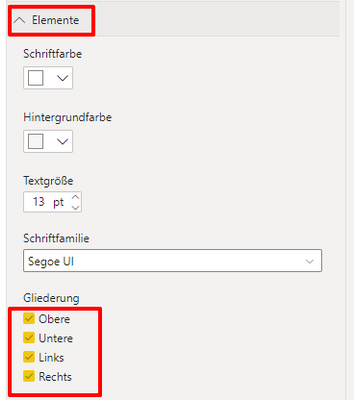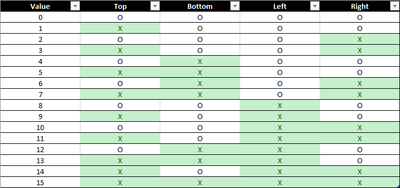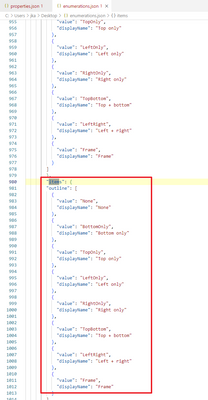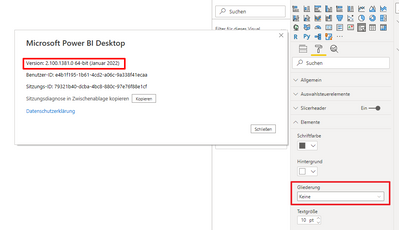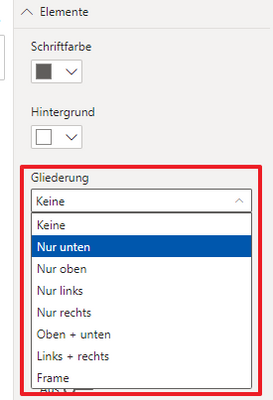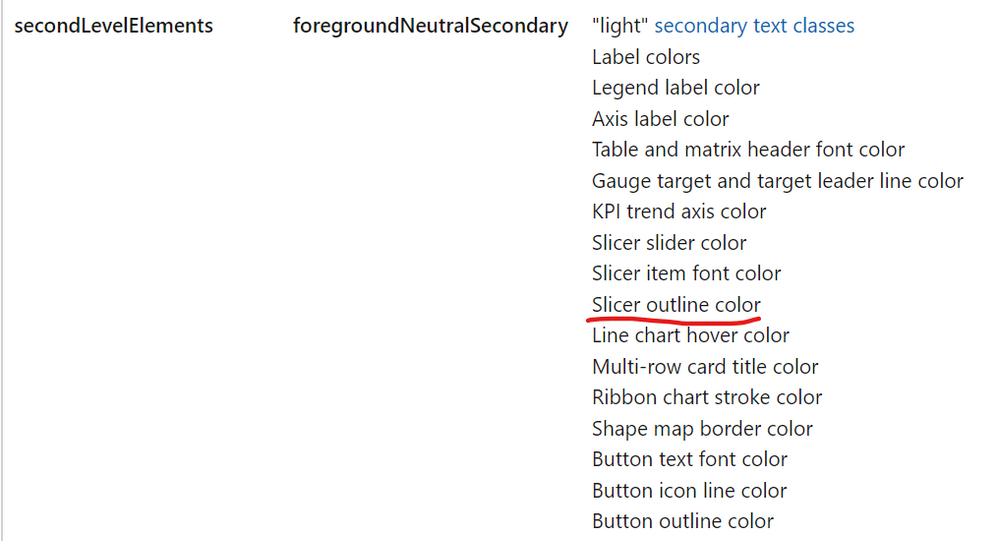- Power BI forums
- Updates
- News & Announcements
- Get Help with Power BI
- Desktop
- Service
- Report Server
- Power Query
- Mobile Apps
- Developer
- DAX Commands and Tips
- Custom Visuals Development Discussion
- Health and Life Sciences
- Power BI Spanish forums
- Translated Spanish Desktop
- Power Platform Integration - Better Together!
- Power Platform Integrations (Read-only)
- Power Platform and Dynamics 365 Integrations (Read-only)
- Training and Consulting
- Instructor Led Training
- Dashboard in a Day for Women, by Women
- Galleries
- Community Connections & How-To Videos
- COVID-19 Data Stories Gallery
- Themes Gallery
- Data Stories Gallery
- R Script Showcase
- Webinars and Video Gallery
- Quick Measures Gallery
- 2021 MSBizAppsSummit Gallery
- 2020 MSBizAppsSummit Gallery
- 2019 MSBizAppsSummit Gallery
- Events
- Ideas
- Custom Visuals Ideas
- Issues
- Issues
- Events
- Upcoming Events
- Community Blog
- Power BI Community Blog
- Custom Visuals Community Blog
- Community Support
- Community Accounts & Registration
- Using the Community
- Community Feedback
Register now to learn Fabric in free live sessions led by the best Microsoft experts. From Apr 16 to May 9, in English and Spanish.
- Power BI forums
- Forums
- Get Help with Power BI
- Desktop
- Re: JSON theme for visual "slicer" with new option...
- Subscribe to RSS Feed
- Mark Topic as New
- Mark Topic as Read
- Float this Topic for Current User
- Bookmark
- Subscribe
- Printer Friendly Page
- Mark as New
- Bookmark
- Subscribe
- Mute
- Subscribe to RSS Feed
- Permalink
- Report Inappropriate Content
JSON theme for visual "slicer" with new options in PBI Desktop Version 2022
Hello everyone,
with the new Power BI Desktop update May 2022 there are a lot of new formatting options.
One new option appears for the "slicer". You can set the outline - in German "Gliederung". There are the options top, bottom, left, right (obere, untere, links, rechts).
How do I set these options in my JSON file for the theme? I have followed the instruction posted here https://nolock.medium.com/how-to-discover-undocumented-theme-settings-in-power-bi-desktop-dcbe264351....
I have found out that there is a difference in the property "outlineStyle" when analyzing two slicers with different settings concerning the outline.
How do I translate this into the JSON?
I have tried to set the property to 0D/3D without success.
Is this the right property?
Thanks for your help!
All the best
Johanna
Solved! Go to Solution.
- Mark as New
- Bookmark
- Subscribe
- Mute
- Subscribe to RSS Feed
- Permalink
- Report Inappropriate Content
Hi Johanna,
I figured it out. You have to put in numbers as values. The following table shows all combinations:
In order to use it here
you would have to have this JSON (15 beeing all ticks):
"header": [{
"show": true,
"fontColor": { "solid": { "color": "#212121"}},
"background": { "solid": { "color": "#F4F4F4"}},
"outlineStyle": 15,
"outlineColor": { "solid": { "color": "#205527" } },
"outlineWeight": 1,
"textSize": 11,
"bold": false,
"fontFamily": "Lucida Sans Unicode"
}]
For this section
you need that
"items": [{
"fontColor": { "solid": { "color": "#212121"}},
"background": { "solid": { "color": "#F4F4F4"}},
"textSize": 12,
"outlineStyle": 15,
"padding": 10
}]
I already created a ticket with microsoft with this and other missing documentation regarding JSON properties and their enumerations.
Cheers, Axel
- Mark as New
- Bookmark
- Subscribe
- Mute
- Subscribe to RSS Feed
- Permalink
- Report Inappropriate Content
Hi Johanna,
I figured it out. You have to put in numbers as values. The following table shows all combinations:
In order to use it here
you would have to have this JSON (15 beeing all ticks):
"header": [{
"show": true,
"fontColor": { "solid": { "color": "#212121"}},
"background": { "solid": { "color": "#F4F4F4"}},
"outlineStyle": 15,
"outlineColor": { "solid": { "color": "#205527" } },
"outlineWeight": 1,
"textSize": 11,
"bold": false,
"fontFamily": "Lucida Sans Unicode"
}]
For this section
you need that
"items": [{
"fontColor": { "solid": { "color": "#212121"}},
"background": { "solid": { "color": "#F4F4F4"}},
"textSize": 12,
"outlineStyle": 15,
"padding": 10
}]
I already created a ticket with microsoft with this and other missing documentation regarding JSON properties and their enumerations.
Cheers, Axel
- Mark as New
- Bookmark
- Subscribe
- Mute
- Subscribe to RSS Feed
- Permalink
- Report Inappropriate Content
- Mark as New
- Bookmark
- Subscribe
- Mute
- Subscribe to RSS Feed
- Permalink
- Report Inappropriate Content
Hello @v-zhangti,
thanks for your reply. I have checked the documentation and especially the enumerations. Here you can find the following points:
This seems to be outdated. It fits to the PBI Desktop version January 2022:
"Nur unten", "Nur oben", "Nur links" etc. is exactly the German for "Bottom only", "Top only", "Left only" etc.
But as you can see in my original post, I am working with the PBI desktop version May 2022. You do have other options:
[x] obere (top)
[x] untere (bottom)
[x] links (left)
[x] rechts (right)
From my point of view, the Microsoft documentation does not fit the options in the new PBI desktop version.
Can someone please update it or help with my issue?
Thanks and all the best
Johanna
- Mark as New
- Bookmark
- Subscribe
- Mute
- Subscribe to RSS Feed
- Permalink
- Report Inappropriate Content
Hi, I am facing the same issue but with the pivotTable rowHeaders, I am trying to set the outlineStyle property in the json theme but nothing seems to work (15D, 0D, Frame, Bottom, BottomOnly, etc.).
Could you or anyone else find the way to work it out?
Thanks
- Mark as New
- Bookmark
- Subscribe
- Mute
- Subscribe to RSS Feed
- Permalink
- Report Inappropriate Content
- Mark as New
- Bookmark
- Subscribe
- Mute
- Subscribe to RSS Feed
- Permalink
- Report Inappropriate Content
Hi, @Anonymous
Please check the following link, hope it can help you.
https://docs.microsoft.com/en-us/power-bi/create-reports/desktop-report-themes
https://community.powerbi.com/t5/Desktop/Problem-with-custom-theme-JSON/m-p/2342985
https://community.powerbi.com/t5/Desktop/Json-Theme-for-visuals/m-p/728391#M351491
Best Regards,
Community Support Team _Charlotte
If this post helps, then please consider Accept it as the solution to help the other members find it more quickly.
Helpful resources

Microsoft Fabric Learn Together
Covering the world! 9:00-10:30 AM Sydney, 4:00-5:30 PM CET (Paris/Berlin), 7:00-8:30 PM Mexico City

Power BI Monthly Update - April 2024
Check out the April 2024 Power BI update to learn about new features.

| User | Count |
|---|---|
| 117 | |
| 105 | |
| 69 | |
| 67 | |
| 43 |
| User | Count |
|---|---|
| 151 | |
| 103 | |
| 102 | |
| 87 | |
| 63 |