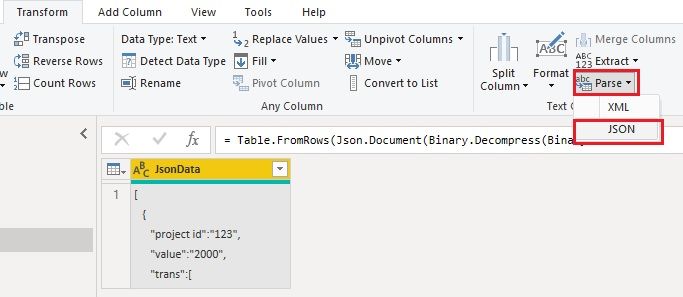- Power BI forums
- Updates
- News & Announcements
- Get Help with Power BI
- Desktop
- Service
- Report Server
- Power Query
- Mobile Apps
- Developer
- DAX Commands and Tips
- Custom Visuals Development Discussion
- Health and Life Sciences
- Power BI Spanish forums
- Translated Spanish Desktop
- Power Platform Integration - Better Together!
- Power Platform Integrations (Read-only)
- Power Platform and Dynamics 365 Integrations (Read-only)
- Training and Consulting
- Instructor Led Training
- Dashboard in a Day for Women, by Women
- Galleries
- Community Connections & How-To Videos
- COVID-19 Data Stories Gallery
- Themes Gallery
- Data Stories Gallery
- R Script Showcase
- Webinars and Video Gallery
- Quick Measures Gallery
- 2021 MSBizAppsSummit Gallery
- 2020 MSBizAppsSummit Gallery
- 2019 MSBizAppsSummit Gallery
- Events
- Ideas
- Custom Visuals Ideas
- Issues
- Issues
- Events
- Upcoming Events
- Community Blog
- Power BI Community Blog
- Custom Visuals Community Blog
- Community Support
- Community Accounts & Registration
- Using the Community
- Community Feedback
Register now to learn Fabric in free live sessions led by the best Microsoft experts. From Apr 16 to May 9, in English and Spanish.
- Power BI forums
- Forums
- Get Help with Power BI
- Desktop
- Re: JSON key value pair data reporting
- Subscribe to RSS Feed
- Mark Topic as New
- Mark Topic as Read
- Float this Topic for Current User
- Bookmark
- Subscribe
- Printer Friendly Page
- Mark as New
- Bookmark
- Subscribe
- Mute
- Subscribe to RSS Feed
- Permalink
- Report Inappropriate Content
JSON key value pair data reporting
Hi,
I want to report on some key value pair JSON data, example below...
"ReportDetail": "{{\"Checks.RoadTest.SubChecks.1.Hidden\":\"True\",\"Checks.RoadTest.SubChecks.2.Hidden\":\"True\",\"Checks.RoadTest.SubChecks.3.Hidden\":\"True\",\"Checks.RoadTest.SubChecks.13.Hidden\":\"True\",\"Checks.RoadTest.SubChecks.5.Hidden\":\"True\",\"Checks.RoadTest.SubChecks.14.Hidden\":\"True\",\"CurrentPage\":\"VehicleInspection/Complete\",\"CurrentTitle\":\"Complete\",\"AllFailQuestions\":\"Checks.Electrical.SubChecks.21.,Checks.RoadTest.SubChecks.9.\",\"VehicleCompleteTime\":\"2021-09-01 08:02:21\",\"Checks.BodyExteriorFittings.SubChecks.5.Answer\":\"N/A\",\"Checks.BodyExteriorFittings.SubChecks.7.Answer\":\"N/A\",\"Checks.InteriorFittings.SubChecks.4.Answer\":\"N/A\",\"Checks.EngineCompartment.SubChecks.5.Answer\":\"N/A\",\"Checks.EngineCompartment.SubChecks.16.Answer\":\"N/A\",\"Checks.EngineCompartment.SubChecks.17.Answer\":\"N/A\",\"Checks.Electrical.SubChecks.2.Answer\":\"N/A\",\"Checks.Electrical.SubChecks.10.Answer\":\"N/A\",\"Checks.Transmission.SubChecks.9.Answer\":\"N/A\",\"Checks.Transmission.SubChecks.10.Answer\":\"N/A\",\"Checks.Transmission.SubChecks.11.Answer\":\"N/A\",\"Checks.Transmission.SubChecks.12.Answer\":\"N/A\",\"Checks.Exhaust.SubChecks.2.Answer\":\"N/A\",\"Checks.RoadTest.SubChecks.1.Answer\":\"N/A\",\"Checks.RoadTest.SubChecks.2.Answer\":\"N/A\",\"Checks.RoadTest.SubChecks.3.Answer\":\"N/A\",\"Checks.RoadTest.SubChecks.5.Answer\":\"N/A\",\"Checks.RoadTest.SubChecks.13.Answer\":\"N/A\",\"Checks.RoadTest.SubChecks.14.Answer\":\"N/A\",\"EmailFailItems\":\"Window Operation\\nGeneral Steering/Handling\",\"EmailFailItemsHtml\":\"Window Operation<br />General Steering/Handling\",\"System.UserId\":\"692ddb87-12f1-4401-9a6e-e55a5d8db13e\",\"EndInspection\":\"2021-09-01 08:02:22\",\"Message.Version\":\"AAIMS.41\",\"Message.IsLocalOnly\":\"False\",\"Message.MessageSource\":\"Draft\",\"Message.Opened\":\"True\",\"Message.DataPending\":\"False\",\"VehicleLookup\":\"Wm14cwa\",\"AdHocLookup.Success\":\"true\",\"AdHocLookup.Error\":\"\",\"HPI.Lookup.Registration\":\"Wm14cwa\",\"HPI.Status\":\"Vehicle found\".....
All other fields are fine, i.e. "VehicleMOT": "Expires: 29 June 2022", but I want to report on the above string which is huge. How can I do this please? There are sub-key value pairs in there, i.e. Checks.RoadTest.SubChecks.2.Answer = N/A etc...
Thanks!
Solved! Go to Solution.
- Mark as New
- Bookmark
- Subscribe
- Mute
- Subscribe to RSS Feed
- Permalink
- Report Inappropriate Content
Hi @SachinC
If you have JSON strings in a column, you can parse that column to JSON format. One way is via Transform / Add Column > Parse > JSON.
The other is to right click on column header, then Transform > JSON.
After that, you will get record or list values, you can expand them then and transform them to get the format you want.
Reference:
Parse text as JSON or XML | Microsoft Docs
Videos:
Parse JSON data in a column using Power Query in Power BI - YouTube
Convert JSON strings to tables in Power Query/ Power BI - YouTube
Best Regards,
Community Support Team _ Jing
If this post helps, please Accept it as Solution to help other members find it.
- Mark as New
- Bookmark
- Subscribe
- Mute
- Subscribe to RSS Feed
- Permalink
- Report Inappropriate Content
Hi @SachinC
If you have JSON strings in a column, you can parse that column to JSON format. One way is via Transform / Add Column > Parse > JSON.
The other is to right click on column header, then Transform > JSON.
After that, you will get record or list values, you can expand them then and transform them to get the format you want.
Reference:
Parse text as JSON or XML | Microsoft Docs
Videos:
Parse JSON data in a column using Power Query in Power BI - YouTube
Convert JSON strings to tables in Power Query/ Power BI - YouTube
Best Regards,
Community Support Team _ Jing
If this post helps, please Accept it as Solution to help other members find it.
- Mark as New
- Bookmark
- Subscribe
- Mute
- Subscribe to RSS Feed
- Permalink
- Report Inappropriate Content
Hi @NINO
Many thanks for your response.
May I ask how you got it into a meaningful format please?
This is my issue - I want to get the data into a format which I can report on.
I don't want to drill into, I want to parse the JSON.
If you can give me some steps I would appreciate.
Thanks for your efforts!
- Mark as New
- Bookmark
- Subscribe
- Mute
- Subscribe to RSS Feed
- Permalink
- Report Inappropriate Content
Is the problem how to drill down through json? Or parsing after you have the data?
Yours was a single record, I used multiple in case yours does.
you can tell because "{}" in JSON is equivalent to a a power query Record. It's the reverse of Power Query.
| JSON | Power Query |
| { "name": "bob" } | [ name = "bob" ] |
| [ "something ] | { "something" } |


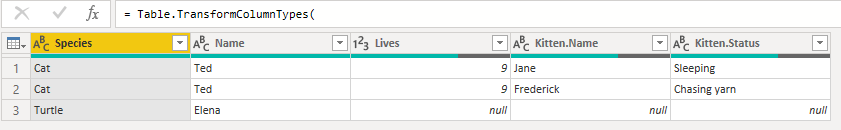
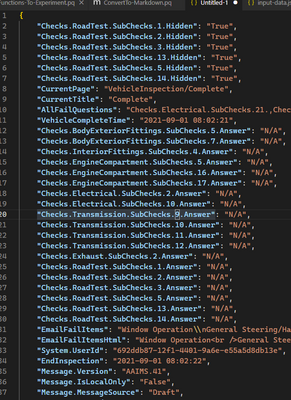
let
// ignore this step, it's the escaped json document. This happens when you paste into the editor.
source = "[#(cr)#(lf) {#(cr)#(lf) ""Species"": ""Cat"",#(cr)#(lf) ""Name"": ""Ted"",#(cr)#(lf) ""Lives"": 9,#(cr)#(lf) ""Kittens"": [#(cr)#(lf) { ""Name"": ""Jane"", ""Status"": ""Sleeping"" },#(cr)#(lf) { ""Name"": ""Frederick"", ""Status"": ""Chasing yarn"" }#(cr)#(lf) ]#(cr)#(lf) },#(cr)#(lf) {#(cr)#(lf) ""Species"": ""Turtle"",#(cr)#(lf) ""Name"": ""Elena""#(cr)#(lf) }#(cr)#(lf)]",
json = Json.Document(source),
toTable = Table.FromRecords(
json, null, MissingField.UseNull
),
#"Changed Type" = Table.TransformColumnTypes(
toTable,
{ {"Species", type text}, {"Name", type text}, {"Lives", Int64.Type}, {"Kittens", type any} }
),
// expand nested values
#"Expanded Kittens" = Table.ExpandListColumn(
#"Changed Type", "Kittens"),
#"Expanded Kittens2" = Table.ExpandRecordColumn(
#"Expanded Kittens",
"Kittens",
{"Name", "Status"}, {"Kitten.Name", "Kitten.Status"}
),
#"Changed Type1" = Table.TransformColumnTypes(
#"Expanded Kittens2",
{ {"Kitten.Name", type text}, {"Kitten.Status", type text} }
)
in
#"Changed Type1"
- Mark as New
- Bookmark
- Subscribe
- Mute
- Subscribe to RSS Feed
- Permalink
- Report Inappropriate Content
Hi, I posted a response above. If you could answer that would be grand. Thanks
Helpful resources

Microsoft Fabric Learn Together
Covering the world! 9:00-10:30 AM Sydney, 4:00-5:30 PM CET (Paris/Berlin), 7:00-8:30 PM Mexico City

Power BI Monthly Update - April 2024
Check out the April 2024 Power BI update to learn about new features.

| User | Count |
|---|---|
| 107 | |
| 93 | |
| 77 | |
| 65 | |
| 53 |
| User | Count |
|---|---|
| 147 | |
| 106 | |
| 104 | |
| 87 | |
| 61 |